HP LaserJet M2727 Support Question
Find answers below for this question about HP LaserJet M2727 - Multifunction Printer.Need a HP LaserJet M2727 manual? We have 16 online manuals for this item!
Question posted by cwfisdelg on January 7th, 2014
How Do I Clean Top Feeder Hp M2727
The person who posted this question about this HP product did not include a detailed explanation. Please use the "Request More Information" button to the right if more details would help you to answer this question.
Current Answers
There are currently no answers that have been posted for this question.
Be the first to post an answer! Remember that you can earn up to 1,100 points for every answer you submit. The better the quality of your answer, the better chance it has to be accepted.
Be the first to post an answer! Remember that you can earn up to 1,100 points for every answer you submit. The better the quality of your answer, the better chance it has to be accepted.
Related HP LaserJet M2727 Manual Pages
HP Printers - Supported Citrix Presentation Server environments - Page 1


...
November 2008
Executive summary...2 What's new ...2 Versions of Terminal Server and Citrix supported by HP 2 Testing performed by HP ...3 HP LaserJet printers and supported driver versions 4 HP Color printers with Edgeline Technology and supported driver versions 12 Using the HP Universal Print Driver version 4.7 for Windows in Citrix environments 12 The difference between the Citrix...
HP Printers - Supported Citrix Presentation Server environments - Page 3


... confident in the stability and functionality of the driver versions mentioned in this document are supported by HP in Citrix environments. HP also screens all printers in the HP printer family. HP has selected a combination of LaserJet, Business Inkjet, and Deskjet printers for Citrix to test that the drivers are free of memory leaks and memory allocation issues.
HP Printers - Supported Citrix Presentation Server environments - Page 14


... versions
The table below identifies the HP Business Inkjet printers and associated drivers that are supported in Citrix environments by HP. HP printer
Deskjet 310/320/340 (Monochrome) ...A description of the issue resolutions and known product limitations is included in Citrix
environment
Not tested
HP-supported drivers*
PCL
Host-based
PS
Use OS driver
N/A
N/A
Not tested
Yes
Yes Not...
HP Printers - Supported Citrix Presentation Server environments - Page 15


... LaserJets. • Lower intervention rates with higher capacity paper trays and ink supplies. • Higher reliability and duty load. • More comprehensive testing in this table are also supported. N/A
HP Deskjet printers and supported driver versions
HP recognizes the need for small inexpensive printing solutions for Citrix environments:
• For small office applications (
HP...
HP Printers - Supported Citrix Presentation Server environments - Page 35


... Apps, version 11.x
Testing methodology for HP All-in-One devices
Scanners/All-in -One devices and drivers listed for each test case. Printer model tested
HP Color LaserJet 4600
HP Business Inkjet 2300 HP Deskjet 5440
Driver version tested
HP Color LaserJet 4600 PS (61.53.25.9) &
HP Color LaserJet 4600 PCL5 (61.53.25.9)
HP Business Inkjet 2300 PCL5 (61.53...
HP Printers - Supported Citrix Presentation Server environments - Page 36


The Scanner/All-in-One device was attached to the server. Printer model tested
HP Officejet Pro L7680 All-in-One
TWAIN driver version tested HP Officejet Pro L7600 Series (61.63.263.21)
Known issues with the Scanner/All-in -One devices. This allows users to control client-attached imaging devices from the client to the...
HP LaserJet M2727 MFP - Scan Tasks - Page 4


... copies produced using the automatic document feeder (ADF), clean the scanner strip (step 3). NOTE...clean the scanner glass.
3 Clean the scanner strip by using a soft cloth or sponge that has been moistened with nonabrasive glass cleaner. It is not necessary to perform
1 Turn off the product, unplug the power cord from fingerprints, smudges, hair, and so on the glass. HP LaserJet M2727...
HP LaserJet M2727 MFP Series - User Guide - Page 19


Macintosh software
● HP Product Setup Assistant ● HP Device Configuration ● HP Uninstaller ● HP LaserJet software
◦ HP Scan ◦ HP Director ◦ Fax program ◦ Scan to e-mail program ◦ HP Photosmart
Supported printer drivers
Operating system Windows Mac OS X v10.3, v10.4, and later
PCL 5
1
PCL 6
HP postscript level 3 emulation
1
Linux2
1 ...
HP LaserJet M2727 MFP Series - User Guide - Page 163
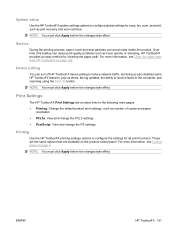
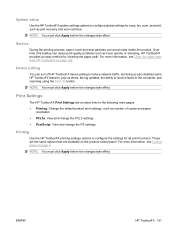
... 151
These are the same options that are available on page 9. Print Settings
The HP ToolboxFX Print Settings tab contains links to configure the settings for cleaning the paper path.
Device polling
You can accumulate inside the product. Change the default product print settings, such as number of copies and paper
orientation. ●...
HP LaserJet M2727 MFP Series - User Guide - Page 183


... the media from the ADF tray. See Clean the automatic document feeder (ADF) pickup roller assembly on page 177.
This is busy. Clear document
The Cancel button was not picked up. See www.hp.com/support/LJM2727 or the support flyer that came in the product box. Device error, press OK
Generic engine error...
HP LaserJet M2727 MFP Series - User Guide - Page 184


...Feed delay misprint. If the error persists, contact HP. Install black cartridge
No cartridge installed with door closed...
Invalid driver Press OK
You are using the incorrect printer driver.
Memory is empty.
Clear the jam from ...panel instructions. Press OK to Device is in the correct tray.
use available media
Load Tray 1, / Cleaning Cleaning mode paper prompt.
mode,...
HP LaserJet M2727 MFP Series - User Guide - Page 209
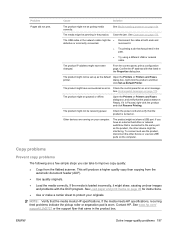
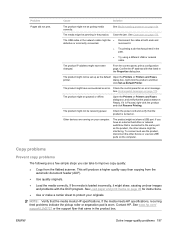
... control panel, print a configuration page.
The product might not be set up as the default Open the Printers or Printers and Faxes
printer. If you can take to improve copy quality: ● Copy from the
automatic document feeder (ADF). ● Use quality originals. ● Load the media correctly. This will produce a higher quality copy...
HP LaserJet M2727 MFP Series - User Guide - Page 210


...AaBbCc AaBbCc AaBbCc
The flatbed scanner or the ADF glass might not meet HP specifications.
The printer driver or product software settings may be able to the product might be...Replace the print cartridge.
document feeder (ADF) or flatbed scanner.
See the product software Help for more information about changing the settings. See Clean the product
substance might have ...
HP LaserJet M2727 MFP Series - User Guide - Page 233
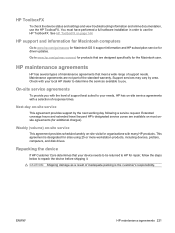
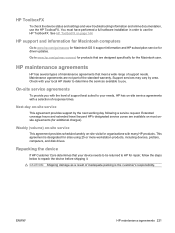
... maintenance agreements that meet a wide range of the standard warranty. Next-day on page 144. Repacking the device
If HP Customer Care determines that are designed specifically for sites using 25 or more workstation products, including devices, plotters, computers, and disk drives. You must have performed a full software installation in order to repack...
HP LaserJet M2727 MFP Series - User Guide - Page 252
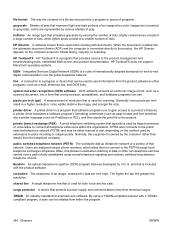
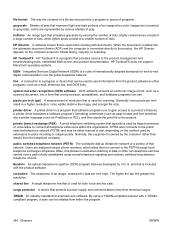
....
surge protector A device that simulates grayscale by varying the number of dots.
printer driver A printer driver is used by...printer driver translates a software program's formatting commands (such as page breaks and font selection) into the automatic document feeder... network. TWAIN An industry standard for scanning. HP ToolboxFX does not support Macintosh operating systems.
ISDN...
HP LaserJet M2727 MFP Series - User Guide - Page 260


... faxes 103 polling, device 151 portrait orientation, setting 61 ports cables, ordering 214 locating 5 troubleshooting
Macintosh 209 types included 3 PostScript driver, HP ToolboxFX settings 152 PostScript... print media supported 47 print quality HP ToolboxFX settings 150 troubleshooting 190, 204 Print Settings tab, HP ToolboxFX 151 printer drivers Macintosh,
troubleshooting 208 specifications 3...
Service Manual - Page 5


... number and model number location 8 Software description ...9 Supported operating systems 9 Supported printer drivers ...9 Software included with the product 9 Recommended installation for Windows 10 Express ... software 10 Software for Windows ...12 HP ToolboxFX ...12 Embedded Web server (EWS 12 Software for Macintosh ...13 HP Director ...13 Macintosh Configure Device (Mac OS X v10.3, v10.4, ...
Service Manual - Page 15
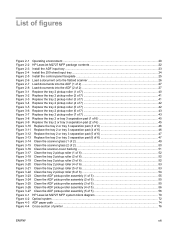
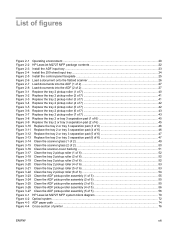
... 5 55 Figure 3-25 Clean the ADF pickup-roller assembly (3 of 5 55 Figure 3-26 Clean the ADF pickup-roller assembly (4 of 5 56 Figure 3-27 Clean the ADF pickup-roller assembly (5 of 5 56 Figure 4-1 HP LaserJet M2727 MFP system block diagram 70 Figure 4-2 Optical system ...72 Figure 4-3 ADF paper path ...74 Figure 4-4 Cross-section of printer ...76
ENWW
xiii
Service Manual - Page 83
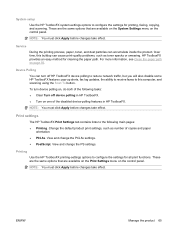
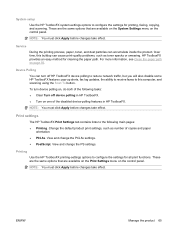
... or smearing. These are the same options that are available on the Print Settings menu on page 56.
To turn off device polling in HP ToolboxFX.
Printing Use the HP ToolboxFX printing-settings options to configure the settings for cleaning the paper path.
Over time, this computer, and scanning using the Scan To button...
Service Manual - Page 368
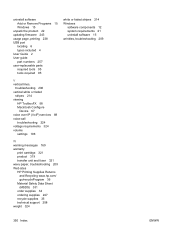
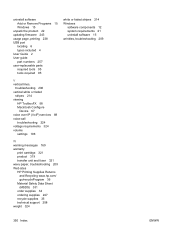
...
software components 12 system requirements 21 uninstall software 15 wrinkles, troubleshooting 209
V vertical lines,
troubleshooting 206 vertical white or faded
stripes 214 viewing
HP ToolboxFX 58 Macintosh Configure
Device 67 voice over IP (VoIP) services 88 voice-call
troubleshooting 224 voltage requirements 324 volume
settings 198
W warning messages 169 warranty
print cartridge...
Similar Questions
How Do I Clean My Hp Deskjet F4480 Printer
(Posted by porsoh 10 years ago)
How To Install Twain Compliant Device For Hp M2727
(Posted by edwarrbu 10 years ago)
Hp M2727 Automatic Feeder Reduces Page Size When Scanning
(Posted by dkayastorix 10 years ago)
How To Install Hp M2727 Document Feeder Roller
(Posted by sahiCop 10 years ago)
Removal And Cleaning Of Hp Psc 750 Ink Well
I need detailed instructions to disassembly and cleaning of HP PSC 750 Printer. I can not find a way...
I need detailed instructions to disassembly and cleaning of HP PSC 750 Printer. I can not find a way...
(Posted by rfleegal1 12 years ago)

