HP LaserJet M2727 Support Question
Find answers below for this question about HP LaserJet M2727 - Multifunction Printer.Need a HP LaserJet M2727 manual? We have 16 online manuals for this item!
Question posted by vvazta on December 5th, 2013
How To Add A Scanner Hp M2727 To Mac Os X
The person who posted this question about this HP product did not include a detailed explanation. Please use the "Request More Information" button to the right if more details would help you to answer this question.
Current Answers
There are currently no answers that have been posted for this question.
Be the first to post an answer! Remember that you can earn up to 1,100 points for every answer you submit. The better the quality of your answer, the better chance it has to be accepted.
Be the first to post an answer! Remember that you can earn up to 1,100 points for every answer you submit. The better the quality of your answer, the better chance it has to be accepted.
Related HP LaserJet M2727 Manual Pages
HP Printers - Supported Citrix Presentation Server environments - Page 2


... TWAIN driver versions were used , and describes any issues that occurred while performing these tests. Citrix has also collaborated with HP to test select HP scanners and All-in-One printers and their associated printer drivers performed using the scan-related feature tests that Citrix uses to test its XenApp™ Server and XenApp™...
HP Printers - Supported Citrix Presentation Server environments - Page 34


...
Known issues with client printer driver mapping and HP printers and drivers
No issues were discovered when testing client printer driver mapping with Citrix XenApp™ Server using the HP LaserJet/Business Inkjet/Designjet/Deskjet printers and drivers listed above. The Add Printer wizard requests printer information and copies the necessary driver files. Printer driver replication
Description...
HP LaserJet M2727 MFP Series - User Guide - Page 18


...HP drivers ◦ PCL 6 printer driver ◦ Scan driver
● HP MFP software ◦ HP ToolboxFX ◦ HP LaserJet Scan program ◦ HP Send Fax program and driver ◦ HP Fax Setup Wizard ◦ Uninstall program
● HP Update program ● HP...; Mac OS X v10.3, v10.4, and later
64-bit)
NOTE: For Mac OS X v10.4 and later, PPC and Intel Core Processor Macs are installed.
HP LaserJet M2727 MFP Series - User Guide - Page 19


...9679; HP Device Configuration ● HP Uninstaller ● HP LaserJet software
◦ HP Scan ◦ HP Director ◦ Fax program ◦ Scan to e-mail program ◦ HP Photosmart
Supported printer drivers
Operating system Windows Mac OS X v10.3, v10.4, and later
PCL 5
1
PCL 6
HP postscript level 3 emulation
1
Linux2
1 Driver can be installed by using the Microsoft Add Printer...
HP LaserJet M2727 MFP Series - User Guide - Page 40


... all To change the default settings for Macintosh
The device supports the following Macintosh operating systems: ● Mac OS X v10.3, v10.4 and later NOTE: For Mac OS v10.4 and later, PPC and Intel Core Processor Macs are changed in the Page Setup, Print, or Printer Properties dialog boxes.
● Printer control panel settings: Settings changed anywhere else.
●...
HP LaserJet M2727 MFP Series - User Guide - Page 50
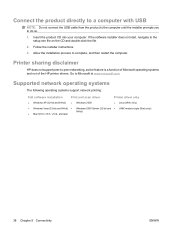
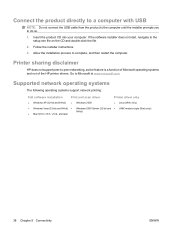
...function of Microsoft operating systems and not of the HP printer drivers. Printer sharing disclaimer
HP does not support peer-to complete, and then restart...Printer driver only
● Windows XP (32-bit and 64-bit) ● Windows 2000
● Linux (Web only)
● Windows Vista (32-bit and 64-bit) ● Windows 2003 Server (32-bit and ● UNIX model scripts (Web only)
● Mac OS...
HP LaserJet M2727 MFP Series - User Guide - Page 136
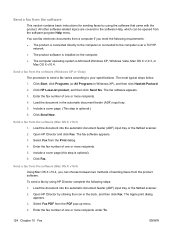
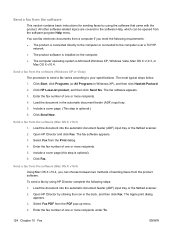
...Mac OS X v10.3, or
Mac OS X v10.4. Enter the fax number of one or more recipients under To.
124 Chapter 10 Fax
ENWW Send a fax from the PDF pop-up menu. 4. Enter the fax number of one or more recipients. 5. Click Fax. Click HP LaserJet... software (Mac OS X v10.3) 1. Load the document into the automatic document feeder (ADF) input tray or the flatbed scanner. 2. ...
HP LaserJet M2727 MFP Series - User Guide - Page 137


... then click Print. 3. Select the product under Modem. 6. Send a fax from the printer driver drop-down list. The fax software appears. 4. Enter the fax number of one ...1. Complete one of one or more recipients under Modem. Mac OS X v10.3: Select Fax from the Print dialog. -orMac OS X v10.4: Select Fax PDF from the PDF pop-up menu. c. Mac OS X v10.3: Include a cover page (this step is...
HP LaserJet M2727 MFP Series - User Guide - Page 220
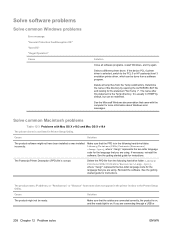
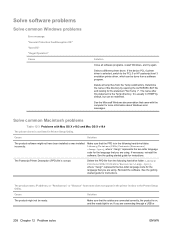
...is selected, switch to the PCL 5 or HP postscript level 3 emulation printer driver, which can be ready. Solve common Macintosh... might not be redefined. If the device PCL 6 printer driver is usually C:\TEMP by opening ...Printers/PPDs/Contents/Resources/ .lproj, where "" represents the two-letter language code for the language that came with Mac OS X v10.3 and Mac OS X v10.4 The printer...
HP LaserJet M2727 MFP Series - User Guide - Page 221


...
The print queue might need the Apple USB Adapter Card Support software. Another product with Mac OS X v10.3 and Mac OS X v10.4 (continued)
The product name, IP address, or "Rendezvous" or "Bonjour" host name does not appear in the printer list box in the Printer Setup Utility.
Cause
This error occurs when the software for USB...
HP LaserJet M2727 MFP Series - User Guide - Page 222


Table 12-3 Problems with Mac OS X v10.3 and Mac OS X v10.4 (continued) When connected with the software documentation. Disconnect all of the ...location of the devices from the chain. Print job too complex.
Disconnect all of the page, or install more than two nonpowered USB hubs are connected in the Macintosh Printer Setup Utility after the driver is Mac OS X v10.3 or Mac OS X v10.4....
HP LaserJet M2727 MFP Series - User Guide - Page 261


...control panel 84 from control panel
(Macintosh) 35 from HP LaserJet Scan
(Windows) 83 grayscale 88 loading ADF 82 loading flatbed scanner 82 methods 83 OCR software 85 page-by-page (... serial number, locating 5 service critical error messages 174 HP ToolboxFX settings 151 HP-Authorized Dealers 220 part numbers 214 repacking device 221 service agreements 221 Service menu 19 Services tab Macintosh...
HP Universal Print Driver - Direct IP Printing - Page 4


... and support.
• Deployment benefits - These maps are available in the HP UPD interface in Dynamic Mode
• Custom MPLs - Access to printers can discover and add printers easily using the HP UPD: • A consistent, user-friendly printing interface • A simpler means of locating printers • Fewer print drivers to install and to learn how to...
Service Manual - Page 5


... systems 9 Supported printer drivers ...9 Software included with the product 9 Recommended installation for Windows 10 Express installation (USB or network 10 Macintosh software 10 Software for Windows ...12 HP ToolboxFX ...12 Embedded Web server (EWS 12 Software for Macintosh ...13 HP Director ...13 Macintosh Configure Device (Mac OS X v10.3, v10.4, and later 13 PDEs (Mac OS X v10.3, v10...
Service Manual - Page 7


...Device (Mac OS X v10.3, v10.4, and later 67
4 Theory of operation Basic operation ...70 Sequence of operation for the base unit 70 Scanner and ADF functions and operation 72 Scanner functions ...72 Scanner...jam detection ...75 Internal components (base unit) ...76 Engine control system ...78 Laser/scanner system ...80 Pickup/feed/delivery system ...81 Image-formation system ...83 Fax functions ...
Service Manual - Page 27


...components that are available at www.hp.com. ENWW
Software description 9 Depending on www.hp.com, contact the manufacturer or ...Mac OS X v10.4 and later, PPC and Intel Core Processor Macs are supported.
NOTE: The most recent drivers are installed. Table 1-2 Supported printer drivers
Operating system1 Fax driver
PCL 6 printer driver
PCL 5 printer driver
PS printer driver PPD2 printer...
Service Manual - Page 31


...; Check and change fax settings, including IP configuration, Advanced, mDNS, SNMP, network
configuration, and fax reports. Macintosh Configure Device (Mac OS X v10.3, v10.4, and later)
Macintosh Configure Device is connected to print.
To view Macintosh Configure Device when the product is the HP product Setup Assistant, which sets up the fax and print queues.
Select Configure...
Service Manual - Page 32


PDEs (Mac OS X v10.3, v10.4, and later)
PDEs are code plug-ins that provide access to product features, such as information about the number of copies, two-sided printing, and quality settings. An installation program for the PDEs and other software is provided on the product CD for Macintosh.
14 Chapter 1 Product information
ENWW
Service Manual - Page 39


Minimum system requirements
● Windows OS (Win 98, Win 2000, 2003 Server, Millennium Edition (Me), XP, or Vista) or Mac OS X v10.3 and later
● 128 MB RAM for Windows operating systems ● 32 MB RAM for Macintosh operating systems ● 250 MB hard-disk space (full installation) ● CD-ROM drive ● USB port
ENWW
Operating environment 21
Service Manual - Page 85


... Configure Device to monitor and manage the product from the computer NOTE: You must perform a complete software installation to your choice. 4.
Open HP Director by clicking the HP Director ... box, type the password you want to a network 1. Macintosh Configure Device (Mac OS X v10.3, v10.4, and later)
Macintosh Configure Device is connected to set a password. 1. Click Password. 3. NOTE: ...
Similar Questions
Hp M2727 Nf Scanner Wont Finish Installing
(Posted by oxy9ersch 9 years ago)
How To Use My Scanner In Mac For Hp M2727
(Posted by Boglrbule 10 years ago)
Windows 7 Will Not Recognize Usb Hp M2727 Scanner
(Posted by lagreent 10 years ago)
My Printer Won't Print But Will Scan Hp 6600 Mac Os X
(Posted by rt222willia 10 years ago)
Hp 8600 Mac Os 11 How Do You Set Up Default Print Color
(Posted by coganjeanj 10 years ago)

