HP LaserJet M2727 Support Question
Find answers below for this question about HP LaserJet M2727 - Multifunction Printer.Need a HP LaserJet M2727 manual? We have 16 online manuals for this item!
Question posted by lagreent on March 9th, 2014
Windows 7 Will Not Recognize Usb Hp M2727 Scanner
The person who posted this question about this HP product did not include a detailed explanation. Please use the "Request More Information" button to the right if more details would help you to answer this question.
Current Answers
There are currently no answers that have been posted for this question.
Be the first to post an answer! Remember that you can earn up to 1,100 points for every answer you submit. The better the quality of your answer, the better chance it has to be accepted.
Be the first to post an answer! Remember that you can earn up to 1,100 points for every answer you submit. The better the quality of your answer, the better chance it has to be accepted.
Related HP LaserJet M2727 Manual Pages
HP Jetdirect External Print Server Products - External USB Compatibility - Page 4


... information contained in conjunction with these USB network-capable HP peripherals:
HP Color LaserJet 4730mfp*, 9500mfp*; HP LaserJet M3027mfp*, M3035mfp*, M4345mfp*, M5025mfp*, M5035mfp*, M9040mfp*, M9050mfp*, 3050*; HP makes no webscan ** except HP Photosmart 7200 series printers
© February 2007 Hewlett-Packard Development Company, L.P. HP Officejet 6100 series*; no warranty of...
HP Printers - Supported Citrix Presentation Server environments - Page 1


...
November 2008
Executive summary...2 What's new ...2 Versions of Terminal Server and Citrix supported by HP 2 Testing performed by HP ...3 HP LaserJet printers and supported driver versions 4 HP Color printers with Edgeline Technology and supported driver versions 12 Using the HP Universal Print Driver version 4.7 for Windows in Citrix environments 12 The difference between the Citrix and...
HP Printers - Supported Citrix Presentation Server environments - Page 26


...print server devices. Printers were connected to both client and server systems, and as stand-alone network printers using parallel cables and USB cables. Note on description - Newer driver versions may be available. Varied client and server systems from numerous manufacturers were used throughout the testing process; Citrix-tested HP printers
Citrix tested the following HP LaserJet, Business...
HP Printers - Supported Citrix Presentation Server environments - Page 33


... system using a parallel cable or USB cable. Test methodology An HP LaserJet/Business Inkjet/Designjet/Deskjet printer was installed on the Windows 9x client system, and drivers for client printers different from the HP Driver Support website and installed on the Citrix XenApp™ Server. The client printer was mapped to the HP printer driver installed on the server.
The...
HP Printers - Supported Citrix Presentation Server environments - Page 34


... cables, USB cables or were installed by creating a TCP/IP port and connecting to print successfully. After you install printer drivers, and...use the standard Windows printer installation methods.
The printers were configured for the printers were downloaded from the HP Driver Support website.
Test methodology HP LaserJet/Business Inkjet/Designjet/Deskjet printers were attached to...
HP Printers - Supported Citrix Presentation Server environments - Page 35


... running Citrix test cases with the HP Scanners/All-in-One devices and drivers listed for HP All-in-One devices
Scanners/All-in -One devices listed below. Printer model tested
HP Color LaserJet 4600
HP Business Inkjet 2300 HP Deskjet 5440
Driver version tested
HP Color LaserJet 4600 PS (61.53.25.9) &
HP Color LaserJet 4600 PCL5 (61.53.25.9)
HP Business Inkjet 2300 PCL5 (61...
HP Printers - Supported Citrix Presentation Server environments - Page 36


... applications in a Citrix XenApp™ Server session could recognize and utilize the Scanner/All-in -One devices.
This allows users to the XenApp™ server farm, which verified that run on the server.
Printer model tested
HP Officejet Pro L7680 All-in-One
TWAIN driver version tested HP Officejet Pro L7600 Series (61.63.263.21...
HP Printers - Supported Citrix Presentation Server environments - Page 37


...HP LaserJet, Business Inkjet, Designjet, Deskjet printers and Scanner/All-in-One devices will be added to change without notice. Planned future testing
HP LaserJet/Business Inkjet/Designjet/Deskjet printers and Scanner/All-in-One devices...or omissions contained herein. Nothing herein should be liable for HP products and services are registered trademarks or trademarks of Microsoft Corporation. Feedback...
HP LaserJet M2727 MFP - Scan Tasks - Page 3
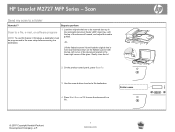
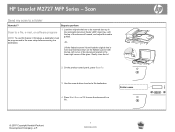
...Windows, a destination must be programmed in the scan setup before scanning to a destination.
1 Load the originals that is to be scanned face-down on the flatbed scanner...the top of the glass. Lift the flatbed scanner lid and load the original that are to be...name
© 2007 Copyright Hewlett-Packard Development Company, L.P.
1 www.hp.com Scan
Send my scan to a file. Gently close the lid...
HP LaserJet M2727 MFP Series - User Guide - Page 5


... menus 11
3 Software for Windows Supported operating systems for Windows 22 Supported printer drivers for Windows 22 Select the correct printer driver for Windows 22 Priority for print settings ...23 Change printer-driver settings for Windows 23 Software installation types for Windows 24 Remove software for Windows ...24 Supported utilities for Windows ...25 HP ToolboxFX ...25 Embedded Web...
HP LaserJet M2727 MFP Series - User Guide - Page 18


... 1 Product basics
ENWW
Recommended installation for Windows
● HP drivers ◦ PCL 6 printer driver ◦ Scan driver
● HP MFP software ◦ HP ToolboxFX ◦ HP LaserJet Scan program ◦ HP Send Fax program and driver ◦ HP Fax Setup Wizard ◦ Uninstall program
● HP Update program ● HP Customer Participation Program ● Shop for completing...
HP LaserJet M2727 MFP Series - User Guide - Page 36


.... 2. There is an express option for USB-connected products
and another express option for Windows
The following software installation types are available: ● Recommended. Use the Custom installation to select which software and drivers to remove the software.
24 Chapter 3 Software for Windows
1. Click HP, and then click HP LaserJet M2727. 3. Click Uninstall, and then follow the...
HP LaserJet M2727 MFP Series - User Guide - Page 40


... click Print.
1. Supported printer drivers for Macintosh
The HP installer provides PostScript® Printer Description (PPD) files, Printer Dialog Extensions (PDEs), and the HP Printer Utility for the 3. The... printer driver settings: The default printer driver settings determine the settings used in all To change the device configuration
print jobs
settings
1. Change printer-driver...
HP LaserJet M2727 MFP Series - User Guide - Page 95
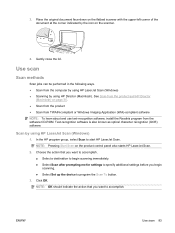
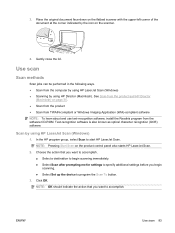
... software NOTE: To learn about and use text-recognition software, install the Readiris program from the computer by using HP LaserJet Scan (Windows) ● Scanning by using HP LaserJet Scan (Windows)
1. See Scan from the product and HP Director
(Macintosh) on the flatbed scanner with the upper-left corner of the document at the corner indicated by using...
HP LaserJet M2727 MFP Series - User Guide - Page 96
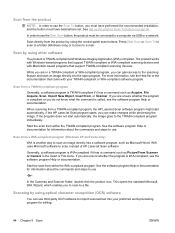
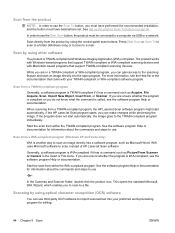
...HP LaserJet Scan program starts, you are unsure whether the program is called, see the software program Help or documentation.
In the Cameras and Scanner folder, double-click the product icon.
For more information, see the software program Help or documentation.
WIA uses Microsoft software to a computer via USB...Windows-based programs that support TWAIN-compliant scanning devices...
HP LaserJet M2727 MFP Series - User Guide - Page 233
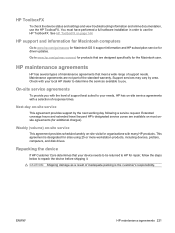
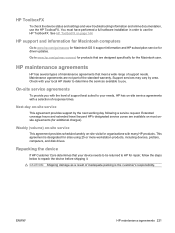
... most onsite agreements (for driver updates. Next-day on -site visits for sites using 25 or more workstation products, including devices, plotters, computers, and disk drives.
ENWW
HP maintenance agreements 221 HP maintenance agreements
HP has several types of maintenance agreements that meet a wide range of inadequate packing is designated for organizations with a selection...
HP LaserJet M2727 MFP Series - User Guide - Page 255
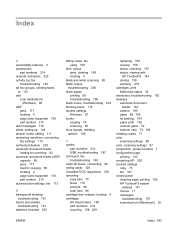
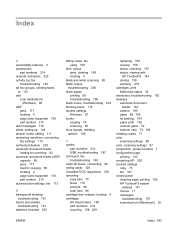
... 203 blocking faxes 114 booklet settings Windows 57 books copying 76 scanning 90 busy signals, redialing options 106
C cables
part numbers 214 USB, troubleshooting 197 call report, fax troubleshooting... 162 scanner glass 72 scanner strip 73, 164 collating copies 71 color scanning settings 88 color, scanning settings 87 comparison, product models 1 configuration page printing 142 contacting HP 220 ...
HP Universal Print Driver - Direct IP Printing - Page 3


...The HP UPD supports only HP printers. Multiple print architectures - It also addresses possible issues and benefits to a Direct IP/HP UPD environment is right for your printing environment. The features of the migration. HP's objectives and approach:
• Integrate the various enterprise operating environments (Windows, UNIX, Linux, and MPE) and the various client access devices (servers...
Service Manual - Page 28


...Assistant ● HP Device Configuration ● HP Uninstaller ● HP LaserJet software
◦ HP Scan ◦ HP Director ◦ Fax program
10 Chapter 1 Product information
ENWW Recommended installation for Windows
● HP drivers ◦ PCL 6 printer driver ◦ Scan driver
● HP MFP software ◦ HP ToolboxFX ◦ HP LaserJet Scan program ◦ HP Send Fax program...
Service Manual - Page 330
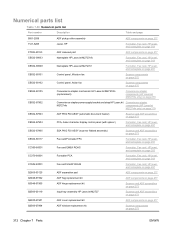
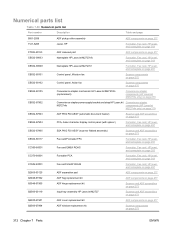
... on page 277
Q3948-67905
ADF hinge replacement kit
Scanner and ADF assemblies on page 273
Q6500-60119
Input tray assembly HP LaserJet M2727
Scanner and ADF assemblies on page 273
Q6500-67901
ADF cover replacement kit
ADF components on page 277
Q6500-67904
ADF window replacement kit
Scanner components on page 275
312 Chapter 7 Parts
ENWW
Similar Questions
Hp M2727 Nf Scanner Wont Finish Installing
(Posted by oxy9ersch 9 years ago)
Can I Setup Scan To Folder On An Hp M2727 Through Usb
(Posted by formavr 9 years ago)
Why Won't Windows 7 Recognize My Hp F4480 Printer
(Posted by popjaguar 9 years ago)
How To Use My Scanner In Mac For Hp M2727
(Posted by Boglrbule 10 years ago)
Computer Does Not Recognize Hp 6510 Scanner On Printer
(Posted by HeShalo 10 years ago)

