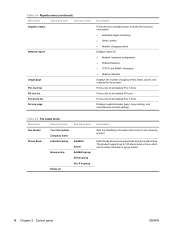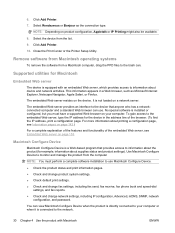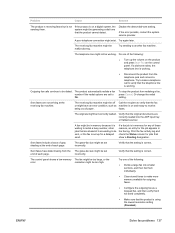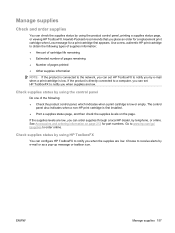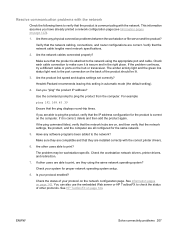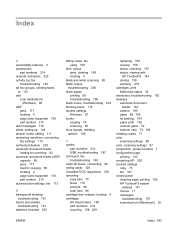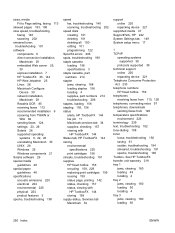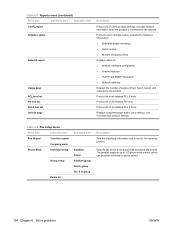HP LaserJet M2727 Support Question
Find answers below for this question about HP LaserJet M2727 - Multifunction Printer.Need a HP LaserJet M2727 manual? We have 16 online manuals for this item!
Question posted by sukhi2660 on February 22nd, 2012
Check Cartridge Status Of Hplaser Jet M2727nf
The person who posted this question about this HP product did not include a detailed explanation. Please use the "Request More Information" button to the right if more details would help you to answer this question.
Current Answers
Related HP LaserJet M2727 Manual Pages
Similar Questions
Can You Clean Rollers On An Hp Laser Jet M2727nf Printer
(Posted by mik3cwi3a 10 years ago)
Hp Laser Jet M2727nf Will Not Fax
(Posted by qwermend 10 years ago)
How To Clear Flashing From Jam In Cartridge Are Area, Hp M2727nf Printer
(Posted by recali 10 years ago)
Printer Will Not Work Message Says To Remove And Check Cartridge Which I Have
i REMOVED THE CARTRIDGES ANS SEE NO PROBLEM WITH THEM
i REMOVED THE CARTRIDGES ANS SEE NO PROBLEM WITH THEM
(Posted by roger5827 11 years ago)
Hp 2175 Remove And Check Cartridge Error
I keep getting an error to remove and check cartridge when I am installing a new ink cartridge. I ha...
I keep getting an error to remove and check cartridge when I am installing a new ink cartridge. I ha...
(Posted by idahodillies 12 years ago)