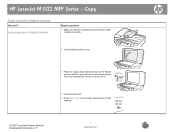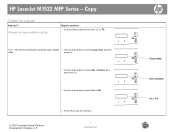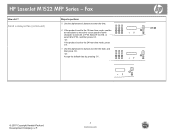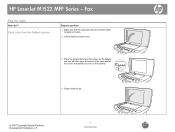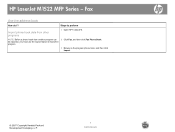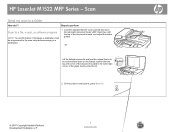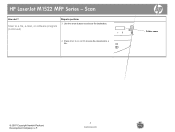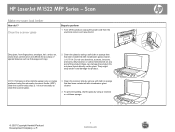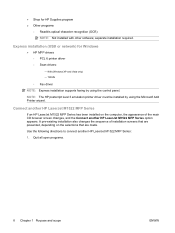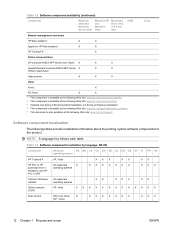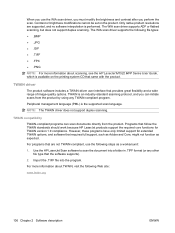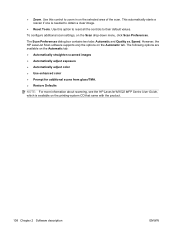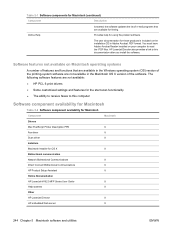HP LaserJet M1522 Support Question
Find answers below for this question about HP LaserJet M1522 - Multifunction Printer.Need a HP LaserJet M1522 manual? We have 17 online manuals for this item!
Question posted by Sccat899 on June 10th, 2014
How To Scan In Hp Laserjet M1522 Mfp Series Ps Using Network
The person who posted this question about this HP product did not include a detailed explanation. Please use the "Request More Information" button to the right if more details would help you to answer this question.
Current Answers
Related HP LaserJet M1522 Manual Pages
Similar Questions
My Hp Laserjet M1522 Mfp Series Pcl 6 Won't Scan
(Posted by damichae 9 years ago)
How To Fix Hp Laserjet M1522 Mfp Series Pcl 6 Ink Problem
(Posted by murshru 9 years ago)
How To Install Hp Laserjet M1522 Mfp Series In Windows 7
(Posted by m0esceto 10 years ago)
Hp Laserjet M1530 Mfp Series Pcl 6 Wont Scan
(Posted by anlordn 10 years ago)
Hp Laserjet M1522 Mfp Series Booting Broblem
how can i solve the problem of my hp laserjet 1522 mfp series.When the catridge is installed, a mess...
how can i solve the problem of my hp laserjet 1522 mfp series.When the catridge is installed, a mess...
(Posted by josephkahindi34 11 years ago)