HP LaserJet M1522 Support Question
Find answers below for this question about HP LaserJet M1522 - Multifunction Printer.Need a HP LaserJet M1522 manual? We have 17 online manuals for this item!
Question posted by tlal77 on March 1st, 2014
How To Adjust Copy Settings In Laserjet Hp M1522nf
The person who posted this question about this HP product did not include a detailed explanation. Please use the "Request More Information" button to the right if more details would help you to answer this question.
Current Answers
There are currently no answers that have been posted for this question.
Be the first to post an answer! Remember that you can earn up to 1,100 points for every answer you submit. The better the quality of your answer, the better chance it has to be accepted.
Be the first to post an answer! Remember that you can earn up to 1,100 points for every answer you submit. The better the quality of your answer, the better chance it has to be accepted.
Related HP LaserJet M1522 Manual Pages
HP Printers - Supported Citrix Presentation Server environments - Page 25


...printer settings not reflect the correct printer settings from my client printers? Answer: Consult the Citrix Advanced Concept Guide and other online documentation from the client. Answer: HP does not develop Microsoft Windows Server 2003 drivers for Deskjet, PSC, Officejet, and Photosmart printers...-One and Photosmart printer sections of this white paper. check the LaserJet, Business Inkjet, ...
HP Printers - Supported Citrix Presentation Server environments - Page 28


... without requiring an installation of the printer drivers or printer on the client's system. Printer model tested
HP Deskjet D2360 HP LaserJet 3020
HP Officejet Pro K5400 HP Officejet Pro L7680 All-inOne
Driver version tested HP Deskjet D2300 Series (60.61.243.0)
HP LaserJet 3020 PCL 5e (60.5.72.21) &
HP LaserJet 3020 PS (60.5.72.21)
HP Officejet Pro K5400 Series (60...
HP LaserJet M1522 MFP - Copy Tasks - Page 4
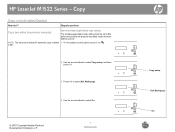
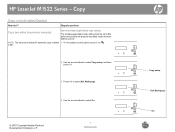
... Development Company, L.P.
1 www.hp.com
Copy setup Def.
Multi-page.
4 Use the arrow buttons to select Def. Steps to perform
Copy two-sided documents manually
Set the multiple-page flatbed copy setting
The multiple-page flatbed copy setting must be set default for automatic copy collation 1 On the product control panel, press Setup ( ). Multi-page On
HP LaserJet M1522 Series -
HP LaserJet M1522 MFP - Software Technical Reference - Page 7
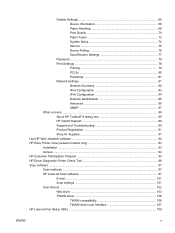
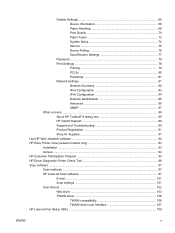
... Product Registration 91 Shop for Supplies 91 Use HP Web Jetadmin software ...92 HP Easy Printer Care (network models only 93 Installation ...93 Access ...94 HP Customer Participation Program 95 HP Driver Diagnostic Printer Check Tool 96 Scan software ...97 Scan methods ...97 HP LaserJet Scan software 97 E-mail ...101 Scan settings 101 Scan drivers ...102 WIA driver ...103...
HP LaserJet M1522 MFP - Software Technical Reference - Page 9


... 200 Warning icons 200 HP postscript level 3 emulation support 201 Advanced tab features ...201 Paper/Output 203 Copy Count setting 203 Graphic ...204 TrueType Font settings 204 Document Options 204 Advanced Printing Features 204 Print Optimizations (HP PCL 6 printer driver only 204 PostScript Options (HP postscript level 3 emulation printer driver only 204 Printer Features 205 Layout...
HP LaserJet M1522 MFP - Software Technical Reference - Page 20


... USB Install - Networking tab ...251
xviii
ENWW screen 190 Figure 3-52 Express Network Install - Printers Found screen 186 Figure 3-48 Express Network Install - Welcome Back! Congratulations! Connect Your Device Now screen 178 Figure 3-38 Express USB Install - Install More Software screen 191 Figure 3-53 HP LaserJet M1522 MFP Series CD browser - System tab ...248 Figure...
HP LaserJet M1522 MFP - Software Technical Reference - Page 53
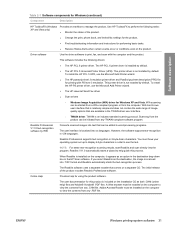
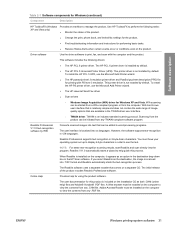
... Acrobat Reader must have your operating system set up to display 2-byte characters in the TWAIN driver user interface.
◦ TWAIN driver. You must be initiated from any TWAIN-compliant software program.
To install the HP PCL 5 UPD, use the Microsoft Add Printer wizard.
● The HP LaserJet Send Fax driver
● Scan drivers
◦...
HP LaserJet M1522 MFP - Software Technical Reference - Page 225


... programs that appeared in the printer-driver
ENWW
HP PCL 6 and HP postscript level 3 emulation printer drivers for Windows
Paper/Output
● Copy Count setting
Copy Count setting
This printer-driver setting is 1. The copies value will appear in the box. Figure 4-4 Advanced tab - HP postscript level 3 emulation printer driver
HP printer drivers for Windows 203 Valid entries...
HP LaserJet M1522 MFP - Software Technical Reference - Page 226
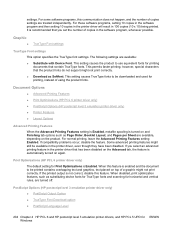
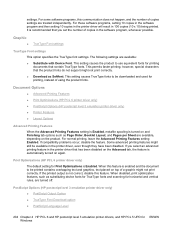
... setting 10 copies in the printer driver will result in the printer driver, even though they have been disabled. For normal printing, leave the Advanced Printing Features setting Enabled. Graphic
● TrueType Font settings
TrueType Font settings
This option specifies the TrueType font settings. Document Options
● Advanced Printing Features ● Print Optimizations (HP PCL 6 printer...
HP LaserJet M1522 MFP - Software Technical Reference - Page 228
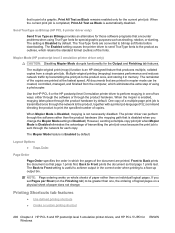
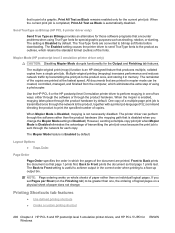
... through the product hardware by transmitting the print job to a face-up output bin. Mopier Mode (HP postscript level 3 emulation printer driver only)
CAUTION: Disabling Mopier Mode disrupts functionality for each copy. The Back to Front setting is useful to achieve output in the correct order when printing to the product once, and storing...
HP LaserJet M1522 MFP - Software Technical Reference - Page 250
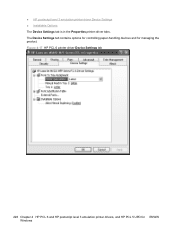
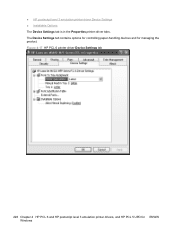
... options for controlling paper-handling devices and for ENWW Windows Figure 4-17 HP PCL 6 printer driver Device Settings tab
228 Chapter 4 HP PCL 6 and HP postscript level 3 emulation printer drivers, and HP PCL 5 UPD for managing the product. ● HP postscript level 3 emulation printer driver Device Settings ● Installable Options The Device Settings tab is in the Properties...
HP LaserJet M1522 MFP - Software Technical Reference - Page 333


... cartridge that can print as many as 2,000 pages at 5% coverage. ● HP LaserJet M1522nf MFP printer, scanner, fax, copier. 64 megabytes (MB) of random access memory (RAM); ...LaserJet M1522 MFP Series Printer Install Notes (Read Me First) 311 The following Web site:
www.hp.com/go /linux.
a 250-sheet or 10-envelope multipurpose tray for UNIX®, see the following HP LaserJet M1522...
HP LaserJet M1522 MFP - Software Technical Reference - Page 337


... is connected correctly. HP ToolboxFX
● Your network settings can be held off .
◦ Ensure that your USB cable is no more than 5 meters (or ~ 16.4 feet) in a "Device Busy" error. Otherwise scanning will result in length.
◦ Check that the peripheral is powered on. ENWW
Hewlett-Packard LaserJet M1522 MFP Series Printer Install Notes (Read...
HP LaserJet M1522 MFP - Software Technical Reference - Page 345
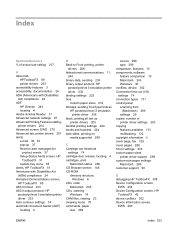
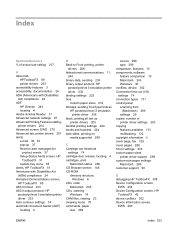
... copies, number of printer driver settings 203 copying features available 131 multitasking 132 copyright information ii cover page, fax 129 cover pages 286 Ctrl-D settings 233 custom paper sizes printer driver support 299 custom-size paper settings Macintosh 286 customer support 90
D debugging HP ToolboxFX 308 Device Configuration screen,
EWS 254 Device Configuration screen, HP
ToolboxFX 42 device...
HP LaserJet M1522 MFP - Software Technical Reference - Page 347


... About tab 235
ENWW
Index 325 See EWS
HP Instant Support 90 HP LaserJet Scan software 97 HP LaserJet Scanner
program 243 HP PCL 6 printer driver
% of actual size 217 About tab 235 Advanced Printing Features,
enabling 204 Advanced tab 201 booklets 224 Copy Count 203 custom paper sizes 299 Device Settings tab 227 Document Options 204 Document options 222...
HP LaserJet M1522 MFP - Software Technical Reference - Page 348


... 209 PostScript Device
settings 232 PostScript Memory
settings 233 PostScript Options 204 PostScript Passthrough 235 Printing Preferences tab 198 Properties tab 199 Resizing Options settings 216 Scale to fit 217 Services tab 227 settings, changing 198 timeout settings 234 TrueType font settings 204 Watermarks settings 218 HP postscript level 3 emulation support 201 HP printer drivers diagnostics...
HP LaserJet M1522 MFP - Software Technical Reference - Page 349
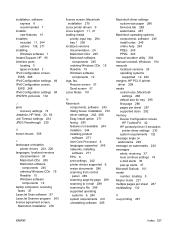
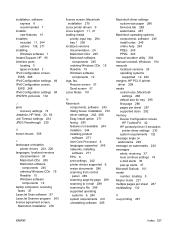
...
localized versions 24 operating systems
supported 12, 244 margins, HP PCL 6 printer
driver 298 media
custom-size, Macintosh settings 286
default size for tray 295 first page 286 pages per sheet 287 supported sizes 292 memory Device Configuration screen,
HP ToolboxFX 42 HP postscript level 3 emulation
printer driver settings 233 system requirements 132 message angle on watermarks 220...
HP LaserJet M1522 MFP - Software Technical Reference - Page 350


... Web
server 251 networks
Advanced settings 87 features available 131, 134 HP ToolboxFX settings 47 HP Web Jetadmin 92 IPv4 Configuration settings 84 IPv6 Configuration settings 84 Macintosh, installing
software 271 peer-to-peer, set up 142 Point-and-Print
installation 146 SNMP settings 87 system requirements 132 new features 10 number of copies printer driver settings 203
O OCR
accuracy 135...
HP LaserJet M1522 MFP Series User Guide - Page 198


... new HP print cartridge.
document feeder (ADF) or flatbed scanner.
Verify that the EconoMode setting is off...adjust the contrast. See Clean the product on the copy.
The power to change the contrast setting.
Solution
Replace the print cartridge. The photosensitive drum inside the print cartridge might have a colored background. The printer driver or product software settings...
HP LaserJet M1522 MFP Series User Guide - Page 248


...125 recommended software installation 6 recycling HP printing supplies returns and
environmental program 216 recycling supplies 154 redial
manually 118 redialing
automatically, settings 102 redistribute toner 155 reducing documents
copying 68 regulatory information 214 removing Macintosh software 30 removing software
Windows 24 repacking device 207 repetitive defects,
troubleshooting 182 replacing...
Similar Questions
Hp M1522nf Scanner Cannot Connect To Pc
(Posted by veLast 10 years ago)
Hp Laserjet M1522nf Series Printer Cannot Scan Getting Error Message That
memory could not be read
memory could not be read
(Posted by lgkayFenwi 10 years ago)
How To Adjust Scan Settings For Hp Photosmart D110
(Posted by caRjesm 10 years ago)
Copying On The Hp Pro M275 Printer
I just purchased and set up the Pro M275 printer. Printing works fine. However, when I copy a docume...
I just purchased and set up the Pro M275 printer. Printing works fine. However, when I copy a docume...
(Posted by violijames 11 years ago)
52 Scanner Error Turn Off Then On
MY hp laserjet m1522nf printer has error 52 scanner error turn off then on how to solve
MY hp laserjet m1522nf printer has error 52 scanner error turn off then on how to solve
(Posted by abhivghare25 12 years ago)

