HP LaserJet M1522 Support Question
Find answers below for this question about HP LaserJet M1522 - Multifunction Printer.Need a HP LaserJet M1522 manual? We have 17 online manuals for this item!
Question posted by abhivghare25 on September 28th, 2011
52 Scanner Error Turn Off Then On
MY hp laserjet m1522nf printer has error 52 scanner error turn off then on how to solve
Current Answers
There are currently no answers that have been posted for this question.
Be the first to post an answer! Remember that you can earn up to 1,100 points for every answer you submit. The better the quality of your answer, the better chance it has to be accepted.
Be the first to post an answer! Remember that you can earn up to 1,100 points for every answer you submit. The better the quality of your answer, the better chance it has to be accepted.
Related HP LaserJet M1522 Manual Pages
HP Printers - Supported Citrix Presentation Server environments - Page 1


... 15 LIDIL HP Deskjet printers...18 Using HP ink-based All-in-One and Photosmart printers 19 HP Designjets and supported driver versions 22 Resolved issues...22 Unresolved issues ...24 Microsoft issues ...24 Supported printing features ...24 Frequently asked questions ...24 Citrix-tested HP printers...26 Testing methodology for HP printers ...26 Citrix-tested HP Scanners/All-in-One devices 35...
HP Printers - Supported Citrix Presentation Server environments - Page 35


... feature. Scanners/All-in -One devices listed below.
Citrix-tested HP Scanners/All-in-One devices
Citrix tested the following HP Scanners/All-in -One setup -
This is much more extensive and, therefore, beyond the scope of the feature and what it does. Printer model tested
HP Color LaserJet 4600
HP Business Inkjet 2300 HP Deskjet 5440
Driver version tested
HP Color LaserJet 4600...
HP Printers - Supported Citrix Presentation Server environments - Page 37


... 2008 Hewlett-Packard Development Company, L.P. Planned future testing
HP LaserJet/Business Inkjet/Designjet/Deskjet printers and Scanner/All-in-One devices testing is subject to change without notice.
registered trademarks of Citrix XenApp™ Server and newer model HP LaserJet, Business Inkjet, Designjet, Deskjet printers and Scanner/All-in the United States and other jurisdictions. 4AA0...
HP LaserJet M1522 MFP - Software Technical Reference - Page 18
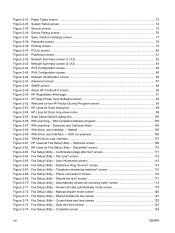
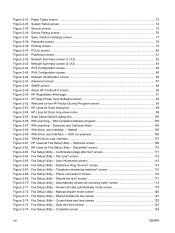
...Figure 2-52 Figure ...75 Device ...HP ToolboxFX screen ...90 HP Registration Web page ...91 HP Easy Printer Care Software screen 93 Welcome to the HP Product Survey Program screen 95 HP LaserJet Scan dialog box ...99 HP LaserJet...HP LaserJet Fax Setup Utility - Confirmation page after fax? screen 116 Fax Setup Utility - Distinctive Ring Service? screen 114 Fax Setup Utility - Scanners...
HP LaserJet M1522 MFP - Software Technical Reference - Page 24


HP LaserJet M1522n MFP
HP LaserJet M1522nf MFP
● Prints letter-size pages at speeds up to 24 pages per
HP LaserJet M1522n MFP, plus:
minute (ppm) and A4-size pages at speeds up to 23 ppm.
● V.34 fax modem and 4-megabyte (MB) flash fax-storage
● HP PCL 6 and HP postscript level 3 emulation printer...).
● Flatbed scanner and 50-page automatic document feeder (...
HP LaserJet M1522 MFP - Software Technical Reference - Page 230


... by using typical settings for printing on any of the Printing Preferences tabs. Figure 4-6 Printing shortcuts dialog box
208 Chapter 4 HP PCL 6 and HP postscript level 3 emulation printer drivers, and HP PCL 5 UPD for the HP LaserJet M1522nf MFP. 3. Select this option to save the new settings as a base. 2. to print using the settings on envelopes. ●...
HP LaserJet M1522 MFP - Software Technical Reference - Page 326
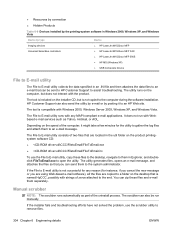
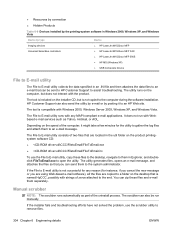
... not solved the problem, use the File to E-mail utility, copy these files and e-mail them separately. HP Customer Support can also be sent to HP Customer Support... type
Device
Imaging devices Universal Serial Bus controllers
● HP LaserJet M1522xxx MFP ● HP LaserJet M1522xxx MFP FAX ● HP LaserJet M1522xxx MFP EWS ● HP MS (Windows XP) ● USB Composite Device
File ...
HP LaserJet M1522 MFP - Software Technical Reference - Page 329
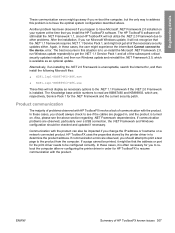
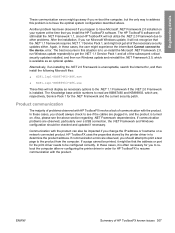
... are plugged in, and the product is turned on. If communication errors are , respectively, Service Pack 1 for the...device. If a page cannot be checked and updated if necessary. Alternatively, if un-installing the .NET 2.0 Framework is unacceptable, search the Internet for HP...not display as an optional update. HP ToolboxFX uses the properties stored by the printer driver in order for , and...
HP LaserJet M1522 MFP - Software Technical Reference - Page 333


..., labels, transparencies, and other special media (tray 1);
The following HP LaserJet M1522 Series MFP models are provided in this document
This document provides specific installation... pages at 5% coverage. ● HP LaserJet M1522nf MFP printer, scanner, fax, copier. 64 megabytes (MB) of random access memory (RAM);
For information and printer drivers for connecting to a 10/100Base...
HP LaserJet M1522 MFP Series User Guide - Page 14


... scanner and 50-page automatic document feeder (ADF).
2 Chapter 1 Product basics
ENWW Product comparison
The product is available in the following configurations. HP LaserJet M1522n MFP
HP LaserJet M1522nf... MFP
● Prints letter-size pages at speeds up to 24 pages per
HP LaserJet M1522n MFP, plus:
minute...
HP LaserJet M1522 MFP Series User Guide - Page 135


...cursor past the fourth character to a person whose device is in the fax activity log.
If the ... document into the automatic document feeder (ADF) input tray or onto the flatbed scanner.
2. On the control panel, press Setup ( ).
3. Use the alphanumeric... P.M., and then press OK.
-or-
If the product is turned on the fax error report (if that information is indicated on ) or recorded in ...
HP LaserJet M1522 MFP Series User Guide - Page 145


...setup, and then press OK.
3. ENWW
Solve fax problems 133 Use the arrow buttons to... from a particular device. Faxing of faxing.
Then, resend the job.
A communication error might be interrupting the...speed setting, and then press OK. Use the flatbed scanner.
Then, resend the job.
If you can jam ...maximum length of the following:
● Turn up the volume on the product, and...
HP LaserJet M1522 MFP Series User Guide - Page 180


... on
The product has experienced an internal embedded software error.
50.x Fuser Error
The product has experienced an internal hardware error.
52 Scanner Error
The product has experienced an internal hardware error.
55.4 Error, Turn off then on the power and wait for the product to
168 Chapter 12 Problem solve
ENWW
Turn off the power by using the power switch...
HP LaserJet M1522 MFP Series User Guide - Page 181


... (continued)
Control panel message
Description
Recommended action
verify that it . If the error persists, contact HP.
Plug the product directly into the wall socket. Scanner error #, Turn off then on .
Plug the product directly into the wall socket.
If the error persists, contact HP.
If a surge protector is being used , remove it is being used , remove it...
HP LaserJet M1522 MFP Series User Guide - Page 197


... product might be set up as Default Printer.
Other devices are a few simple steps you have an...error message. Contact HP. ENWW
Solve image-quality problems 185
The media might have been changed.
The product might skew, causing unclear images
and problems with that is turned on page 182.
This will produce a higher quality copy than copying from the flatbed scanner...
HP LaserJet M1522 MFP Series User Guide - Page 208
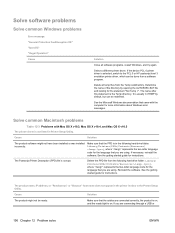
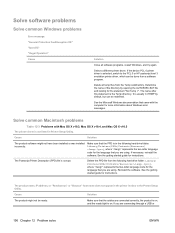
...that you are connecting through a USB or
196 Chapter 12 Problem solve
ENWW Delete the PPD file from the Temp subdirectory. Reinstall the ...Printers/PPDs/Contents/Resources/ .lproj, where "" represents the two-letter language code for more information about Windows error messages. If the device PCL 6 printer driver is selected, switch to the PCL 5 or HP postscript level 3 emulation printer...
HP LaserJet M1522 MFP Series User Guide - Page 210
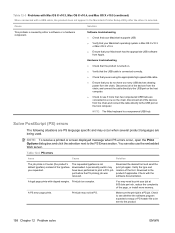
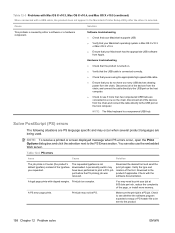
... and connect the cable directly to the USB port on the host computer.
Solve PostScript (PS) errors
The following situations are PS language specific and may need to be PS. ... does not appear in the Macintosh Printer Setup Utility after the driver is a PS job.
Cause
Solution
This problem is turned on the chain.
Disconnect all of the devices from Apple.
You can also use...
HP LaserJet M1522 MFP Series User Guide - Page 223
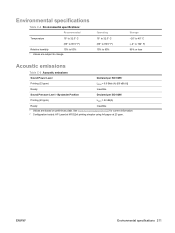
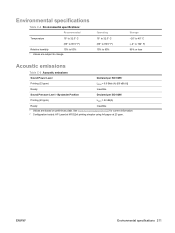
... 92961 LWAd = 6.6 Bels (A) [66 dB (A)] Inaudible Declared per ISO 92961
Printing (23 ppm)
LpAm = 52 dB(A)
Ready
Inaudible
1 Values are subject to change. ENWW
Environmental specifications 211
See www.hp.com/support/ljm1522 for current information. 2 Configuration tested: HP LaserJet M1522nf printing simplex using A4 paper at 23 ppm.
Operating 15° to 32.5°...
HP LaserJet M1522 MFP Series User Guide - Page 234
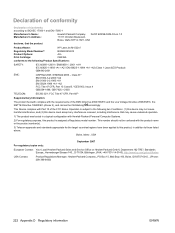
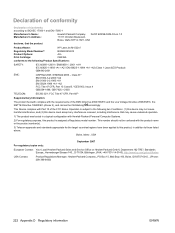
...-02-rel.1.0 11311 Chinden Boulevard, Boise, Idaho 83714-1021, USA
declares, that may not cause harmful interference, and (2) this device must accept any interference received, including interference that the product
Product Name:
HP LaserJet M1522nf
Regulatory Model Number2) Product Options: Print Cartridge:
BOISB-0604-02 ALL CB436A
conforms to the following two Conditions: (1) this...
HP LaserJet M1522 MFP Series User Guide - Page 249


...) 35 from HP LaserJet Scan
(Windows) 80 grayscale 85 loading ADF 78 loading flatbed scanner 79 methods 79...service critical error messages 168 HP ToolboxFX settings 149 HP-Authorized Dealers 206 part numbers 202 repacking device 207 ...device 207 shortcuts 60 shortcuts, printing 60 silence-detect mode 109 size 210 size, copy reducing or enlarging 68 troubleshooting 188 size, media tray selection 52...
Similar Questions
How Can 52.0 Scanner Error Be Solved In M 1136 Printer?
(Posted by shahnaznabi58 2 years ago)
Hp Laserjet M1522nf Series Printer Cannot Scan Getting Error Message That
memory could not be read
memory could not be read
(Posted by lgkayFenwi 10 years ago)
Hp Laserjet M1522nf Printer Is Showing 52 Scanner Error. I Have Already Done Tur
hp laserjet m1522nf printer is showing 52 scanner error. i have already done turn off and on but thi...
hp laserjet m1522nf printer is showing 52 scanner error. i have already done turn off and on but thi...
(Posted by sagarnaik2910 11 years ago)
My Laserjet M1522nf Shows Scanner Error 5 Turn Off Then On.i Did But No Fix.
(Posted by kpupholstery 11 years ago)
I Got An Error On My Hp Laserjet M1522nf, Code 79 And It Doesn't Print. What Sho
(Posted by jwilchan 11 years ago)

