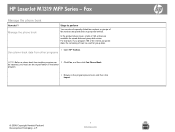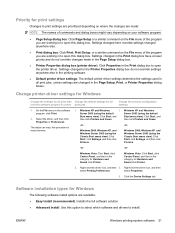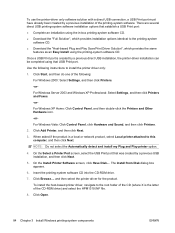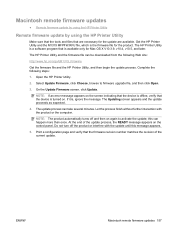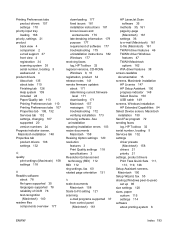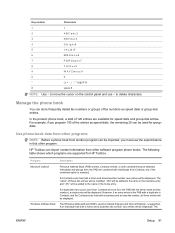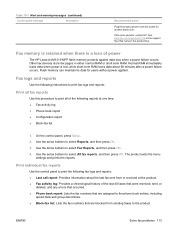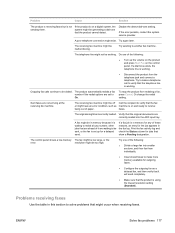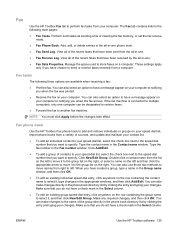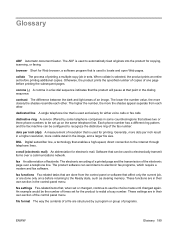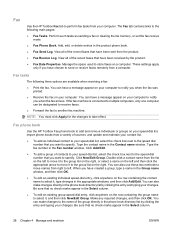HP LaserJet M1319 Support Question
Find answers below for this question about HP LaserJet M1319 - Multifunction Printer.Need a HP LaserJet M1319 manual? We have 12 online manuals for this item!
Question posted by cactusoaks on July 18th, 2013
What To Do If Machine Does Not Dial Fax Number Stored
the machine stores the fax and the number shous up in the window but machine does not dial the number
Current Answers
Related HP LaserJet M1319 Manual Pages
Similar Questions
How To Change An Hp Officejet 6500 Printer-fax Name In Windows Vista
(Posted by anangem 10 years ago)
How To Remove The Printer Cartridge Hp Laserjet M1212nf Mfp
(Posted by Pagrai 10 years ago)
Fax Send Not Working
Error come like Hewleft Packed and busy than how to solve this error
Error come like Hewleft Packed and busy than how to solve this error
(Posted by daniwooltex 11 years ago)
I Would Like To Re-install The Multifunction Printer To My Desktop
(Posted by memorymuchena 11 years ago)