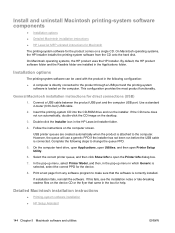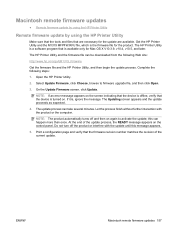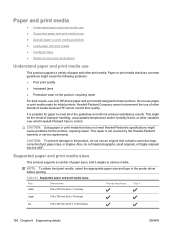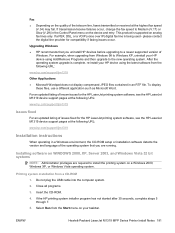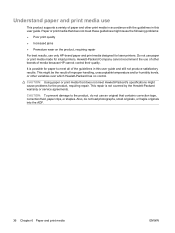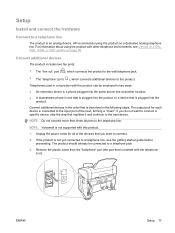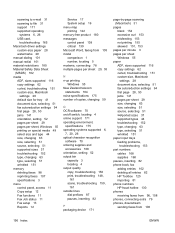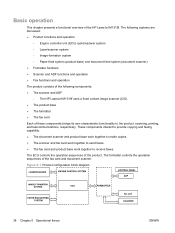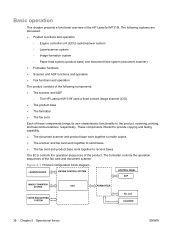HP LaserJet M1319 Support Question
Find answers below for this question about HP LaserJet M1319 - Multifunction Printer.Need a HP LaserJet M1319 manual? We have 12 online manuals for this item!
Question posted by JPARA5160 on April 22nd, 2011
Copies Extra Blank Sheet.
USING COPY.....COPIES PAGE OK, THEN A BLANK SHEET FOLLOWS.
Current Answers
Related HP LaserJet M1319 Manual Pages
Similar Questions
Hp Lj M1319f Mfp Is Continues Showing Error Massage 'device Error Press [ok]'
HP LJ M1319F MFP is continues showing error massage "Device Error Press [OK]"Its asking for papers c...
HP LJ M1319F MFP is continues showing error massage "Device Error Press [OK]"Its asking for papers c...
(Posted by cancersumit 7 years ago)
Y Does Hp Pro 8600 Printer Extra Blank Sheet
(Posted by cobradmaur 10 years ago)
I Would Like To Re-install The Multifunction Printer To My Desktop
(Posted by memorymuchena 11 years ago)
I Have A Hp 4620 All In One, When I Send Faxes It Sends Extra Blank Pages.
The number of extra pages varies, sometimes 2, sometimes 10. Any suggestions would be greatly apprec...
The number of extra pages varies, sometimes 2, sometimes 10. Any suggestions would be greatly apprec...
(Posted by mistym3d 11 years ago)
Printer Problem
My printer HP Laserjet M1319f MFP does not recognise the toner cartridge. What should like do?
My printer HP Laserjet M1319f MFP does not recognise the toner cartridge. What should like do?
(Posted by odipiochris 13 years ago)