HP LaserJet M1319 Support Question
Find answers below for this question about HP LaserJet M1319 - Multifunction Printer.Need a HP LaserJet M1319 manual? We have 12 online manuals for this item!
Question posted by maria42499 on May 18th, 2011
How Can I Send A Multiple Page Fax?
when i fax 2 or more documents only one page is biegn delivered.
Current Answers
There are currently no answers that have been posted for this question.
Be the first to post an answer! Remember that you can earn up to 1,100 points for every answer you submit. The better the quality of your answer, the better chance it has to be accepted.
Be the first to post an answer! Remember that you can earn up to 1,100 points for every answer you submit. The better the quality of your answer, the better chance it has to be accepted.
Related HP LaserJet M1319 Manual Pages
HP LaserJet M1319 MFP Series - Software Technical Reference - Page 9


... USB port connections 174 Device conflicts in Windows 174 Open the Windows Device Manager 174 Check for product conflicts 175 Guidelines for troubleshooting and resolving product conflicts ...... 175 Installed product 175 E-mail ...176 HP Scan ...176 Hewlett-Packard LaserJet M1319 MFP Series Printer Install Notes 177 Introduction ...177 Purpose of this document 177 Who needs this...
HP LaserJet M1319 MFP Series - Software Technical Reference - Page 45


... following main pages:
● Fax Tasks.
Fax
Use the HP Toolbox Fax tab to send or receive faxes remotely from a computer. These settings apply only if you have a message appear on your computer to the following three options are available when receiving a fax:
● Print the fax. If the fax machine is connected to multiple computers, only one computer...
HP LaserJet M1319 MFP Series - Software Technical Reference - Page 72


Figure 2-26 HP LaserJet Fax Setup Utility - Click Next.
56 Chapter 2 Software description
ENWW Dial prefix? screen
● If you do not need to dial a prefix number to send a fax, select No, I do not need to enter any numbers before the fax number..
● If you need to dial a prefix number to send a fax, select Yes, I need to...
HP LaserJet M1319 MFP Series - Software Technical Reference - Page 89
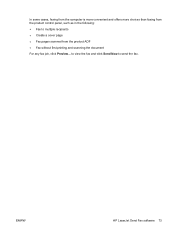
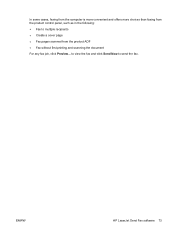
... convenient and offers more choices than faxing from the product control panel, such as in the following: ● Fax to send the fax.
to view the fax and click Send Now to multiple recipients ● Create a cover page ● Fax pages scanned from the product ADF ● Fax without first printing and scanning the document
For any fax job, click Preview...
HP LaserJet M1319 MFP Series - Software Technical Reference - Page 90
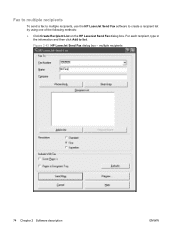
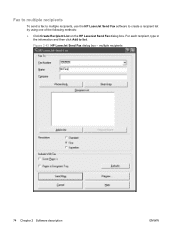
... description
ENWW Figure 2-43 HP LaserJet Send Fax dialog box - For each recipient, type in the information and then click Add to create a recipient list by using one of the following methods:
● Click Create Recipient List on the HP LaserJet Send Fax dialog box. Fax to multiple recipients
To send a fax to multiple recipients, use the HP LaserJet Send Fax software to list.
HP LaserJet M1319 MFP Series - Software Technical Reference - Page 91
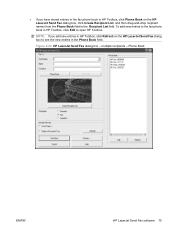
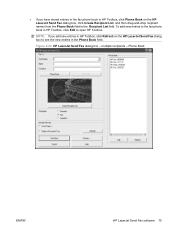
... HP Toolbox, click Edit to open HP Toolbox.
multiple recipients -
NOTE: If you have stored entries in the fax phone book in HP Toolbox, click Phone Book on the HP LaserJet Send Fax dialog box to see the new entries in the Phone Book field. Figure 2-44 HP LaserJet Send Fax dialog box - ● If you add new...
User Guide - Page 109
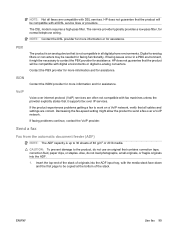
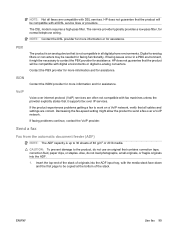
...first page to -analog converters. NOTE: Not all faxes are correct.
PBX
The product is an analog device that it might allow the product to 30 sheets of... faxing functionality. If faxing issues occur in all cables and settings are compatible with fax machines unless the provider explicitly states that is up to send a fax over IP services. Send a fax
Fax from the automatic document ...
User Guide - Page 115


... then click Print. 3. Click the File menu, and then click Print. 3. Send a fax from the printer driver drop-down list. Enter the fax number of the following steps: 1. Click Fax. Open the document that you want to a fax driver, complete the following procedures: ● Windows a. Open a document in a third-party program. 2. c. Complete one or more recipients. b. Mac OS...
User Guide - Page 116


... and then returns to start the fax machine.
4.
Load the document into the automatic document feeder (ADF) input tray.
2. Use the alphanumeric buttons to let that person know that the fax is coming.
Accept the default date by using the telephone keypad.
3. For example, if you are delivered as individual faxes.
1.
If the product is set...
User Guide - Page 119
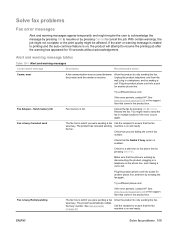
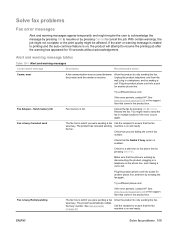
....hp.com/support/ljm1319 or the support flyer that you were sending a fax was busy.
The product has canceled sending the fax. Call the recipient to cancel the job. Plug the product ...Fax delayed - Make sure that came in multiple sections if the error occurs again. See www.hp.com/support/ljm1319 or the support flyer that the phone is busy Canceled send
The fax line to send the fax...
User Guide - Page 120


... sure that the phone is working by unplugging and replugging the cord.
See www.hp.com/support/ljm1319 or the support flyer that fit into multiple jobs before resending.
Print all pending faxes are sent. Fax memory full Canceling send
During the fax job, the memory filled. Only the pages that came with the product.
User Guide - Page 126


... the control panel, press Setup.
2. Use the arrow buttons to another fax machine. Cause
Solution
The maximum length of faxing. Print the document on -communicationerror setting to send a fax overseas, or receive one minute has elapsed, wait a moment before pressing Cancel.
Try sending to select Fax Speed, and then press OK.
5. Use the arrow buttons to select...
User Guide - Page 130


... background, and then resend the fax.
The fax activity logs or fax call reports are too loud or too The volume setting might have a The product sends the fax only at inappropriate times. soft.
Have the telephone company check the telephone line. The original document has a colored background.
Breaking longer faxes into multiple jobs and decreasing the resolution...
User Guide - Page 146


... set incorrectly.
Verify that the power cable is functional and that the HP LaserJet M1319 MFP
or telephone devices are set , if necessary).
Paper jams when printing. Poor copy quality from...the product copy?
Try plugging the telephone cord into a different outlet. Use another fax machine to send a fax to failed power source, cable, 1.
No power due to the product, if ...
Service Manual - Page 156
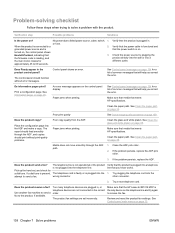
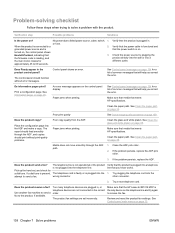
...receive a fax?
Review and reset the product fax settings. or fuse. the firmware code is the only device on page 154 for a list of common messages that the HP LaserJet M1319 MFP is ... cord into a different outlet. Use another fax machine to send a fax to receive the fax.
The product fax settings are not connected in , or telephone devices are set , and check for
approximately 45...
Service Manual - Page 206
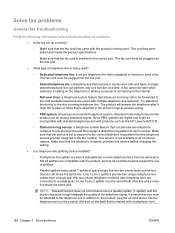
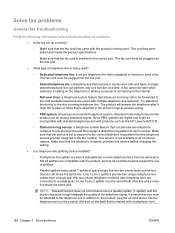
...used ?
◦ Dedicated telephone line: a unique telephone line that receives or sends voice calls and faxes. Line 1/Line 2 splitters provide two unique telephone line outlets from the same ...PBX systems are compatible with multiple-telephone-line systems). If a second device must be incompatible with standard telephones and with products such as the HP LaserJet M1319f.
◦ Distinctive ...
Service Manual - Page 207


... smaller, use a carrier sheet or affix the page to a larger sheet. If the page is at inappropriate times Cause The fax activity log settings are having problems sending or receiving faxes, connect the device directly to the telephone jack to determine if the problem is in length) instead of one long one ring more...
Service Manual - Page 156
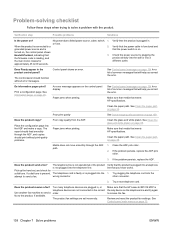
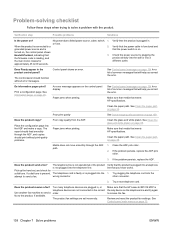
...print?
Does the product send a fax?
Try plugging the telephone cord into the wrong connector. Does the product receive a fax? Too many telephone devices are plugged in, or telephone devices are set , and check...loading, and
the main motor rotates for a list of common messages that the HP LaserJet M1319 MFP is plugged into the other connector.
2. If the problem persists, replace the...
Service Manual - Page 206
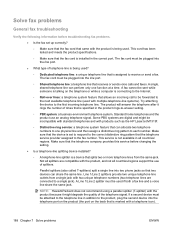
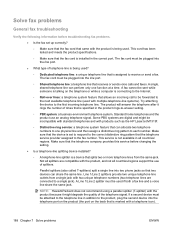
...device is not available in the product rings-to-answer setting.
◦ PBX system: a business-environment telephone system. This service is set up correctly?
◦ Make sure that the fax cord that came with multiple...Shared telephone line: a telephone line that receives or sends voice calls and faxes. If a second device must be used if both a fax line and a voice line share the same jack...
Service Manual - Page 207


... mm [14 inches] in the surge-protection device.
● Is a telephone company voice-message service being used with the product to the port that the page is sending a fax. Set the product rings-to-answer setting for example, in size before you are incorrect. Fax the document by degrading the quality of the messaging service...
Similar Questions
Hp Laserjet 1536dnf Mfp How To Send Multiple Fax
(Posted by Jcooba 10 years ago)
How To Send Multiple Faxes To Multiple Numbers On Hp Laserjet 1536dnf Mfp
(Posted by Zetori 10 years ago)
Fax Send Not Working
Error come like Hewleft Packed and busy than how to solve this error
Error come like Hewleft Packed and busy than how to solve this error
(Posted by daniwooltex 11 years ago)
I Would Like To Re-install The Multifunction Printer To My Desktop
(Posted by memorymuchena 11 years ago)

