HP LaserJet Pro M1536 Support Question
Find answers below for this question about HP LaserJet Pro M1536.Need a HP LaserJet Pro M1536 manual? We have 5 online manuals for this item!
Question posted by Zetori on October 2nd, 2013
How To Send Multiple Faxes To Multiple Numbers On Hp Laserjet 1536dnf Mfp
The person who posted this question about this HP product did not include a detailed explanation. Please use the "Request More Information" button to the right if more details would help you to answer this question.
Current Answers
There are currently no answers that have been posted for this question.
Be the first to post an answer! Remember that you can earn up to 1,100 points for every answer you submit. The better the quality of your answer, the better chance it has to be accepted.
Be the first to post an answer! Remember that you can earn up to 1,100 points for every answer you submit. The better the quality of your answer, the better chance it has to be accepted.
Related HP LaserJet Pro M1536 Manual Pages
HP LaserJet Pro M1530 - Software Technical Reference - Page 6


...driver ...26 HP LaserJet Fax Setup Utility ...28 HP LaserJet Send Fax software ...29
Fax to multiple recipients 30 Create a cover page ...30 Fax pages scanned from the product document feeder 30 Fax without first ...Printer sharing disclaimer 43 Point-and-Print installation 43 Modify a pre-existing installation 44
4 HP PCL 6 and PCL 5 printer drivers for Windows 45 Help system ...46 What's this...
HP LaserJet Pro M1530 - Software Technical Reference - Page 11


... through bidirectional communication1 16 Examples of supported e-mail programs 24 Available scan settings ...25 Default fonts ...31 Additional PS emulation fonts ...34 HP PCL6 printer driver custom paper sizes 54 Font Attribute settings for new and preset watermarks 61 Page orientation ...65 HP LaserJet M1530 MFP Series media sources and destinations 86
ENWW
ix
HP LaserJet Pro M1530 - Software Technical Reference - Page 13


...Quality tab ...52 Effects tab ...57 Finishing tab ...63 Services tab ...68 HP PCL 6 printer driver Device Settings tab 69 Printing Shortcuts tab ...76 About tab ...78
ENWW
xi Welcome... Figure 4-7 Figure 4-8 Figure 4-9
Installation software CD - user interface 29 Installer screen - flatbed 26 HP LaserJet Send Fax dialog box - User Documentation screen 4 Installation software CD -
HP LaserJet Pro M1530 - Software Technical Reference - Page 27


2 Windows software description
● Windows printing-system software ● Driver configuration for Windows ● HP Driver Diagnostic Printer Check Tool ● HP Customer Participation Program ● Scan software ● HP LaserJet Fax Setup Utility ● HP LaserJet Send Fax software ● Font support
ENWW
13
HP LaserJet Pro M1530 - Software Technical Reference - Page 28


... for the product. ● Find troubleshooting information and instructions for both the software and the product control panel.
HP LaserJet Send Fax software
Provides the ability to assist troubleshooting an installation or operation failure. Windows printing-system software
Table 2-1 Software components for instance, if you cancel the ...
HP LaserJet Pro M1530 - Software Technical Reference - Page 29


... of image-quality options that can be edited in the TWAIN driver user interface.
◦ TWAIN driver.
To install the HP PCL 5 UPD, use the Microsoft Add Printer wizard.
● The HP LaserJet Send Fax driver
● Scan drivers
◦ Windows Image Acquisition (WIA) driver for printing with the computer and the product. To install...
HP LaserJet Pro M1530 - Software Technical Reference - Page 41


... the following file types: ● .BMP ● .JPG ● .GIF ● .TIFF ● .FPX ● .PNG
NOTE: For more information about scanning, see the HP LaserJet M1530 MFP Series User Guide, which is performed. resolutions are supported, and no software interpolation is available on the printing-system CD that came with the product...
HP LaserJet Pro M1530 - Software Technical Reference - Page 42


...: You can also start the HP LaserJet Fax Setup Utility by HP ToolboxFX to run the utility to configure the fax settings for both the software and the product control panel. NOTE: For more information about faxing, see the HP LaserJet M1530 MFP Series User Guide, which is installed. The settings in the HP LaserJet Fax Setup Utility are used by clicking...
HP LaserJet Pro M1530 - Software Technical Reference - Page 43


... use the HP LaserJet Send Fax software, click Start, select Programs or All Programs, select HP, select the name of the HP LaserJet Send Fax software features, such as in the following: ● Fax to multiple recipients ● Create a cover page ● Fax pages scanned from the computer. HP LaserJet Send Fax software
Use the HP LaserJet Send Fax software to send faxes from the product...
HP LaserJet Pro M1530 - Software Technical Reference - Page 44


... HP LaserJet M1530 MFP Fax from the drop-down menu. When you have stored entries in the fax phone book in the Include With Fax options. The HP LaserJet Send Fax software starts with the product.
NOTE: For more information about faxing, see the new entries in the Phone Book field. Fax to multiple recipients
To send a fax to multiple recipients, use the HP LaserJet Send Fax software...
HP LaserJet Pro M1530 - Software Technical Reference - Page 52
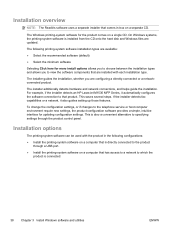
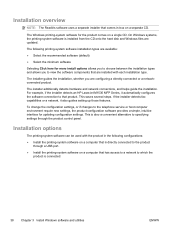
...software is connected.
38 Chapter 3 Install Windows software and utilities
ENWW If the installer detects fax capabilities or a network, it automatically configures the software connection to that has access to a...hard disk and Windows files are updated. For example, if the installer detects an HP LaserJet M1530 MFP Series, it also guides setting up those features. This is also a convenient ...
HP LaserJet Pro M1530 - Software Technical Reference - Page 58


...User Guide), Admin Documentation and Software, access specialized drivers and product support on the printingsystem installation CD changes to quickly install another HP LaserJet Device. Modify a pre-existing installation
If an HP LaserJet M1530 MFP Series has been installed, the initial Installer screen on the Web.
● Cancel. Figure 3-1 Installer screen - Click this option to uninstall...
HP LaserJet Pro M1530 - Software Technical Reference - Page 100
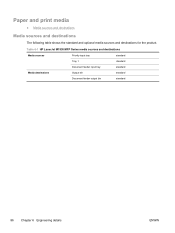
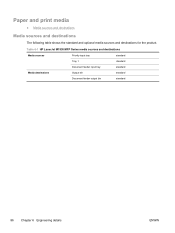
Table 6-1 HP LaserJet M1530 MFP Series media sources and destinations
Media sources Media destinations
Priority input tray Tray 1 Document feeder input tray Output bin Document feeder output bin
standard standard ...
HP LaserJet Pro M1530 - Software Technical Reference - Page 112


HP Send Fax software 29 multiple recipients, sending
to 30 Setup Utility screen 28 ...HP Customer Participation Program 18
HP Driver Diagnostic Printer Check Tool 17
HP File-to-email utility 87 HP Jetdirect
documentation 6 HP LaserJet Utility, Mac
open 82 HP PCL 6 printer driver
% of actual size 58 About tab 78 Advanced Printing Features,
enabling 49 Advanced tab 48 booklets 65 Copy Count 48 Device...
HP LaserJet Pro M1530 - Software Technical Reference - Page 113


...settings 81 HP LaserJet Utility 82 software 82 software components 81 supported versions 80 manuals.
See paper memory HP postscript ...Send TrueType as Bitmap 51 PDF files viewing 3 PDF files, online help 15 Percentage of actual size setting 58 Point-and-Print installation, Windows printing-system software 43 portrait orientation prinert drivers 67 printer drivers 64 PostScript Device settings, HP...
HP LaserJet Pro M1530 - User Guide - Page 16
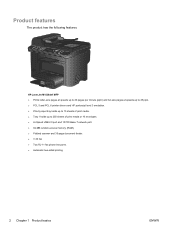
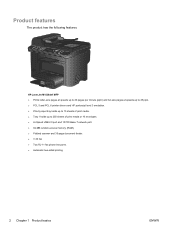
HP LaserJet M1536dnf MFP ● Prints letter-size pages at speeds up to 26 pages per minute (ppm) and A4-size pages at speeds up to 25 ppm. ● PCL 5 and PCL 6 printer drivers and HP ...memory (RAM). ● Flatbed scanner and 35-page document feeder. ● V.34 fax ● Two RJ-11 fax phone line ports. ● Automatic two-sided printing
2 Chapter 1 Product basics
ENWW Product features...
HP LaserJet Pro M1530 - User Guide - Page 27
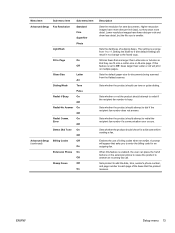
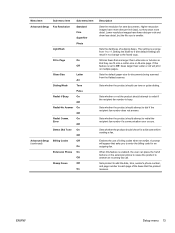
... images have fewer dots per inch (dpi), so they can press the 1-2-3 buttons on multiple pages.
Sets the default paper size for a dial tone before sending a fax.
A prompt will appear that this feature is set to dial if the recipient fax number does not answer. Sets whether or not the product should attempt to Off...
HP LaserJet Pro M1530 - User Guide - Page 141


...faxes print at full size on multiple pages. Under Fax Receive Mode, select Receive faxes to a computer
NOTE: Receiving faxes by using a computer is reduced from one computer only.
Set the product to send received faxes...5. Use the arrow buttons to PC item, and then press the OK button. Open HP ToolboxFX. 2. Select the product. 3. Turn off from the control panel. On the ...
HP LaserJet Pro M1530 - User Guide - Page 159
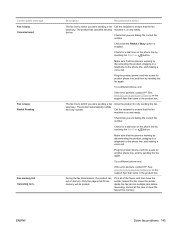
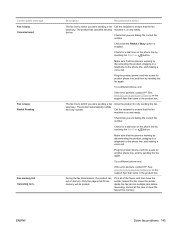
... to which you are dialing the correct fax number.
Check for another phone line, and then try sending the fax again.
Try a different phone cord. If the error persists, contact HP.
If the error persists, contact HP. Print all fax jobs or clear the faxes from memory.
Check that the phone is on the phone line by touching...
HP LaserJet Pro M1530 - User Guide - Page 189
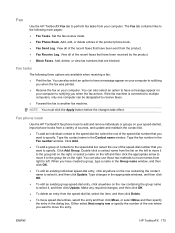
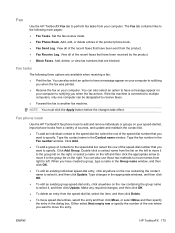
...dialog box.
Type the fax number in the product phone book. ● Fax Send Log.
Add, edit, or delete entries in the Fax number window. Add, delete, or view fax numbers that have a message ...on the right. Fax phone book
Use the HP ToolboxFX fax phone book to add and remove individuals or groups on your computer. Fax
Use the HP ToolboxFX Fax tab to perform fax tasks from a ...
Similar Questions
Out Of Range Error When Sending A Fax On An Hp Laserjet M1212
(Posted by micdan 9 years ago)
How Can You Send Multiple Faxes On A Hp Laserjet 1536dnf Mfp Modle
(Posted by kinnaval 10 years ago)
When Sending A Fax On The Hp Laserjet M1319f Mfp Do You Feed The Documents Face
up or face down
up or face down
(Posted by bluegBurch 10 years ago)

