HP LaserJet Pro M1212nf Support Question
Find answers below for this question about HP LaserJet Pro M1212nf - Multifunction Printer.Need a HP LaserJet Pro M1212nf manual? We have 6 online manuals for this item!
Question posted by micdan on May 9th, 2014
Out Of Range Error When Sending A Fax On An Hp Laserjet M1212
The person who posted this question about this HP product did not include a detailed explanation. Please use the "Request More Information" button to the right if more details would help you to answer this question.
Current Answers
There are currently no answers that have been posted for this question.
Be the first to post an answer! Remember that you can earn up to 1,100 points for every answer you submit. The better the quality of your answer, the better chance it has to be accepted.
Be the first to post an answer! Remember that you can earn up to 1,100 points for every answer you submit. The better the quality of your answer, the better chance it has to be accepted.
Related HP LaserJet Pro M1212nf Manual Pages
HP LaserJet M1319 MFP Series - Software Technical Reference - Page 6


... HP Driver Diagnostic Printer Check Tool 44 Embedded Web Server M1210 Series only 45 HP ToolboxFX ...46 HP ToolboxFX overview ...46 Starting HP ToolboxFX 46 Structure ...46 Opening screen 47 System requirements ...47 HP ToolboxFX folders ...47 Device Status ...48 Help folder ...48 User Guide 49 Readme 49 Fax folder ...49 Fax Tasks pane 50 Fax Phone Book pane 50 Fax Send...
HP LaserJet M1319 MFP Series - Software Technical Reference - Page 47
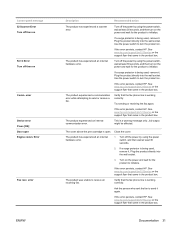
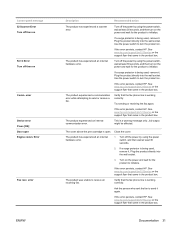
....
Plug the product directly into the wall socket. This is a warning message only.
If the error persists, contact HP. Error
Fax recv. Plug the product directly into the wall socket.
Turn on
Comm.
error
Device error Press [OK] Door open . See www.hp.com/support/ljm1210series or the support flyer that came in the product box. See www...
HP LaserJet M1319 MFP Series - Software Technical Reference - Page 48


...error.
If the error persists, contact HP.
The product is in the tray. Press the OK button to initialize.
See www.hp... [OK]
Printer jam clear paper path
Settings cleared
Description
Recommended action
The product was unable to send the fax.
Press the...32 Chapter 1 Purpose and scope
ENWW Control panel message Fax Send error
Jam in alternates with Open door and clear jam Load...
HP LaserJet M1319 MFP Series - Software Technical Reference - Page 65


...: ● Interactive Version. Click the Interactive User Guide button to open the HP LaserJet Help
Navigation application. ● Printer-Friendly Version. Troubleshooting pane (1 of the
user guide optimized for printing.
The Fax folder contains the following options are available in HP Toolbox. Click the Printer-Friendly User Guide button to perform fax tasks from your computer.
HP LaserJet M1319 MFP Series - Software Technical Reference - Page 180


...send it as a fax. 21. Click the Fax button to scan a document and send it as email. 20. Click the User's Guide button to exit from a Finder window in the Applications folder within the HP LaserJet... Maintain Device button to modify scan settings and perform a scan. NOTE: HP Director, HP Firmware Upgrade Utility, HP Scan, HP Setup Assistant, and HP Uninstaller can be set up a printer with ...
HP LaserJet M1130/M1210 MFP User Guide - Page 10


... 116 Fax memory ...117 Send a fax ...117 Receive a fax ...124 Solve fax problems ...126 Fax troubleshooting checklist 126 Fax error messages ...126 Fax logs and reports ...132 Change error correction and fax speed 134 Problems sending faxes 135 Problems receiving faxes 138 Regulatory information and warranties 141
11 Manage and maintain the product Print information pages ...144 Use the HP...
HP LaserJet M1130/M1210 MFP User Guide - Page 29
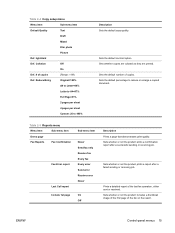
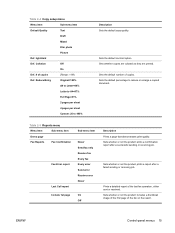
... sent or received. Prints a detailed report of copies
(Range: 1-99)
Def.
Sets the default contrast option. Table 2-5 Reports menu
Menu Item
Sub-menu item
Demo page
Fax Reports
Fax Confirmation
Fax Error report
Last Call report
Sub-menu item
Never Send fax only Receive fax Every fax Every error Send error Receive error Never
Include 1st page
On
Off
Description Prints a page...
HP LaserJet M1130/M1210 MFP User Guide - Page 32


... product receives. Increases or decreases the allowed fax communication speed. Print Density
(Range of available control-panel display languages.)
Paper setup
Def. Sets whether all received faxes to be reprinted.
paper size
Letter
A4
Legal
Def.
Sets whether the product sends or receives the error portion again when a fax transmission error occurs. Sets the type for an...
HP LaserJet M1130/M1210 MFP User Guide - Page 38


... information appears in the address line of the browser. automates the printing system installation ● Online Web registration ● HP LaserJet Scan ● PC Fax Send
24 Chapter 3 Software for Windows
ENWW
Supported utilities for Windows
HP Toolbox software
HP Toolbox is a software program that anyone who has a networkconnected computer and a standard Web browser can use...
HP LaserJet M1130/M1210 MFP User Guide - Page 130


The HP LaserJet product is an analog device that is not compatible in a PBX environment, it supports fax over a VoIP network. This product is used to -analog converters.
If faxing problems continue, contact the VoIP provider.
116 Chapter 10 Fax (M1210 Series only)
ENWW
Digital-to-analog filters or converters may be necessary to send a fax over IP services...
HP LaserJet M1130/M1210 MFP User Guide - Page 140


...Try to send or receive a fax after implementing each solution. ● Disconnect all devices except for normal telephone wiring.
6. Print a configuration page from the product. Go to www.hp.com/support... the Fax Speed setting to configure the fax time, date, and fax header information.
4. If the alert or warning message
126 Chapter 10 Fax (M1210 Series only)
ENWW Fax error messages
Alert...
HP LaserJet M1130/M1210 MFP User Guide - Page 141
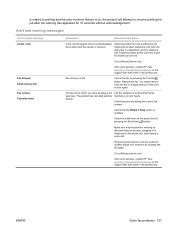
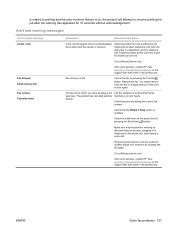
... job after the warning has appeared for another phone line, and then try making a voice call .
The fax line to retry sending the fax.
Try a different phone cord. If the error persists, contact HP. The product has canceled sending the fax.
You might need to send the fax in a telephone, and try sending the fax again. error
Fax delayed Send memory full Fax is full.
HP LaserJet M1130/M1210 MFP User Guide - Page 142


... working by pressing the Send Fax button.
Call the recipient to send the fax again. Check for a fax job to retry sending the fax. If the error persists, contact HP.
Cancel all of the faxes, and then have to be printed. Only the pages that you were sending a fax was busy. Cancel all pending faxes are dialing the correct fax number.
Fax memory full Canceling...
HP LaserJet M1130/M1210 MFP User Guide - Page 143


... by disconnecting the product, plugging in a telephone to send a fax. Check for a dial tone on the phone line by pressing the Send Fax button. Make sure that you are using the telephone cord that came in the product box.
If the error persists, contact HP. See www.hp.com/support/ljm1210series or the support flyer that came...
HP LaserJet M1130/M1210 MFP User Guide - Page 144


... and the wall and replug the cord.
If the error persists, contact HP. not receive any pages, or it did Try sending the fax again. Check that the redial option is plugged into a jack for another phone line. Check that you are dialing the correct fax number.
Plug the product phone cord into the line...
HP LaserJet M1130/M1210 MFP User Guide - Page 145
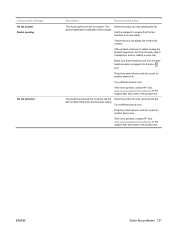
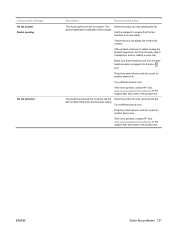
... a few minutes.
If the error persists, contact HP. Try a different phone cord. If the error persists, contact HP.
Check that came in the product box.
Plug the product phone cord into the line port. The product attempts to retry sending the fax. If the product continues to retry receiving the fax.
See www.hp.com/support/ljm1210series or...
HP LaserJet M1130/M1210 MFP User Guide - Page 204


...the error persists, contact HP. Verify that came in the product box. See www.hp.com/support/ljm1210series or the support flyer that the fax phone line is ready.
See www.hp.com...the print cartridge is empty. Close the cover. Control panel message Comm. error
Device error Press [OK] Door open . error
Fax Send error
Jam in alternates with Open door and clear jam Load tray 1 PLAIN ...
HP LaserJet M1130/M1210 MFP User Guide - Page 249


... uses an analog fax accessory module which Regulatory Model numbers are: BOISB-0906-00 (US-LIU) or BOISB-0906-01 (EURO LIU), as needed to the following two Conditions: (1) this device may not cause harmful interference, and (2) this device must accept any interference received, including interference that the product
Product Name:
HP LaserJet M1212 Series; This...
HP LaserJet M1130/M1210 MFP User Guide - Page 259


... 204 grayscale printing, Windows 56 grayscale scanning 92
H help
printing options (Windows) 55 HP Customer Care 224 HP Embedded Web Server 24 HP fraud hotline 156 HP LaserJet Scan (Windows) 88 HP Smart Install tab (embedded
Web server) 152 HP Toolbox
about 146 Fax tab 147 Status tab 147 humidity specifications 228
I identification cards
copying 75 image quality...
HP LaserJet M1130/M1210 MFP User Guide - Page 262


... (Mac) 32, 88 TWAIN-compliant software 89 WIA-compliant software 89
scatter, troubleshooting 206 sending faxes
ad hoc groups 119 canceling 115 delaying 122 error report, printing 133 forwarding 108 from downstream
telephone 122 from software 120 log, HP Toolbox 149 manual dialing 118 troubleshooting 135 separation pad change 166 clean 172 serial number...
Similar Questions
Cant Send Fax Hp Laserjet M1522
(Posted by Ivaxairpl 10 years ago)
How To Send Fax With Laserjet M1212nf Mfp
(Posted by maOsh 10 years ago)
How To Send Fax Hp Laserjet M4345 Mfp Pcl 6
(Posted by jesgwa 10 years ago)
Comm Eroor When Sending Fax Hp M1212nf
(Posted by elteJol 10 years ago)
What Does Supply Memory Error Mean On Hp Laserjet M1217nfw Mfp
(Posted by jurdu 10 years ago)

