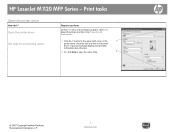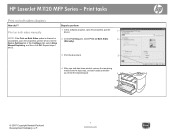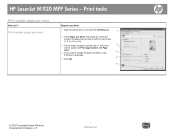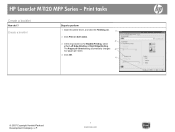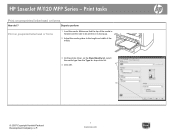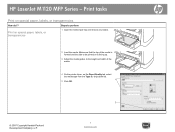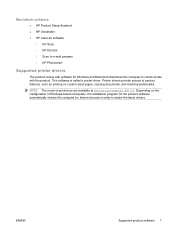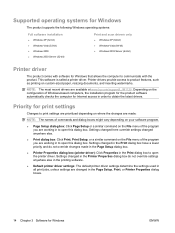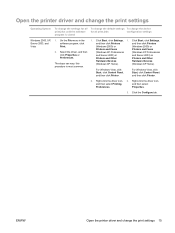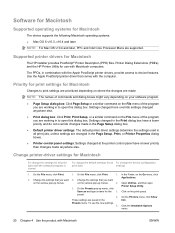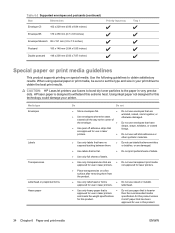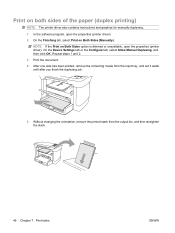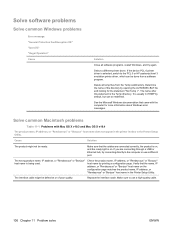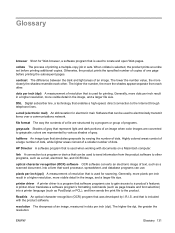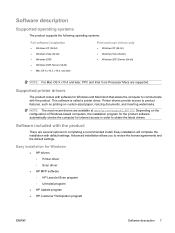HP LaserJet M1120 Support Question
Find answers below for this question about HP LaserJet M1120 - Multifunction Printer.Need a HP LaserJet M1120 manual? We have 10 online manuals for this item!
Question posted by mpapapio on April 25th, 2012
Why No Drivers For This Printer In Win 7
please send me the driver this printer hp laser jet 1120n mfp to install for my printer which have no drivers in win 7
please do well to send me.
thank you for your support
Current Answers
Answer #1: Posted by gnbcreations on August 14th, 2012 1:18 AM
https://support.hp.com/us-en/product/details/hp-laserjet-m1120-multifunction-printer-series/3447595?sp4ts.oid=3447597&lang=en&cc=us
Choose your operating system from the list and follow the link to see the drivers and software available for download.
Related HP LaserJet M1120 Manual Pages
Similar Questions
I Would Wish To Download Drivers For My Hp Laser Jet M1120 Printer
(Posted by bamosvictor 10 years ago)
I Want Hp Laser Jet M1005 Mfp Drivers For Windows 7 & How To Instal This Printer
(Posted by raviahuja1711 11 years ago)
Driver For Sever
we need driver of hp laser jet M1120 mfp for sever 64 bit
we need driver of hp laser jet M1120 mfp for sever 64 bit
(Posted by sayedmukhtarhashimi 11 years ago)
Printer Drivers
i want printer driver for HP Laser jet M1120nMFP model. any body can help me in this matter
i want printer driver for HP Laser jet M1120nMFP model. any body can help me in this matter
(Posted by cosmicrasheed 12 years ago)
Hp Laser Jet M1319 Mfp Printer Not Working Although It Conect To Lan
hp laser jet m1319 mfp printer not working although it conect to lan...but it still running copy or ...
hp laser jet m1319 mfp printer not working although it conect to lan...but it still running copy or ...
(Posted by samsadalam24 12 years ago)