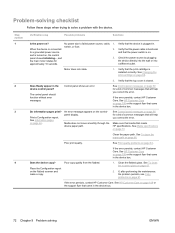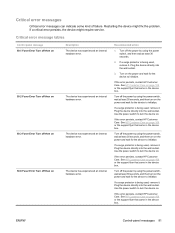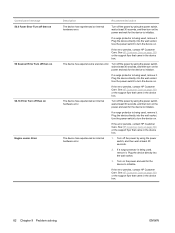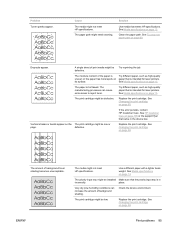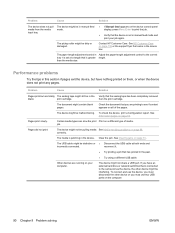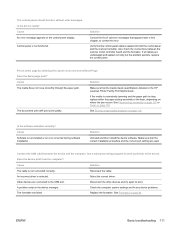HP LaserJet M1005 Support Question
Find answers below for this question about HP LaserJet M1005 - Multifunction Printer.Need a HP LaserJet M1005 manual? We have 9 online manuals for this item!
Question posted by murugaananth23 on October 5th, 2014
Hp 1005 Printer Error Showed Scanner Error 12.pls Ans Me Sir
The person who posted this question about this HP product did not include a detailed explanation. Please use the "Request More Information" button to the right if more details would help you to answer this question.
Current Answers
Answer #1: Posted by Odin on October 5th, 2014 6:38 AM
Go to https://community.hpe.com:443/?nobounce= and scroll down to the answer from ovidiu ovidius
Hope this is useful. Please don't forget to click the Accept This Answer button if you do accept it. My aim is to provide reliable helpful answers, not just a lot of them. See https://www.helpowl.com/profile/Odin.
Related HP LaserJet M1005 Manual Pages
Similar Questions
How To Repair Hp 1005 Scan Error
(Posted by Digibjscot 9 years ago)
Hp 2840 Printer Error
My Hp 2480 Printer Gives The Message Page Too Complex. Is There A Fix For This?
My Hp 2480 Printer Gives The Message Page Too Complex. Is There A Fix For This?
(Posted by LHHDAVID 10 years ago)
Hp Laser Jet M1005 Scanner Error 12
hp laser jet m1005 scanner error 12 how to scan please help me
hp laser jet m1005 scanner error 12 how to scan please help me
(Posted by jahangirct 10 years ago)
What Is The Mining Of Scanner Error 12, Pls Explain And Shot Out
(Posted by gangwalji 11 years ago)
Scanner Erorr 12
my hp leaserjet scanner printer copier shows on scr e en scanner erorr 12. this mesage. what can i d...
my hp leaserjet scanner printer copier shows on scr e en scanner erorr 12. this mesage. what can i d...
(Posted by rkfaiz786 11 years ago)