HP LaserJet M1005 Support Question
Find answers below for this question about HP LaserJet M1005 - Multifunction Printer.Need a HP LaserJet M1005 manual? We have 9 online manuals for this item!
Question posted by yamgararjun07 on March 29th, 2013
Dear Sir I Install Read Iris Pro11 My Computer But When I Try To Scanning For
Show this msg Can not open Twain default SOURCE/The scannar does not respond. plz give me solution
Current Answers
There are currently no answers that have been posted for this question.
Be the first to post an answer! Remember that you can earn up to 1,100 points for every answer you submit. The better the quality of your answer, the better chance it has to be accepted.
Be the first to post an answer! Remember that you can earn up to 1,100 points for every answer you submit. The better the quality of your answer, the better chance it has to be accepted.
Related HP LaserJet M1005 Manual Pages
HP Printers - Supported Citrix Presentation Server environments - Page 13


... UPD when used for autocreated session printers, configured by the default settings of the UPD has the limitation that, when installed on the server and mapped for any session printer.
The UPD, installed on the server, can communicate with the printer. The remaining settings are determined by a Citrix policy, that are read at least 4.0 and the client...
HP Printers - Supported Citrix Presentation Server environments - Page 23


... older. Other symptoms caused by the default settings of the print driver, such as tray configuration, duplexer, printer memory, and quick sets are issues ...affecting a server and for features manually, then set the tray
23 Newer version of the driver installed on the server to autocreate. For existing 60.x.x.x drivers with these are not read...
HP Printers - Supported Citrix Presentation Server environments - Page 25


...XenApp 5.0 and the Citrix UPD have the ability to read the local printer settings from citrix.com. Answer: Yes. All support for...TWAIN devices directly connected to the client. Answer: HP does not develop Microsoft Windows Server 2003 drivers for a printer ...printers? check the LaserJet, Business Inkjet, Deskjet, and Ink-based All-in -One, mfp, or scanner connected to my client to scan...
HP Printers - Supported Citrix Presentation Server environments - Page 33


... Series (60.51.645.0)
33
Test methodology An HP LaserJet/Business Inkjet/Designjet/Deskjet printer was installed on the Citrix XenApp™ Server. Client printer driver mapping
Description When using Citrix XenApp™ Server clients, you map printer drivers to identify printer drivers that have names for client printers different from the HP Driver Support website and...
HP Printers - Supported Citrix Presentation Server environments - Page 34


... for multiple domain users. Printer driver replication
Description To install printer drivers on a XenApp™ Server, the actual printer is not attached to the client and network printers in the farm. The Add Printer wizard requests printer information and copies the necessary driver files.
Test methodology HP LaserJet/Business Inkjet/Designjet/Deskjet printers were attached to a Citrix...
HP Printers - Supported Citrix Presentation Server environments - Page 36


... or installed from the CD-ROM supplied with TWAIN Redirection and HP Scanners/All-in -One device. The Scanner/All-in-One device was attached to control client-attached imaging devices from applications that the TWAIN compatible applications in a Citrix XenApp™ Server session could recognize and utilize the Scanner/All-in -One devices listed above.
36
Printer...
HP LaserJet MFP Products - Smartcard Authentication Solution - Page 4


... stored on device is prompted to...Solution
March 2007
4 Session Sequence
The following steps
-
PIN is read... from CAC
• Kerberos Session Ticket used to call LDAP Active Directory lookup
• Active Directory user information returned
• User selects Send to e-mail or Scan to network folder
• Active Directory user information applied to Send to e-mail or Scan...
HP LaserJet M1005 MFP - User Guide - Page 5


... Supported operating systems ...6 Software installation ...7 Printer driver ...8 Printer-driver Help ...8 Changing printer-driver settings 9 Software for Windows ...10 HP LaserJet Scan software 10 Installing Windows device software 10 Uninstalling Windows device software 10 Software for Macintosh ...11 Installing Macintosh device software 11 Uninstalling Macintosh device software 11
3 Media...
HP LaserJet M1005 MFP - User Guide - Page 12


... settings to 100 sheets of print media ● Provides 1200 pixels per inch (ppi) full-color scanning
For more information, see Copy on page 41. ● Includes 32-megabyte (MB) random-access... can be installed and removed by using one hand. ● All doors and covers can be opened by using one page on a sheet). Device features
Print
Copy Memory Paper handling
Scan Printer driver features ...
HP LaserJet M1005 MFP - User Guide - Page 17


separate installation is required) ● Printer drivers (Windows and Mac) ● TWAIN driver (Mac)
ENWW
Software installation 7 Software installation
If the computer meets the recommended minimum requirements, the installation process includes the following software. ● HP LaserJet Scan software program and driver ● Readiris OCR (not installed with other software;
HP LaserJet M1005 MFP - User Guide - Page 20


Follow the onscreen installation instructions. Uninstalling Windows device software
1. Click Uninstall HP LaserJet M1005 MFP, and then follow the onscreen instructions to remove the software.
10 Chapter 2 Software
ENWW HP LaserJet Scan software
The software CD includes the HP LaserJet Scan software. See the Readme file that came with the printer into the computer CD-ROM drive.
Click Start...
HP LaserJet M1005 MFP - User Guide - Page 56
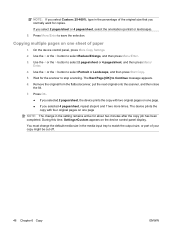
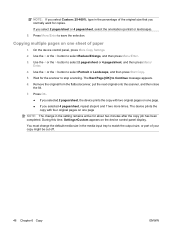
..., and then press Menu/Enter.
3.
Copying multiple pages on one page
NOTE: The change the default media size in the media input tray to match the output size, or part of your copy...the selection.
On the device control panel, press More Copy Settings.
2. Use the < or the > button to stop scanning. The device prints the copy with two original pages on the device control-panel display. You...
HP LaserJet M1005 MFP - User Guide - Page 66


...: To learn about and use text-recognition software, install the Readiris program from the software CD-ROM. See Scanning by using other software on page 58.
For more information, see Scanning by using HP LaserJet Scan (Windows) on page 57.
● Scan from TWAIN-compliant software: The device is TWAIN-compliant and works with Windows-based programs that support...
HP LaserJet M1005 MFP - User Guide - Page 67


...; On the device control panel, press Cancel. ● Click the Cancel button in this section, see Loading documents to start HP LaserJet Scan. 3. NOTE: These procedures vary with Macintosh operating systems.
ENWW
Scanning by using HP LaserJet Scan (Windows) 57 Click Start, click All Programs, click HP, and then click HP LaserJet M1005 MFP. 2. Scanning by using HP LaserJet Scan (Windows...
HP LaserJet M1005 MFP - User Guide - Page 68
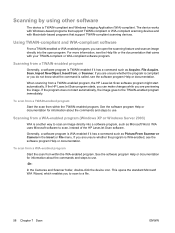
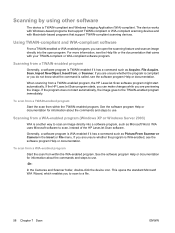
... program. For more information, see the Help file or the documentation that support TWAIN-compliant scanning devices. If the HP LaserJet Scan program starts, you can open program.
To scan from a WIA-enabled program
Start the scan from within the WIA-enabled program. This opens the standard Microsoft WIA Wizard, which enables you are unsure whether the program is...
HP LaserJet M1005 MFP - User Guide - Page 70
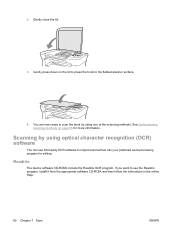
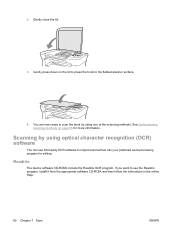
... close the lid.
3. You are now ready to the flatbed scanner surface.
4. Readiris
The device software CD-ROMs include the Readiris OCR program. Scanning by using optical character recognition (OCR) software
You can use the Readiris program, install it from the appropriate software CD-ROM, and then follow the instructions in the online...
HP LaserJet M1005 MFP - User Guide - Page 83


... using the correct installation procedure and the correct port setting. Does the device scan to the device.
Connect the USB cable to print.
Software is selected. Reconnect the cable.
Step number 5
6
Verification step
Possible problems
Solutions
Does the device print from the basic desktop software at your computer.
Disconnect the other devices and try again to...
HP LaserJet M1005 MFP - User Guide - Page 139
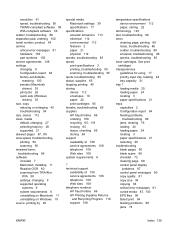
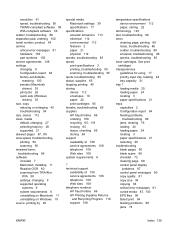
... size, copy
reducing or enlarging 45 troubleshooting 94 size, device 112 sizes, media default, changing 27 selecting trays by 26 supported 21 skewed pages 87, 89 slow speed, troubleshooting printing 90 scanning 95 smeared toner, troubleshooting 86 software included 7 Macintosh, installing 11 Readiris OCR 60 scanning from TWAIN or
WIA 58 settings, changing 9 supported operating
systems...
Service Manual - Page 64
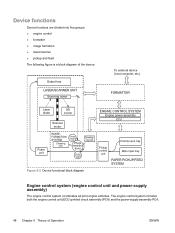
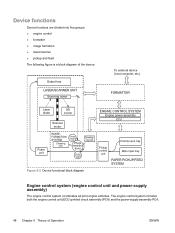
... both the engine control unit (ECU) printed circuit assembly (PCA) and the power-supply assembly PCA.
48 Chapter 5 Theory of the device:
Output tray
LASER/SCANNER UNIT
Scanning mirror
To external device (host computer, etc.)
FORMATTER
Laser diode
BD sensor
Scanner motor
ENGINE CONTROL SYSTEM
Engine power assembly ECU
Fuser unit
IMAGEFORMATION SYSTEM...
Service Manual - Page 106


... this chapter are for the HP LaserJet M1005 MFP and are not affected by cosmetic differences (for example, the color of a pencil or use an ink pen with the cap on the scanner support frame (callout 1). Installing the scanner cushions
NOTE Some photos show a device other than the HP LaserJet M1005 MFP. Repair and replacement procedures...
Similar Questions
How To Install Hp Deskjet 1050 Print Scan Copy On Ubuntu
(Posted by packlak 10 years ago)
How To Scan A Document In Hp Laserjet M1005 Mfp
(Posted by gsg63nav 10 years ago)
How To Scan Pdf Format In Hp Laserjet M1005 Mfp It Does Not Scan In Pdf Format.
(Posted by hirglened 10 years ago)
How To Scan In Colour? I've Tried Scanning Pictures On The Hp Officejet 4620
but,it always turns to black and white. Just .
but,it always turns to black and white. Just .
(Posted by intTro 10 years ago)
How To Scan Pdf Format In Hp Laserjet M1005 Mfp
how to scan pdf format in hp laserjet m1005 mfp it does not scan in pdf format.
how to scan pdf format in hp laserjet m1005 mfp it does not scan in pdf format.
(Posted by praveenmkar 11 years ago)

