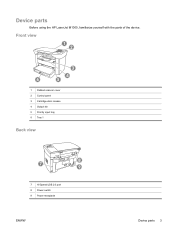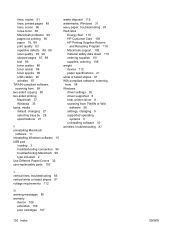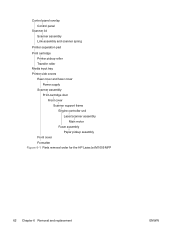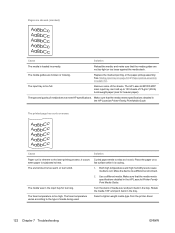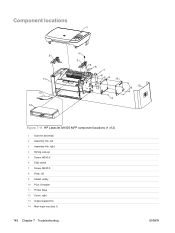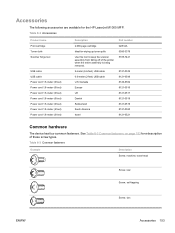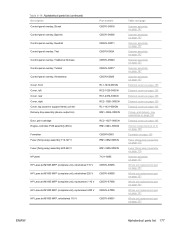HP LaserJet M1005 Support Question
Find answers below for this question about HP LaserJet M1005 - Multifunction Printer.Need a HP LaserJet M1005 manual? We have 9 online manuals for this item!
Question posted by martiju2006 on November 5th, 2011
Usb D-link Print Server
HP LaserJet M1005 laserjet m1005 mfp support USB print Server
Current Answers
Related HP LaserJet M1005 Manual Pages
Similar Questions
Want To Connect Hp Laserjet M1005 Mfp Printer Wirelessly Through A Printer Serve
Hi, We are a start-up and a 5 man team. We have a HP Laserjet M1005 MFP Printer which we triednt to ...
Hi, We are a start-up and a 5 man team. We have a HP Laserjet M1005 MFP Printer which we triednt to ...
(Posted by parthohc 9 years ago)
How To Install Hp Color Laserjet Cm1312 Mfp Driver In Print Server
(Posted by teoll 10 years ago)
What Print Server Is Compatible With My Hp Color Laserjet Cm1312nfi Mfp
(Posted by Ruviks 10 years ago)
Installed Hp Leser Jet M1005 Mfp In Server 2008 R2
installed hp leser jet m1005 mfp in server 2008 r2. in network printer installed the server m1005 mf...
installed hp leser jet m1005 mfp in server 2008 r2. in network printer installed the server m1005 mf...
(Posted by siddharthkanade 11 years ago)
Printer Driver Download Hp Laserjet M1005 Mfp
Printer Driver Download HP Laserjet M1005 MFP
Printer Driver Download HP Laserjet M1005 MFP
(Posted by tarasinghchauhan 12 years ago)