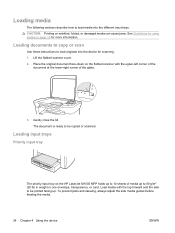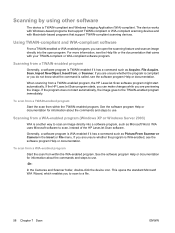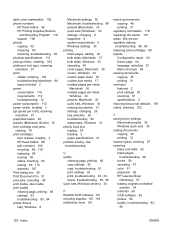HP LaserJet M1005 Support Question
Find answers below for this question about HP LaserJet M1005 - Multifunction Printer.Need a HP LaserJet M1005 manual? We have 9 online manuals for this item!
Question posted by autoKra on April 27th, 2014
How To Scan With Hp M1005
The person who posted this question about this HP product did not include a detailed explanation. Please use the "Request More Information" button to the right if more details would help you to answer this question.
Current Answers
Related HP LaserJet M1005 Manual Pages
Similar Questions
How To Scan Hp Laserjet 3027 In Pc With Lan Cable.
Any file scan hp laserjet 3027 in to pc with lan cable.i m already completed this process folder sha...
Any file scan hp laserjet 3027 in to pc with lan cable.i m already completed this process folder sha...
(Posted by janomalik9599 2 years ago)
My Hp 4620 Officejet Printer Colored Black Is Not Printing
my HP 4620 Officejet printer colored black is not printing. Please Give me explanation ?
my HP 4620 Officejet printer colored black is not printing. Please Give me explanation ?
(Posted by Anonymous-157771 8 years ago)
Hp M1005 Win8 Drivers
i am unable to find the win8 drivers for my new printer hp m1005 printer. kindly give a solution
i am unable to find the win8 drivers for my new printer hp m1005 printer. kindly give a solution
(Posted by vijayalakshmicomputerselr 11 years ago)
How To Scan A Document In Hp M1005 Laserjet Printer?
Kindly demonstrate the procedure stepwise to scan a document in HP M1005 printer and svaing the scan...
Kindly demonstrate the procedure stepwise to scan a document in HP M1005 printer and svaing the scan...
(Posted by sarada 11 years ago)
I M Having Hp M1005 And Hp 1020 Printer Installed On Windows Xp Remotely Install
i m having hp m1005 and hp 1020 printer installed on windows xp remotely installed onto the windows ...
i m having hp m1005 and hp 1020 printer installed on windows xp remotely installed onto the windows ...
(Posted by ankushsakhare055 11 years ago)