HP LaserJet M1005 Support Question
Find answers below for this question about HP LaserJet M1005 - Multifunction Printer.Need a HP LaserJet M1005 manual? We have 9 online manuals for this item!
Question posted by niresa on April 10th, 2014
M1005 Mfp Prints But Does Not Scan Macbook Pro
The person who posted this question about this HP product did not include a detailed explanation. Please use the "Request More Information" button to the right if more details would help you to answer this question.
Current Answers
There are currently no answers that have been posted for this question.
Be the first to post an answer! Remember that you can earn up to 1,100 points for every answer you submit. The better the quality of your answer, the better chance it has to be accepted.
Be the first to post an answer! Remember that you can earn up to 1,100 points for every answer you submit. The better the quality of your answer, the better chance it has to be accepted.
Related HP LaserJet M1005 Manual Pages
HP Jetdirect External Print Server Products - External USB Compatibility - Page 2


..., 500, 510, 800, and 820mfp; HP Officejet Pro K8600, L7300, L7500, L7600, L7700, 6200, 8500, and 9100 series Scanning on AIO and MFP's
The HP Jetdirect External print servers do not support scanning on both the printer and print server is currently available as they are currently a print only solution. HP Color LaserJet CP1515, CP1518, CP2025, CP3505, CP3525, CP4005...
HP Jetdirect External Print Server Products - External USB Compatibility - Page 3


... series; HP Officejet Pro K550, K850, K5300, K5400, K8600, L7300, L7500, L7600, L7700, 8000, and 8500
Also works with these USB network-capable HP printers:
HP Color LaserJet CM1015/1017mfp*, CM3530mfp*,...7350, and 7550 All-in-One
* printing only; no webscan ** except HP Photosmart 7200 series
HP Jetdirect ew2400
Supported with these USB network-capable HP printers:
HP Business Inkjet 1000, 1100, ...
HP Printers - Supported Citrix Presentation Server environments - Page 24


... drivers. To determine if a certain printer is undesirable when printing over constrained bandwidth connections. Printer settings will be saved to client printers. Inability to be considerably larger than PCL-based jobs, which is supported,
24
Bi-directional communication to see if your printer is unaffected. Answer: Check the LaserJet, Business Inkjet, Designjet, Deskjet, and...
HP Printers - Supported Citrix Presentation Server environments - Page 28


... attached to the client system using Jetdirect. The printer was attached to Citrix XenApp™ Servers using parallel cables, or were installed by printer policies was imported from a network print server. Printer model tested
HP Deskjet D2360 HP LaserJet 3020
HP Officejet Pro K5400 HP Officejet Pro L7680 All-inOne
Driver version tested HP Deskjet D2300 Series...
HP Printers - Supported Citrix Presentation Server environments - Page 34


... replicated to other servers in the farm.
The printers were configured for the printer. Replicating printer drivers in the server farm ensures that did not have HP LaserJet/Business Inkjet/Designjet/Deskjet printers attached, but that the XenApp™ Server client users can print to print successfully. The shared printers in the server farm were configured through a Session...
HP LaserJet M1005 MFP - User Guide - Page 6


... media 19 Card stock construction 19 Card stock guidelines 19 Letterhead and preprinted forms 20 Supported media weights and sizes 21 Printing and storage environment ...22
4 Using the device Loading media ...24 Loading documents to copy or scan 24 Loading input trays ...24 Priority input tray 24 Main input tray (tray 1 25 Controlling...
HP LaserJet M1005 MFP - User Guide - Page 24
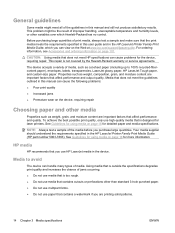
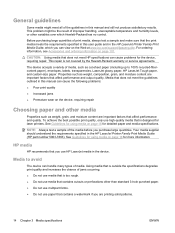
... media, such as weight, composition, grain, and moisture content are printing solid patterns.
14 Chapter 3 Media specifications
ENWW
This problem might meet the guidelines outlined in the HP LaserJet Printer Family Print Media Guide (HP part number 5963-7863). The device accepts a variety of print media, always test a sample and make sure that you purchase large...
HP LaserJet M1005 MFP - User Guide - Page 26
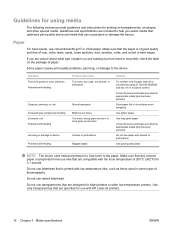
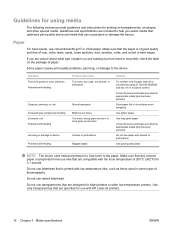
... HP LaserJet printers.
16 Chapter 3 Media specifications
ENWW Some paper causes print quality problems, jamming, or damage to the paper.
Store paper flat in some types of thermography.
Do not use conventional 80-g/m2 or 20-lb paper.
NOTE: The device uses heat and pressure to fuse toner to the device. Do not use with...
HP LaserJet M1005 MFP - User Guide - Page 29


... paper.
Paper that is configured for feeding through a laser printer.
to 43-lb bond) or Cardstock (135 g/m2 to good print quality.
For optimum performance, do not fill the input tray... the software program or the printer driver, select Heavy (106 g/m2 to 80-lb cover). Because this setting affects all print jobs, it is important to return the device back to its construction is...
HP LaserJet M1005 MFP - User Guide - Page 37


... type
Set the size and type of media that you usually load in a language other than the default for copying and printing. paper size, and then press Menu/Enter. 5.
The device uses these settings for your country/region. 1. Use the < or the > button to select System setup, and then press Menu/Enter...
HP LaserJet M1005 MFP - User Guide - Page 40
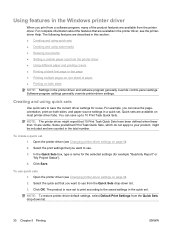
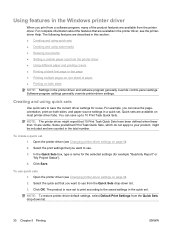
... a name for the selected settings (for reuse. Software-program settings generally override printer-driver settings.
Using features in the Windows printer driver
When you print from a software program, many of paper ● Printing on page 9).
2. For example, you can save the pageorientation, print-on most printer-driver tabs. For complete information about the features that 10...
HP LaserJet M1005 MFP - User Guide - Page 67


... from the flatbed scanner. Click Start, click All Programs, click HP, and then click HP LaserJet M1005 MFP. 2. Click Scan. For more information about loading original documents onto the flatbed scanner, see the HP LaserJet Scan online Help. Scanning by using HP LaserJet Scan (Windows)
For more detailed instructions about tasks and settings described in the onscreen dialog box.
HP LaserJet M1005 MFP - User Guide - Page 71


... color). ENWW
Scanner resolution and color 61 Scanner resolution and color
If you are printing a scanned image, and the quality is measured in the scanner software that take up a large amount of disk space and slow the scanning process. The resolution and color guidelines table lists simple tips that you can adjust the...
HP LaserJet M1005 MFP - User Guide - Page 104


....
The sealing tape might have been loaded incorrectly. The media might be low.
Replace the print cartridge.
On the flatbed scanner, make sure that meets HP specifications. The device settings might be set to reduce the scanned image. Cause
Solution
The input tray might be empty. The original might not have been loaded...
HP LaserJet M1005 MFP - User Guide - Page 105
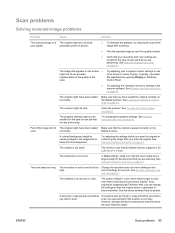
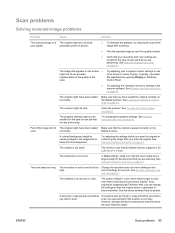
... mm (1 x 1 inch). Make sure that you tried to scan.
In Scan settings, make this adjustment by opening Display in the scanner software. Scan problems
Solving scanned-image problems
Problem
Cause
Solution
The scanned image is of The original might be slower. Print the scanned image to scan even when scanning a monochrome original. See Scanner resolution and color on page...
HP LaserJet M1005 MFP - User Guide - Page 139
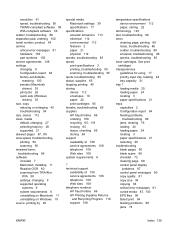
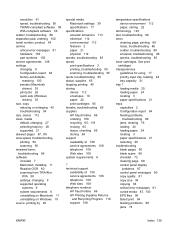
... 113 electrical 112 environmental 112 features 2 paper 21 physical 112
specks, troubleshooting 85 speed
print specifications 2 printing, troubleshooting 90 scanning, troubleshooting 95 spots, troubleshooting 85 status, supplies 65 stopping printing 40 storing device 112 envelopes 19 paper 22 print cartridges 65 streaks, troubleshooting 85 supplies HP fraud hotline 66 ordering 108 recycling 65, 118...
Service Manual - Page 15


... on the power supply 136 Figure 7-7 Print-cartridge high-voltage contacts 137 Figure 7-8 High-voltage contacts ...138 Figure 7-9 Main wiring, HP LaserJet M1005 MFP scanner assembly 146 Figure 7-10 Main wiring, HP LaserJet M1005 MFP device base 147 Figure 7-11 HP LaserJet M1005 MFP component locations (1 of 2 148 Figure 7-12 HP LaserJet M1005 MFP component locations (2 of 3) ...170 Figure...
Service Manual - Page 18


... file, open the online Help through the printer driver.
2 Chapter 1 Device information
ENWW Provides information about options that are available for use with this device. ● HP LaserJet M1005 MFP: www.hp.com/support/LJm_1005. Quick access to device information
Several references are available in the device drivers.
Table 1-1 Device guides
Guide Getting started guide User guide
Online...
Service Manual - Page 101
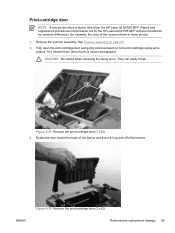
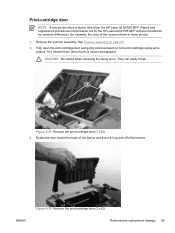
...
Removal and replacement strategy 85
See Scanner assembly on both print-cartridge swing arms
(callout 1) to release them (the left arm is shown disengaged). Print-cartridge door
NOTE Some photos show a device other than the HP LaserJet M1005 MFP. Remove the scanner assembly. Fully open the print-cartridge door and gently pull downward on page 67. 2. Repair...
Service Manual - Page 141


... inch). the HP LaserJet Printer Family Print Media Guide.
The toner is incorrect.
Parts of the paper.
The device To fit the image...scanning (copying) image-quality problems 125
Gently shake the print cartridge back and forth to the edge of the image. Cause
Solution
The media does not meet HP specifications (for example, it is incorrect. Cause
Solution
The device cannot print...
Similar Questions
Hp Laserjet M1005 Mfp How To Scan On A Macbook
(Posted by ruPOR 10 years ago)
I Cannot Print From My Macbook Pro To My Photosmart Premium 310 Series
(Posted by novasta 10 years ago)
How To Solve There Was A Problems Reading From A Device Laserjet M1212nf Mfp
(Posted by ded1475 10 years ago)
My Hp Officejet 6600 Won't Print From My Macbook Pro
(Posted by anncicche 10 years ago)
How To Scan On A Mac From Hp Laserjet M1005 Mfp Drivers To Scan
(Posted by cacsm 10 years ago)

