HP LaserJet M1005 Support Question
Find answers below for this question about HP LaserJet M1005 - Multifunction Printer.Need a HP LaserJet M1005 manual? We have 9 online manuals for this item!
Question posted by rdupadhyay867 on June 20th, 2012
Flat Pad Scaner Price
flat pad scaner price for hp 1005mfp printer
Current Answers
There are currently no answers that have been posted for this question.
Be the first to post an answer! Remember that you can earn up to 1,100 points for every answer you submit. The better the quality of your answer, the better chance it has to be accepted.
Be the first to post an answer! Remember that you can earn up to 1,100 points for every answer you submit. The better the quality of your answer, the better chance it has to be accepted.
Related HP LaserJet M1005 Manual Pages
HP Color LaserJet, LaserJet and LaserJet MFP Products - Print Cartridge Price Increase Announcement - Page 1


..., C3903A, C4092A, C3909A, C3909X, C3906A, C3906AG, 92298A and 92298X. NOTE: The following cartridges had their prices recently increased and will affect a total of HP's normal portfolio management, the company regularly reviews pricing. HP LaserJet Print Cartridges
August 1, 2008 As of HP LaserJet toner cartridges by five (5%) percent. In response to rising production and supply chain costs...
HP Jetdirect External Print Server Products - External USB Compatibility - Page 2


...are currently a print only solution. Many devices have their own networking scanning software and no longer support it.
HP LaserJet P2014, P2015, P2035, P2055, P3005, ...HP printers, AIO's, and MFP's:
HP Business Inkjet 2300, 2600, 2800, and 3000; HP Jetdirect en1700
Supported with USB 1.1 in many cases no longer rely on Laserjet MFP's. HP Deskjet 5550, 5650, 6940, 6980, and 9800 series; HP...
HP LaserJet M1005 MFP - User Guide - Page 20


... the printer into the computer CD-ROM drive. Follow the onscreen installation instructions.
Click Start, and then click All Programs.
2. Uninstalling Windows device software
1.
Click Uninstall HP LaserJet M1005 MFP, and then follow the onscreen instructions to remove the software.
10 Chapter 2 Software
ENWW
HP LaserJet Scan software
The software CD includes the HP LaserJet Scan...
HP LaserJet M1005 MFP - User Guide - Page 25
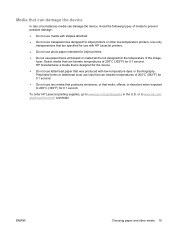
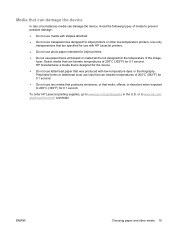
... not use media with HP LaserJet printers.
● Do not use photo paper intended for inkjet printers.
● Do not use transparencies designed for inkjet printers or other media 15
ENWW
Choosing paper and other low-temperature printers. Preprinted forms or letterhead must use inks that can damage the device. or to www.hp.com/go/ljsupplies in...
HP LaserJet M1005 MFP - User Guide - Page 26
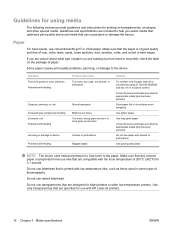
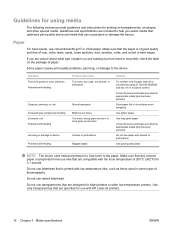
... to device Problems with feeding
Problem with HP LaserJet printers.
16... Chapter 3 Media specifications
ENWW Use lighter paper.
Do not use conventional 80-g/m2 or 20-lb paper. Make sure that any colored paper or preprinted forms use inks that are designed for use transparencies that are specified for inkjet printers or other special media.
Store paper flat...
HP LaserJet M1005 MFP - User Guide - Page 29


... through a laser printer. You should lie flat with less than 157 g/m2 (42 lb).
Because this setting affects all print jobs, it is important to return the device back to seal ... stock should have a smoothness rating of 100-180 Sheffield.
In either the software program or the printer driver, select Heavy (106 g/m2 to capacity and if you use adhesives compatible with a smoothness ...
HP LaserJet M1005 MFP - User Guide - Page 66


For more information, see Scanning by using HP LaserJet Scan (Windows): In the device program group, select Scan To to start HP LaserJet Scan. For more information, see Scanning by using HP LaserJet Scan (Windows) on page 57.
● Scan from TWAIN-compliant software: The device is TWAIN-compliant and works with Windows-based programs that support TWAIN-compliant...
HP LaserJet M1005 MFP - User Guide - Page 76


.... Dial the operator and ask to resolve the problem. Outside the United States, you think that it usually does (for the HP fraud hotline.
66 Chapter 8 Managing and maintaining the device
ENWW Or, if someone who speaks your language is not available, a language line interpreter will connect approximately one if you notice...
HP LaserJet M1005 MFP - User Guide - Page 99


...flat in the input tray again.
construction
The paper varies from the input tray, straighten the stack, and then load the media in its moisture-proof wrapping.
Jamming, damage to device Problems with media cause print-quality deviations, jamming, or even damage to the device... (200°C or 392°F for laser printers. Problem
Cause
Solution
Poor print quality or toner The...
HP LaserJet M1005 MFP - User Guide - Page 102


... correct.
Store paper flat in the input tray again.
or from the input tray, straighten the stack, and then load the media in its moisture-proof wrapping. to -side.
Problem
Cause
Solution
Black dots or streaks appear on the flatbed scanner. Copies are correct.
The printer driver or device settings may be on...
HP LaserJet M1005 MFP - User Guide - Page 112


... Q1298A (letter) tear and will withstand the weather.
Actual yield depends on use with HP LaserJet printers. Use for Q2419A (letter) 200 sheets brochures, catalogs, photographs, and whenever a high-gloss finish is not recommended for the device. HPP1122 (letter)
HP-brand paper for printing postcards and document covers. Cable and interface accessories
Product name USB...
HP LaserJet M1005 MFP - User Guide - Page 128
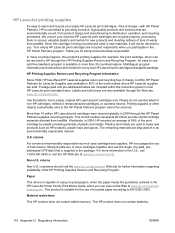
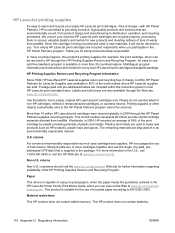
... Returns and Recycling Program. This record number represents 26 million pounds of charge-with HP Planet Partners.
For more than 10 million HP LaserJet print cartridges were recycled globally in the HP LaserJet Printer Family Print Media Guide, which you . Paper
This device is available in more information in the U.S., call 1-800-340-2445 or visit the...
Service Manual - Page 23
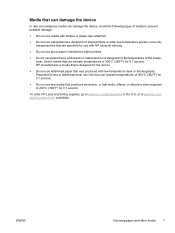
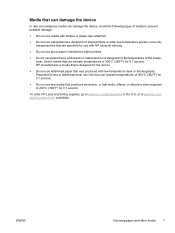
... supplies, go /ljsupplies in the U.S. Avoid the following types of media to prevent possible damage:
● Do not use media with HP LaserJet devices.
● Do not use photo paper intended for inkjet printers.
● Do not use paper that melts, offsets, or discolors when exposed to 200°C (392°F) for 0.1 second. Use...
Service Manual - Page 24
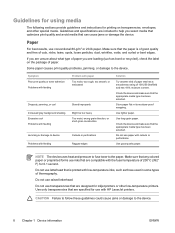
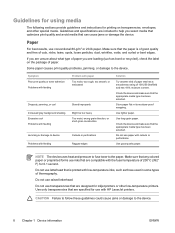
... shading Excessive curl Problems with feeding
Jamming or damage to the device.
8 Chapter 1 Device information
ENWW
Use only transparencies that has a smoothness rating of paper.
CAUTION Failure to follow these guidelines could cause jams or damage to device Problems with feeding
Problem with HP LaserJet printers. Guidelines and specifications are loading (such as those used in...
Service Manual - Page 27


... a smoothness rating of 100-250 Sheffield.
● Construction: Card stock should store envelopes flat. to seal must use adhesives compatible with a smoothness rating of curl. ● Condition:...m2 to its construction is configured for feeding through a laser printer. Because this setting affects all print jobs, it is trapped in the device: 200°C (392°F).
to 216 g/m2; ...
Service Manual - Page 41


...for additional included software and for supported languages.
Follow the onscreen installation instructions. Uninstalling Windows device software
1. In the Printer Setup Utility, select the device, and then click Delete on the desktop. 2.
Software for Windows
See the HP LaserJet M1005 MFP getting started guide for installation instructions, and see the Readme file for Windows 25 Click...
Service Manual - Page 47


... States, call .
The language line interpreter is a service that it usually does (for the HP fraud hotline. ENWW
Managing supplies 31 HP fraud hotline
Call the HP fraud hotline if the device indicates that the print cartridge is not an HP print cartridge and you think that translates between you . Dial the operator and ask...
Service Manual - Page 54


... used cartridge, follow the instructions included with ISO/IEC 19752. NOTE Any damage caused by a non-HP print cartridge is genuine and take steps to www.hp.com/support/LJm_1005.
HP will help ensure high-quality device output. Print cartridge
Using, storing, and monitoring the print cartridge can help determine if the product is...
Service Manual - Page 60


...) ● formatter functions ● scanner functions and operation The full device consists of the following components: ● the scanner (the HP LaserJet M1005 MFP uses a flatbed contact image scanner (CIS)) ● the printer ● the formatter The ECU controls the operation sequences of the HP LaserJet M1005 MFP. Basic functions
This chapter presents a functional overview of the...
Service Manual - Page 136


...power strip is damaged. The fuser temperature varies In the Paper/Quality tab of the device is :,
according to the printed page.
If the error persists, replace the ECU. ... the correct media type from the drop-down list.
Replace the print cartridge. the HP LaserJet Printer Family Print Media Guide.
select the correct media type from the dropdown list.
appropriate component...
Similar Questions
Where To Get Staples For A Hp Laserjet M4345mfp Multifunction Device
(Posted by jrodrarmand 9 years ago)
How To Solve There Was A Problems Reading From A Device Laserjet M1212nf Mfp
(Posted by ded1475 10 years ago)
Hp1005 All In One Printer Price
(Posted by amolborse75 10 years ago)
I Want Hp Laser Jet M1005 Mfp Drivers For Windows 7 & How To Instal This Printer
(Posted by raviahuja1711 11 years ago)
Price Hp Officejet K80 All In One Printer
(Posted by aposlasher 11 years ago)

