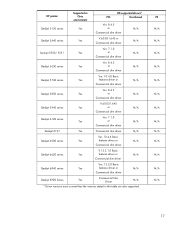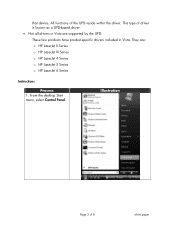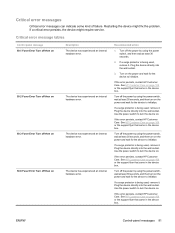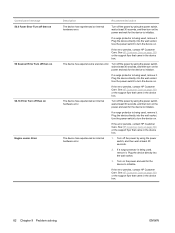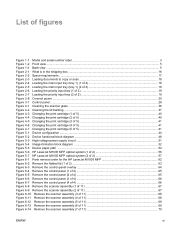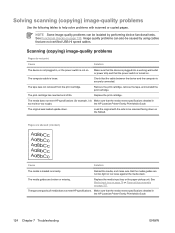HP LaserJet M1005 Support Question
Find answers below for this question about HP LaserJet M1005 - Multifunction Printer.Need a HP LaserJet M1005 manual? We have 9 online manuals for this item!
Question posted by goyalshubham1020 on February 26th, 2015
Toner Ink Level
how to check ink in hp m1005
Current Answers
Related HP LaserJet M1005 Manual Pages
Similar Questions
How To Know The Ink Level In Hp M1005 Printer
(Posted by hannaRGR 9 years ago)
How To Change The Toner Density In The Printer Driver In Laserjet 4345
(Posted by bluedkid2 10 years ago)
How To Solve There Was A Problems Reading From A Device Laserjet M1212nf Mfp
(Posted by ded1475 10 years ago)
Hp Laserjet M1005 Mfp - Wifi Installation On Win 8
HP Laserjet M1005 MFP printer is connected via USB to a Desktop running Windows 7 in a LAN and the p...
HP Laserjet M1005 MFP printer is connected via USB to a Desktop running Windows 7 in a LAN and the p...
(Posted by elan247 10 years ago)
Can I See Toner Ink Level
which method i will use to see ink level in toner cartridge ?
which method i will use to see ink level in toner cartridge ?
(Posted by jaikirankasera 12 years ago)