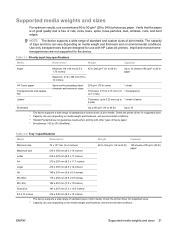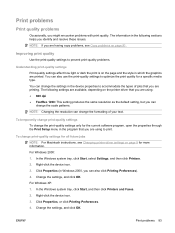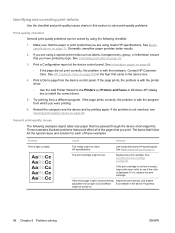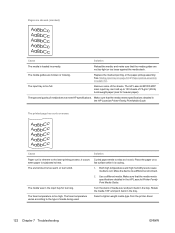HP LaserJet M1005 Support Question
Find answers below for this question about HP LaserJet M1005 - Multifunction Printer.Need a HP LaserJet M1005 manual? We have 9 online manuals for this item!
Question posted by manuisenberg on June 7th, 2012
Driver
how i will download for window 7 64 bit driver
Current Answers
Related HP LaserJet M1005 Manual Pages
Similar Questions
I Can't Add Hp Laserjet 1200 For Windows 8 64 Bit
(Posted by icdtom 9 years ago)
Cannot Install Hp M1005 On Windows 7 64 Bit
(Posted by gcaszoh 9 years ago)
How To Get Network Scanning On Hp Laserjet 3390 On Windows 7 64 Bit
(Posted by MaZa 10 years ago)
How To Install Hp Color Laserjet Cm2320nf Mfp On Windows 7 64-bit?
Can't instally my HP Color LaserJet CM2320nf MFP on Windows 7 64-bit, please? in step of installati...
Can't instally my HP Color LaserJet CM2320nf MFP on Windows 7 64-bit, please? in step of installati...
(Posted by slisha9999 11 years ago)
Hp Laserjet M-1005 Printer Drivers Window-7-64 Bit
HP Laserjet M-1005 Printer Drivers Window-7-64 bit
HP Laserjet M-1005 Printer Drivers Window-7-64 bit
(Posted by thakkersangita 11 years ago)