HP LaserJet Enterprise P3015 Support Question
Find answers below for this question about HP LaserJet Enterprise P3015.Need a HP LaserJet Enterprise P3015 manual? We have 30 online manuals for this item!
Question posted by benigriffd on July 12th, 2014
Hp P3015 Cannot Duplex Close Rear Door
The person who posted this question about this HP product did not include a detailed explanation. Please use the "Request More Information" button to the right if more details would help you to answer this question.
Current Answers
There are currently no answers that have been posted for this question.
Be the first to post an answer! Remember that you can earn up to 1,100 points for every answer you submit. The better the quality of your answer, the better chance it has to be accepted.
Be the first to post an answer! Remember that you can earn up to 1,100 points for every answer you submit. The better the quality of your answer, the better chance it has to be accepted.
Related HP LaserJet Enterprise P3015 Manual Pages
HP LaserJet Printer Family - Print Media Specification Guide - Page 43


... paper, cover paper, and cardstock
CAUTION
Not all HP LaserJet printers support printing on all HP LaserJet printers support printing on both sides, contains 30 percent post-consumer content (satisfies US Executive Order 13101), 87 bright
HP part numbers
letter (HPE1120) 3-hole prepunched (HPE113H) legal (HPE1420)
B Ordering HP print media 37 Please see the support documentation that...
HP LaserJet P3010 Series - Manage and maintain - Page 12
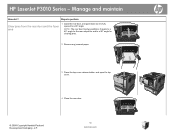
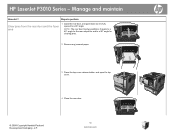
... top cover.
1
1
2
2
3
3
4 Close the rear door.
© 2009 Copyright Hewlett-Packard Development Company, L.P.
12 www.hp.com Steps to perform
Clear jams from the rear door and the fuser area
1 Open the rear door, and push down so it is fully opened to a 90° angle for the rear output bin and to a 90° angle. HP LaserJet P3010 Series -
Manage...
HP LaserJet P3010 Series - Manage and maintain - Page 15
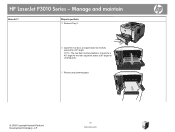
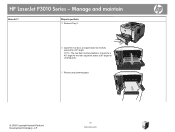
... the rear door, and push down so it is fully opened to a 90° angle for the rear output bin and to a 90° angle. It opens to a 45° angle for clearing jams.
1
2
2
2
7 Remove any jammed paper.
© 2009 Copyright Hewlett-Packard Development Company, L.P.
15 www.hp.com Manage and maintain
How do I? HP LaserJet...
HP LaserJet P3010 Series - Manage and maintain - Page 16
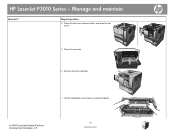
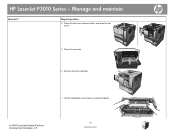
Steps to perform
8 Press the top-cover-release button, and open the top cover.
1
1
2
2
3
3
9 Close the rear door.
10 Remove the print cartridge.
2 3
11 Lift the metal plate, and remove any jammed paper.
© 2009 Copyright Hewlett-Packard Development Company, L.P.
16 www.hp.com Manage and maintain
How do I? HP LaserJet P3010 Series -
HP LaserJet P3010 Series - Print tasks - Page 6
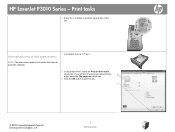
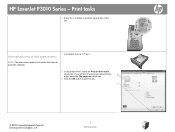
...
5 Press the OK button to products that have an automatic duplexer.
2 In the printer driver, select the Print on both sides
check box. NOTE: This information applies to print the second side of the job.
HP LaserJet P3010 Series - OK
Automatically print on both sides (duplex)
1 Load paper face-up check box.
2
3 Click the OK...
HP LaserJet P3010 Series - Software Technical Reference - Page 27
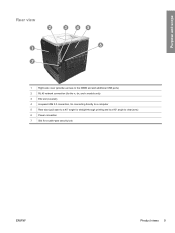
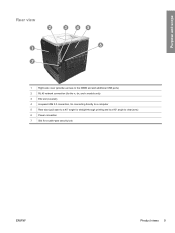
... additional USB ports)
2
RJ.45 network connection (for the n, dn, and x models only)
3
EIO slot (covered)
4
Hi-speed USB 2.0 connection, for connecting directly to a computer
5
Rear door (pull open to a 45° angle for straight-through printing and to a 90° angle to clear jams)
6
Power connection
7
Slot for a cable-type security...
HP LaserJet P3010 Series - Software Technical Reference - Page 29


...;
Drivers downloaded from the "Driver -
When you download and install a UPD from any HP LaserJet product, from the product support Web page (www.hp.com/support/ ljp3010), there will be some variations in the printer driver. HP Universal Print Driver (UPD)
Each HP Universal Print Driver (UPD) for the product, such as described.
After you select...
HP LaserJet P3010 Series - Software Technical Reference - Page 33


...; Citrix Terminal Server. For a complete explanation of the features and functionality of the HP EWS, see the HP LaserJet P3010 Series Printers Embedded Web Server User Guide, which provides access to the following Web site: www.hp.com/go/windowsclusterserver ● HP OpenVMS. For more information, go /inpw_software
ENWW
Printing-system software 15 For more information...
HP LaserJet P3010 Series - Software Technical Reference - Page 51


... versions and older HP LaserJet products
ENWW
Windows printing-system software 33 Software description
Macintosh system requirements
The HP printing-system software has the following minimum system requirements for postscript flash font support ● Performs slightly faster than the HP PCL 6 Printer Driver driver when using a printer language).
HP PCL 6 Printer Driver description ●...
HP LaserJet P3010 Series - Software Technical Reference - Page 76
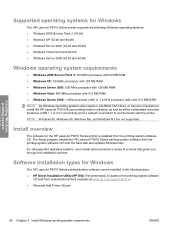
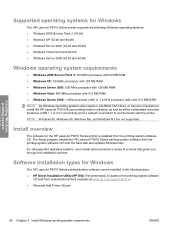
... disk and updates Windows files.
NOTE: Windows 95, Windows 98, Windows Me, and Windows NT are not supported. Software installation types for Windows
The HP LaserJet P3010 Series printer supports the following ways: ● HP Driver Installation Utility (HP DIU): Recommended, included on the printing-system software
CD and from downloaded drivers available at www...
HP LaserJet P3010 Series - Software Technical Reference - Page 204


... does not work when it is a software program that are discussed: ● Access to the HP Printer Utility ● Supplies Status ● Device Information ● File Upload ● Upload Fonts ● HP Support ● Duplex mode ● Economode & Toner Density ● Resolution ● Trays Configuration ● Stored Jobs ● E-mail Alerts ● Network Settings...
HP LaserJet P3010 Series - User Guide - Page 9


...137 Upgrade the firmware ...138 Determine the current firmware version 138 Download new firmware from the HP Web site 138 Transfer the new firmware to the product 138
Use the flash executable file ...164 Clear jams from the top cover 167 Clear jams from the rear door and the fuser area 169 Clear jams from the duplexer 172 Jam recovery ...176 Paper-handling problems ...177 Product feeds multiple...
HP LaserJet P3010 Series - User Guide - Page 21
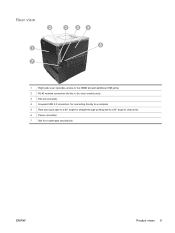
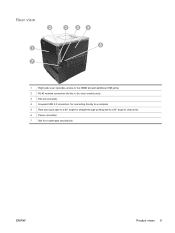
... additional USB ports)
2
RJ.45 network connection (for the n, dn, and x models only)
3
EIO slot (covered)
4
Hi-speed USB 2.0 connection, for connecting directly to a computer
5
Rear door (pull open to a 45° angle for straight-through printing and to a 90° angle to clear jams)
6
Power connection
7
Slot for a cable-type security...
HP LaserJet P3010 Series - User Guide - Page 165
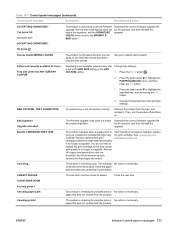
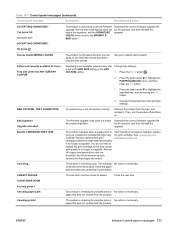
... print quality is necessary. Canceling...
CLOSE REAR DOOR
For help press
Checking paper path... or the ANY
CUSTOM setting.
1.
Checking printer
The product is checking for this product, .... CANNOT DUPLEX
The rear door must be ANY SIZE/ANY CUSTOM
Duplexing is no...HP supply has reached the very low threshold, the HP premium protection warranty for tray x
Tray size cannot be closed...
HP LaserJet P3010 Series - User Guide - Page 166
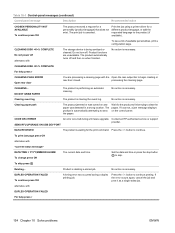
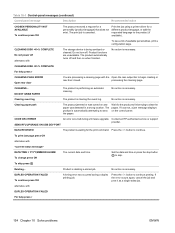
... begin creating or
rear door closed. To skip press
Deleting... Press the OK button to continue.
The product is necessary. Product is canceled.
DUPLEX OPERATION FAILED To continue press OK alternates with
DATE/TIME = YYYY/MMM/DD HH:MM To change press OK
The current date and time. Print the job using a printer driver for...
HP LaserJet P3010 Series - User Guide - Page 181


... is fully opened to a 90° angle for clearing jams.
2. NOTE: The rear door has two positions. It opens to a 45° angle for the rear output bin and to a 90° angle. Remove any jammed paper. Clear jams from the rear door and the fuser area
TIP: To see an animation of this procedure...
HP LaserJet P3010 Series - User Guide - Page 182
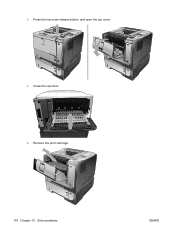
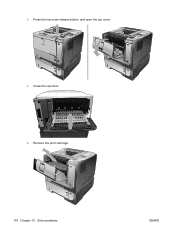
Close the rear door.
5. Press the top-cover-release button, and open the top cover.
1
1
2
2
3
3
4. Remove the print cartridge.
2 3
170 Chapter 10 Solve problems
ENWW 3.
HP LaserJet P3010 Series - User Guide - Page 185


It opens to a 45° angle for the rear output bin and to a 90° angle. Reinsert Tray 2.
1 2
2
2
6. Open the rear door, and push down so it is fully opened to a 90° angle for clearing jams.
ENWW
Jams 173 Close the duplex pan.
5. 4. NOTE: The rear door has two positions.
HP LaserJet P3010 Series - User Guide - Page 186
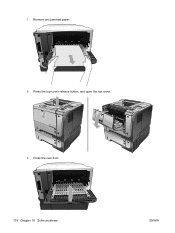
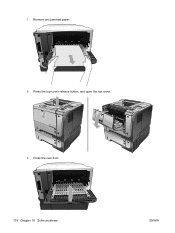
Close the rear door.
174 Chapter 10 Solve problems
ENWW 7. Press the top-cover-release button, and open the top cover.
1
1
2
2
3
3
9. Remove any jammed paper.
8.
Service Manual - Page 7


...58 Formatter cover and formatter PCA 60 Rear-door assembly 62 Left cover ...66 Right-rear cover 68 Tray 1 (multipurpose tray) cover 69 Cartridge-door assembly 71 Top-right cover 73 Control...assembly 96 Main fan, fan duct, and environmental sensor 98 Fuser ...100 Registration assembly 102 Duplex media-feed assembly 104 Laser/scanner 107 Engine control unit (ECU 110 Cassette pickup (Tray ...
Similar Questions
Found Error 'close Scanner Door' In L2300 Emfp
found error "Close Scanner Door" in L2300 emfp
found error "Close Scanner Door" in L2300 emfp
(Posted by hemantamd 8 years ago)
Hp Laserjet P3015 Cannot Duplex Close Rear Door
(Posted by motowke 9 years ago)
How To Add Duplex Function To Hp P3015 Printer
(Posted by mobarlo 9 years ago)
Hp Color Laserjet Cp2025 Cannot Close Rear Door
(Posted by viesudhir 10 years ago)

