HP LaserJet Enterprise P3015 Support Question
Find answers below for this question about HP LaserJet Enterprise P3015.Need a HP LaserJet Enterprise P3015 manual? We have 30 online manuals for this item!
Question posted by dangeorj on September 7th, 2014
Hp P3015 Won't Print Duplex
The person who posted this question about this HP product did not include a detailed explanation. Please use the "Request More Information" button to the right if more details would help you to answer this question.
Current Answers
There are currently no answers that have been posted for this question.
Be the first to post an answer! Remember that you can earn up to 1,100 points for every answer you submit. The better the quality of your answer, the better chance it has to be accepted.
Be the first to post an answer! Remember that you can earn up to 1,100 points for every answer you submit. The better the quality of your answer, the better chance it has to be accepted.
Related HP LaserJet Enterprise P3015 Manual Pages
HP LaserJet Printer Family - Print Media Specification Guide - Page 43


...Not all HP LaserJet printers support printing on all HP LaserJet printers support printing on the print media that is listed in the following table. Media
Use with your product to determine if your product supports a particular type of print media. Please see the support documentation that came with
hp office recycled monochrome laser
paper
printers
Use for
Characteristics HP part...
HP Universal Print Driver for Windows, Version 4.1 - Technical Frequently Asked Questions (FAQ) - Page 10


... in the Microsoft Cluster Server environment.
Cluster environments
When installing the HP Universal Print Driver in Microsoft Active/passive Cluster environments only. hpcdmc32.dll (1.0.2.32) 2/7/07 upgrade to be other instances of hp print drivers are adopting a different method for using HP LaserJet printer drivers in Active/Passive and Active /Active Cluster environments.
HP LaserJet P3010 Series - Software Technical Reference - Page 23


... problem-solving tool) ● Windows® and Macintosh printer drivers ● Embedded Web server to access support and order supplies (for network-connected models
only) ● HP PCL 5 Universal Print Driver for Windows (HP UPD PCL 5) ● HP PCL 6 ● HP postscript emulation Universal Print Driver for fast, high-quality printing of life remaining. ● For information about...
HP LaserJet P3010 Series - Software Technical Reference - Page 29


... UPDs but install as two-sided printing and stapling, so you instant access to virtually any HP LaserJet product, from the "Driver" section are wrapped with many software programs. It is a product specific driver, and the PCL5 and postscript driver are in the printer driver.
After you select the printer model and operating system, there...
HP LaserJet P3010 Series - Software Technical Reference - Page 33


... and functionality of the HP EWS, see the HP LaserJet P3010 Series Printers Embedded Web Server User Guide, which provides access to install model scripts by using the HP Jetdirect printer installer (HPPI) for ...HP-UX and Solaris networks, go to www.hp.com/support/go to the following Web site: www.hp.com/go /openvmsprinting ● Tru64 UNIX printing. Purpose and scope
Table 1-3 HP Printer...
HP LaserJet P3010 Series - Software Technical Reference - Page 51


...Windows applications.
HP PCL 6 Printer Driver description ● Recommended for printing in all Windows environments ● Provides the overall best speed, print quality, and product-feature support for most recent drivers are supported. NOTE: The most users ● Developed to communicate with previous PCL versions and older HP LaserJet products
ENWW
Windows printing-system software...
HP LaserJet P3010 Series - Software Technical Reference - Page 76
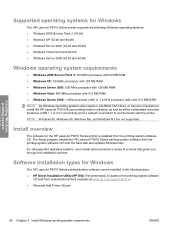
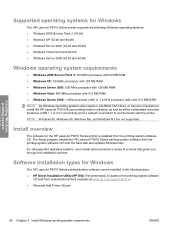
... process.
Install overview
The software for the HP LaserJet P3010 Series printer is installed from downloaded drivers available at www.hp.com/support/ljp3010. ● Microsoft Add Printer Wizard
58 Chapter 3 Install Windows printing-system components
ENWW The Setup program installs the HP LaserJet P3010 Series printing-system software from the printing-system software CD onto the hard disk...
HP LaserJet P3010 Series - Software Technical Reference - Page 129


...; Services tab features ● Device Settings tab features
ENWW
Introduction 111 Print-driver settings, in browser button). The HP PS Universal Print Driver and the HP PCL 5 Universal Print Driver can select the paper input tray from any of the HP LaserJet P3010 Series PCL 6 Print Driver for Windows 2000 Service Pack 3, Windows XP (32-bit and 64...
HP LaserJet P3010 Series - Software Technical Reference - Page 135
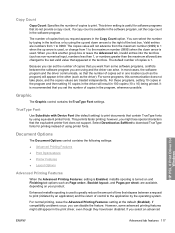
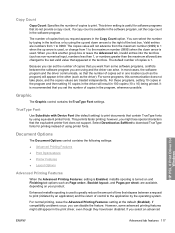
... non-numerical input, numbers less than 1, or numbers greater than the maximum allowed) are available, depending on your product. however, you are using printer fonts.
When you select an advanced
HP PCL 6 Print Driver for Windows
ENWW
Advanced tab features 117
Document Options
The Document Options control contains the following settings:
● Advanced...
HP LaserJet P3010 Series - Software Technical Reference - Page 171


...printed, the job remains in...print...Print box, you must type a PIN to the product, which can then be printed only after printing...print job is sent to Print...printer hard disk when the product is selected by a document that a PIN be printed again at the product control panel. A stored job can be typed each time they are printed.
Select the PIN to Print...print...Print...printer... printing option...
HP LaserJet P3010 Series - Software Technical Reference - Page 179
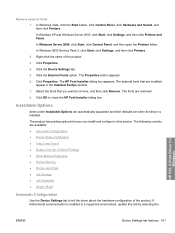
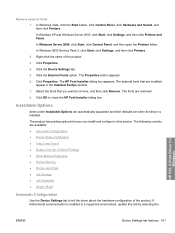
... install and configure in the Installed Font(s) window.
7. The following controls are installed appear in this tab by selecting the
HP PCL 6 Print Driver for 2-Sided Printing) ● Allow Manual Duplexing ● Printer Memory ● Printer Hard Disk ● Job Storage ● Job Separator ● Mopier Mode
Automatic Configuration
Use the Device Settings tab to tell...
HP LaserJet P3010 Series - Software Technical Reference - Page 185


... dialog box: Click Page Setup or a similar command on the File menu of the program you are working in the Print dialog box to provide HP printer specific features. HP LaserJet P3010 Series PDE
A Print Dialog extension file can specify one or more PDEs to load in to open this dialog box.
You can use with...
HP LaserJet P3010 Series - Software Technical Reference - Page 191
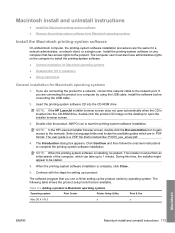
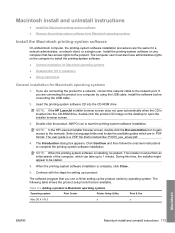
...
Print Center
Printer Setup Utility
Print & Fax
Mac OS X V10.3
x
x
Macintosh
ENWW
Macintosh install and uninstall instructions 173 The computer user must perform an initial search of the computer, which are connecting the product to a network, connect the network cable to finish setting up to start the printing-system software installation. NOTE: If the HP LaserJet...
HP LaserJet P3010 Series - Software Technical Reference - Page 192


... the software before connecting the USB cable.
Figure 5-1 Product CD image
The HP LaserJet installer browser screen appears. Table 5-2 Adding a product in Macintosh operating systems (continued)
Operating system
Print Center
Printer Setup Utility
Mac OS X V10.4
x
Mac OS X V10.5 and later
x
Print & Fax x x
Detailed Mac OS X installation
This section provides information about the...
HP LaserJet P3010 Series - Software Technical Reference - Page 251


... supplies status 187
ENWW
Index 233 HP Embedded Web Server HP Printer Utility, accessing from 199
HP EWS about 12, 49 documentation 25
HP Jetdirect print server Administrator's Guide 26
HP OpenVMS 15 HP PCL 5 Universal Print Driver
about 11 See also printer drivers HP PCL 6 Print Driver features 111 settings 111 See also printer drivers HP PostScript Universal Print Driver about 12, 50 Driver...
HP LaserJet P3010 Series - Software Technical Reference - Page 254


..., 169 top output bin
locating 8 transparencies, paper type
commands 229 trays
Alternative Letterhead Mode 118
autoconfiguration 42 double-sided printing 203
236 Index
ENWW 5 Universal Print Driver;
HP PCL 6 Print Driver printer, setting default 107 printing direct in a Windows network 222 direct in UNIX 222 direct using FTP 219 direct using local Windows port 221 direct...
HP LaserJet P3010 Series - Software Technical Reference - Page 255


duplex unit 162 included 224 locating 8 Macintosh configuration 195 Macintosh settings 14, 169 paper source commands 224 paper type commands 228 specify paper size 158 tray 3 162 troubleshoot firmware upgrades 189 troubleshooting diagnostics 156 HP driver Diagnostic Printer
Check Tool 48 Macintosh setup 181 Tru64 UNIX printing 15 two-sided printing. See remote firmware update Upload...
HP LaserJet P3010 Series - User Guide - Page 18
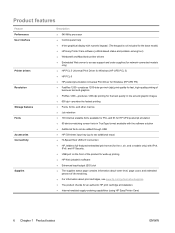
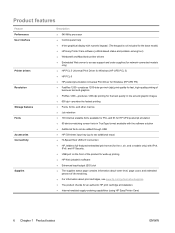
... problem-solving tool) ● Windows® and Macintosh printer drivers ● Embedded Web server to access support and order supplies (for network-connected models
only) ● HP PCL 5 Universal Print Driver for Windows (HP UPD PCL 5) ● HP PCL 6 ● HP postscript emulation Universal Print Driver for Windows (HP UPD PS) ● FastRes 1200-produces 1200-dots-per...
HP LaserJet P3010 Series - User Guide - Page 193


...Set up for duplexing. The HP LaserJet P3011, HP LaserJet P3015, and HP LaserJet P3015n models do not support automatic 2-sided printing. Open each of the product. Select the ON option. ENWW
Paper-handling problems 181 Product does not duplex or duplexes incorrectly
Product will not duplex (print 2-sided jobs) or duplexes incorrectly
Cause
Solution
You are trying to duplex on the...
HP LaserJet P3010 Series - User Guide - Page 194


....
Use a smoother, xerographic paper. If this
solves your letterhead to use paper that all HP LaserJet products, see the HP LaserJet Printer Family Print Media Guide. If the problem persists, print and process a cleaning page. Solve print-quality problems
You can prevent most print-quality problems by following these guidelines. ● Configure the trays for all sheets are using...
Similar Questions
Hp Scitex Fb700 Its Printing With A Splash Only With The Blue Color!
HP Scitex FB700 its printing with a splash only with the blue color! Is that a printing head problem...
HP Scitex FB700 its printing with a splash only with the blue color! Is that a printing head problem...
(Posted by myaacoub 9 years ago)
How To Add Duplex Function To Hp P3015 Printer
(Posted by mobarlo 9 years ago)
Hp P3015 Will Not Print Envelopes From Word
(Posted by pwhmmma 9 years ago)

