HP LaserJet Enterprise P3015 Support Question
Find answers below for this question about HP LaserJet Enterprise P3015.Need a HP LaserJet Enterprise P3015 manual? We have 30 online manuals for this item!
Question posted by mobarlo on July 8th, 2014
How To Add Duplex Function To Hp P3015 Printer
The person who posted this question about this HP product did not include a detailed explanation. Please use the "Request More Information" button to the right if more details would help you to answer this question.
Current Answers
There are currently no answers that have been posted for this question.
Be the first to post an answer! Remember that you can earn up to 1,100 points for every answer you submit. The better the quality of your answer, the better chance it has to be accepted.
Be the first to post an answer! Remember that you can earn up to 1,100 points for every answer you submit. The better the quality of your answer, the better chance it has to be accepted.
Related HP LaserJet Enterprise P3015 Manual Pages
HP LaserJet P3010 Series - Print tasks - Page 6
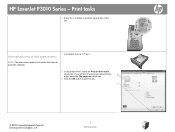
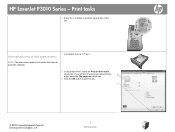
... information applies to products that have an automatic duplexer.
2 In the printer driver, select the Print on both sides
check box. OK
Automatically print on both sides (duplex)
1 Load paper face-up check box.
2
3 Click the OK button to print the second side of the job.
HP LaserJet P3010 Series - If you will bind the...
HP LaserJet P3010 Series - Software Technical Reference - Page 5


... Driver (UPD 11 UPD installation modes 12 Supported utilities for Windows 12 HP Web Jetadmin 12 Embedded Web Server 12 HP Easy Printer Care 13 Supported operating systems for Macintosh 13 Supported printer drivers for Macintosh 13 Supported utilities for Macintosh 14 HP Printer Utility 14 Embedded Web Server 15 Software for other operating systems 15...
HP LaserJet P3010 Series - Software Technical Reference - Page 13


... for Windows 35 Table 2-2 Availability of automatic discovery and printer- driver configuration through bidirectional communication in Macintosh operating systems 173 Table 6-1 Troubleshooting a firmware update 207 Table 6-2 Troubleshooting a firmware update failure 207 Table 6-3 Update messages ...208 Table 6-4 HP LaserJet P3010 Series paper sources and destinations 224 Table 6-5 Paper...
HP LaserJet P3010 Series - Software Technical Reference - Page 23


...-panel help ● 4-line graphical display with numeric keypad. (The keypad is not included for the base model) ● HP Easy Printer Care software (a Web-based status and problem-solving tool) ● Windows® and Macintosh printer drivers ● Embedded Web server to two additional trays) ● Hi-Speed Host USB 2.0 connection ●...
HP LaserJet P3010 Series - Software Technical Reference - Page 31


... Support to routinely scan your Web browser to go directly to www.hp.com/go/easyprintercare. Supported operating systems for use the HP Easy Printer Care link on the printing system software CD that support HP Easy Printer Care software, and the HP LaserJet P3010 Series User Guide, which provides more information about supported browsers, a list of...
HP LaserJet P3010 Series - Software Technical Reference - Page 33


... Terminal Server.
For a complete explanation of the features and functionality of the HP EWS, see the HP LaserJet P3010 Series Printers Embedded Web Server User Guide, which provides access to the HP.com Web site and search for UNIX. Printer driver support in the following Web site: www.hp.com/go /tru64unixprinting ● SAP printing. Embedded Web Server...
HP LaserJet P3010 Series - Software Technical Reference - Page 35
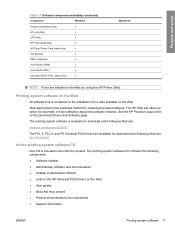
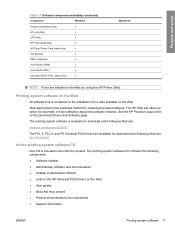
...deployment is included in-box with the product. Purpose and scope
Table 1-5 Software component availability (continued)
Component
Windows
Product Information (link)
x
HP.com (link)
x
UPD (link)
x
HP WJA Install (link)
x
HP Easy Printer Care Install (link)
x
CD Browser
x
DMC config files
x
User Guide (CHM)
x
User Guide (PDF)
x
Job Aids (PDFs: Print, Jams) (link)
x
Macintosh...
HP LaserJet P3010 Series - Software Technical Reference - Page 56
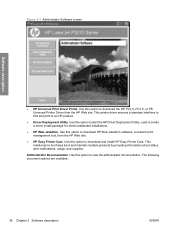
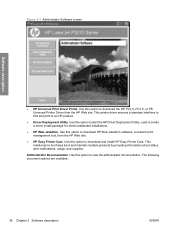
... to create a driver install package for silent/unattended installations.
● HP Web Jetadmin. Use this option to start the HP Driver Deployment Utility, used to download the HP PCL 6, PCL 5, or PS Universal Printer Driver from the HP Web site.
● HP Easy Printer Care. This printer driver ensures a standard interface to find and print to download and...
HP LaserJet P3010 Series - Software Technical Reference - Page 79


... Windows printing-system
● Click Install PCL 6 Driver to install the HP PCL 6 printer driver.
● Click Install PS Driver to install HP LaserJet P3010 Series printer documentation, Screen Fonts, and the HP Supplies software. NOTE: For more information about HP LaserJet P3010 Series printer drivers, see HP PCL 6 Print Driver for most users. Click Install Now to open the...
HP LaserJet P3010 Series - Software Technical Reference - Page 81


... a Web link to the UPD page on hp.com.
● Click Driver Deployment Utility to virtually any HP product. The DDU also supports driver preconfiguration.
● Click HP Web Jetadmin for more information and to download a printer management tool designed for network administrators.
● Click HP Easy Printer Care for more information and to download a utility...
HP LaserJet P3010 Series - Software Technical Reference - Page 86
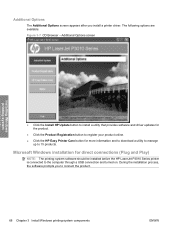
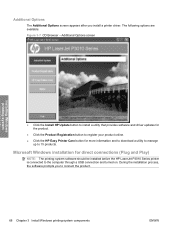
....
● Click the Product Registration button to register your product online.
● Click the HP Easy Printer Care button for direct connections (Plug and Play)
NOTE: The printing-system software should be installed before the HP LaserJet P3010 Series printer is connected to 15 products.
Microsoft Windows installation for more information and to download a utility...
HP LaserJet P3010 Series - Software Technical Reference - Page 115


... appear on various dialog boxes during the installation process. ● Back. ENWW
Detailed MS Windows installation instructions 97 Click this button to return to install HP Update, register your product using Web Registration, and download the HP Easy Printer Care software.
HP LaserJet P3010 Series - Software Technical Reference - Page 125


... option.
Figure 3-47 Software Installation -
Additional Options screen
Installing Windows printing-system
Use the options available on this screen to install HP Update and marketing resources software, download the HP Easy Printer Care software, check online for product-specific merchandise, and register your product using Web Registration. In Windows XP, Windows Server 2003...
HP LaserJet P3010 Series - Software Technical Reference - Page 250


...Add Printer installation 69 included 5
license agreement, installation 82
Point and Print installation 74 drivers, install
license agreement 91 duplexing...HP Driver Preconfiguration
Support Guide 26 HP Embedded Web Server User
Guide 25 HP Jetdirect Administrator's
Guide 26 install notes 28, 66 installing (Windows) 108 User Guide 27, 64, 65 viewing 23, 38 double-sided printing. See HP
EWS Enterprise...
HP LaserJet P3010 Series - Software Technical Reference - Page 254


... 11, 32 software license agreement 82, 91 Solaris software 15 specifications features 5 status HP Printer Utility,
Macintosh 14, 168 Macintosh services tab 204 Macintosh supplies 187, 200 storage, ...ordering 40, 67 status, viewing with HP Printer
Utility 14, 168 support
HP Printer Utility pages 14, 169
Online Support screen 29 Support tab, HP Printer
Utility 191 supported
operating systems 10 ...
HP LaserJet P3010 Series - User Guide - Page 6


... Macintosh 54 Remove software from Macintosh operating systems 54 Priority for print settings for Macintosh 54 Change printer-driver settings for Macintosh 56 Software for Macintosh computers 57 HP Printer Utility 57 Open the HP Printer Utility 57 HP Printer Utility features 58 Supported utilities for Macintosh 58 Embedded Web server 58 Use features in the Macintosh...
HP LaserJet P3010 Series - User Guide - Page 123


...life. Overview tab
●
Contains basic status information for that product.
Find Other Printers window
Add more detailed information about product supplies, ordering information, and recycling information.
HP Easy Printer Care software sections
HP Easy Printer Care software can provide information about multiple HP products that are on your network as well as any ●
tab...
HP LaserJet P3010 Series - User Guide - Page 125


...product
To use the embedded Web server, you must have Internet access to open and use the HP Easy Printer Care software to view the product status.
● View product control-panel status information ●... server
Use the embedded Web server to view product and network status and to manage printing functions from your computer, type the product IP address or host name in the address/URL field...
HP LaserJet P3010 Series - User Guide - Page 218
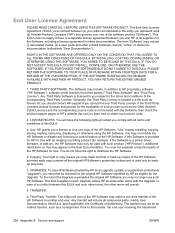
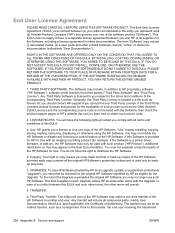
... product (for example, if the Software is a printer driver, firmware, or add-on Use may not be licensed for the original HP Software identified by HP for the availability of the HP Software. To the extent the Upgrade supersedes the original HP Software, you may not modify the HP Software or disable any Third Party License. This...
HP LaserJet P3010 Series - User Guide - Page 243
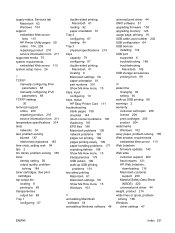
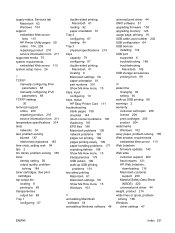
...Services tab Macintosh 62 Windows 104
support embedded Web server links 115 HP Printer Utility pages 58 online 104, 209 repacking product 210 service information form... Me How menu 15 trays, input configuring 19 trays, status HP Easy Printer Care 111 troubleshooting blank pages 189 checklist 144 direct-connect problems 190 duplexing 181 EPS files 196 Macintosh problems 195 network problems 190 pages...
Similar Questions
How To Insert Duplex Pan Hp Laserprinter P3015
(Posted by bubbErcume 9 years ago)
Free Download Of Hp 3920 Printer Diver Windows 7 Compitable.
How I can download fully free of hp 3920 printer diver compitable to windows 7
How I can download fully free of hp 3920 printer diver compitable to windows 7
(Posted by titosmailbox 11 years ago)
I Have Hp M601 Printer, Not Sure What 16 Digit Code To Use To Set It Up.
I am trying to get the HP M601 printer to work. While punching the buttons on it, it requires a 16 d...
I am trying to get the HP M601 printer to work. While punching the buttons on it, it requires a 16 d...
(Posted by lsn 11 years ago)

