HP LaserJet Enterprise M4555 Support Question
Find answers below for this question about HP LaserJet Enterprise M4555.Need a HP LaserJet Enterprise M4555 manual? We have 12 online manuals for this item!
Question posted by tolegodi on August 14th, 2014
How To Reset Fuser Maintenance Kit On Hp M4555
The person who posted this question about this HP product did not include a detailed explanation. Please use the "Request More Information" button to the right if more details would help you to answer this question.
Current Answers
There are currently no answers that have been posted for this question.
Be the first to post an answer! Remember that you can earn up to 1,100 points for every answer you submit. The better the quality of your answer, the better chance it has to be accepted.
Be the first to post an answer! Remember that you can earn up to 1,100 points for every answer you submit. The better the quality of your answer, the better chance it has to be accepted.
Related HP LaserJet Enterprise M4555 Manual Pages
HP Universal Print Driver - Direct IP Printing with the Universal Print Driver - Page 4


... printers based on infrastructure maintenance and support.
• Deployment benefits - These maps are available in the HP UPD interface in Dynamic Mode
• Custom MPLs -
Using the HP UPD for Direct IP... Direct IP/HP UPD printing is clickable image maps that this transition would dramatically reduce their printing-related costs by decommissioning all of your Enterprise
Before you ...
HP LaserJet Enterprise M4555 MFP Series - Use the Control Panel - Page 1


..., touch the job name and
touch Details. 6. For a copy of Sleep mode
6 Reset
button. Open From USB
Select and print a document from a USB flash drive
...Supplies
Check on active and completed jobs.
1. Device Maintenance
Maintain the product.
1. Begins copying, scanning, faxing, or resumes printing a job
9 Pause button. HP LaserJet Enterprise M4555 MFP Ready
Copy
Fax
E-Mail
Copies: 1...
HP LaserJet Enterprise M4555 MFP Series - Software Technical Reference - Page 61


Devices Found screen
ENWW
Create a network folder by using the Scan Setup Wizard
45 A list of HP LaserJet Enterprise M4555 MFP Series products is displayed. Select the product you want to install and then click OK to continue to the Network Settings screen. 5. Figure 3-22 Scan Setup Wizard -
HP LaserJet Enterprise M4555 MFP Series - Software Technical Reference - Page 96


... accessories that are installed. The Paper source drop-down menu shows the first few paper types that the HP LaserJet Enterprise M4555 MFP Series supports and an entry for Windows
ENWW When this setting is selected, the product uses the ...use for printing a document. Any optional source trays that are installed through the Device Settings tab also appear here.
optional on page 162.
HP LaserJet Enterprise M4555 MFP Series - Software Technical Reference - Page 128


..., which shows supply levels and control panel status.
112 Chapter 4 HP PCL 6 printer driver for driver updates. Device Services
Click the Device and Supplies Status icon to open the Device Status screen of these items and click Go! to open the corresponding HP Web page.
Automatically check your printer drivers to see whether the correct...
HP LaserJet Enterprise M4555 MFP Series - Software Technical Reference - Page 176


... Jetadmin
NOTE: The latest version of the product, and then touch the OK button.
6. Start HP Web Jetadmin.
2. From the Device Management section, select All Devices (or the appropriate device group). Touch the Device Maintenance button.
5. Touch the firmware update file, and then touch the Upgrade button. TIP: If there is currently installed on , and then...
HP LaserJet Enterprise M4555 MFP Series - User Guide - Page 8


.../Stacker Settings menu 38 Network Settings menu 39 Troubleshooting menu 42 Device Maintenance menu ...45 Backup/Restore menu 45 Calibration/Cleaning menu 45 USB...systems for Windows 48 Supported printer drivers for Windows 49 Select the correct printer driver for Windows 50 HP Universal Print Driver (UPD 51 UPD installation modes 51 Priority for print settings ...52 Change printer-driver ...
HP LaserJet Enterprise M4555 MFP Series - User Guide - Page 16


...HP Encrypted High Performance Hard Disks 256 Secure stored jobs 257 Lock the control panel menus 257 Lock the formatter 257 Economy settings ...258 Powersave modes 258
Set sleep mode 258 Set sleep delay 258 Set the sleep schedule 259 Install external I/O devices... in the lower right door (Trays 3, 4, or 5 289 Clear jams in the fuser 290 Clear jams in the registration area 294
xiv
ENWW
HP LaserJet Enterprise M4555 MFP Series - User Guide - Page 32


...the product into sleep mode or to reactivate the product, press the Sleep button.
6
Reset button
Resets the job settings to factory or user-defined default values.
7
Stop button
Stops the ... pause for adding third-party security devices
2
Touchscreen graphical display
Use the touchscreen to open and set up printing and
panel)
scanning (use the HP Embedded Web Server Security
tab to ...
HP LaserJet Enterprise M4555 MFP Series - User Guide - Page 34


... Administration ● Device Maintenance The status line provides information about the overall product status. To download the most current features, update the product firmware.
NOTE: HP regularly updates features ...the product is configured, the features that appear in this area can vary.
2
3
4
HP LaserJet
5 1
DDMMYYYY 00.00 AM
8
7
6
1 Features
2 Product status 3 Copy count
...
HP LaserJet Enterprise M4555 MFP Series - User Guide - Page 39


... for each tray.
Table 2-1 Menus on the Home screen (continued)
Menu
Description
Save to Device Memory
Use this menu to print reports and configure default settings for the product. After you ... data.
See the sections that you scan and send by using the HP Embedded Web Server or HP Web Jetadmin. Device Maintenance
Use this menu to a folder on the network.
Job Status
Use ...
HP LaserJet Enterprise M4555 MFP Series - User Guide - Page 57


... Status
Supply Settings
Black Cartridge
Third level Very Low Settings
Fourth level
Maintenance Kit
Low Threshold Settings Very Low Settings
Low Threshold Settings
Document Feeder Kit
Very Low Settings
Supply Messages Reset Supplies
Low Threshold Settings Low Message New Document Feeder Kit New Maintenance Kit
Values Print View Stop Prompt to continue Continue* 1-100% Default = 10% Stop...
HP LaserJet Enterprise M4555 MFP Series - User Guide - Page 136


... it .
1. The actual life remaining might be different than the estimation. After the fuser kit reaches its approximated end of life, HP's premium Protection Warranty on both sides of life, HP's premium Protection Warranty on that supply has ended. Install the new fuser.
4. Close the right door.
116 Chapter 7 Manage supplies
ENWW The actual supply...
HP LaserJet Enterprise M4555 MFP Series - User Guide - Page 268


...Some pages do not have been set up for the supplies as a customer convenience.
HP provides approximations of the faxes that have the View option. Shows the product's current ...configurable settings.
A detailed report of pages processed, serial number, page counts, and maintenance information. Shows the product settings and installed accessories. reports statistics on the control-panel...
HP LaserJet Enterprise M4555 MFP Series - User Guide - Page 333


... that hold up to perform the repair. CE735A
Stapler/stacker
Stapler/stacker with a storage
and stand
cabinet and a stand. Item HP LaserJet print cartridge
HP LaserJet fuser kit
HP LaserJet preventative maintenance kit
Description1
Self-replacement options Part number
Standard black cartridge
Mandatory
CE390A
Selectability number: 90A
High-capacity black cartridge Mandatory
CE390X...
HP LaserJet Enterprise M4555 MFP Series - User Guide - Page 334
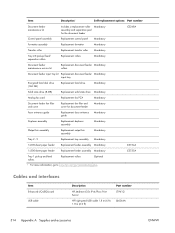
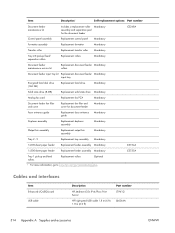
...Description1
Self-replacement options Part number
Document feeder maintenance kit
Includes a replacement roller assembly and separation pad...
Replacement rollers
Optional
1 For more information, go to www.hp.com/go/learnaboutsupplies. Cables and interfaces
Item Enhanced I/O (EIO) card USB cable
Description
HP Jetdirect 635n IPv6/IPsec Print Server
HP high-speed USB cable 1.8 m (6 ft) 1.8 m ...
HP LaserJet Enterprise M4555 MFP Series - User Guide - Page 336


...from (a) improper or inadequate maintenance or calibration, (b) software, interfacing, parts or supplies not supplied by HP, (c) unauthorized modification or misuse, (d) operation outside of the published environmental specifications for this product and where HP has marketed this product.
Hewlett-Packard limited warranty statement
HP PRODUCT HP LaserJet M4555, M4555h, M4555f, M4555fskm...
HP LaserJet Enterprise M4555 MFP Series - User Guide - Page 367


... Server (EWS) features 249 HP fraud Web site 107 HP Jetdirect print server installing 260 models including 2 HP Universal Print Driver 51 HP Utility 65 HP Utility, Macintosh 65 HP Web Jetadmin 56, 255 HP-UX software 57 humidity requirements 326
I information pages
HP Embedded Web Server 250
printing or viewing 248 installing
EIO devices 260 print cartridge 108...
HP LaserJet Enterprise M4555 MFP Series - User Guide - Page 368


... paper types and sizes 67
driver settings 64, 67 HP Utility 65 problems, troubleshooting 309 removing software 63 software 65 supported operating systems
60 Macintosh
resize documents 68 support 323 Macintosh driver settings custom-size paper 68 Job Storage 69 watermarks 68 maintenance kits part numbers 313 Manage Supplies menu, control panel 37...
HP LaserJet Enterprise M4555 MFP Series - User Guide - Page 370


...multifunction product product info 1 product memory sending to 178 product memory, scan to 178 proof and hold selecting (Windows) 149 protocols, network 75 PS Emulation drivers 49 pulse dialing setting 197
Q quick copy jobs
storing (Windows) 150
R receiving faxes 225 recipient lists 186 recycling
HP...special printing (Windows) 135
part numbers maintenance kits 313 print cartridges 313 supplies 313
...
Similar Questions
How To Get Configuration Pages Hp M4555 Code
(Posted by snowfad 9 years ago)
Hp Cm4540 Fuser Maintenance Kit How To Manual
(Posted by dapower 10 years ago)
How To Install A Maintenance Kit On An Hp Laserjet M4555
(Posted by Mabinabcm24 10 years ago)
How To Reset Printer Maintenance Kit On Hp M5035
(Posted by aiu1bz 10 years ago)

