HP LaserJet Enterprise M4555 Support Question
Find answers below for this question about HP LaserJet Enterprise M4555.Need a HP LaserJet Enterprise M4555 manual? We have 12 online manuals for this item!
Question posted by Mabinabcm24 on March 15th, 2014
How To Install A Maintenance Kit On An Hp Laserjet M4555
The person who posted this question about this HP product did not include a detailed explanation. Please use the "Request More Information" button to the right if more details would help you to answer this question.
Current Answers
There are currently no answers that have been posted for this question.
Be the first to post an answer! Remember that you can earn up to 1,100 points for every answer you submit. The better the quality of your answer, the better chance it has to be accepted.
Be the first to post an answer! Remember that you can earn up to 1,100 points for every answer you submit. The better the quality of your answer, the better chance it has to be accepted.
Related HP LaserJet Enterprise M4555 Manual Pages
HP Universal Print Driver - Direct IP Printing with the Universal Print Driver - Page 4


... using Managed Print Policies (MPPs). This greatly reduces testing, installation, and management costs.
• Manageability benefits - Both can select printers based on infrastructure maintenance and support.
• Deployment benefits -
One of the key features of its objectives for moving to Direct IP/HP UPD printing
Characteristics of discrete drivers to assess your printing...
HP LaserJet Enterprise M4555 MFP Series - Use the Control Panel - Page 1


...device memory. Place the original document face-up in the document feeder, or face-down on the upper left corner of supplies.
1. Touch Start . 6. To change quantities. Touch Administration to open a group of the screen. Indicates the product is receiving or processing data
12 Ready light.
HP LaserJet Enterprise M4555...the glass.
2.
Device Maintenance
Maintain the product....
HP LaserJet Enterprise M4555 MFP - Software Installation Guide - Page 13


...installed unless you select a different one.
● Recommended for all Windows environments
● Provides the overall best speed, print quality, and product-feature support for most users
● Developed to align with the Windows Graphic Device...Windows environments
● Compatible with previous PCL versions and older HP LaserJet products
● The best choice for printing from third-...
HP LaserJet Enterprise M4555 MFP Series - Software Technical Reference - Page 9


... settings for Mac 123 Printing-system software ...123 PDEs ...123 HP Embedded Web Server 123 Install notes ...123 Online help ...124 Screen fonts ...124 Mac installation instructions 125 HP LaserJet software CD, Mac partition 125 Install the printing-system software for the Mac OS 125 General installation instructions 125 Mac OS X installation 126 Setup instructions 133
ENWW
vii
HP LaserJet Enterprise M4555 MFP Series - Software Technical Reference - Page 19


... releases. The root directory in the Windows partition of the HP LaserJet Enterprise M4555 MFP Series printing-system software and related software and firmware.
This section describes the files that are required in each partition include documentation files and files that is contained on the installation CD is divided into two partitions, one for Windows...
HP LaserJet Enterprise M4555 MFP Series - Software Technical Reference - Page 23


...French
Greek, Hebrew, Croatian,
Estonian, Lithuanian,
● German
Latvian, Romanian, Slovak, Slovenian,
● Greek
Serbian, Turkish, Ukrainian
● Hebrew
● HP LaserJet Enterprise M4555 ● Hungarian MFP Series Install Notes (.HTML ● Italian file) ● Japanese
● Korean ● Latvian ● Lithuanian ● Norwegian ● Polish ● Portuguese...
HP LaserJet Enterprise M4555 MFP Series - Software Technical Reference - Page 38


.... To determine which version of Windows Installer and Microsoft .NET installed on a single CD.
Software installation types for Windows
The product printing-system software can be installed during the printing-system software installation:
● PCL 6 printer driver
● HP LaserJet Enterprise M4555 MFP Series User Guide
● HP LaserJet Enterprise M4555 MFP Series Help & Learn Center...
HP LaserJet Enterprise M4555 MFP Series - Software Technical Reference - Page 61


Devices Found screen
ENWW
Create a network folder by using the Scan Setup Wizard
45 A list of HP LaserJet Enterprise M4555 MFP Series products is displayed. 5. Select the product you want to install and then click OK to continue to the Network Settings screen. Figure 3-22 Scan Setup Wizard -
HP LaserJet Enterprise M4555 MFP Series - Software Technical Reference - Page 74


...Uninstall Utility. Figure 3-33 HP Driver Uninstall Utility screen
58 Chapter 3 Install Windows software and utilities
ENWW Click the Uninstall button to start the uninstall process. 3. The following components might appear in the list of programs:
● HP LaserJet Enterprise M4555 MFP Series PCL 6 driver
● HP Send Fax Driver
● HP LaserJet Enterprise M4555 MFP Series Help & Learn...
HP LaserJet Enterprise M4555 MFP Series - Software Technical Reference - Page 96


... Any optional source trays that are installed through the Device Settings tab also appear here. standard with FSKM models; Clicking More opens the Type Is dialog box.
80 Chapter 4 HP PCL 6 printer driver for printing... Paper source drop-down menu shows the first few paper types that the HP LaserJet Enterprise M4555 MFP Series supports and an entry for More. When this setting is selected...
HP LaserJet Enterprise M4555 MFP Series - Software Technical Reference - Page 140


.... Online help
This HTML-based help system replaces the Apple Guide help system is installed on a Mac computer.
124 Chapter 5 Mac software and utilities
ENWW
The HP LaserJet Enterprise M4555 MFP Series product uses previously installed system fonts when it is in English only, and can be viewed through a browser or in the Mac OS Help...
HP LaserJet Enterprise M4555 MFP Series - Software Technical Reference - Page 141


... software for the Mac OS
Topics: ● General installation instructions ● Mac OS X installation ● Setup instructions
General installation instructions
1.
Mac installation instructions
On a Mac computer, the installation procedures are grouped by language and reside in the following directory: ● HP LaserJet Enterprise M4555 MFP Series ● Documents NOTE: File layouts...
HP LaserJet Enterprise M4555 MFP Series - Software Technical Reference - Page 142
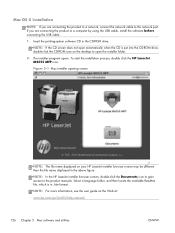
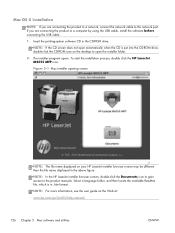
...: For more information, see the user guide on the desktop to open automatically when the CD is in .htm format. To start the installation process, double click the HP LaserJet M4555 MFP icon.
If you are connecting the product to the product manuals. Select a language folder, and then locate the available ReadMe file, which...
HP LaserJet Enterprise M4555 MFP Series - Software Technical Reference - Page 176


...one of the following controls:
● If you selected a firmware version that is currently installed on the product.
8. When the upgrade is complete, the product will start the upgrade ... the product, and then touch the OK button.
6. Download the .EXE file from HP.com directly. Touch the Device Maintenance button.
5. Touch the USB Firmware Upgrade menu.
7. If you select the correct file...
HP LaserJet Enterprise M4555 MFP Series - User Guide - Page 34


... has been configured, the features that appear on the home screen can vary.
2
3
4
HP LaserJet
5 1
DDMMYYYY 00.00 AM
8
7
6
1 Features
2 Product status 3 Copy count
...Save to www.hp.com/go to Device Memory ● Open from USB ● Open from Device Memory ● Quick Sets ● Job Status ● Supplies ● Trays ● Administration ● Device Maintenance The status ...
HP LaserJet Enterprise M4555 MFP Series - User Guide - Page 70


HP PCL 6 driver HP UPD PS driver HP UPD PCL 5 driver
HP UPD PCL 6 driver
● Provided as the default driver on PCL5
50 Chapter 3 Software for best speed in Windows environments
● May not be fully compatible with third-party and custom solutions based on the software installation CD. This driver is automatically installed... older HP LaserJet products
...Device Interface (GDI) for...
HP LaserJet Enterprise M4555 MFP Series - User Guide - Page 210


Set up fax
Introduction
The HP LaserJet Analog Fax Accessory 500 enables the HP multifunction product (MFP) to the analog fax feature, the product also supports LAN and internet faxing.
HP LaserJet Analog Fax Accessory 500 features
Send-fax features
● Speed dials ● Fax address book ● Resolution and image-adjustment options ● Billing codes
190...
HP LaserJet Enterprise M4555 MFP Series - User Guide - Page 333


... HP LaserJet print cartridge
HP LaserJet fuser kit
HP LaserJet preventative maintenance kit...HP LaserJet Analog Fax Accessory 500 Fax module
CC487A
Customer self-repair parts
The following Customer Self-Repair parts are available for your product.
● Parts listed as Optional self-replacement may be installed by customers, unless you are to be installed by HP service personnel at your HP...
HP LaserJet Enterprise M4555 MFP Series - User Guide - Page 336


... improper or inadequate maintenance or calibration, (b) software, interfacing, parts or supplies not supplied by HP, (c) unauthorized modification or misuse, (d) operation outside of HP products will not ...that HP software will be defective. This warranty gives you specific legal rights and you might not apply to you. Hewlett-Packard limited warranty statement
HP PRODUCT HP LaserJet M4555, ...
HP LaserJet Enterprise M4555 MFP Series - User Guide - Page 370


...multifunction product product info 1 product memory sending to 178 product memory, scan to 178 proof and hold selecting (Windows) 149 protocols, network 75 PS Emulation drivers 49 pulse dialing setting 197
Q quick copy jobs
storing (Windows) 150
R receiving faxes 225 recipient lists 186 recycling
HP...135
part numbers maintenance kits 313 print ... card installing 260
print settings HP Embedded Web...
Similar Questions
How To Install Maintenance On Hp Laserjet M4345mfp
(Posted by Shavir 9 years ago)
How To Install Maintenance Kit Hp Laserjet P3015
(Posted by zeb30WClark 9 years ago)
How To Remove Sign In Local Device Hp Laserjet M4555 Mfp
(Posted by RiyLinux 10 years ago)
Hp Laserjet M4555 Mfp Cannot Get Administration Menu
(Posted by Aforvoyt 10 years ago)
How Can Be Add Network Folder On Hp Laserjet M4555 Printer
(Posted by asaDAR 10 years ago)

