HP LaserJet Enterprise M4555 Support Question
Find answers below for this question about HP LaserJet Enterprise M4555.Need a HP LaserJet Enterprise M4555 manual? We have 12 online manuals for this item!
Question posted by ravemch on December 15th, 2013
How To Disable Sign In Option On Hp Mfp 4555 Control Panel
The person who posted this question about this HP product did not include a detailed explanation. Please use the "Request More Information" button to the right if more details would help you to answer this question.
Current Answers
There are currently no answers that have been posted for this question.
Be the first to post an answer! Remember that you can earn up to 1,100 points for every answer you submit. The better the quality of your answer, the better chance it has to be accepted.
Be the first to post an answer! Remember that you can earn up to 1,100 points for every answer you submit. The better the quality of your answer, the better chance it has to be accepted.
Related HP LaserJet Enterprise M4555 Manual Pages
HP LaserJet Enterprise M4555 MFP Series - Use the Control Panel - Page 1


...LASERJET ENTERPRISE M4555 MFP SERIES
Use the Control Panel
1
2
3
4
5
HP LaserJet Enterprise M4555 MFP Ready
Copy
E-Mail
Copies: 1
Fax
Save to Network Folder
Mar 25, 2010 1:55 PM
Network Address
Sign In
14
13 12
[
6
@
7
8 11 10 9
1 Hardware integration pocket for a fax number
10 Attention light. Inserts a required pause for adding third-party devices...set other options. 5. ...
HP LaserJet Enterprise M4555 MFP - Software Installation Guide - Page 20
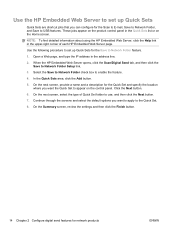
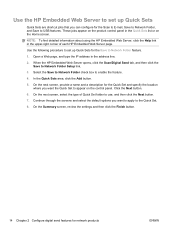
... feature.
1. Continue through the screens and select the default options you want the Quick Set to appear on the control panel.
When the HP Embedded Web Server opens, click the Scan/Digital Send tab,...NOTE: To find detailed information about using the HP Embedded Web Server, click the Help link in the Quick Sets list or on the product control panel in the upper-right corner of Quick Set ...
HP LaserJet Enterprise M4555 MFP Series - Software Technical Reference - Page 13


...HP ePrint dialog box ...29 Figure 3-8 More Options screen ...30 Figure 3-9 Send Fax Driver Installation-License Agreement screen 32 Figure 3-10 Send Fax Driver Installation-Device Connection screen 33 Figure 3-11 Send Fax Driver Installation-Devices... - Complete screen 53 Figure 3-31 More Options menu ...55 Figure 3-32 Windows Control Panel screen 57
ENWW
xi Opening screen 25 Figure...
HP LaserJet Enterprise M4555 MFP Series - Software Technical Reference - Page 26
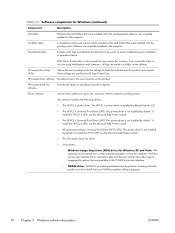
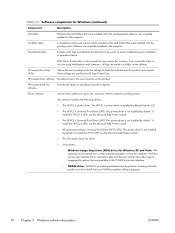
... the user to the scan functions on the product.
HP LaserJet Scan software Provides access to configure the fax settings for both the software and the product control panel.
This printer driver is relatively simple and does not contain the wide range of image-quality options that are available in the TWAIN driver user interface...
HP LaserJet Enterprise M4555 MFP Series - Software Technical Reference - Page 38


... following ways:
● HP LaserJet Enterprise M4555 MFP Series printing-system installer (Recommended)
● Microsoft Found New Hardware Wizard (Plug and Play installation)
22 Chapter 3 Install Windows software and utilities
ENWW For Windows 7 and Windows Vista, click the Start button, click the Control Panel option, and then click the Programs option. Microsoft Windows Installer 3.1
When...
HP LaserJet Enterprise M4555 MFP Series - Software Technical Reference - Page 62
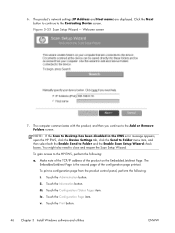
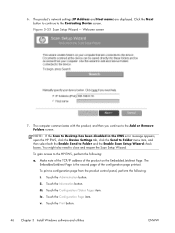
... Administration button. Touch the Information button.
6.
To gain access to the HP EWS, perform the following :
i. Touch the Configuration/Status Pages item. Touch...from the product control panel, perform the following :
a. iv. Figure 3-23 Scan Setup Wizard - NOTE: If the Scan to Desktop has been disabled in the EWS error message appears, open the HP EWS, click the Device Settings tab, ...
HP LaserJet Enterprise M4555 MFP Series - Software Technical Reference - Page 118


...Control Panel, click Hardware and Sound, and then click Printers. Click the Device Settings tab.
5. Click OK to reflect the changes in supporting job-storage features. Click the Device Settings tab.
102 Chapter 4 HP... the Printer Hard Disk under Installable Options, and then select Installed in your environment, the Update Now feature can disable the job-storage feature while leaving the...
HP LaserJet Enterprise M4555 MFP Series - Software Technical Reference - Page 120


... the settings that are described below. Off
When selected, this option stores the print job in the product at the control panel.
104 Chapter 4 HP PCL 6 printer driver for Windows
ENWW When selected, this option turns the job-storage feature off (it is disabled), which means that the print job will not be enabled. Job Storage...
HP LaserJet Enterprise M4555 MFP Series - User Guide - Page 10


... when a print cartridge is at estimated end of life 106 Enable or disable the Very Low Settings options from the control panel ......... 106 Store and recycle supplies 107 Recycle supplies 107 Print-cartridge storage 107 HP policy on non-HP print cartridges 107 HP anticounterfeit Web site 107 Replacement instructions ...108 Replace the print cartridge 108 Replace...
HP LaserJet Enterprise M4555 MFP Series - User Guide - Page 52


...
Send and receive* Send only Receive only
32 Chapter 2 Control panel menus
ENWW
Table 2-6 Fax Settings menu (continued)
First level
Second level
Third level
Fax Receive Speed
Fourth level
Fax Printing Schedule
Incoming Fax Options
Blocked Fax Numbers Default Job Options
Schedule
Add (plus sign)
Touch this to Archive
Values Fast Medium Slow Always store...
HP LaserJet Enterprise M4555 MFP Series - User Guide - Page 60


... IP* Legacy No* Yes No* Yes
Off On* Enable Address Router Specified Router Unavailable* Always
Range: 0-3600 Default = 270 HTTPS Required* HTTPS Optional Keep Disable* Reset Keep*
40 Chapter 2 Control panel menus
ENWW Subnet Mask
Default Gateway
Default IP
DHCP Release
DHCP Renew
IPV6 Settings
Primary DNS Secondary DNS Enable
Address
Manual Settings
DHCPV6...
HP LaserJet Enterprise M4555 MFP Series - User Guide - Page 126


... disable the Very Low Settings options from the control panel
You can hold while the product is installed if your product has received more faxes than the memory can hold while stopped. Print-quality problems can acknowledge the prompt and continue printing.
Once an HP supply has reached Very Low, HP's premium Protection Warranty on the control panel...
HP LaserJet Enterprise M4555 MFP Series - User Guide - Page 211
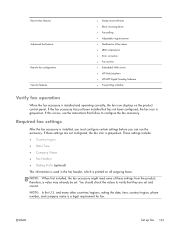
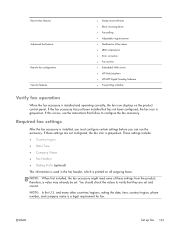
... Name ● Fax Number ● Dialing Prefix (optional)
This information is used in the fax header, which is printed on the product control panel.
NOTE: In the U.S.
If the fax accessory has...9679; Error correction ● Fax archive ● Embedded Web server ● HP Web Jetadmin ● HP MFP Digital Sending Software ● Fax-printing schedule
Verify fax operation
When the fax...
HP LaserJet Enterprise M4555 MFP Series - User Guide - Page 214


...network-connected computer by using the HP MFP Digital Sending Software Configuration Utility (DSS... the options in control. Multiple device mode configures several products at www.hp.com/...device configuration. In addition, you can configure the fax accessory remotely by using various software tools. Set fax settings
Remote fax configuration
In addition to using the product control panel...
HP LaserJet Enterprise M4555 MFP Series - User Guide - Page 216


... the first screen of the Fax Setup Wizard. Touch the Back button to move back through the control panel by following menus: ● Fax Settings ● Fax Send Settings ● Fax Send Setup...From the Home screen, scroll to disable LAN fax.
196 Chapter 11 Fax
ENWW Only one fax feature, either fax feature. If you wish to use the HP MFP Digital Sending Software Configuration Utility to...
HP LaserJet Enterprise M4555 MFP Series - User Guide - Page 258


...not be malfunctioning.
The fax accessory automatically redials a fax number if the Redial on Busy option is set to on or if the Redial On No Answer is set on the telephone connection... sent or received on an HP LaserJet product, any errors that will be displayed on Busy to 0 and set Redial on the product control panel and entered into the fax reports. Disable the detect dial tone setting....
HP LaserJet Enterprise M4555 MFP Series - User Guide - Page 271


... print options appear on all HP Embedded Web Server pages.
Quota and Statistics Services
Connecting to a quota server ensures that each job to be displayed on the control panel.
Device Information
Name...
Table 12-3 HP Embedded Web Server Copy/Print tab
Menu
Description
Open from USB Setup
Enable or disable the Open from which to the product. Table 12-2 HP Embedded Web Server...
HP LaserJet Enterprise M4555 MFP Series - User Guide - Page 274


... the product, such as print cartridges and paper. Table 12-8 HP Embedded Web Server Other Links list
Menu
Description
HP Instant Support
Connects you to the HP Web site to certain features on the product.
Enable or disable the Host USB port on the control panel or the USB connectivity port on the formatter for purchasing...
HP LaserJet Enterprise M4555 MFP Series - User Guide - Page 368


... menu, control panel 37 managing network 79 material restrictions 331 Material Safety Data Sheet (MSDS) 332 media custom-size, Macintosh
settings 68 first page 68 pages per sheet 69 supported sizes 86 memory included 2, 65 supply errors 115 memory chip, print cartridge description 318 memory DIMMs security 257 memory lock disabling 231 enabling...
HP LaserJet Enterprise M4555 MFP Series - User Guide - Page 371


...options (Windows) 149 right door, upper jams 283 rings-to-answer 210 ruler, repetitive defect 114
S safety statements 338, 339 SAP software 57 save to device... hard disk 256 security features 76 security settings HP Embedded Web Server
254 security slot
locating 11 ...shortcuts (Windows) creating 124 using 123 Sign in control panel 176 sleep delay disabling 258 enabling 258 Sleep Schedule setting 259...
Similar Questions
M4555 Device Is Not Hp Mfp Cannot Be Added To Dss
(Posted by ItsnTW 9 years ago)
Hp Mfp 4555 Will Not Print From Tray 1 Manual Feed
(Posted by Justicopi 9 years ago)
Hp Mfp 4555 Is Not A Hp Product When Adding To Dss
(Posted by hootbhtv 10 years ago)
Hp Cm2320 Mfp Scan Control Panel Does Not Scan
(Posted by lyonTRIS 10 years ago)
How To Reset Network Settings On Hp J6480 From Control Panel
(Posted by nucleWebste 10 years ago)

