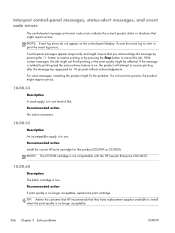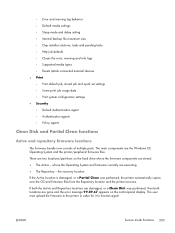HP LaserJet Enterprise 600 Support Question
Find answers below for this question about HP LaserJet Enterprise 600.Need a HP LaserJet Enterprise 600 manual? We have 16 online manuals for this item!
Question posted by sheri86774 on August 8th, 2014
Message Erro
Current Answers
Answer #1: Posted by BusterDoogen on August 8th, 2014 9:05 AM
I hope this is helpful to you!
Please respond to my effort to provide you with the best possible solution by using the "Acceptable Solution" and/or the "Helpful" buttons when the answer has proven to be helpful. Please feel free to submit further info for your question, if a solution was not provided. I appreciate the opportunity to serve you!
Related HP LaserJet Enterprise 600 Manual Pages
Similar Questions
while I tried to print LSJ printer 600 m602 error showing 13ff.ff jam remove duplexer. What is it an...
tray 2