HP LaserJet Enterprise 600 Support Question
Find answers below for this question about HP LaserJet Enterprise 600.Need a HP LaserJet Enterprise 600 manual? We have 16 online manuals for this item!
Question posted by randerson59862 on February 6th, 2012
Installing The Hp M603 On Our Windows 2003 Server
We attemepted to install our new M603 on our server using the "Add A Printer" process. When we clicked finish at the end we received the error message that the installation could not be completed and the printer could not be installed. Could you advise as to what we need to do to successfully install this printer on our network?
Current Answers
There are currently no answers that have been posted for this question.
Be the first to post an answer! Remember that you can earn up to 1,100 points for every answer you submit. The better the quality of your answer, the better chance it has to be accepted.
Be the first to post an answer! Remember that you can earn up to 1,100 points for every answer you submit. The better the quality of your answer, the better chance it has to be accepted.
Related HP LaserJet Enterprise 600 Manual Pages
HP LaserJet Enterprise 600 M601, M602, and M603 Series Printer - Software Technical Reference - Page 28


... click Printers.
Right-click the product icon.
3. In Windows Vista, Server 2003 and XP click Properties, in a Windows environment, follow these steps to :
www.hp.com/go /upd
NOTE: The HP PCL 6 Print Driver is installed. HP PCL 6 Print Driver, PCL 6 Universal Print Driver, PCL 5 Universal Print Driver, and PS Universal Print Driver
All of HP LaserJet Enterprise 600 M601, M602, and M603...
HP LaserJet Enterprise 600 M601, M602, and M603 Series Printer - Software Technical Reference - Page 42


...to the following Web site:
www.hp.com/support/lj600Series
System requirements
The system requirements for installing and using the HP LaserJet Enterprise 600 M601, M602, and M603 Series Printer printing-system software for the HP LaserJet Enterprise 600 M601, M602, and M603 Series Printer product. Supported operating systems for Windows
Windows operating systems provide full-featured support for...
HP LaserJet Enterprise 600 M601, M602, and M603 Series Printer - Software Technical Reference - Page 53
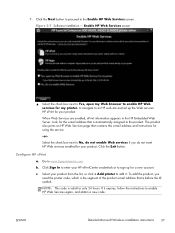
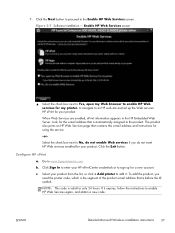
... screen.
ENWW
Detailed Microsoft Windows installation instructions
37 Figure 2-7 Software installation - Click the Exit button. 7. Click the Next button to proceed to www.hpeprintcenter.com.
b. Click Sign In to enter your product from the list, or click + Add printer to add it expires, follow the instructions to sign up the Web services HP ePrint for using the service.
-or...
HP LaserJet Enterprise 600 M601, M602, and M603 Series Printer - Software Technical Reference - Page 66
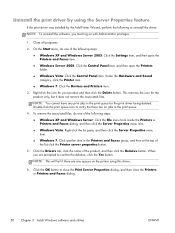
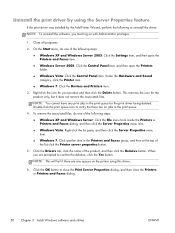
... being deleted. Click the OK button to close the Print Server Properties dialog, and then close the Printers or Printers and Faxes dialog.
50 Chapter 2 Install Windows software and utilities
ENWW This removes the icon for the product only, but it does not remove the associated files. When you must log on the printer using the Server Properties feature...
HP LaserJet Enterprise 600 M601, M602, and M603 Series Printer - Software Technical Reference - Page 68


... that the software program controls.
52 Chapter 3 HP PCL 6 print driver for all print jobs until the software program is closed
Windows 7, XP,
1. Click Start, click Settings, and then click Devices and Printers (Windows 7) or Printers and Faxes (Windows XP Professional and Server 2003) or Printers and Other Hardware Devices (Windows XP Home).
1. Right-click the driver icon, and then select...
HP LaserJet Enterprise 600 M601, M602, and M603 Series Printer - Software Technical Reference - Page 69


...The HP LaserJet Enterprise 600 M601, M602, and M603 Series Printer product Printing preferences tabs contain options for formatting documents for the product. The following tabs are right-side-up.
In Windows Vista, Server 2003 and XP click Properties, in Printing preferences tab set:
● Advanced
● Printing Shortcuts
● Paper/Quality
● Effects
● Finishing
●...
HP LaserJet Enterprise 600 M601, M602, and M603 Series Printer - Software Technical Reference - Page 115
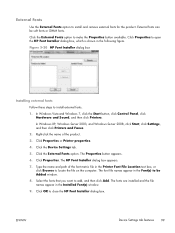
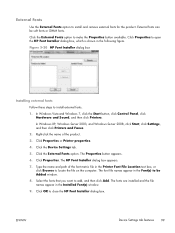
... and Sound, and then click Printers. The HP Font Installer dialog box appears.
7. Select the fonts that you want to install and remove external fonts for the product. The font file names appear in the Installed Font(s) window.
9.
Click the External Fonts option. In Windows XP, Windows Server 2003, and Windows Server 2008, click Start, click Settings, and then click Printers and Faxes...
HP LaserJet Enterprise 600 M601, M602, and M603 Series Printer - Software Technical Reference - Page 139


... steps do not resolve the problem, delete the incorrect print queue, click Add, choose the product from the computer to Printer Disk. Iit should be selected by
default. 10. Select the appropriate options in the printer list after an installation: Complete each one of memory is complete.
Reconnect the USB cable from the list, and then browse...
HP LaserJet Enterprise 600 M601, M602, and M603 Series Printer - Software Technical Reference - Page 145


... click Add. The file name appears in the Upload Fonts pane has the following options:
● Memory.
Fonts that you want to the HP LaserJet Enterprise 600 M601, M602, and M603 Series Printer product. Acrobat Reader programs for Mac 129 Click Upload. Upload Fonts
In the Information And Support section of the HP Printer Utility. Figure 4-18 HP Utility - By default, no message...
HP LaserJet Enterprise 600 M601, M602, and M603 Series Printer - User Guide - Page 52
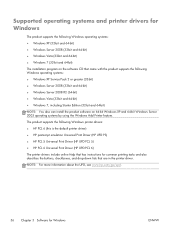
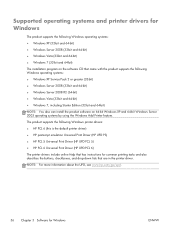
...bit) The installation program on 64-bit Windows XP and 64-bit Windows Server 2003 operating systems by using the Windows Add Printer feature. NOTE: For more information about the UPD, see www.hp.com/go/upd.
36 Chapter 3 Software for Windows
ENWW Supported operating systems and printer drivers for Windows
The product supports the following Windows operating systems: ● Windows XP Service...
HP LaserJet Enterprise 600 M601, M602, and M603 Series Printer - User Guide - Page 55


... else.
Windows XP, Windows Server 2003, and Windows Server 2008 (using the default Start menu view): Click Start, and then click Printers and Faxes. Windows Vista: Click Start, click Control Panel, and then in the category for Windows 39 Windows XP, Windows Server 2003, and Windows Server 2008 (using the Classic Start menu view): Click Start, click Settings, and then click Printers...
HP LaserJet Enterprise 600 M601, M602, and M603 Series Printer - User Guide - Page 58
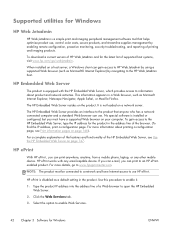
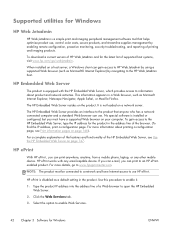
... for the latest list of printing and imaging products. When installed on page 146).
NOTE: The product must have Internet access to use HP ePrint. Type the product IP address into the address line of the HP Embedded Web Server, see Print information pages on a host server, a Windows client can print anywhere, anytime, from a mobile phone, laptop...
HP LaserJet Enterprise 600 M601, M602, and M603 Series Printer - User Guide - Page 64


... the IP address begins with the next step.
2. Install the software
1.
If Mac OS X cannot find the driver and add the product to connect rather than Bonjour. From the Add Printer window, click the IP Printer button.
By default, Mac OS X uses the Bonjour method to find the HP printer driver, an error message displays. If you are connecting the product to...
HP LaserJet Enterprise 600 M601, M602, and M603 Series Printer - User Guide - Page 77


...FTP)
● Port 9100
● Line printer daemon (LPD)
● Intenet Printing Protocol ...HP Embedded Web Server, or for instructions on Mac OS X operating systems.
For a complete list of supported networks and for most networks, from software, see the HP Jetdirect Embedded Print Server Administrator's Guide. NOTE: HP Web Jetadmin software is installed.
The guide comes with Windows...
HP LaserJet Enterprise 600 M601, M602, and M603 Series Printer - User Guide - Page 111
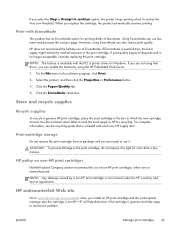
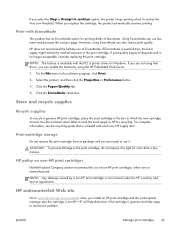
... covered under the HP warranty and service agreements. Click the Paper/Quality tab.
4.
Store and recycle supplies
Recycle supplies
To recycle a genuine HP print cartridge, place the used supply to HP for Windows. Print-cartridge storage
Do not remove the print cartridge from its package until you install an HP print cartridge and the control-panel message says the...
HP LaserJet Enterprise 600 M601, M602, and M603 Series Printer - User Guide - Page 124


..., Server 2003, or Server 2008: Click Start, click Settings, and then click Printers and Faxes. Double-click the product icon to open the window, right-click the print job that you might not have the option to cancel, and then click Cancel.
108 Chapter 8 Print tasks
ENWW If the print job is too far into the printing process, you want to cancel...
HP LaserJet Enterprise 600 M601, M602, and M603 Series Printer - User Guide - Page 219


... for the product is in the system tray, right-click the icon, and select Close or Disable.
2. Try a new cable. 3. Verify that all of the following procedures:
Windows XP, Windows Server 2003, Windows Server 2008, and Windows Vista a.
Click Printers and Faxes (using the default Start menu view) or click Printers (using the correct IP address. e. Click the Ports tab, and then...
HP LaserJet Enterprise 600 M601, M602, and M603 Series Printer - User Guide - Page 256


... 172 errors software 203 European Union, waste disposal 230 Explorer, versions supported HP Embedded Web Server
147
F FCC regulations 226 features 2 feed rollers, replacing 100 File Directory Page
description 146 file upload, Mac 51 Finnish laser safety statement 235 firmware
update, Mac 51 firmware, downloading new 166
first page printing on different paper (Windows) 128 use...
HP LaserJet Enterprise 600 M601, M602, and M603 Series Printer - User Guide - Page 261


..., part number 210 USB configuration, Mac 46 USB configuration, Windows 60 USB devices
installing 163 USB Firmware Upgrade menu,
control panel 33 USB storage accessories
printing from 143 user names
setting for stored jobs (Windows) 141
Web browser requirements HP Embedded Web Server 147
Web printing HP ePrint 42, 52
Web sites customer support 220 fraud...
Service Manual - Page 33
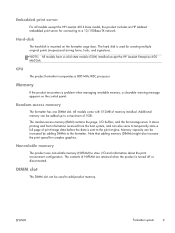
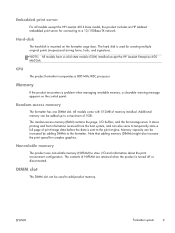
...have a solid state module (SSM) installed except the HP LaserJet Enterprise 600 M603xh.
Additional memory can be added ...server
For all models except the HP LaserJet 4014 base model, the product includes an HP Jetdirect embedded print server for connecting to store I /O buffers, and the font storage area. It stores printing and font information received from the host system, and can be used...
Similar Questions
Hp Deskjet K 109 G Printer Problem
hp deskjet k 109 g printer , printer on light blinking , printer process but printer scroling and po...
hp deskjet k 109 g printer , printer on light blinking , printer process but printer scroling and po...
(Posted by amitdin 9 years ago)
How To Install Hp Laserjet Pro P1102w Printer On Windows 2003 Terminal Server
64 bit
64 bit
(Posted by vztes 9 years ago)
How To Change Tray 1 Feed Roller On Hp M603 Printer
(Posted by ffstojem3 9 years ago)
Hp M603 Printer How To Adjust Fuser Temperature
(Posted by norcol 10 years ago)
How To Install Drivers For Laserjet M601 On Windows 2003
(Posted by pepelatef 10 years ago)

