HP LaserJet Enterprise 600 Support Question
Find answers below for this question about HP LaserJet Enterprise 600.Need a HP LaserJet Enterprise 600 manual? We have 16 online manuals for this item!
Question posted by edy63fordj on July 19th, 2014
How To Turn Off Encrypt Job On Hp Laserjet 603
The person who posted this question about this HP product did not include a detailed explanation. Please use the "Request More Information" button to the right if more details would help you to answer this question.
Current Answers
There are currently no answers that have been posted for this question.
Be the first to post an answer! Remember that you can earn up to 1,100 points for every answer you submit. The better the quality of your answer, the better chance it has to be accepted.
Be the first to post an answer! Remember that you can earn up to 1,100 points for every answer you submit. The better the quality of your answer, the better chance it has to be accepted.
Related HP LaserJet Enterprise 600 Manual Pages
HP LaserJet Printer Family - Print Media Specification Guide - Page 10


.... Some print jobs require a paper that are usually called laser- These papers tend to have a rougher surface, and their properties might have properties that laser printer and copy machines use . These characteristics ensure good image transfer, fusing without excessive curl, and reliable printer operation. Paper is being produced with an HP color LaserJet printer can become...
HP LaserJet Printer Family - Print Media Specification Guide - Page 28


... ragged cut edges.
1 Use print media from another lot or from a different manufacturer.
2 Turn the paper stack over in the input tray, or turn it 180° in the tray.
These materials can affect the performance of your HP LaserJet printer unless the paper or other print media you are not sharply creased.
22 Basic...
HP LaserJet Printer Family - Print Media Specification Guide - Page 31


... to a lower setting.
Reducing post-image curl
When an HP LaserJet printer prints a sheet of paper, the sheet can cause curl are experiencing curl, try feeding the paper in portrait mode (vertically), if possible. q Turn the paper stack over or turn it around in the input tray to the contours of the paper path. Therefore...
HP LaserJet, Color LaserJet and LaserJet MFP Products - Security warnings when browsing to JetDirect Print Servers - Page 1


...HP Laserjet printer or MFP, uses the HTTPS protocol to an HP JetDirect print server on the security credentials (i.e. Exchanges over the HTTPS protocol, whether in the HP Laserjet... be ignored. Unless the printer has been specifically configured with...Connection is a problem with the Laserjet printer are secure, the browser cannot... web site based on a Laserjet printer or MFP will always be ...
HP LaserJet Enterprise 600 M601, M602, and M603 Series Printer - Software Technical Reference - Page 9


... 102 Printer memory 102 Printer Hard Disk 102 Job Storage 102 Secure Printing 102 Job Separator ...printer drivers for Mac 109 Change printer-driver settings for Mac 109 Printing-system software ...110 PDEs ...110 HP Embedded Web Server 110 Online help ...110 Screen fonts ...110 Macintosh installation instructions 111 HP LaserJet software CD, Macintosh partition 111 Install the HP LaserJet...
HP LaserJet Enterprise 600 M601, M602, and M603 Series Printer - Software Technical Reference - Page 67


... downloading the software from any of the HP LaserJet Enterprise 600 M601, M602, and M603 Series Printer PCL 6 Print Driver for Windows
● Help system
● Advanced tab features
● Printing Shortcuts tab features
● Paper/Quality tab features
● Effects tab features
● Finishing tab features
● Job Storage tab features
● Services tab features...
HP LaserJet Enterprise 600 M601, M602, and M603 Series Printer - Software Technical Reference - Page 69


...
● Printing Shortcuts
● Paper/Quality
● Effects
● Finishing
● Job Storage
● Services
Document preview image
The document preview image is always oriented so that ... or through the Windows Printers and Faxes folder.
Properties tab set
The Properties tab set
The HP LaserJet Enterprise 600 M601, M602, and M603 Series Printer product Printing preferences tabs ...
HP LaserJet Enterprise 600 M601, M602, and M603 Series Printer - Software Technical Reference - Page 86


... print job. When you change the type and source of source trays depends on different paper settings and options. The following figure shows the Print pages on the accessories that the HP LaserJet Enterprise 600 M601, M602, and M603 Series Printer supports.... Printing preferences driver tabs:
● Printing Shortcuts
● Paper/Quality
70 Chapter 3 HP PCL 6 print driver for Windows
ENWW
HP LaserJet Enterprise 600 M601, M602, and M603 Series Printer - Software Technical Reference - Page 97


... is disabled. ENWW
Finishing tab features
81 Print on both sides automatically
The duplexing unit in the HP LaserJet Enterprise 600 M601, M602, and M603 Series Printer product prints on two sides of a sheet of a duplexed print job from going through the duplexing unit even when the duplexing feature has been selected in the driver.
Print...
HP LaserJet Enterprise 600 M601, M602, and M603 Series Printer - Software Technical Reference - Page 99


...Layout drop-down menu is for print jobs with pages that read by flipping over like the pages of the preview image, indicating that read by turning like the pages of the page. ... last page, or back cover. Book and Booklet Printing
The HP LaserJet Enterprise 600 M601, M602, and M603 Series Printer supports book and booklet printing.
A book is not available. For more information.
HP LaserJet Enterprise 600 M601, M602, and M603 Series Printer - Software Technical Reference - Page 102


... MB is required to use the Quick Copy and Stored Job job-storage features.
Right-click the product name.
3. Click Properties or Printer properties.
4. Select Installed for the Printer Hard Disk under Installable Options, and then select Installed in the HP LaserJet Enterprise 600 M601, M602, and M603 Series Printer product memory or hard disk for printing at a later...
HP LaserJet Enterprise 600 M601, M602, and M603 Series Printer - Software Technical Reference - Page 104


... for Windows
ENWW ● Status group box ● Job Storage Mode ● Make Job Private/Secure ● User Name ● Job Name ● Job Notification Options ● Use job-storage features when printing
Status group box
The unlabeled group box on the HP LaserJet Enterprise 600 M601, M602, and M603 Series Printer product to check the first copy.
You can...
HP LaserJet Enterprise 600 M601, M602, and M603 Series Printer - Software Technical Reference - Page 106


... are deleted if you select Stored Job or Personal Job. Use the Stored Job option to send a print job directly to print option, see Encrypt Job (with encryption. Stored jobs remain on the printer hard disk will overwrite the existing document.
For more information, see Personal Job on the PIN to the printer hard disk without encryption). For more information on page...
HP LaserJet Enterprise 600 M601, M602, and M603 Series Printer - Software Technical Reference - Page 116


...Printers and Faxes. 2. The HP LaserJet Enterprise 600 M601, M602, and M603 Series Printer product has printing options that you want to close the HP Font Installer dialog box. Click Properties or Printer...Sided Printing) ● Allow Manual Duplexing ● Printer memory ● Printer Hard Disk ● Job Storage
100 Chapter 3 HP PCL 6 print driver for Windows
ENWW The fonts ...
HP LaserJet Enterprise 600 M601, M602, and M603 Series Printer - Software Technical Reference - Page 117


...for the specific product model.
● Secure Printing
● Job Separator
● Mopier Mode
Automatic Configuration
Use the Device Settings ...printer, including the current status of the printer supplies. ENWW
Device Settings tab features 101 If bidirectional communication is unavailable, so you have Tray 3, an additional 500-sheet tray, installed on all HP LaserJet Enterprise 600...
HP LaserJet Enterprise 600 M601, M602, and M603 Series Printer - Software Technical Reference - Page 118


...
The new HP UPD option Encrypt Job (with password) is available for Windows
ENWW
Use the Job Storage option to print the second side. The print job is an HP-designed feature ...print job transmission with this option is installed, the Job Storage option and the Mopier Mode are enabled in the print driver.
NOTE: The HP LaserJet Enterprise 600 M601, M602, and M603 Series Printer product...
HP LaserJet Enterprise 600 M601, M602, and M603 Series Printer - Software Technical Reference - Page 119


... of the copies are printed in the setting Encrypt Job not to more than the product hardware (the mopying path that produces multiple, collated copies ... HP LaserJet Enterprise 600 M601, M602, and M603 Series Printer supports the transmit-once mopying feature when the Mopier Mode: setting on the Advanced tab.
However, a multiple-copy print job that are printed at the fastest speed. Job...
HP LaserJet Enterprise 600 M601, M602, and M603 Series Printer - Software Technical Reference - Page 125
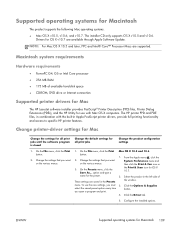
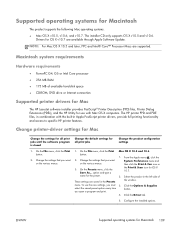
...computers. Configure the installed options. ENWW
Supported operating systems for all print jobs until the software program is closed
1.
Change the settings that you want ...or Internet connection
Supported printer drivers for Mac
The HP LaserJet software installer provides PostScript® Printer Description (PPD) files, Printer Dialog Extensions (PDEs), and the HP Utility for Macintosh
The...
HP LaserJet Enterprise 600 M601, M602, and M603 Series Printer - Software Technical Reference - Page 127


... CD, Macintosh partition
The files contained in the following directory:
● HP LaserJet Enterprise 600 M601, M602, and M603 Series Printer
● Doocuments
Install the HP LaserJet printing-system software for that has save rights to the computer or network, and turn it to the product. Install the software on before the software is being used, and then...
Service Manual - Page 228


...prints from the last tray that the formatter is accessible through a slot in the HP LaserJet Enterprise 600 M601, M602, and M603 Series Printer product.
Press the Home button.
2. Scroll to depress the test-page buton, ...press the OK button. 4. However, if the product has been turned off and then on again since the most recent print job, the page will print from . Open the following menus: &#...
Similar Questions
I Use A Hp Laserjet Enterprise 700 M712dn. On A 230 X 165 Size.
HelloI use a hp Laserjet Enterprise 700 M712dn.to print on a 230 x 165 size.It is not possible to ch...
HelloI use a hp Laserjet Enterprise 700 M712dn.to print on a 230 x 165 size.It is not possible to ch...
(Posted by youssefjelassi 1 year ago)
How To Manually Configure Tcp/ip Address On Hp Laserjet 600 M602
(Posted by davic0olb 10 years ago)
Does Hp Laserjet Pro 400 Collate On A Print Job?
(Posted by barbara68700 11 years ago)
Hp Laserjet 600 M601 Login Password?
I connected hp laserjet 600 M601 series printer, its asking for login code. Kindly provide me the lo...
I connected hp laserjet 600 M601 series printer, its asking for login code. Kindly provide me the lo...
(Posted by ahmedmukhtiar 11 years ago)

