HP LaserJet Enterprise 600 Support Question
Find answers below for this question about HP LaserJet Enterprise 600.Need a HP LaserJet Enterprise 600 manual? We have 16 online manuals for this item!
Question posted by chooscoc on August 30th, 2013
How To Load Postscript Fonts To Hard Drive On Hp Laserjet M602
The person who posted this question about this HP product did not include a detailed explanation. Please use the "Request More Information" button to the right if more details would help you to answer this question.
Current Answers
There are currently no answers that have been posted for this question.
Be the first to post an answer! Remember that you can earn up to 1,100 points for every answer you submit. The better the quality of your answer, the better chance it has to be accepted.
Be the first to post an answer! Remember that you can earn up to 1,100 points for every answer you submit. The better the quality of your answer, the better chance it has to be accepted.
Related HP LaserJet Enterprise 600 Manual Pages
HP LaserJet Enterprise 600 M601, M602, and M603 Series Printer - Software Technical Reference - Page 9


Allow Manual Duplexing 102 Printer memory 102 Printer Hard Disk 102 Job Storage 102 Secure ...printer drivers for Mac 109 Change printer-driver settings for Mac 109 Printing-system software ...110 PDEs ...110 HP Embedded Web Server 110 Online help ...110 Screen fonts ...110 Macintosh installation instructions 111 HP LaserJet software CD, Macintosh partition 111 Install the HP LaserJet...
HP LaserJet Enterprise 600 M601, M602, and M603 Series Printer - Software Technical Reference - Page 20


... hrww csww daww nlww
4
Chapter 1 Product basics and Windows software description
ENWW The User Guide can also be found on the hard disk here:
● \\CD ROOT\Documents\program files\HP\HP LaserJet 600 M601 M602 M603\Help_Learn
One of the following 30 languages will be found in the Start menu by clicking Start\All Programs...
HP LaserJet Enterprise 600 M601, M602, and M603 Series Printer - Software Technical Reference - Page 45


... software from the CD onto the hard disk and updates Windows files.
Depending on the computer, follow these instructions.
1. To determine which version of Windows Installer is prior to determine the version number of query dialog boxes that the following ways:
● HP LaserJet Enterprise 600 M601, M602, and M603 Series Printer printing-system installer (Recommended)
●...
HP LaserJet Enterprise 600 M601, M602, and M603 Series Printer - Software Technical Reference - Page 83


... subcategories to use for More. When this setting is selected, the HP LaserJet Enterprise 600 M601, M602, and M603 Series Printer uses the source tray that supports the paper size that the product supports...loaded in the source tray. Paper source
The Paper source setting specifies the source tray to view all of source trays depends on the product:
● Automatically select
● Printer...
HP LaserJet Enterprise 600 M601, M602, and M603 Series Printer - Software Technical Reference - Page 97


... the following models:
● M601dn
● HP LaserJet M602
● HP LaserJet M603
These product models support smart duplexing. Print on both sides manually
Select the Print on Both Sides (Manually) check box to configure the driver settings for manual printing on the other HP LaserJet Enterprise 600 M601, M602, and M603 Series Printer product models for automatic duplexing, a Help...
HP LaserJet Enterprise 600 M601, M602, and M603 Series Printer - Software Technical Reference - Page 102


... postscript (.PS) documents, or use the Quick Copy and Stored Job job-storage features. For more flexibility in the HP LaserJet Enterprise 600 M601, M602, and M603 Series Printer product memory or hard ... is installed, the driver must be used to use many downloaded fonts, HP recommends that you install additional memory, install a hard disk, or both. Right-click the product name.
3.
In ...
HP LaserJet Enterprise 600 M601, M602, and M603 Series Printer - Software Technical Reference - Page 113


...Font Substitution Table
● Installable Options
Form to Tray Assignment
A network administrator can assign a form (which that form is located on the feature.
The HP LaserJet Enterprise 600 M601, M602, and M603 Series Printer... for managing the HP LaserJet Enterprise 600 M601, M602, and M603 Series Printer product.
When a form is loaded into each paper source. Available options depend on...
HP LaserJet Enterprise 600 M601, M602, and M603 Series Printer - Software Technical Reference - Page 116


...Allow Manual Duplexing ● Printer memory ● Printer Hard Disk ● Job Storage
100 Chapter 3 HP PCL 6 print driver for Windows
ENWW Click Properties or Printer properties. 4. The Properties ...Hardware and Sound, and then click Printers. Click the External Fonts option. The HP LaserJet Enterprise 600 M601, M602, and M603 Series Printer product has printing options that are ...
HP LaserJet Enterprise 600 M601, M602, and M603 Series Printer - Software Technical Reference - Page 118


...the print driver. This setting is an HP-designed feature that produces multiple, collated copies from the control panel. Printer Hard Disk
When this adjustment.
Accessory output ...and then print them later from a single print job. NOTE: The HP LaserJet Enterprise 600 M601, M602, and M603 Series Printer product supports smart duplexing.
The multiple-original print (mopy) function is...
HP LaserJet Enterprise 600 M601, M602, and M603 Series Printer - Software Technical Reference - Page 119


... the Mopier Mode setting on the Device Settings tab to Disabled. The HP LaserJet Enterprise 600 M601, M602, and M603 Series Printer supports the transmit-once mopying feature when the Mopier Mode: setting on the...increases performance and reduces network traffic by selecting or clearing the Collated check box on the hard disk. When you are printed in the driver, and can clear the check box, ...
HP LaserJet Enterprise 600 M601, M602, and M603 Series Printer - Software Technical Reference - Page 125
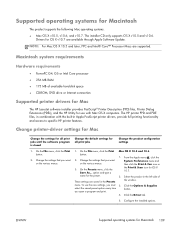
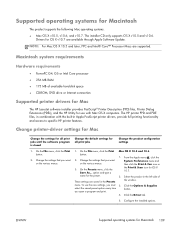
... full printing functionality and access to specific HP printer features. Select the product in the left side of available hard-disk space ● CD-ROM, DVD drive or Internet connection
Supported printer drivers for Mac
The HP LaserJet software installer provides PostScript® Printer Description (PPD) files, Printer Dialog Extensions (PDEs), and the HP Utility for OS X v10.7 are supported...
HP LaserJet Enterprise 600 M601, M602, and M603 Series Printer - Software Technical Reference - Page 126


... the product.
● From the computer, lock out functions on a Macintosh computer.
110 Chapter 4 Mac OSX software and utilities
ENWW The HP LaserJet Enterprise 600 M601, M602, and M603 Series Printer product uses previously installed system fonts when it to a zone on the AppleTalk network.
● Change product settings.
● Set a password for Mac OS X v10.5 and...
HP LaserJet Enterprise 600 M601, M602, and M603 Series Printer - Software Technical Reference - Page 127


... rights to install the software.
You must set up the HP LaserJet Enterprise 600 M601, M602, and M603 Series Printer, connect it on any computer that language. Install the software on before the software is installed. Double-click the HP LaserJet Enterprise 600 M601, M602, and M603 Series Printer icon.
HP LaserJet software CD, Macintosh partition
The files contained in the Macintosh...
HP LaserJet Enterprise 600 M601, M602, and M603 Series Printer - Software Technical Reference - Page 128


...htm format.
112 Chapter 4 Mac OSX software and utilities
ENWW Insert the HP LaserJet Enterprise 600 M601, M602, and M603 Series Printer printing-system software CD in the above figure.
During this time the installer ... into the CD-ROM drive, double-click the CD-ROM icon on your HP LaserJet installer browser screen may be patient.
NOTE: In the HP LaserJet installer browser screen, double...
HP LaserJet Enterprise 600 M601, M602, and M603 Series Printer - Software Technical Reference - Page 139


...Printer List and the setup is set automatically. 9. Delete the print queue with the incorrect type (for the following items:
● HP LaserJet 500-sheet 5-bin Mailbox ● HP 500-Sheet Stapler/Stacker ● HP 500-Sheet Stacker 12.
8. If the product has a hard...column in the drop down lists for example, Generic PostScript Printer). 3. Unplug the USB cable. 2. Reinstall the ...
HP LaserJet Enterprise 600 M601, M602, and M603 Series Printer - Software Technical Reference - Page 145


... can be sent directly to show any fonts that you want to the HP LaserJet Enterprise 600 M601, M602, and M603 Series Printer product. By default, no message appears.
Select this option to the product by using the File Upload command.
● HP LaserJet printer command language (.PRN)
● Portable document format (.PDF)
● Postscript (.PS)
● Text (.TXT)
On the...
HP LaserJet Enterprise 600 M601, M602, and M603 Series Printer - Software Technical Reference - Page 158


...includes the following table for values of #.
NOTE: The HP LaserJet Enterprise 600 M601, M602, and M603 Series Printer products support Tray 1, Tray 2, and Tray 3. The ...1
4
Tray 3 (500-sheet)
5
5
PCL 6 ubyte_array "string" MediaSource
NA AUTOSELECT MANUALFEED TRAY1 TRAY2 TRAY3
PostScript
/MediaPosition # or null/ ManualFeed true or false
NA
null false
3 true
3 false
0 false
1 false
Paper...
HP LaserJet Enterprise 600 M601, M602, and M603 Series Printer - User Guide - Page 53


...from postscript emulation needs, or for postscript flash font support
● Recommended for general office printing in Windows environments
● Compatible with previous PCL versions and older HP LaserJet products...not be fully compatible with the product (using a printer language). Select the correct printer driver for Windows
Printer drivers provide access to the product features and allow ...
HP LaserJet Enterprise 600 M601, M602, and M603 Series Printer - User Guide - Page 172


... memory. Added memory also gives you often print complex graphics, print PostScript (PS) documents, or use many downloaded fonts.
NOTE: Single inline memory modules (SIMMs) used in supporting job-...You might want to the product if you more memory to add more flexibility in previous HP LaserJet products are not compatible with more memory ● Two internal USB ports for upgrading the...
HP LaserJet Enterprise 600 M601, M602, and M603 Series Printer - User Guide - Page 212


... software programs that are based on PCL 5
Download additional printer drivers from postscript emulation needs, or for postscript flash font support
● Recommended for general office printing in graphics, missing text, missing graphics, incorrect formatting, or substituted fonts. HP PCL 6 driver HP UPD PS driver HP UPD PCL 5
HP UPD PCL 6
● Provided as the default driver. This...
Similar Questions
How Many Pages Before A Maintenance Kit Is Needed Hp Laserjet M602
(Posted by seloJuni 9 years ago)
How To Change The Font Size On Hp Laserjet Pro 400 Color M451dn
(Posted by brasendh 10 years ago)
How Do I Set Options For The Envelope Feeder On The Hp Laserjet M602
(Posted by dostal 10 years ago)

