HP LaserJet Enterprise 600 Support Question
Find answers below for this question about HP LaserJet Enterprise 600.Need a HP LaserJet Enterprise 600 manual? We have 16 online manuals for this item!
Question posted by ordCewin on November 18th, 2013
Hp 600 M603 Will Not Print With Out Pressing Ok Button
The person who posted this question about this HP product did not include a detailed explanation. Please use the "Request More Information" button to the right if more details would help you to answer this question.
Current Answers
There are currently no answers that have been posted for this question.
Be the first to post an answer! Remember that you can earn up to 1,100 points for every answer you submit. The better the quality of your answer, the better chance it has to be accepted.
Be the first to post an answer! Remember that you can earn up to 1,100 points for every answer you submit. The better the quality of your answer, the better chance it has to be accepted.
Related HP LaserJet Enterprise 600 Manual Pages
HP LaserJet Enterprise 600 M601, M602, and M603 Series Printer - Software Technical Reference - Page 23


...driver languages
Component
Language list
HP PCL 6 Print Driver
● Arabic
HP PCL 5 Universal Print Driver
● Bulgarian
HP PCL 6 Universal Print Driver
● Catalan
HP PS Universal Print Driver
● Croatian
●...
7
Driver languages
The HP LaserJet Enterprise 600 M601, M602, and M603 Series Printer product provides driver support in the following languages.
HP LaserJet Enterprise 600 M601, M602, and M603 Series Printer - Software Technical Reference - Page 28


...Windows Vista and Windows 7, click the Start button, click Control Panel, click Hardware and Sound, and then click Printers. In Windows Vista, Server 2003 and XP click Properties, in a Windows environment, follow these steps to printer-driver version numbers varies, depending on the HP LaserJet Enterprise 600 M601, M602, and M603 Series Printer printing-system software CD.
Right-click the...
HP LaserJet Enterprise 600 M601, M602, and M603 Series Printer - Software Technical Reference - Page 31


... appears on page 15. EAC is activated during installation of the HP LaserJet Enterprise 600 M601, M602, and M603 Series Printer product since installation, the driver can be automatically updated with the new configuration in the driver.
In Windows Vista and Windows 7, click the Start button, click the Control Panel item, click the Hardware and Sound item...
HP LaserJet Enterprise 600 M601, M602, and M603 Series Printer - Software Technical Reference - Page 35
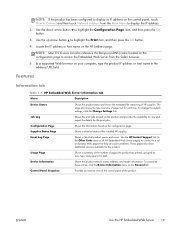
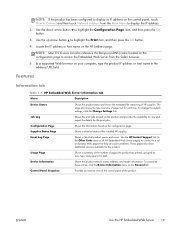
.... To customize these entries, click the Device Information menu on all product events and errors.
Use the down arrow button to highlight the Print item, and then press the OK button.
4. Features
Information tab
Table 1-7 HP Embedded Web Server Information tab
Menu
Description
Device Status
Shows the product status and shows the estimated life remaining of...
HP LaserJet Enterprise 600 M601, M602, and M603 Series Printer - Software Technical Reference - Page 45


... the correct version to continue.
The product software installer then updates the Windows Installer and continues the HP LaserJet Enterprise 600 M601, M602, and M603 Series Printer printing-system installation process. For Windows XP and Windows Server 2003, click the Start button, click the Control Panel option, and then double-click the Add/Remove programs option.
2. Scroll down...
HP LaserJet Enterprise 600 M601, M602, and M603 Series Printer - Software Technical Reference - Page 67


When you can select the paper input tray from any of the HP LaserJet Enterprise 600 M601, M602, and M603 Series Printer PCL 6 Print Driver for Windows
● Help system
● Advanced tab features
● Printing Shortcuts tab features
● Paper/Quality tab features
● Effects tab features
● Finishing tab features
● Job Storage tab features
● Services...
HP LaserJet Enterprise 600 M601, M602, and M603 Series Printer - Software Technical Reference - Page 70
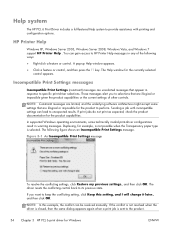
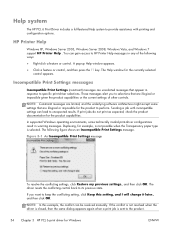
... this setting, and I will change it later., and then click OK. Sending a job with printing and configuration options.
You can gain access to HP Printer Help messages in any of other controls. These messages alert you want to specific print-driver selections. Figure 3-1 An Incompatible Print Settings message
To resolve the conflicting settings, click Restore my...
HP LaserJet Enterprise 600 M601, M602, and M603 Series Printer - Software Technical Reference - Page 79


... for a custom paper size.
Figure 3-7 Custom Paper Size dialog box
NOTE: The HP LaserJet Enterprise 600 M601, M602, and M603 Series Printer product supports custom paper sizes from 3 inches in length and 5 inches in width up to something other than Custom, the Save and OK buttons become active. The following conditions:
● If a saved custom paper size has...
HP LaserJet Enterprise 600 M601, M602, and M603 Series Printer - Software Technical Reference - Page 82


.... Custom width and height control limits
The minimum paper size for the HP LaserJet Enterprise 600 M601, M602, and M603 Series Printer product is 76 x 127 mm (3 x 5 in) and the maximum... 7.5 in)
1 Custom sizes cannot be stapled, but they can be stacked in )
66 Chapter 3 HP PCL 6 print driver for Windows
ENWW Table 3-2 PCL 6 custom paper sizes
Tray
Dimensions
Minimum
Maximum
Tray 1 (100-sheet...
HP LaserJet Enterprise 600 M601, M602, and M603 Series Printer - Software Technical Reference - Page 86


... depends on different paper settings and options. When you change the type and source of the following figure shows the Print pages on the accessories that the HP LaserJet Enterprise 600 M601, M602, and M603 Series Printer supports. Any optional trays that are installed through the Device Settings tab also appear here.
● Paper type: The Paper...
HP LaserJet Enterprise 600 M601, M602, and M603 Series Printer - Software Technical Reference - Page 102


...HP LaserJet Enterprise 600 M601, M602, and M603 Series Printer product memory or hard disk for complex jobs, or if you often print complex graphics, print postscript (.PS) documents, or use the Quick Copy and Stored Job job-storage features. In Windows Vista, Windows 7, and Windows Server 2008, click the Start button... then click Printers and Faxes.
2. Click OK to make the printer hard disk ...
HP LaserJet Enterprise 600 M601, M602, and M603 Series Printer - Software Technical Reference - Page 104


... off (it is disabled), which means that are described below. The status information changes depending on the selections that the print job will not be enabled. The HP LaserJet Enterprise 600 M601, M602, and M603 Series Printer product offers the following Job Storage Mode options: ● Off ● Proof and Hold ● Personal Job ● Quick Copy...
HP LaserJet Enterprise 600 M601, M602, and M603 Series Printer - Software Technical Reference - Page 110


....
1. Press the Home button to delete the job.
94 Chapter 3 HP PCL 6 print driver for Windows
ENWW If a PIN number or Password is highlighted on the product control panel, and then press OK.
3. Delete a job-storage print job
Sometimes it is highlighted on the product control panel, and then press OK.
6. You can do this from the printer hard disk. Press OK...
HP LaserJet Enterprise 600 M601, M602, and M603 Series Printer - Software Technical Reference - Page 116


In Windows Vista and Windows 7, click the Start button, click Control Panel, click Hardware and Sound, and then click Printers. Click the Device Settings tab. 5. The Properties button appears. 6.
The HP LaserJet Enterprise 600 M601, M602, and M603 Series Printer product has printing options that you want to close the HP Font Installer dialog box. The following controls are automatically ...
HP LaserJet Enterprise 600 M601, M602, and M603 Series Printer - Software Technical Reference - Page 121


The About button is installed by default when using the installer CD. NOTE: The HP PCL 6 print driver is also available on the Properties tab...also be removed in the following figure. This refers to the HP LaserJet Enterprise 600 M601, M602, and M603 Series Printer model number, driver, date, and versions. The About button provides a driver version number and creation date. This will be...
Service Manual - Page 228


... print quality, paper path, noise, component, and timing issues. Figure 3-1 Engine-test-page button
The test page should have a series of the engine diagnostics that connects them.
NOTE: A damaged formatter might interfere with the formatter, the control panel, or the cable that are available in the HP LaserJet Enterprise 600 M601, M602, and M603 Series Printer product. Press...
Service Manual - Page 290
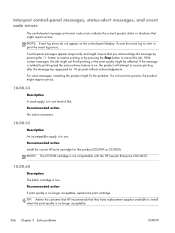
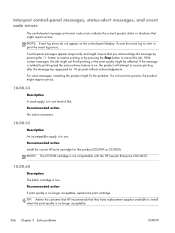
... the HP LaserJet Enterprise 600 M601.
10.00.60
Description
The black cartridge is no longer acceptable.
266 Chapter 3 Solve problems
ENWW With certain messages, the job might not finish printing or the print quality might fix the problem. TIP: Advise the customer that HP recommends that you acknowledge the message by pressing the OK button to resume printing or by pressing...
Service Manual - Page 375


... menu. Scroll to the Print Event Log item, and then press the OK button.
Press the Home button. 2. Press the Home button. 2. Print the event log from the Administration menu 1. ENWW
Tools for the HP LaserJet Enterprise 600 M601, M602, and M603 Series Printer is 10060111, 10060211, or 10060311 depending on your model. 3. Print an event log
NOTE: Printing an event log by using...
Service Manual - Page 376


...HP LaserJet Enterprise 600 M601, M602, and M603 Series Printer is 10060111, 10060211, or 10060311 depending on your model. 3. Press the Home button. 2. Scroll to the Clear Event Log item, and then press the OK button... of events.
Press the Home button. 2. Open the following menus: ● Administration ● Troubleshooting 3. Press the Home button. 2.
To print a complete event...
Service Manual - Page 415


...protected for the HP LaserJet Enterprise 600 M601, M602, and M603 Series Printer is 10060111, 10060211, or 10060311 depending on your model.
1. Open the following menu items appear in the PIN. Press the OK button to enter ... enter the PIN and open the Service menu. After entering a digit, press the OK button. NOTE: Only the Service Access Code can be used to access the Service menu....
Similar Questions
Printer Error 'print Failure Press Ok' Restart Printer If Error Continues.
(Posted by ramonfuller 8 years ago)
Hp Printer M603 Print From Tray 3 When Tray 2 Is Out
(Posted by ndsta 10 years ago)
Hp Printer 6000 Won't Print Press Power Button Three Times
(Posted by vuayonyka 10 years ago)
Hp Laserjet 600 M602 Must Hit Ok Button When Printing
(Posted by Annrui 10 years ago)

