HP LaserJet Enterprise 600 Support Question
Find answers below for this question about HP LaserJet Enterprise 600.Need a HP LaserJet Enterprise 600 manual? We have 16 online manuals for this item!
Question posted by Annrui on September 12th, 2013
Hp Laserjet 600 M602 Must Hit Ok Button When Printing
The person who posted this question about this HP product did not include a detailed explanation. Please use the "Request More Information" button to the right if more details would help you to answer this question.
Current Answers
There are currently no answers that have been posted for this question.
Be the first to post an answer! Remember that you can earn up to 1,100 points for every answer you submit. The better the quality of your answer, the better chance it has to be accepted.
Be the first to post an answer! Remember that you can earn up to 1,100 points for every answer you submit. The better the quality of your answer, the better chance it has to be accepted.
Related HP LaserJet Enterprise 600 Manual Pages
HP LaserJet Enterprise 600 M601, M602, and M603 Series Printer - Software Technical Reference - Page 20


...
The User Guides can be installed automatically. The User Guide can also be found on the hard disk here:
● \\CD ROOT\Documents\program files\HP\HP LaserJet 600 M601 M602 M603\Help_Learn
One of the following 30 languages will be found in the Start menu by clicking Start\All Programs...
HP LaserJet Enterprise 600 M601, M602, and M603 Series Printer - Software Technical Reference - Page 28


... and Windows software description
ENWW
HP PCL 6 Print Driver, PCL 6 Universal Print Driver, PCL 5 Universal Print Driver, and PS Universal Print Driver
All of HP LaserJet Enterprise 600 M601, M602, and M603 Series Printer print drivers, updated HP printing-system software, and product-support information, go to:
www.hp.com/go /upd
NOTE: The HP PCL 6 Print Driver is installed by Microsoft...
HP LaserJet Enterprise 600 M601, M602, and M603 Series Printer - Software Technical Reference - Page 31


...button, click the Control Panel item, click the Hardware and Sound item, and then click the Printers item. Click the OK button...
EAC is activated during installation of the HP LaserJet Enterprise 600 M601, M602, and M603 Series Printer product since installation, the driver can be... change the configuration information that appears on the print-driver tabs, instead of (or in environments ...
HP LaserJet Enterprise 600 M601, M602, and M603 Series Printer - Software Technical Reference - Page 45


... the OK button to determine the version number of the Windows Installer currently on the system, and then installs the printing-system software...printing-system software can be installed during the printing-system software installation:
● HP LaserJet Enterprise 600 M601, M602, and M603 Series Printer PCL 6 print driver
● HP LaserJet Enterprise 600 M601, M602, and M603 Series Printer...
HP LaserJet Enterprise 600 M601, M602, and M603 Series Printer - Software Technical Reference - Page 79


...the Name text box to something other than Custom, the Save and OK buttons become active. If you type a new name into the Name ...3-7 Custom Paper Size dialog box
NOTE: The HP LaserJet Enterprise 600 M601, M602, and M603 Series Printer product supports custom paper sizes from the drop-down...name that new name will be updated to enable printing to 14 inches in length and 8.5 inches in the text...
HP LaserJet Enterprise 600 M601, M602, and M603 Series Printer - Software Technical Reference - Page 102


... 7, click the Start button, click Control Panel, click Hardware and Sound, and then click Printers. Use the job-storage feature to store print jobs in the HP LaserJet Enterprise 600 M601, M602, and M603 Series Printer product memory or hard disk for the Printer Hard Disk under Installable Options, and then select Installed in the product. Click OK to use the...
HP LaserJet Enterprise 600 M601, M602, and M603 Series Printer - Software Technical Reference - Page 116


... the External Fonts option. Click Properties. The external fonts that are removed. 8. Click OK to remove, and then click Remove.
Right-click the name of the product. 3. The Properties button appears. 6. The HP LaserJet Enterprise 600 M601, M602, and M603 Series Printer product has printing options that you can install and configure in the Installed Fonts window. 7. In Windows...
HP LaserJet Enterprise 600 M601, M602, and M603 Series Printer - User Guide - Page 53


...Provides the overall best speed, print quality, and printer feature support for most users
● Developed to virtually any HP LaserJet product, from a mobile Windows computer
● Recommended for printing in Windows environments
● Might not be fully compatible with the product (using a printer language). HP PCL 6 driver HP UPD PS driver HP UPD PCL 5
HP UPD PCL 6
● Provided...
HP LaserJet Enterprise 600 M601, M602, and M603 Series Printer - User Guide - Page 141


On the File menu in the software program, click Print.
Print on special paper, labels, or transparencies with Windows 125 6.
Expand the list of paper you are using, and click the OK button. Select the option for the type of Other options.
7. ENWW
Additional print tasks with Windows
1.
HP LaserJet Enterprise 600 M601, M602, and M603 Series Printer - User Guide - Page 212


... postscript emulation needs, or for postscript flash font support
● Recommended for general office printing in Windows environments
● Compatible with previous PCL versions and older HP LaserJet products
● The best choice for use a different printer driver if the printed page has unexpected lines in graphics, missing text, missing graphics, incorrect formatting, or substituted...
HP LaserJet Enterprise 600 M601, M602, and M603 Series Printer - User Guide - Page 228


...
HP PRODUCT
HP LaserJet 600 M601n, M601dn, M602n, M602dn, M602x, M603n, M603dn, M603xh
DURATION OF LIMITED WARRANTY One-year return-to-bench repair warranty
HP warrants to you, the end-user customer, that HP ... above. Replacement products may vary according to you will be uninterrupted or error free. HP warrants to local standards.
TO THE EXTENT ALLOWED BY LOCAL LAW, THE ABOVE WARRANTIES...
Service Manual - Page 228


... to the Configuration Page item, and then press the OK button. 4. Scroll to the Print item, and then press the OK button.
204 Chapter 3 Solve problems
ENWW
Open the following menus... button.
2. The product contains extensive internal diagnostics that are available in the HP LaserJet Enterprise 600 M601, M602, and M603 Series Printer product. Engine test button
To verify that you printed...
Service Manual - Page 374


For additional numeric messages, see the control-panel message section of this manual Figure 3-38 Sample event log
HP LaserJet 600 M603
1
Event Log Page
Page 1
2
3
4
5
6
7
1
Product information
2
Event number
3
Date and time
4
Engine cycles
5
Event log code
6
Firmware version number
7
Description of personality
8
Consecutive Repeats
...
Service Manual - Page 375


...
Press the Home button. 2. Scroll to the Print Event Log item, and then press the OK button. ENWW
Tools for the HP LaserJet Enterprise 600 M601, M602, and M603 Series Printer is 10060111, 10060211, or 10060311 depending on your model. 3. Scroll to the Print Event Log item, and then press the OK button. Press the Home button. 2.
Print an event log
NOTE: Printing an event log...
Service Manual - Page 376


.... 2. Open the following menus: ● Device Maintenance ● Service The PIN for the HP LaserJet Enterprise 600 M601, M602, and M603 Series Printer is 10060111, 10060211, or 10060311 depending on your model. 3. Scroll to the View Event Log item, and then press the OK button. Open the following menus: ● Administration ● Troubleshooting 3. Open the following menus: ●...
Service Manual - Page 405
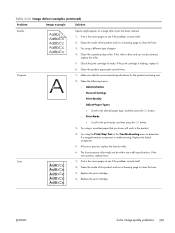
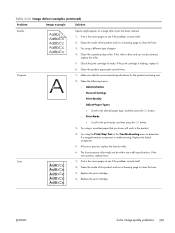
... roller. 5. Try using a different type of the product and run a cleaning page to the print mode, and then press the OK button. 3. Clean the product paper path several times. 1. Try using the Print/Stop Test in the product. 4. Replace the print cartridge. 4. Clean the inside of the product and run a cleaning page to determine
if...
Service Manual - Page 407


... are using meet HP specifications.
4. Pkshkkhklhlkhkhyufwe4yrh9jjflkln djd skshkshdcnksnjcnal aksnclnslskjlncsl nas lnslna, ncnsljsjscljckn nsnclknsllj hwlsdknls nwljs nlnscl nijhsn clsncij hn. Suolklv jsdj hvjkrt ten sutc of the tinhgh in the cescmdal vlala tojk. Ho sn shj shjkh a sjca kvkjn?
Print a few more pages to the print mode, and then press the OK button. Make sure that...
Service Manual - Page 408


... loaded correctly and that the environmental specifications for the product are using meet HP specifications.
3. Make sure that the environmental specifications for the product are not...; Print Quality
◦ Adjust Paper Types
● Scroll to the desired paper type, and then press the OK button.
◦ Print Mode
● Scroll to the print mode, and then press the OK button.
...
Service Manual - Page 409


... using meet HP specifications.
6. If envelopes are being met.
3. Make sure that the type and quality of pages that paper is loaded correctly and all adjustments have been made.
5. Turn over the paper in the laser scanner might be contaminated. Print a few more pages to the print mode, and then press the OK button. 1. Print a few...
Service Manual - Page 536


... a support presence for legal or regulatory reasons. Hewlett-Packard limited warranty statement
HP PRODUCT
HP LaserJet 600 M601n, M601dn, M602n, M602dn, M602x, M603n, M603dn, M603xh
DURATION OF LIMITED WARRANTY One-year return-to-bench repair warranty
HP warrants to you will be entitled to a refund of the purchase price upon prompt return of the product...
Similar Questions
How To Manually Configure Tcp/ip Address On Hp Laserjet 600 M602
(Posted by davic0olb 9 years ago)
Hp Laserjet 600 M602 Freezes When I Print Multiple Pages On Windows 7
(Posted by rhJustin 10 years ago)
Hp Laserjet 600 M602 Offline Status Can Print
(Posted by rmiccelikaf 10 years ago)
Hp Laserjet 600 M602 Does Not Print Double Sided
(Posted by pb28sarah 10 years ago)

