HP LaserJet Enterprise 600 Support Question
Find answers below for this question about HP LaserJet Enterprise 600.Need a HP LaserJet Enterprise 600 manual? We have 16 online manuals for this item!
Question posted by ademuhama on March 4th, 2014
How To Configure Hp Laserjet 600 M603 Maintenance Kit Low Alert
The person who posted this question about this HP product did not include a detailed explanation. Please use the "Request More Information" button to the right if more details would help you to answer this question.
Current Answers
There are currently no answers that have been posted for this question.
Be the first to post an answer! Remember that you can earn up to 1,100 points for every answer you submit. The better the quality of your answer, the better chance it has to be accepted.
Be the first to post an answer! Remember that you can earn up to 1,100 points for every answer you submit. The better the quality of your answer, the better chance it has to be accepted.
Related HP LaserJet Enterprise 600 Manual Pages
HP LaserJet, Color LaserJet and LaserJet MFP Products - Security warnings when browsing to JetDirect Print Servers - Page 2


..., Verisign, Entrust etc; of the identity certificates presented by default to trust the well-known CAs and thus can be issued until after installation and configuration. HP Laserjet printers and MFPs, nevertheless, assure the best possible security given these constraints by creating a default self-signed certificate which will purchase and install an identity certificate...
HP LaserJet Enterprise 600 M601, M602, and M603 Series Printer - Software Technical Reference - Page 27


...-bit) Mac OS X 10.5, OS X 10.6 NOTE: Print driver for Mac OS X 10.7 available from Apple Software Update
In Windows operating systems the HP LaserJet Enterprise 600 M601, M602, and M603 Series Printer print driver supports preconfiguration, automatic configuration, and driver updates after installation. All of the drivers provide access to the paper-handling and print quality...
HP LaserJet Enterprise 600 M601, M602, and M603 Series Printer - Software Technical Reference - Page 31


... driver can be automatically updated with the new configuration in environments that support bidirectional communication. Update Now
If you have modified the configuration of the HP LaserJet Enterprise 600 M601, M602, and M603 Series Printer product since installation, the driver can be automatically updated with the actual product configuration.
To activate the Update Now feature, follow...
HP LaserJet Enterprise 600 M601, M602, and M603 Series Printer - Software Technical Reference - Page 45


... Windows Installer currently on the configuration of query dialog boxes that guide you find the entry for the Windows Installer. The user must be installed during the printing-system software installation:
● HP LaserJet Enterprise 600 M601, M602, and M603 Series Printer PCL 6 print driver
● HP LaserJet Enterprise 600 M601, M602, and M603 Series Printer User Guide
● UnInstall...
HP LaserJet Enterprise 600 M601, M602, and M603 Series Printer - Software Technical Reference - Page 69


... settings for the product. For information about and options for configuring the product. Move the mouse over the document preview image,...Printers and Faxes folder. Gain access to a gloved hand. Switching between portrait and landscape page orientation by clicking on the image. Properties tab set
The Properties tab set
The HP LaserJet Enterprise 600 M601, M602, and M603 Series Printer...
HP LaserJet Enterprise 600 M601, M602, and M603 Series Printer - Software Technical Reference - Page 86


...paper and covers, the settings remain configured until you change the type and source of a page that the HP LaserJet Enterprise 600 M601, M602, and M603 Series Printer supports.
NOTE: The same type ... Printing preferences driver tabs:
● Printing Shortcuts
● Paper/Quality
70 Chapter 3 HP PCL 6 print driver for Windows
ENWW Any optional trays that are installed through the Device...
HP LaserJet Enterprise 600 M601, M602, and M603 Series Printer - Software Technical Reference - Page 97


... feature is used with a duplexing unit installed in the following models:
● M601dn
● HP LaserJet M602
● HP LaserJet M603
These product models support smart duplexing. Print on both sides automatically
The duplexing unit in the HP LaserJet Enterprise 600 M601, M602, and M603 Series Printer product prints on two sides of a sheet of paper types that are automatic.
A different...
HP LaserJet Enterprise 600 M601, M602, and M603 Series Printer - Software Technical Reference - Page 102


... the job-storage feature to store print jobs in the HP LaserJet Enterprise 600 M601, M602, and M603 Series Printer product memory or hard disk for Windows
ENWW Right-click the product name.
3. Click OK to use many downloaded fonts, HP recommends that you more information, see Automatic Configuration on the Device Settings tab. In Windows XP, Windows...
HP LaserJet Enterprise 600 M601, M602, and M603 Series Printer - Software Technical Reference - Page 116


... Click Properties or Printer properties. 4. The HP Font Installer dialog box appears. Click the External Fonts option. Click Properties. The Properties button appears. 6. Installable Options
Items under Installable Options are removed. 8.
The HP LaserJet Enterprise 600 M601, M602, and M603 Series Printer product has printing options that you can install and configure in the Installed Fonts...
HP LaserJet Enterprise 600 M601, M602, and M603 Series Printer - Software Technical Reference - Page 117


....
Tray 4
This control specifies whether you have the optional 500 or 1500 sheet tray installed on all HP LaserJet Enterprise 600 M601, M602, and M603 Series Printer models. ● Secure Printing
● Job Separator
● Mopier Mode
Automatic Configuration
Use the Device Settings tab to Off after the changes are made. If bidirectional communication is enabled in...
HP LaserJet Enterprise 600 M601, M602, and M603 Series Printer - Software Technical Reference - Page 121


... date. It can also be listed as stated. This refers to the HP LaserJet Enterprise 600 M601, M602, and M603 Series Printer model number, driver, date, and versions. This will be downloaded from www.hp.com with specific information about driver component versions. NOTE: The HP PCL 6 print driver is also available on the Properties tab set , the...
HP LaserJet Enterprise 600 M601, M602, and M603 Series Printer - Software Technical Reference - Page 127


... must have Administrator rights to communicate with the product. HP LaserJet software CD, Macintosh partition
The files contained in the following directory:
● HP LaserJet Enterprise 600 M601, M602, and M603 Series Printer
● Doocuments
Install the HP LaserJet printing-system software for each language. Users must configure the AppleTalk (or network) control panel for that is...
HP LaserJet Enterprise 600 M601, M602, and M603 Series Printer - Software Technical Reference - Page 151


... shows the paper handling devices on your product.
2. The HP LaserJet Enterprise 600 M601, M602, and M603 Series Printer supports three paper-handling devices:
● HP LaserJet 500-sheet 5-bin Mailbox
● HP 500-Sheet Stapler/Stacker
● HP 500-Sheet Stacker
ENWW
HP Printer Utility for each of the HP Utility, select Trays Configuration to change the paper size, select a tray and...
HP LaserJet Enterprise 600 M601, M602, and M603 Series Printer - User Guide - Page 10


... Very Low Settings options from the control panel 94 Print with EconoMode 95 Store and recycle supplies 95 Recycle supplies 95 Print-cartridge storage 95 HP policy on non-HP print cartridges 95 HP anticounterfeit Web site 95 Replacement instructions ...97 Replace the print cartridge 97 Replace staples ...99 Perform preventive maintenance 100 Reset the maintenance-kit...
HP LaserJet Enterprise 600 M601, M602, and M603 Series Printer - User Guide - Page 120


... are included with the maintenance kit.
Or, configure the product to identify the incompatible supplies. If print quality is very low. Black cartridge very low
The product indicates when a supply level is no longer acceptable, replace the maintenance kit. Incompatible supplies
Supply items are designed for this product. Maintenance Kit low
The maintenance kit is no longer...
HP LaserJet Enterprise 600 M601, M602, and M603 Series Printer - User Guide - Page 226
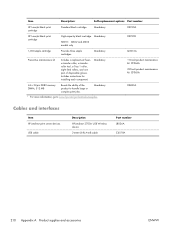
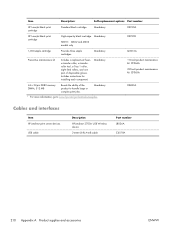
.../learnaboutsupplies. CE483A
Cables and interfaces
Item HP Jetdirect print server devices
USB cable
Description
HP Jetdirect 2700w USB Wireless device
2-meter (6-ft) A-to www.hp.com/go to -B cable
Part number J8026A
C6518A
210 Appendix A Product supplies and accessories
ENWW
Mandatory
110-volt product maintenance kit: CF064A
220-volt product maintenance kit: CF065A
44 x 32-pin DDR2...
HP LaserJet Enterprise 600 M601, M602, and M603 Series Printer - User Guide - Page 228


...to function for the product, or (e) improper site preparation or maintenance. HP warrants to you , the end-user customer, that HP hardware and accessories will be entitled to a refund of the ...workmanship when properly installed and used. Hewlett-Packard limited warranty statement
HP PRODUCT
HP LaserJet 600 M601n, M601dn, M602n, M602dn, M602x, M603n, M603dn, M603xh
DURATION OF LIMITED WARRANTY One...
HP LaserJet Enterprise 600 M601, M602, and M603 Series Printer - User Guide - Page 259


... quality improving 193 improving (Windows) 115
print settings HP Embedded Web Server 149
Print Settings menu, control panel 21
print tasks 107 printer drivers
choosing 196 printer drivers (Mac)
changing settings 50 settings 54 printer drivers (Windows) changing settings 39 settings 109 supported 36 printer maintenance kit using 100 printer stand part number 209 printing from USB storage...
Service Manual - Page 374


...that only appear in the event log. For additional numeric messages, see the control-panel message section of this manual Figure 3-38 Sample event log
HP LaserJet 600 M603
1
Event Log Page
Page 1
2
3
4
5
6
7
1
Product information
2
Event number
3
Date and time
4
Engine cycles
5
Event log code
6
Firmware version number
7
Description of personality
8
Consecutive Repeats
350...
Service Manual - Page 536


... to you that vary from (a) improper or inadequate maintenance or calibration, (b) software, interfacing, parts or supplies not supplied by HP, (c) unauthorized modification or misuse, (d) operation outside ... CONTRACT, TORT, OR OTHERWISE. Hewlett-Packard limited warranty statement
HP PRODUCT
HP LaserJet 600 M601n, M601dn, M602n, M602dn, M602x, M603n, M603dn, M603xh
DURATION OF LIMITED WARRANTY...
Similar Questions
How To Manually Configure Tcp/ip Address On Hp Laserjet 600 M602
(Posted by davic0olb 9 years ago)
Hp Laserjet 600 How To Print Configuration Page
(Posted by iahadria 10 years ago)
Hp Laserjet 600 M603 How To Enter Service Mode
(Posted by dirtgoo 10 years ago)

