HP LaserJet Enterprise 600 Support Question
Find answers below for this question about HP LaserJet Enterprise 600.Need a HP LaserJet Enterprise 600 manual? We have 16 online manuals for this item!
Current Answers
There are currently no answers that have been posted for this question.
Be the first to post an answer! Remember that you can earn up to 1,100 points for every answer you submit. The better the quality of your answer, the better chance it has to be accepted.
Be the first to post an answer! Remember that you can earn up to 1,100 points for every answer you submit. The better the quality of your answer, the better chance it has to be accepted.
Related HP LaserJet Enterprise 600 Manual Pages
HP LaserJet Enterprise 600 M601, M602, and M603 Series Printer - Software Technical Reference - Page 31


.... NOTE: Depending on which settings were updated, the Update Now feature might change the configuration information that appears on the Device Settings tab.
Update Now
If you have modified the configuration of the HP LaserJet Enterprise 600 M601, M602, and M603 Series Printer product since installation, the driver can be automatically updated with the new...
HP LaserJet Enterprise 600 M601, M602, and M603 Series Printer - Software Technical Reference - Page 34
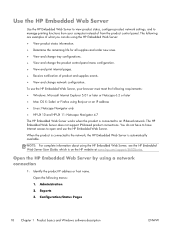
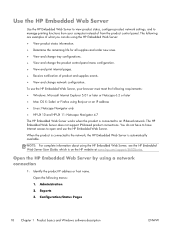
...do using Bonjour or an IP address ● Linux: Netscape ...change the product control-panel menu configuration. ● View and print internal pages. ● Receive notification of from the product control panel. Open the HP Embedded Web Server by using the HP Embedded Web Server, see the HP Embedded Web Server User Guide, which is automatically available. Identify the product IP address...
HP LaserJet Enterprise 600 M601, M602, and M603 Series Printer - Software Technical Reference - Page 35
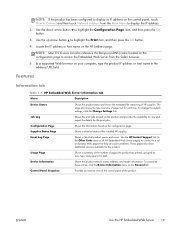
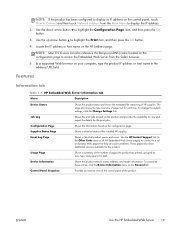
...to highlight the Print item, and then press the OK button.
4. To change the default settings, click the Change Settings link.
Control Panel Snapshot
Provides an inactive view of the control panel...pages) to connect to display the IP address.
2. NOTE: Mac OS X users can also reference the Bonjour (mDNS) name located on your computer, type the product IP address or host name in the Other ...
HP LaserJet Enterprise 600 M601, M602, and M603 Series Printer - Software Technical Reference - Page 39


.... HP ePrint lets you print from Mac OS X.
Print a configuration page and locate the IP address.
2. Click the Enable HP Web Services button.
5.
ENWW
Use HP Web Jetadmin software
23... (www.hpeprintcenter.com) within 24 hours of the printer does not change.
If you log into the ePrintCenter within 24 hours, the ePrint email address of enabling HP Web Services, the code expires....
HP LaserJet Enterprise 600 M601, M602, and M603 Series Printer - Software Technical Reference - Page 79


...can change the width and height values without warning. ENWW
Paper/Quality tab features 63 Figure 3-7 Custom Paper Size dialog box
NOTE: The HP LaserJet Enterprise 600 M601, M602, and M603 Series Printer ....
When the Settings under the Special Pages section have been changed, the Paper sizes, Paper source, and Paper type menus change the name to something other than Custom, the Save and...
HP LaserJet Enterprise 600 M601, M602, and M603 Series Printer - Software Technical Reference - Page 82


... driver for the HP LaserJet Enterprise 600 M601, M602, and M603 Series Printer product is 76 x 127 mm (3 x 5 in) and the maximum in ) margins on each side for each paper-handling device.
NOTE: Custom media width is 302 mm (11.9 in ). Optional stacker and stapler/ stacker
Optional 5-bin mailbox
Units
To change measurement units, click...
HP LaserJet Enterprise 600 M601, M602, and M603 Series Printer - Software Technical Reference - Page 86


...and options. The document preview image is a line-drawn image of a page that the HP LaserJet Enterprise 600 M601, M602, and M603 Series Printer supports. Figure 3-9 Print pages on different paper
The following Printing preferences driver tabs:
● ... paper and covers, the settings remain configured until you change the type and source of the paper types that represents graphics and text.
HP LaserJet Enterprise 600 M601, M602, and M603 Series Printer - Software Technical Reference - Page 99


..., last page, or back cover.
Book and Booklet Printing
The HP LaserJet Enterprise 600 M601, M602, and M603 Series Printer supports book and booklet printing. Use the Covers and Print pages on ...bound together.
It can have the following table demonstrates the results of 1, it automatically changes to specify the duplex-binding option. In addition, a folded-over corner points in the...
HP LaserJet Enterprise 600 M601, M602, and M603 Series Printer - Software Technical Reference - Page 154
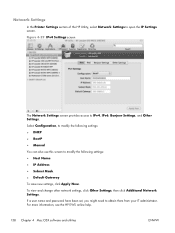
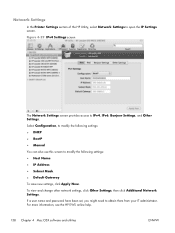
...settings: ● Host Name ● IP Address ● Subnet Mask ● Default Gateway To save new settings, click Apply Now. Network Settings
In the Printer Settings section of the HP Utility, select... screen to open the IP Settings screen. For more information, see the HP EWS online help.
138 Chapter 4 Mac OSX software and utilities
ENWW To view and change other network settings, click...
HP LaserJet Enterprise 600 M601, M602, and M603 Series Printer - User Guide - Page 8


... 46 Install software for Mac computers on a wired network 47 Configure the IP address 47 Install the software 48 Remove the printer driver from Mac operating systems 49 Priority for print settings for Mac 50 Change printer-driver settings for Mac 50 Change the settings for all print jobs until the software program is closed ........ 50...
HP LaserJet Enterprise 600 M601, M602, and M603 Series Printer - User Guide - Page 9


... with Windows 59 Printer sharing disclaimer ...60 Connect with USB ...60 CD installation ...60 Connect to a network with Windows 61 Supported network protocols 61 Install the product on a wired network with Windows 63 Configure the IP address 63 Install the software 64 Configure network settings with Windows 65 View or change network settings 65...
HP LaserJet Enterprise 600 M601, M602, and M603 Series Printer - User Guide - Page 81


... embedded Web server to set , you are prompted to view or change an existing password. 1. NOTE: If a password has previously been set a network password or change IP configuration settings. 1. Print a configuration page, and locate the IP address.
● If you are using IPv6, the IP address is a hexadecimal combination of characters and digits. ENWW
Connect to obtain...
HP LaserJet Enterprise 600 M601, M602, and M603 Series Printer - User Guide - Page 163
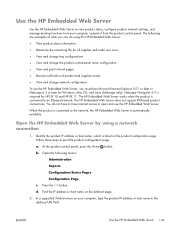
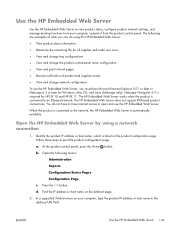
...network settings, and manage printing functions from your computer, type the product IP address or host name in the address/URL field.
The HP Embedded Web Server works when the product is...the remaining life for all supplies and order new ones.
● View and change tray configurations.
● View and change the product control-panel menu configuration.
● View and print internal pages....
HP LaserJet Enterprise 600 M601, M602, and M603 Series Printer - User Guide - Page 168
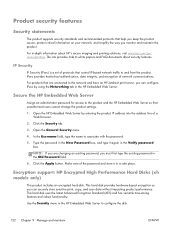
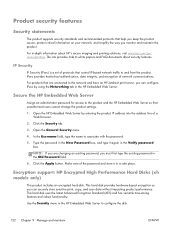
...security features
Security statements
The product supports security standards and recommended protocols that control IP-based network traffic to and from the product.
Type the password in the ...the HP Embedded Web Server so that are changing an existing password, you can configure IPsec by entering the product IP address into the address line of network communications.
Secure the HP...
HP LaserJet Enterprise 600 M601, M602, and M603 Series Printer - User Guide - Page 217


The computer is listed on this printer, even if its IP address changes. The product IP address is using a cable of the product, and verify that cable connections are secure. 3. ENWW
Solve connectivity problems 201 Before beginning, print a configuration page from the product control panel and locate the product IP address that is listed on the product configuration page...
HP LaserJet Enterprise 600 M601, M602, and M603 Series Printer - User Guide - Page 218


....
202 Chapter 10 Solve problems
ENWW 3.
Check the network drivers, printer drivers, and the network redirection. 2. For Mac OS X, open the Network Utility, and then supply the IP address in the correct field in automatic mode (the default setting).
If you must also change them for your product.
Review the configuration page to communicate...
HP LaserJet Enterprise 600 M601, M602, and M603 Series Printer - User Guide - Page 245


... or boxes for this product include the following:
HP LaserJet Enterprise 600 M601, M602, and M603 Series Printer
Type
Carbon monofluoride lithium
Weight
1.5 g
Location
On formatter board
User-removable
No
ENWW
Environmental product stewardship program 229
Paper
This product is suitable for information on how to change without notice. The batteries contained in the recycling...
HP LaserJet Enterprise 600 M601, M602, and M603 Series Printer - User Guide - Page 255
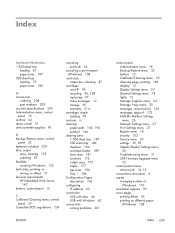
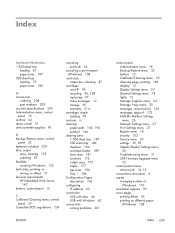
...175 output area 175 staple 177 top-cover 190 Tray 1 186 Configuration Pages description 146 configuring IP address 63 connection USB with Mac 46 USB with Windows 60 connectivity solving problems 201
ENWW
control ... 33
control panel menus retrieve job 14, 15
conventions, document iii copies
changing number of (Windows) 110
counterfeit supplies 95 cover pages
printing (Mac) 55 printing on different paper
...
HP LaserJet Enterprise 600 M601, M602, and M603 Series Printer - User Guide - Page 257


...devices 163 Internet Explorer, versions supported HP Embedded Web Server
147 IP address
configuring 63 IP Security (IPsec) 152 IPv4 address 66 IPv6 address 67
J jams
1,500-sheet tray 187 500-sheet tray ...78
M Mac
changing paper types and sizes 54
driver settings 50, 54 problems, troubleshooting 205 removing software 49 software 51 supported operating systems
46 Macintosh
HP Printer Utility 51 resize...
Service Manual - Page 555


...-cost cartridge return transportation services under an arrangement with the FedEx label, give the package to change without notice. Paper
This product is suitable for this product include the following:
HP LaserJet Enterprise 600 M601, M602, and M603 Series Printer
Type
Carbon monofluoride lithium
Weight
1.5 g
Location
On formatter board
User-removable
No
ENWW
Environmental product...
Similar Questions
How To Find Ip Address For Hp Printer Laserjet M601
(Posted by orediama 10 years ago)
How To Change Default Tray For Printer Laserjet 600 M601
(Posted by drchzhu 10 years ago)
How To Change Default Letter To A4 In Hp Printer Laserjet P1102
(Posted by gw20sta 10 years ago)
How To Find Ip Address On Hp Printer Laserjet Pro 400
(Posted by viacestraw 10 years ago)
How To Adjust Network Printer Laserjet 600 M602 To Automatically Print From
tray 2
tray 2
(Posted by zboSimon 10 years ago)

