HP LaserJet Enterprise 500 Support Question
Find answers below for this question about HP LaserJet Enterprise 500.Need a HP LaserJet Enterprise 500 manual? We have 10 online manuals for this item!
Question posted by walshhh on April 2nd, 2014
Laser Jet Color M551 Supply Voltage
i have connected 120Vac power to my new hp Laserjet 500 color M551 and its indicates an error code of low power supply? it states in the starter guide that the printer can work from 120V or 240V ac supply. what can i do?
Current Answers
There are currently no answers that have been posted for this question.
Be the first to post an answer! Remember that you can earn up to 1,100 points for every answer you submit. The better the quality of your answer, the better chance it has to be accepted.
Be the first to post an answer! Remember that you can earn up to 1,100 points for every answer you submit. The better the quality of your answer, the better chance it has to be accepted.
Related HP LaserJet Enterprise 500 Manual Pages
HP LaserJet Printer Family - Print Media Specification Guide - Page 5


Contents
1 Overview
How HP LaserJet printers work 2 Alternative sources of information 2
2 Guidelines for using media
Using print media 4 Preparing ...paper grades 29 Common paper grades and basis weights 29 Weight equivalence table 30
Standard media sizes used in laser printers 31 Paper 31 Envelopes 32 Cardstock 32
Comparisons of print media to avoid 22 Paper problems 23
Frequent paper...
HP LaserJet Printer Family - Print Media Specification Guide - Page 8


...for an HP LaserJet printer. Alternative sources of your printer. To print a page in any HP LaserJet printer user guide.)
Visit HP's website at a time and transported through the fuser, where heat and pressure are contained in a laser printer, the print media must be picked from whom you with information about your HP printer and HP print media.
2 How HP LaserJet printers work
HP...
HP LaserJet Enterprise 500 Color M551 - Software Technical Reference - Page 5


...10 Windows printing-system software 10 HP Color LaserJet print drivers 10 HP PCL 6 Print Driver, PCL 6 Universal Print Driver, PCL 5 Universal Print Driver, and PS Universal Print Driver 11 Printer-driver version numbers for Windows operating systems 12
Driver configuration for Windows 14 Driver autoconfiguration 14 Bidirectional communication 14 Enterprise AutoConfiguration 14 Update Now...
HP LaserJet Enterprise 500 Color M551 - Software Technical Reference - Page 129


...new HP UPD option Encrypt Job (with password) is transmitted once through the software rather than the product hardware (the mopying path that produces multiple, collated copies from the Job Storage tab. The remainder of copies. The HP LaserJet Enterprise 500 color M551... you use with this printer and provides end-to-end secure print job transmission with a printer job language (PJL) ...
HP LaserJet Enterprise 500 Color M551 - Software Technical Reference - Page 131


...indicates whether the driver was autoconfigured, whether administrator preferences were set . The About tab provides detailed information about each of the driver.
NOTE: The HP...version of the components.
This refers to the HP LaserJet Enterprise 500 color M551 model number, driver, date, and versions....be listed as stated.
This will be downloaded from www.hp.com with specific ...
HP LaserJet Enterprise 500 Color M551 - Software Technical Reference - Page 158


... Apply Now to save the new settings.
142 Chapter 4 Mac OS X software and utilities
ENWW
Printer Settings
Supplies Management
In the Printer Settings section of the following actions for the product to take when the black cartridge, color cartridges, or other parts or kits, are At Very Low for that the supply is given by setting the...
HP LaserJet Enterprise 500 Color M551 - User Guide - Page 11


Interpret control panel messages for supplies 110 10.XX.YY Supply memory error 110 Black cartridge low 110 Black cartridge very low 111 Cyan cartridge low 111 Cyan cartridge very low 111 Fuser kit low 112 Fuser kit very low 112 Incompatible cartridge 112 Incompatible fuser 112 Magenta cartridge low 113 Magenta cartridge very low 113 Replace cartridge 113 Replace fuser kit...
HP LaserJet Enterprise 500 Color M551 - User Guide - Page 204


... correct port, or reinstall the software, selecting the new connection type that came with the computer you connected the product to the network, connect the product directly to make sure that has the product software installed.
If this Web site: www.hp.com/support/ lj500colorM551.
9. The problem is working. If the page prints correctly, then the...
HP LaserJet Enterprise 500 Color M551 - User Guide - Page 228
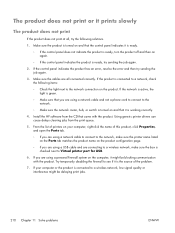
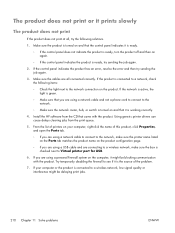
... HP software from the print queue.
5. Try temporarily disabling the firewall to see if it is connected to a wireless network, low ...connected to a network, check the following solutions.
1. If the control panel indicates the product has an error, resolve the error and then try the following items:
◦ Check the light next to Virtual printer port for USB.
6. Using generic printer...
HP LaserJet Enterprise 500 Color M551 - User Guide - Page 244


... period specified above. Hewlett-Packard limited warranty statement
HP PRODUCT HP LaserJet Enterprise 500 color M551n, M551dn, M551xh
DURATION OF LIMITED WARRANTY One-year on the duration of an implied warranty, so the above limitation or exclusion might also have been subject to incidental use. Some countries/regions, states or provinces do not allow limitations on -site...
HP LaserJet Enterprise 500 Color M551 - User Guide - Page 257
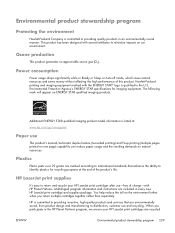
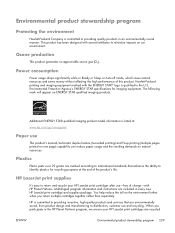
... imaging products:
Additional ENERGY STAR qualified imaging product model information is listed at the end of this product. Power consumption
Power usage drops significantly while in every new HP LaserJet print cartridge and supplies package.
Multilingual program information and instructions are recycled
ENWW
Environmental product stewardship program 239 When you return multiple...
HP LaserJet Enterprise 500 Color M551 - User Guide - Page 263
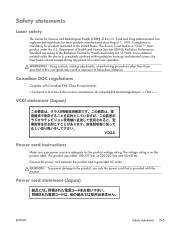
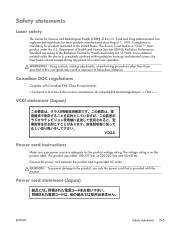
... for the product voltage rating. Canadian DOC regulations
Complies with the product. CAUTION: To prevent damage to the product, use only the power cord that is mandatory for products marketed in exposure to the Radiation Control for laser products manufactured since August 1, 1976. Connect the power cord between the product and a grounded AC outlet. WARNING! The...
Service Manual - Page 44
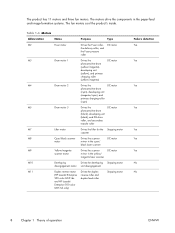
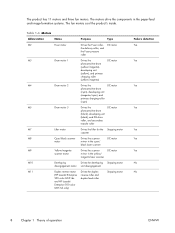
The motors drive the components in the yellow/
magenta laser scanner
M10
Developing disengagement motor
Drives the developing unit disengagement
Stepping motor
M11
Duplex reverse motor (HP LaserJet Enterprise 500 color M551dn and HP LaserJet Enterprise 500 color M551xh only)
Drives the duplex reverse roller and duplex feed roller
Stepping motor
Failure detection Yes Yes
Yes
Yes
Yes Yes ...
Service Manual - Page 461
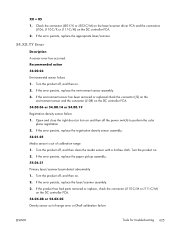
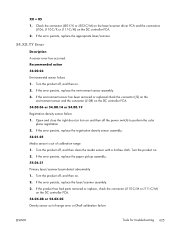
Turn the product off, and then on and then off the power switch) to perform the color
plane registration. 2. Open and close the right door (or turn on ...Turn the product on . 2. XX = 05 1. If the error persists, replace the appropriate laser/scanner.
54.XX.YY Error
Description A sensor error has occurred. If the error persists, replace the registration density sensor assembly. 54.01.05 Media ...
Service Manual - Page 612


... a support presence for legal or regulatory reasons. Some countries/regions, states or provinces do not allow the exclusion or limitation of incidental or consequential damages, so the above , due to incidental use.
Hewlett-Packard limited warranty statement
HP PRODUCT HP LaserJet Enterprise 500 color M551n, M551dn, M551xh
DURATION OF LIMITED WARRANTY One-year on the duration of...
Service Manual - Page 627


... the product's life.
Hewlett-Packard printing and imaging equipment marked with the ENERGY STAR® logo is qualified to providing quality products in every new HP LaserJet print cartridge and supplies package. You help reduce the toll on natural resources. Ozone production
This product generates no appreciable ozone gas (O3).
ENWW
Environmental product stewardship...
Service Manual - Page 634
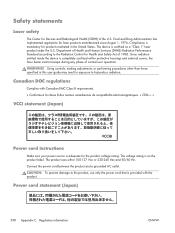
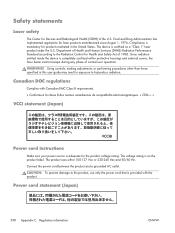
... laser beam cannot escape during any phase of the U.S. Using controls, making adjustments, or performing procedures other than those specified in this user guide may result in the United States. Department of Health and Human Services (DHHS) Radiation Performance Standard according to hazardous radiation. WARNING! Connect the power cord between the product and a grounded AC outlet...
Maintenance Manual - Page 26
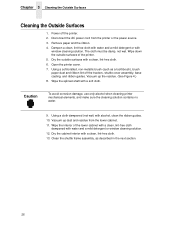
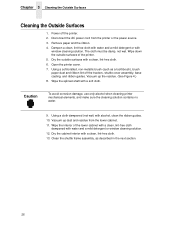
... lint-free cloth. 6. Disconnect the AC power cord from the lower cabinet. 11. Caution
To avoid corrosion damage, use only alcohol when cleaning printer mechanical elements, and make sure the ... clean the ribbon guides. 10.
Vacuum up dust and residue from the printer or the power source. 3. Wipe the splined shaft with a clean, lint-free cloth. 13. Open the printer cover. 7. Vacuum ...
Maintenance Manual - Page 53


... job again. No action required. No action required, but you can press the PAPER ADVANCE key to revive the printer from power saver mode.
53
The printer is in low-energy idle state, all fans and higher voltages are off, only +5Vdc logic circuits are active. Run the print job again. Run the print job again...
Maintenance Manual - Page 108


...printer power switch to the AC power source. 4. Print a full 136 column line by selecting and running one of the scale to the print at column positions 1 and 136. 8. Tighten the 5/64 inch button-head hex screws (2). 11. Open the printer... three 5/64 inch button-head hex
screws (2). 9. Close the printer cover.
108 Connect the power cord to 1 (on the 136 character printout. 10. Check...
Similar Questions
Hp Laser Jet 500 Color M551 Will Not Print Adobe
(Posted by junicr 9 years ago)
Hp Laser Jet 500 Color M551 How To Print 8 1/2 X 14
(Posted by mizrwind 9 years ago)
Laser Jet Hp 500 Color M551 User Manual How To Print Checks Face Down?
(Posted by shCtabo 10 years ago)
How To Adjust Cleaning Mode On Hp Laser Jet Pro 400 M451dn
(Posted by mojadsu 10 years ago)
Hp Laser Jet M603 Service Manual
What Is The Pin Code For Hp Laser Jet 600 M603
What Is The Pin Code For Hp Laser Jet 600 M603
(Posted by showemimogabriel 10 years ago)

