HP LaserJet Enterprise 500 Support Question
Find answers below for this question about HP LaserJet Enterprise 500.Need a HP LaserJet Enterprise 500 manual? We have 10 online manuals for this item!
Question posted by llunaJmeHo on April 7th, 2014
How To Print Letterhead On Hp M551
The person who posted this question about this HP product did not include a detailed explanation. Please use the "Request More Information" button to the right if more details would help you to answer this question.
Current Answers
There are currently no answers that have been posted for this question.
Be the first to post an answer! Remember that you can earn up to 1,100 points for every answer you submit. The better the quality of your answer, the better chance it has to be accepted.
Be the first to post an answer! Remember that you can earn up to 1,100 points for every answer you submit. The better the quality of your answer, the better chance it has to be accepted.
Related HP LaserJet Enterprise 500 Manual Pages
HP LaserJet Printer Family - Print Media Specification Guide - Page 12


... paper q Heavy paper, cover paper, and cardstock q Laser paper q Preprinted forms and letterhead q Recycled paper q Special print media
Archival paper
Paper that is used for colored paper.
This is chemically stable and should be degraded by printing a pattern of your HP LaserJet printer if the paper meets the same specifications as standard paper (see the support...
HP LaserJet Printer Family - Print Media Specification Guide - Page 41


...HP LaserJet printers support printing on all of the print media that came with
monochrome laser printers
Use for
high-volume office printing
monochrome laser printers
correspondence, memos, and reports
monochrome laser printers... (HPM1720)
83 g/m2 (22-lb bond), letter (HPP1122) 500 sheets, 92 bright
90 g/m2 (24-lb bond), 500 sheets, smooth matte finish on both sides, 96 bright
letter (...
HP LaserJet Printer Family - Print Media Specification Guide - Page 51


... papers 39 cardstock 32 envelopes 12, 32 paper, standard 31 double-sided printing 17 dropouts, troubleshooting 28 duplexing defined 40 procedures for 36 characters, troubleshooting 28...clay coated papers 6
coated papers 6, 22 cockle finishes 6 color laser paper, hp 35 color LaserJet transparencies, hp 37 colored paper 6 composition
defined 39 specifications 10 conditioning media 4, 19 converted ...
HP LaserJet Printer Family - Print Media Specification Guide - Page 53


...
labels, ream 5 laid finishes 6 landscape orientation 25 laser-grade paper 7 LaserJet 2000 1 LaserJet 2686A 1 LaserJet 500 1 LaserJet Monochrome printers 1 LaserJet monochrome transparencies, hp 37 LaserJet paper, hp 36 LaserJet Plus 1 LaserJet printers
media designed for 1 operations 2 lasers, operations of 2 letterhead HP papers 36 specifications 8 types of 4, 6 letters, troubleshooting 28 light...
HP LaserJet Enterprise 500 Color M551 - Software Technical Reference - Page 27


... after installation.
NOTE: For additional information about installing the printing-system software, see the HP LaserJet Enterprise 500 color M551 Install Notes on the HP LaserJet Enterprise 500 color M551 printing-system software CD.
HP PCL 6 Print Driver, PCL 6 Universal Print Driver, PCL 5 Universal Print Driver, and PS Universal Print Driver
All of the drivers provide access to the...
HP LaserJet Enterprise 500 Color M551 - Software Technical Reference - Page 40


Advanced color use
Restrict color printing
The HP LaserJet Enterprise 500 color M551 has the ability to monitor and control color print-job use . Use HP Web Jetadmin to the product through a Web browser on single network-administration servers.
No special software needs to set color printing restrictions and view a log of color printing use .
For more information, see the following...
HP LaserJet Enterprise 500 Color M551 - Software Technical Reference - Page 46
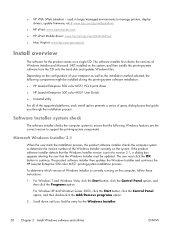
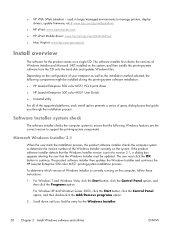
... alerting the user that the Windows Installer must click the OK button to support the printing-system components. The user must be installed during the printing-system software installation:
● HP LaserJet Enterprise 500 color M551 PCL 6 print driver
● HP LaserJet Enterprise 500 color M551 User Guide
● UnInstall utility
For all of the supported platforms, each install option...
HP LaserJet Enterprise 500 Color M551 - Software Technical Reference - Page 53


... e-mail address that is before the @ symbol.
Figure 2-7 Software installation - Look for my printer. Go to enable HP Web Services again, and obtain a new code.
The product also prints an HP Web Services page that is automatically assigned to an HP web site and set up for your product from the list, or click + Add...
HP LaserJet Enterprise 500 Color M551 - Software Technical Reference - Page 76
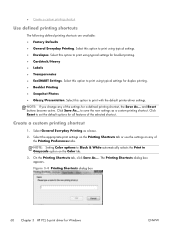
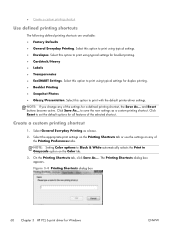
...; Labels ● Transparencies ● EcoSMART Settings. Click Reset to print using typical settings for Windows
ENWW On the Printing Shortcuts tab, click Save As.... NOTE: Setting Color options to print with the default printer-driver settings. Select this option to Black & White automatically selects the Print in Grayscale option on any of the settings for...
HP LaserJet Enterprise 500 Color M551 - Software Technical Reference - Page 86
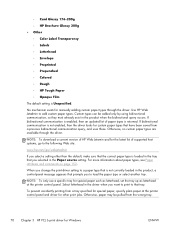
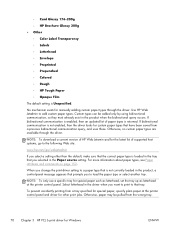
... the tray up as letterhead at the printer control panel and driver for Windows
ENWW
Custom types can be pulled from a previous bidirectional communication query, and uses those.
To prevent accidently printing from a tray specified for custom paper types that have been saved from the wrong tray.
70 Chapter 3 HP PCL 6 print driver for other...
HP LaserJet Enterprise 500 Color M551 - Software Technical Reference - Page 103


... to show the location of the preview image, indicating that read by flipping over like the pages of a calendar. Book and Booklet Printing
The HP LaserJet Enterprise 500 color M551 supports book and booklet printing. ENWW
Finishing tab features
87 Table 3-4 Page orientation
Orientation (Finishing tab) Portrait Landscape
Flip Pages Up selected Short-edge binding Long-edge...
HP LaserJet Enterprise 500 Color M551 - Software Technical Reference - Page 108


...-storage feature must be stored in the product.
Off
When selected, this option stores the print job in memory and prints only the first copy of the job, allowing you to print at the product control panel. The HP LaserJet Enterprise 500 color M551 printer offers the following Job Storage Mode options: ● Off ● Proof and Hold ●...
HP LaserJet Enterprise 500 Color M551 - Software Technical Reference - Page 114


...Home button to delete the job.
98 Chapter 3 HP PCL 6 print driver for each of the remaining digits of the PIN, and then press OK. Repeat this from the printer hard disk. Press OK to open the menus.... the up arrow or the down arrow to scroll to delete a print job from the product control panel.
1. Delete a job-storage print job
Sometimes it is necessary to the job name, and then press...
HP LaserJet Enterprise 500 Color M551 - Software Technical Reference - Page 127


... External Fonts option. The Properties button appears. 6. The following controls are removed. 8. The HP LaserJet Enterprise 500 color M551 product has printing options that are set based on the current printer configuration when the driver is enabled in Windows 7 and Server 2008 click
Printer Properties. 4. In Windows Vista and Windows 7, click the Start button, click Control Panel...
HP LaserJet Enterprise 500 Color M551 - Software Technical Reference - Page 136
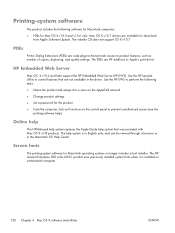
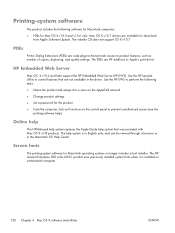
...printing-software help). HP Embedded Web Server
Mac OS X v10.4 and later support the HP Embedded Web Server (HP EWS). Mac OS X v10.7 drivers are not available in the Macintosh OS Help Center. The HP LaserJet Enterprise 500 color M551... fonts
The printing-system software for download from Apple Software Update. The installer CD does not support OS X v10.7
PDEs
Printer Dialog Extensions ...
HP LaserJet Enterprise 500 Color M551 - Software Technical Reference - Page 174


... Type as Black setting,
Advanced tab 57 Print on different paper settings 73 print tab HP Embedded Web Server 20 Printer Dialog Extensions (PDEs) 120 printer drivers (Mac) changing settings 119 Printer Status Notification 112 Printing Preferences tab set 51 printing-system software availability 3 installation, Macintosh 121 requirements 28 printing-system software, install license agreement 32...
HP LaserJet Enterprise 500 Color M551 - User Guide - Page 58


... HP LaserJet product, from any location.
● Use this mode if you are installing the driver from a CD for a single computer.
● When installed from the Internet.
UPD installation modes
Traditional mode Dynamic mode
● Use this mode if you are installing UPD for a workgroup.
40 Chapter 3 Software for Windows
ENWW HP Universal Print...
HP LaserJet Enterprise 500 color M551 Printer Series - Maximizing energy conservation - Page 3
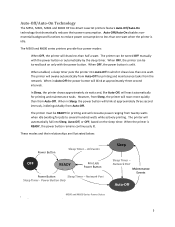
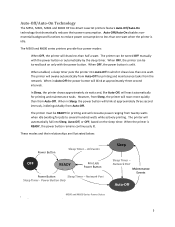
... than one watt.
When OFF, the power button is idle.
All Events
OFF
READY
Print Job Power Button
Power Button
Sleep Timer - Auto‐Off/Auto‐On Technology
The M551, M601, M602 and M603 HP Eco‐Smart LaserJet printers feature Auto‐Off/Auto‐On technology that dramatically reduces their relationships are...
Service Manual - Page 275
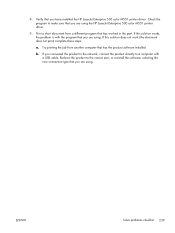
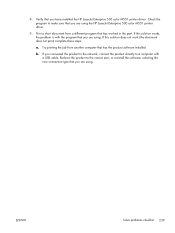
... the correct port, or reinstall the software, selecting the new connection type that you are using .
Print a short document from another computer that has worked in the past. Verify that you have installed the HP LaserJet Enterprise 500 color M551 printer driver. If this solution works, the problem is with a USB cable.
Redirect the product to a computer...
Service Manual - Page 563
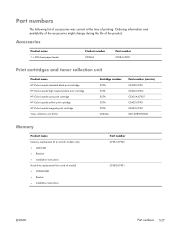
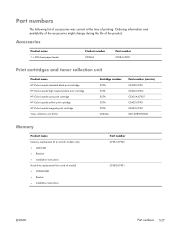
... of printing. Accessories
Product name 1 x 500-sheet paper feeder
Product number CF084A
Part number CF084-67901
Print cartridges and toner collection unit
Product name HP Color LaserJet standard black print cartridge HP Color LaserJet high capacity black print cartridge HP Color LaserJet cyan print cartridge HP Color LaserJet yellow print cartridge HP Color LaserJet magenta print cartridge...
Similar Questions
Where Is The Mac Address On Hp M551 Printer
(Posted by armtbu 10 years ago)
How To Turn Off Secure Print On Hp M601 Printer
(Posted by jmneriv 10 years ago)
How To Print Wirelessly Hp 1000 Printer J110 Series
(Posted by Jeremhassa 10 years ago)
How To Remove The Memory Card In A Hp M551 Printer
(Posted by parBillCl 10 years ago)

