HP LaserJet Enterprise 600 Support Question
Find answers below for this question about HP LaserJet Enterprise 600.Need a HP LaserJet Enterprise 600 manual? We have 16 online manuals for this item!
Question posted by jmneriv on November 30th, 2013
How To Turn Off Secure Print On Hp M601 Printer
The person who posted this question about this HP product did not include a detailed explanation. Please use the "Request More Information" button to the right if more details would help you to answer this question.
Current Answers
There are currently no answers that have been posted for this question.
Be the first to post an answer! Remember that you can earn up to 1,100 points for every answer you submit. The better the quality of your answer, the better chance it has to be accepted.
Be the first to post an answer! Remember that you can earn up to 1,100 points for every answer you submit. The better the quality of your answer, the better chance it has to be accepted.
Related HP LaserJet Enterprise 600 Manual Pages
HP LaserJet Printer Family - Print Media Specification Guide - Page 41


... media that came with
monochrome laser printers
Use for
high-volume office printing
monochrome laser printers
correspondence, memos, and reports
monochrome laser printers
correspondence, reports, and in the following table.
Media hp office paper
hp multipurpose paper
hp printing paper
hp color laser paper
hp color laser paper
hp premium choice LaserJet paper
Use with your product to...
HP LaserJet, Color LaserJet and LaserJet MFP Products - Security warnings when browsing to JetDirect Print Servers - Page 2


..., if security is not required, secure web communications can be installed in the HP Laserjet. the failure of the chain of the JetDirect print server by unchecking the checkbox:
HP does not... certificates presented by a public or commercial web site. HP Laserjet printers and MFPs, nevertheless, assure the best possible security given these constraints by creating a default self-signed certificate...
HP LaserJet Enterprise 600 M601, M602, and M603 Series Printer - Software Technical Reference - Page 5


... software 10 Windows printing-system software 10 HP LaserJet print drivers 10 HP PCL 6 Print Driver, PCL 6 Universal Print Driver, PCL 5 Universal Print Driver, and PS Universal Print Driver 12 Printer-driver version numbers for Windows operating systems 12
Driver configuration for Windows 14 Driver autoconfiguration 14 Bidirectional communication 14 Enterprise AutoConfiguration 14 Update...
HP LaserJet Enterprise 600 M601, M602, and M603 Series Printer - Software Technical Reference - Page 6


... Programs feature 48 Uninstall the print driver by using the Server Properties feature 50
3 HP PCL 6 print driver for Windows 51 Introduction ...51 Change the print driver settings for Windows 52 Properties tab set ...53 Printing preferences tab set 53 Document preview image 53 Help system ...54 HP Printer Help ...54 Incompatible Print Settings messages 54 Advanced tab...
HP LaserJet Enterprise 600 M601, M602, and M603 Series Printer - Software Technical Reference - Page 9


... 102 Printer memory 102 Printer Hard Disk 102 Job Storage 102 Secure Printing 102 ...printer drivers for Mac 109 Change printer-driver settings for Mac 109 Printing-system software ...110 PDEs ...110 HP Embedded Web Server 110 Online help ...110 Screen fonts ...110 Macintosh installation instructions 111 HP LaserJet software CD, Macintosh partition 111 Install the HP LaserJet printing...
HP LaserJet Enterprise 600 M601, M602, and M603 Series Printer - Software Technical Reference - Page 107
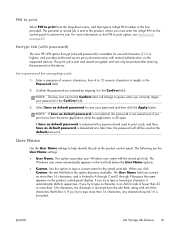
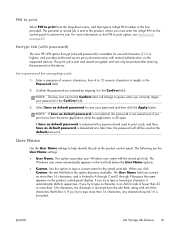
...the Confirm field.
For more information on the PIN to print option, see Personal Job on page 89
Encrypt Job (with password)
The new HP UPD option Encrypt Job (with password) is available for... the box provided. When you try to print from the same application while the application is not saved even if you try to -end secure print job transmission with all of the characters that...
HP LaserJet Enterprise 600 M601, M602, and M603 Series Printer - Software Technical Reference - Page 117


... information about the status of the document being printed as well as information about the hardware configuration of the screen.
● Secure Printing
● Job Separator
● Mopier Mode
Automatic Configuration
Use the Device Settings tab to Off after the changes are made.
Tray 3 comes standard on all HP LaserJet Enterprise 600 M601, M602, and M603 Series Printer models.
HP LaserJet Enterprise 600 M601, M602, and M603 Series Printer - Software Technical Reference - Page 118


NOTE: The HP LaserJet Enterprise 600 M601, M602, and M603 Series Printer product supports smart duplexing.
Printer Hard Disk
When this printer and provides end-to-end secure print job transmission with mutual authentication on the supported devices. Job Storage
When Job Storage is enabled, the product can store print jobs so that holds 500 sheets. Accessory output bin
Provides an ...
HP LaserJet Enterprise 600 M601, M602, and M603 Series Printer - Software Technical Reference - Page 164


...Secure Printing 102 Stored Job setting 90 user name 91 print on Both Sides settings, Finishing tab 80
Print Optimizations setting, Advanced tab 57
Print Quality settings, Paper/ Quality tab 71
Printer Features setting, Advanced tab 57
printer hard disk, Device Settings tab 102
Printer...132
supported paper 64 system requirements
HP Embedded Web Server 18 printing-system software 26
T transparencies,...
HP LaserJet Enterprise 600 M601, M602, and M603 Series Printer - User Guide - Page 12


... 148 Information tab 148 General tab 148 Print tab 149 Troubleshooting tab 149 Security tab 150 HP Web Services tab 150 Networking tab 150 Other Links list 150 Use HP Web Jetadmin software 151 Product security features ...152 Security statements 152 IP Security 152 Secure the HP Embedded Web Server 152 Encryption support: HP Encrypted High Performance Hard Disks (xh...
HP LaserJet Enterprise 600 M601, M602, and M603 Series Printer - User Guide - Page 53


... you instant access to virtually any HP LaserJet product, from a mobile Windows computer
● Recommended for printing in all Windows environments
● Provides the overall best speed, print quality, and printer feature support for most users
● Developed to communicate with multiple printer models
● Preferred when printing to multiple printer models from any location, without...
HP LaserJet Enterprise 600 M601, M602, and M603 Series Printer - User Guide - Page 59


For drivers, go to www.hp.com/go/sap/print. For information, go to www.hp.com/go/sap/drivers.
Software for other operating systems
OS UNIX
Linux SAP devices
Software For HP-UX and Solaris networks, go to www.hp.com/go/jetdirectunix_software to install model scripts using the HP Jetdirect printer installer (HPPI) for other operating...
HP LaserJet Enterprise 600 M601, M602, and M603 Series Printer - User Guide - Page 168
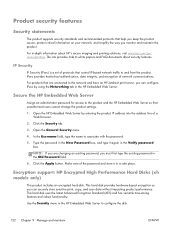
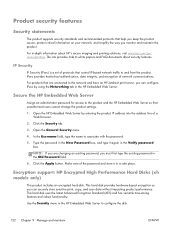
... to -host authentication, data integrity, and encryption of network communications. IPsec provides host-to white papers and FAQ documents about HP's secure imaging and printing solutions, visit www.hp.com/go/ secureprinting. Click the Security tab.
3. Type the password in the New Password box, and type it in the Verify password box.
In the Username...
HP LaserJet Enterprise 600 M601, M602, and M603 Series Printer - User Guide - Page 212


... postscript emulation needs, or for postscript flash font support
● Recommended for general office printing in Windows environments
● Compatible with previous PCL versions and older HP LaserJet products
● The best choice for printing from third-party or custom software programs
● The best choice when operating with mixed environments, which require the...
HP LaserJet Enterprise 600 M601, M602, and M603 Series Printer - User Guide - Page 217


... product is disabled, or other network settings are secure. 3. Before beginning, print a configuration page from the product control panel and... is not longer than 5 m (16.4 ft). Open the printer properties and click the Ports tab. Solve network problems
Check the ...installed the product using the HP standard TCP/IP port, select the box labeled Always print to another product. Replace the...
HP LaserJet Enterprise 600 M601, M602, and M603 Series Printer - User Guide - Page 259


... 139
print quality improving 193 improving (Windows) 115
print settings HP Embedded Web Server 149
Print Settings menu, control panel 21
print tasks 107 printer drivers
choosing 196 printer drivers (Mac)
changing settings 50 settings 54 printer drivers...
Macintosh 54 Windows 130 security encrypted hard disk 152 security features 62 security settings HP Embedded Web Server
150
ENWW
Index 243
HP LaserJet Enterprise 600 M601, M602, and M603 Series Printer - User Guide - Page 261


... panel 31 troubleshooting tools cleaning page 166 control-panel messages 104,
172 HP Embedded Web Server
149 solve problems checklist 169 two-sided printing settings (Windows) 116 turning on (Mac) 51
U uninstalling Mac software 49 uninstalling Windows software 41 universal print driver 37 UNIX software 43 updates, downloading product
166 upgrading memory 156 Usage...
HP LaserJet Enterprise M500 and M600 Printer Series - Maximizing energy conservation - Page 4
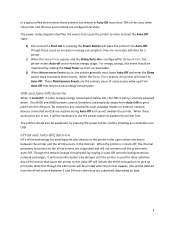
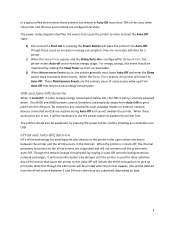
... 1W, the USB circuitry is in Auto‐Off, the internal processes to connect to pick up print jobs.
ePrint and Auto‐Off/Auto‐On
HP's ePrint technology for other activities. In a typical office environment these printers can remain in Auto‐Off more than 70% of the time, when the...
Service Manual - Page 318


...; The error might be caused by the print job. ● Invalid printer driver ● Problem with the software application ● Problem with the file
3. If the error persists, reload the firmware.
49.XX.YY To continue turn off . W = fuser error code, X = fuser mode, Y = previous printer sleep state, Z = next printer sleep state Recommended action W = 2 Fuser warm...
Service Manual - Page 555


... your local UPS drop-off your HP LaserJet printing supplies. If you can drop off center, call 1-800-ASK-USPS or visit www.usps.com.
Material restrictions
This HP product does not contain added mercury. Select your country/region for this product include the following:
HP LaserJet Enterprise 600 M601, M602, and M603 Series Printer
Type
Carbon monofluoride lithium
Weight...
Similar Questions
Hp M601 Printer What Are User Administrator Service Codes
(Posted by mostcuckoo 10 years ago)
Free Download Of Hp 3920 Printer Diver Windows 7 Compitable.
How I can download fully free of hp 3920 printer diver compitable to windows 7
How I can download fully free of hp 3920 printer diver compitable to windows 7
(Posted by titosmailbox 11 years ago)
How Can I Print In 'draft Quality' On Hp 1000 Printer?
I purchased a new HP 1000 printer but its printing options do not allow me to change the printing qu...
I purchased a new HP 1000 printer but its printing options do not allow me to change the printing qu...
(Posted by anupamdubey 11 years ago)
I Have Hp M601 Printer, Not Sure What 16 Digit Code To Use To Set It Up.
I am trying to get the HP M601 printer to work. While punching the buttons on it, it requires a 16 d...
I am trying to get the HP M601 printer to work. While punching the buttons on it, it requires a 16 d...
(Posted by lsn 11 years ago)

