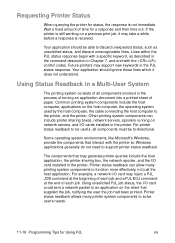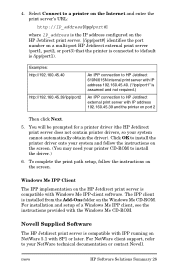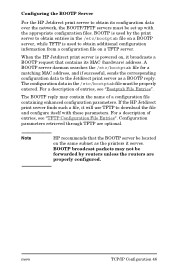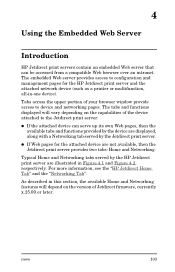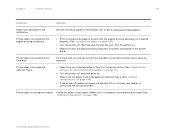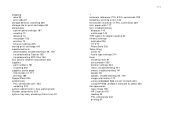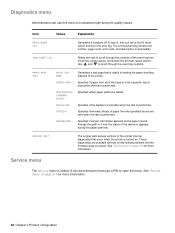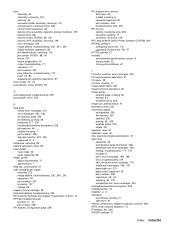HP LaserJet 9000 Support Question
Find answers below for this question about HP LaserJet 9000.Need a HP LaserJet 9000 manual? We have 28 online manuals for this item!
Question posted by kuark7 on January 3rd, 2012
Hp 9000 Print Quality: Horizontal Bars Across Top And/or Bottom Of Page.
Working with multiple HP9000 and 9050 onsite. 3 are exhibiting similar problem after installing maintenance kits in the last 14-45 days. Seeing a horizontal band of toner across the top back of most pages, and a 2in horizontal darker band on the top left front of some pages. Another printer is showing a similar pattern on the bottom of pages. When running paper from all 3 trays (2, 3, and HC 4), paper from tray 2 and 4 exhibit the problem whereas tray 2 does not. Replacing the toner cartridge will clear up the problem for a few hundred pages but it always comes back. Also tried switching the transfer rollers, but so far it doesn't appear to follow the rollers. A cartridge from one of these printers prints flawlessly in another HP9000. Also have attempted to clean the transfer area multiple times with no significant change. I've confirmed that the maintenance kits are non-HP kits. Looking for ideas on what is causing the print quality problems?
Current Answers
Related HP LaserJet 9000 Manual Pages
Similar Questions
How Do You Install Maintenance Kit In A Hp 4700
(Posted by g130mdsumo 10 years ago)
Hp Laser Printer P1006 Is Not Pulling The Paper Thru All The Way?
Have cleaned the roller inside several times, but does not pull paper all the way thru
Have cleaned the roller inside several times, but does not pull paper all the way thru
(Posted by thomsonsgarden2 13 years ago)