HP LaserJet 9000 Support Question
Find answers below for this question about HP LaserJet 9000.Need a HP LaserJet 9000 manual? We have 28 online manuals for this item!
Question posted by Thejesalc on July 27th, 2014
What Is Small Paper Mode On Hp 9000 Laserjet
The person who posted this question about this HP product did not include a detailed explanation. Please use the "Request More Information" button to the right if more details would help you to answer this question.
Current Answers
There are currently no answers that have been posted for this question.
Be the first to post an answer! Remember that you can earn up to 1,100 points for every answer you submit. The better the quality of your answer, the better chance it has to be accepted.
Be the first to post an answer! Remember that you can earn up to 1,100 points for every answer you submit. The better the quality of your answer, the better chance it has to be accepted.
Related HP LaserJet 9000 Manual Pages
HP LaserJet Printer Family - Print Media Specification Guide - Page 5


... media sizes used in laser printers 31 Paper 31 Envelopes 32 Cardstock 32
Comparisons of print media to avoid 22 Paper problems 23
Frequent paper jams 23 Frequent multiple...
U.S. Contents
1 Overview
How HP LaserJet printers work 2 Alternative sources of information 2
2 Guidelines for using media
Using print media 4 Preparing print media for use 4 Using paper 4 Using envelopes 11 Using ...
HP LaserJet Printer Family - Print Media Specification Guide - Page 7


... that came with laser printers.
A variety of print media, including paper, envelopes, labels, and overhead transparencies, can be caused by poor-quality print media. However, to you get the best performance from your HP LaserJet printer.
The standards discussed in this manual do not apply to HP Monochrome LaserJet printers, HP color LaserJet printers, and HP LaserJet MFPs unless...
HP LaserJet Printer Family - Print Media Specification Guide - Page 8


... you have tried the suggestions that are contained in a laser printer, the print media must be picked from whom you purchased your printer. Alternative sources of print media for an HP LaserJet printer. The developed image then advances to the transfer station, where the drum contacts the paper or other print media and the toner image is...
HP LaserJet Printer Family - Print Media Specification Guide - Page 10


... of these bond papers, using this type of paper with higher filler levels, and the small particulate that has a more prestigious look or feel. To prepare print media, keep it in its protective packaging and store it in the environment in a new environment. Using paper
"Plain paper" is being produced with an HP color LaserJet printer can become...
HP LaserJet Printer Family - Print Media Specification Guide - Page 12


... print media
ENWW
Print quality from the HP color LaserJet printers is chemically stable and should be specifically designed for laser printers. Some archival demands are more information about your HP LaserJet printer if the paper meets the same specifications as standard paper (see "Guidelines for laser printing and advertise the paper as those found in unsatisfactory performance...
HP LaserJet Printer Family - Print Media Specification Guide - Page 14


... recommends that change the moisture content of thermography). Special print media
Paper that provide a controlled tear for your laser printer must be used in moisture-proof wrap to 205° C (401° F) for 0.1 second (0.2 second for HP color LaserJet printers).
Cutouts can interact with paper-path sensors or can be properly designed and manufactured to avoid wear...
HP LaserJet Printer Family - Print Media Specification Guide - Page 20


... Using print media
ENWW If labels other than those compatible with laser printers are a type of the fusing process, and must be specifically designed for HP color LaserJet printers). Consider the information in your HP LaserJet printer must be compatible with a release agent).
The specifications listed in laser label stock must not melt or release undesirable emissions when heated...
HP LaserJet Printer Family - Print Media Specification Guide - Page 21


...a knowledgeable converter who is common for HP color LaserJet printers).
Recommendations
q Regularly inspect your label supplier. q If many sheets of paper through the printer.
Reprinting unused portions can be compatible...release strength so that might have a minimum shelf life of these processes and laser printing. The liner is important to be made from peeling off during ,...
HP LaserJet Printer Family - Print Media Specification Guide - Page 47


...than chemical-wood papers. gray background Paper looks gray or appears dirty because small toner particles are transferred to these temperatures for laser printers should not have...HP color LaserJet printer, try HP's soft gloss and high gloss paper (see "Ordering HP print media" on the paper; Groundwood papers are cut to work with the long edge of print media used to use a glossy paper...
HP PCL/PJL reference - PCL 5 Comparison Guide - Page 168


...-minute, they print two more pages per -minute laser printers designed for selecting the various paper sources. Some of the specific feature differences are similar to the LaserJet 6L printers.
HP LaserJet 1100 Series Printers
The HP LaserJet 1100 series printers are listed below (Refer to Table 1-1, HP LaserJet Printer Feature Comparison, for the specific PCL implementation.)
Selecting...
HP LaserJet 9000 series printer User Guide - Page 185
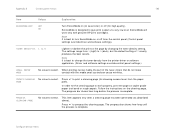
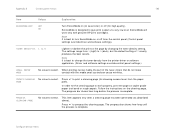
...a cleaning page (for cleaning excess toner from the printer driver or software application. (Driver and software settings override control panel settings.)
SMALL PAPER MODE
No value to select. Note It is designed to... 5 (dark), but the default setting of the fuser rollers that do not make contact with genuine HP print ...
HP LaserJet 9000 series printer User Guide - Page 244
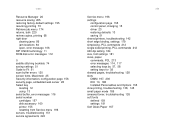
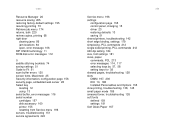
..., changing 15 driver 23 restoring defaults 13 saving 51 shared printers, troubleshooting 142 short edge binding, settings 179 simplexing, PCL ...paper commands, PCL 213 error messages 114, 117 selecting trays by 57, 58 setting trays for 38 skewed pages, troubleshooting 128 slots DIMM 197, 200 EIO 10, 198 Installed Personalities and Options 155 slow printing, troubleshooting 138, 145 small paper mode...
HP LaserJet 9000mfp and 9000Lmfp - User Guide - Page 203


... 5 (dark), but the default setting of the fuser rollers that do not make contact with genuine HP print cartridges. The settings range from the driver or software application. (Driver and software settings override control panel settings.)
SMALL PAPER MODE
No value to give print output at a very low cost. Note It is best to...
HP LaserJet 9000mfp and 9000Lmfp - User Guide - Page 272
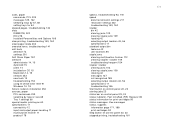
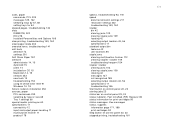
..., troubleshooting 142 slots
DIMM 218, 220 EIO 218 Installed Personalities and Options 169 slow printing, troubleshooting 153, 160 small paper mode 203 smeared toner, troubleshooting 141 soft fonts defined 173 settings 200 Soft Gloss Paper 181 software administrator 14, 15 AutoCAD 15 client 14 included on CD 15 Macintosh 14, 19 network 253 new...
HP LaserJet 9000 Series - Software Technical Reference - Page 157
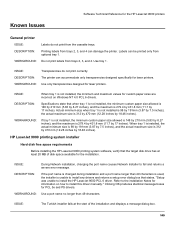
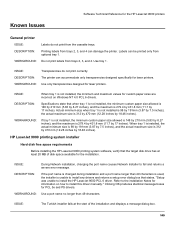
...not installed, the minimum custom paper size allowed is 148 by...HP LaserJet 9000 PCL 6 driver. The printer can accommodate only transparencies designed specifically for information on Windows NT 4.0 PCL 6 drivers. Known Issues
Software Technical Reference for the HP LaserJet 9000 printers
General printer
ISSUE:
Labels do not print correctly. Refer to the installation Notes for laser printers...
HP LaserJet 9000 Series - Software Technical Reference - Page 159


... on the same system, only the files and components from the HP LaserJet 9000 software CD browser. WORKAROUND: Uninstall the printing system for one language before installing the printing system for the HP LaserJet 9000 printers
WORKAROUND:
1.
Click the Remove button. 4. From the tree view, select HP 9000 LaserJet. 5.
If you mistakenly select Custom Installation, click Back, click...
Service Manual - Page 61


... page.
Item RET=MEDIUM
Values
OFF LIGHT MEDIUM DARK
ECONOMODE
ON
OFF
TONER DENSITY=3
1 to 5
SMALL PAPER MODE=NORMAL
NORMAL SLOW
CREATE
No value to
CLEANING PAGE select
PROCESS
No value to
CLEANING PAGE select
Explanation
Use the printer Resolution Enhancement technology (REt) setting to produce print that contains smooth angles, curves, and edges...
Service Manual - Page 190
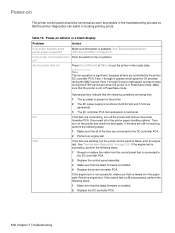
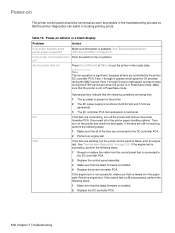
... specifications (HP LaserJet 9000)" in the printer.
2 The DC power supply is functional (both 24 Vdc and 5 Vdc are being met:
1 The ac power is present in Chapter 1. Are the printer fans on the printer and check...assembly.
3 Make sure that no media is not in the paper path. Make sure that the printer is in PowerSave mode. If the engine test is still unsuccessful, perform the following ...
Service Manual - Page 258


...the lens). z Replace the laser/scanner assembly. The fuser is set SMALL PAPER SPEED on wide media (such as envelopes), you observe that the printer operating environment meets specifications. z Replace the fuser assembly.
This slows down printing.
z Print a copy of the supplies status page. The printer operating environment does not meet HP specifications.
Maintenance is due...
Service Manual - Page 327
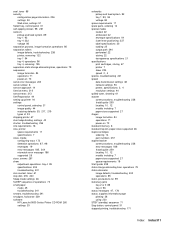
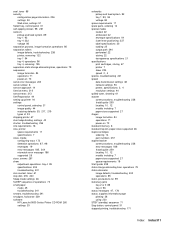
... operations, tray 4 95 specifications 234 troubleshooting 241 skin contact, toner 61 skip disk 218, 220 Sleep mode settings 46 SLEEP sequence of operations 73 small paper mode 45 troubleshooting 241 smears, troubleshooting 241 smudges, horizontal 239 software HP LaserJet 9000 Series Printer CD-ROM 260 settings 33
solenoids pickup and feed system 92 tray 1 93, 94 voltage 80...
Similar Questions
Drivers Hp Printers Laserjet 9000n Model N° C8520a
we need the drivers hp printers laserjet 9000n model n° c8520aseriel n° : jpcnyo 1049
we need the drivers hp printers laserjet 9000n model n° c8520aseriel n° : jpcnyo 1049
(Posted by moussaouiazd 8 years ago)
How To Add 11 X 17 Paper To Hp Color Laserjet Cp4520'
(Posted by yhmuhoot 9 years ago)
How To Load Legal Paper On Hp Color Laserjet Cp1518ni
(Posted by Jaccknick 10 years ago)
Hp 9000 Print Quality: Horizontal Bars Across Top And/or Bottom Of Page.
Working with multiple HP9000 and 9050 onsite. 3 are exhibiting similar problem after installing main...
Working with multiple HP9000 and 9050 onsite. 3 are exhibiting similar problem after installing main...
(Posted by kuark7 12 years ago)

