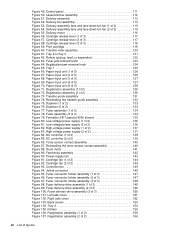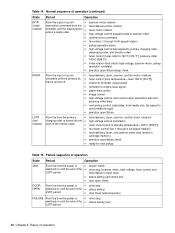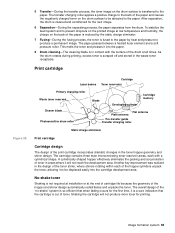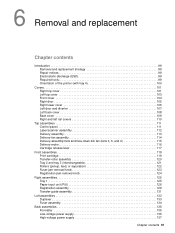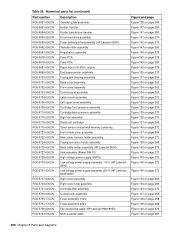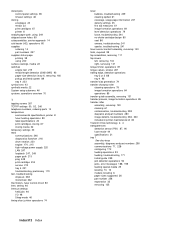HP LaserJet 9000 Support Question
Find answers below for this question about HP LaserJet 9000.Need a HP LaserJet 9000 manual? We have 28 online manuals for this item!
Question posted by beret92702 on August 3rd, 2012
What Cause Oem Toner To Build Up On The Ends Of The Transfer Roller?
The person who posted this question about this HP product did not include a detailed explanation. Please use the "Request More Information" button to the right if more details would help you to answer this question.
Current Answers
Answer #1: Posted by hzplj9 on August 3rd, 2012 3:28 PM
My first port of call would be to clean the corona wire as if it has become corroded or oxidized then the full voltage will not be available to the the toner. Also check out the HP website
https://support.hp.com/us-en?openCLC=true
For drivers and support information.
Related HP LaserJet 9000 Manual Pages
Similar Questions
What Is Causing Hp Laserjet P4014 To Jam At Transfer Roller
(Posted by hesjfy 9 years ago)
What Causes Paper To Wrinkle In Hp 4250 Laser Printer
(Posted by Kezalh 10 years ago)
How To Replace The Transfer Roller,hp P2035n
(Posted by sumtejay 10 years ago)
Hp 9000 Print Quality: Horizontal Bars Across Top And/or Bottom Of Page.
Working with multiple HP9000 and 9050 onsite. 3 are exhibiting similar problem after installing main...
Working with multiple HP9000 and 9050 onsite. 3 are exhibiting similar problem after installing main...
(Posted by kuark7 12 years ago)