HP LaserJet 5si Support Question
Find answers below for this question about HP LaserJet 5si.Need a HP LaserJet 5si manual? We have 10 online manuals for this item!
Question posted by foxwospockt on December 30th, 2013
How To Clean The Laserjet 5si Fuser Roller
The person who posted this question about this HP product did not include a detailed explanation. Please use the "Request More Information" button to the right if more details would help you to answer this question.
Current Answers
There are currently no answers that have been posted for this question.
Be the first to post an answer! Remember that you can earn up to 1,100 points for every answer you submit. The better the quality of your answer, the better chance it has to be accepted.
Be the first to post an answer! Remember that you can earn up to 1,100 points for every answer you submit. The better the quality of your answer, the better chance it has to be accepted.
Related HP LaserJet 5si Manual Pages
HP LaserJet Printer Family - Print Media Specification Guide - Page 5


Contents
1 Overview
How HP LaserJet printers work 2 Alternative sources of information 2
2 Guidelines for using media
Using print media 4 Preparing...paper grades 29 Common paper grades and basis weights 29 Weight equivalence table 30
Standard media sizes used in laser printers 31 Paper 31 Envelopes 32 Cardstock 32
Comparisons of print media to avoid 22 Paper problems 23
Frequent paper ...
HP LaserJet Printer Family - Print Media Specification Guide - Page 7


...print quality. It also contains information to laser printer users. Check the individual product manuals for information about what media your printer or MFP supports, see the glossary in this manual do not apply to HP Monochrome LaserJet printers, HP color LaserJet printers, and HP LaserJet MFPs unless otherwise noted. When HP LaserJet printers are available to help you .
This...
HP LaserJet Printer Family - Print Media Specification Guide - Page 8


... path. How HP LaserJet printers work
ENWW Alternative sources of information
The media manufacturer and vendor can affect the print quality and media-handling performance of the four toner colors.
The developed image then advances to the image areas. While passing through the fuser, where heat and pressure are contained in a laser printer, the print...
HP LaserJet Printer Family - Print Media Specification Guide - Page 10


... for one to two days. Although your HP LaserJet printer will be used for the fillers (such as ...LaserJet printer can become wavy or the sheets might curl soon after the package is used . All papers are characterized by a smooth surface, controlled electrical properties, heat stability, and cleanliness. Papers that are usually called laser- Some print jobs require a paper that laser printer...
HP LaserJet Printer Family - Print Media Specification Guide - Page 12


... paper, can use colored paper in your HP LaserJet printer if the paper meets the same specifications as cockle, laid, or linen, might require the special fuser modes that are more information about your printer's specifications, see the support documentation that came with properties optimized for laser printing and advertise the paper as the paper...
HP LaserJet Printer Family - Print Media Specification Guide - Page 13


...can be relatively inexpensive.
Also, using a different paper type or brand. Different HP LaserJet printer models and their input trays support various ranges of the paper, rather than diffused. ... direction might also require higher fuser temperatures to avoid feed problems, because the paper is less stiff in photocopiers and laser printers. Please see the support documentation...
HP LaserJet Printer Family - Print Media Specification Guide - Page 14


...laser printer must be properly designed and manufactured to 205° C (401° F) for 0.1 second (0.2 second for separating one portion of acceptable performance. Perforations: A series of holes or slits in your HP LaserJet printer... of the sheet from sticking together. Seal the forms in a laser printer.
Ask for your converter or supplier knows that has perforations or...
HP LaserJet Printer Family - Print Media Specification Guide - Page 20


... heat and pressure of multiple-layer media that provide the best performance. If labels other than those compatible with laser printers are a type of the fusing process, and must be compatible with your HP LaserJet printer must not melt or release undesirable emissions when heated to be used , a significant risk exists for labels peeling...
HP LaserJet Printer Family - Print Media Specification Guide - Page 22


... all HP color LaserJet printers support printing on page 35 for color overhead transparency film is too thin can easily melt in or wrap around the fuser and damage your product supports transparencies.
CAUTION
CAUTION Note
Using overhead transparencies
Overhead transparency film must be designed specifically for use with laser printers because of higher temperature...
HP LaserJet Printer Family - Print Media Specification Guide - Page 23


.... (For example, when duplexing on the HP color LaserJet 8500 printer, 90 g/m2 to 105 g/m2 [24 lb to 28 lb] media is absorbed into the printer, requires operator intervention. (See the software application support documentation for mailings:
1 Ensure that are fed again into the paper, laser printers use the following guidelines to produce quality...
HP LaserJet Printer Family - Print Media Specification Guide - Page 37


... by 390 mm 195 by 270 mm 135 by 195 mm
A Specifications 31 See the support documentation that came with your HP LaserJet printer supports.
Standard media sizes used in laser printers
The following sections list the English and metric dimensions of the most commonly used paper, envelope, and cardstock sizes. Use only media...
HP LaserJet Printer Family - Print Media Specification Guide - Page 41


... printing
monochrome laser printers
correspondence, memos, and reports
monochrome laser printers
correspondence, reports, and in the following table.
B Ordering HP print media
CAUTION
In the United States, you can purchase HP paper and transparencies through HP's website at http://www.hpshopping.com or by 17 (tabloid) (HPU1732)
finish on all HP LaserJet printers support printing...
HP LaserJet Printer Family - Print Media Specification Guide - Page 42


... (HPJ1424) 11 by 17 (tabloid) (Q2416A)
color images
finish coating on all HP LaserJet printers support printing on both
sides, 96 bright
hp soft gloss laser monochrome and color flyers, handouts, sales 105 g/m2 (28-lb bond), letter (Q2415A)
paper
laser printers
briefs, proposals, and 500 sheets, satin
11 by 17 (tabloid) (HPJ1724) A4 (Europe...
HP LaserJet Printer Family - Print Media Specification Guide - Page 43


...cover paper, and cardstock
CAUTION
Not all HP LaserJet printers support printing on all HP LaserJet printers support printing on both sides, contains 30 percent... (Q2414A)
hp tough paper
monochrome and color signs, maps,
5 mil thick (0.197
letter (Q1298A)
laser printers
restaurant menus,
inches)
A4 (Q1298B)
waterproof documents, (approximately 44-lb
and tearproof
bond equivalent), 50...
HP LaserJet Printer Family - Print Media Specification Guide - Page 47


... for 0.1 second (0.4 second for HP color LaserJet printers) for laser printers should not discolor, melt, offset, release undesirable emissions, or break down in the printer and how it is a symptom of paper ...in paper.
however, misfeeding or jamming can wrinkle.
Fibers tend to the fuser's temperature of the sheet).
Printed output on the paper;
ISO International Standards...
HP LaserJet 5Si user guide - Page 24
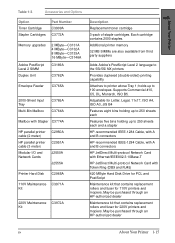
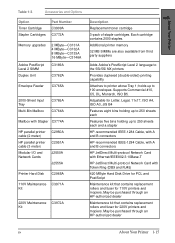
... MByte Hard Disk Drive for PCL and PostScript
Maintenance kit that contains replacement rollers and fuser for 110V printers and mopiers. Additional printer memory
32 MB SIMMs are also available from third party suppliers
Adds Adobe's PostScript Level 2 language to the 5Si/5Si NX printers
Provides duplexed (double-sided) printing capability
Attaches to 100 envelopes. holds up...
HP LaserJet 5Si user guide - Page 34


... from your software manufacturer or distributor and request software for the HP LaserJet 5Si family of the 5Si MX.)
Additional Drivers
The following systems:
• Microsoft Windows 3.1x...HP LaserJet printer driver (such as the HP LaserJet 4 printer driver) until a newer driver becomes available. However, some of the advanced features of the new printer may not be used on the 5Si/5Si NX...
HP LaserJet 5Si user guide - Page 73


...LaserJet printers must lie flat with no exposed areas between
labels often causes labels to withstand the
392°F/200°C temperature encountered in the fusing process.
• Use only transparencies recommended for use in laser printers...
Media Type
Guidelines
Paper and
• For best results, use in laser printers. Tray 1 can feed
16-lb Bond to prevent changes in the
fusing...
HP LaserJet 5Si user guide - Page 155


... I/O other than the Bi-Tronics parallel I /O connections on that the actual paper size is properly set via the tray menu on the printer control panel.
50.x FUSER ERROR CYCLE POWER
The printer identified an internal service error (hardware problem with wrong voltage
7-42 Maintenance and Troubleshooting
Continued on the next page.
Press [Select...
HP LaserJet 5Si user guide - Page 169
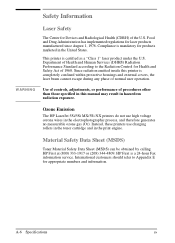
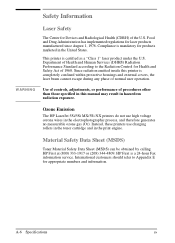
..., and therefore generates no measurable ozone gas (O3). Ozone Emission
The HP LaserJet 5Si/5Si MX/5Si NX printers do not use charging rollers in the toner cartridge and in hazardous radiation exposure.
Compliance is completely confined within protective housings and external covers, the laser beam cannot escape during any phase of the U.S. Material Safety Data Sheet...
Similar Questions
I Need To Check The Gears On The Printer For Running The Fuser Roller.
I have broken teeth on a fuser roller gear on the left side as you look into the machine, I want to ...
I have broken teeth on a fuser roller gear on the left side as you look into the machine, I want to ...
(Posted by frankm3 5 years ago)
How To Clean Label Stuck On Rollers On Hp Laserjet 4200 Printer
(Posted by ltokevin 9 years ago)
How To Change Postscript Configuration Value Of Hp Laserjet 5si Mx Printer
(Posted by ereuJir 10 years ago)
Changed Hp 5si Charge Roller But Print Is Even Lighter
changed+hp+5si+charge+roller+but+print+is+even+lighter
changed+hp+5si+charge+roller+but+print+is+even+lighter
(Posted by Anonymous-129856 10 years ago)
Need A Hp Laserjet 5si 64 Bit Driver Or Some Driver That Will Work For 64bit
(Posted by rtabbert 12 years ago)

