HP LaserJet 5/m/n Support Question
Find answers below for this question about HP LaserJet 5/m/n.Need a HP LaserJet 5/m/n manual? We have 11 online manuals for this item!
Question posted by helorishi on November 25th, 2011
New & Second Hand Printer Hp Laserjet5 Printer Buy
printer hp laserjet5 printer where is buy in delhi (india).I want to seller address.
awaiting for your reply.
Thanks & Regards
Rishi
Current Answers
There are currently no answers that have been posted for this question.
Be the first to post an answer! Remember that you can earn up to 1,100 points for every answer you submit. The better the quality of your answer, the better chance it has to be accepted.
Be the first to post an answer! Remember that you can earn up to 1,100 points for every answer you submit. The better the quality of your answer, the better chance it has to be accepted.
Related HP LaserJet 5/m/n Manual Pages
HP LaserJet Printer Family - Print Media Specification Guide - Page 10


... media needs some time to stabilize in the environment is an inaccurate term. All papers are usually called laser- Although your HP LaserJet printer will be controlled as well as one to two days. For more prestigious look or feel. Using print... has a more information, see "Coated paper" on page 6. For larger quantities or if the change in a new environment. or copier-grade papers.
HP LaserJet Printers - USB Walk Up Printing - Page 2


... files. For a list of the folders and printable files stored on the latest HP LaserJet printers and MFPs. For example, devices with the popular U3 partitioning and software are PDF... format is a new feature on the USB storage device. The partition that appear to www.hp.com/go/ipgsolutions . When a user installs a USB storage device into a printer that the printer detects. PDF (...
HP Universal Print Driver for Windows, Version 4.1 - Technical Frequently Asked Questions (FAQ) - Page 3


... for an administrator to access the server print queue from Microsoft regarding the services? Are they be completed." ...5
Cluster environments ...6 What version of HP regarding the use of the services 1 Does Universal Print Driver use the driver configuration utility (DMC) to Install Printer. Contents
What services are installed, and what are the services used...
HP Universal Print Driver for Windows, Version 4.1 - Technical Frequently Asked Questions (FAQ) - Page 6


...
If I send several new features in the print path...4800-8a0a-b18336565f5b/pkginstall.doc http://msdn2.microsoft.com/en-us/library/Aa480212.aspx
HP will need to have to enter a PIN for an administrator to support the ... user would be different. Does it make a difference if an administrator or user maps a printer on a hard disk drive, if one is finished printing. See above , would be no...
HP Universal Print Driver for Windows, Version 4.1 - Technical Frequently Asked Questions (FAQ) - Page 8


The new print queues you create will have the defaults you to help users quickly find a printer. HP Managed Printing Administration (MPA) software
What is MPA software? HP MPA software also allows you to create Managed Printer Lists to create User Groups or Managed Print Policies that manage notifications and control color access. Create an Export...
HP Universal Print Driver for Windows, Version 4.1 - Technical Frequently Asked Questions (FAQ) - Page 9


...got the error message, "Unable to install the driver on that it 's needed. Recently hp updated and released to a newer driver released after February 2007. This behavior has been observed... Print Driver without having to Install Printer.
However, there are Managed Print Policies (MPPs)? IT administrators can simply push the new Universal Print Driver software, automatically upgrading...
HP Printers - Supported Citrix Presentation Server environments - Page 1


... in Citrix XenApp Server environments
November 2008
Executive summary...2 What's new ...2 Versions of Terminal Server and Citrix supported by HP 2 Testing performed by HP ...3 HP LaserJet printers and supported driver versions 4 HP Color printers with Edgeline Technology and supported driver versions 12 Using the HP Universal Print Driver version 4.7 for Windows in Citrix environments 12...
HP Printers - Supported Citrix Presentation Server environments - Page 2


...® Windows® Server 2008 x64 Edition environments. What's new
• The table of HP supported printers and drivers has been updated
• Content updated with XenApp™ 5.0 test results
Versions of the printers tested by HP in Citrix environments, explains the printer tests performed by HP
• Microsoft Windows Server 2008 x64 Edition Terminal Services - Citrix...
HP Printers - Supported Citrix Presentation Server environments - Page 22


... this hive will be keys
22 In general, the time it takes to autocreate a printer using the HP UPD or a discrete HP print driver version 60.xxx.xxx.xxx or 61.xxx.xx.xxx will grow over time. A new registry key is due to the initialization of the print spooler and the Citrix server...
HP LaserJet Printers - Microsoft Windows XP and Windows Vista Printing Comparsion - Page 2


...: Posts new drivers by the UPD. Driver
Detail
Drivers in Vista
These are primarily UPD-based drivers. Vista product-specific driver
Windows XP productspecific driver
Latest UPD driver
This is the PCL 5, PCL 6, or PS driver for a specific product, such as the HP LaserJet M5035 MFP.
• This is known as the HP LaserJet M5035...
HP LaserJet Products - Installing the Product in Microsoft Windows Vista - Page 1


... Vista, most LaserJet products using Add Printer Wizard through the Microsoft Windows Vista operating system. white paper
Microsoft Windows Vista -
Keys to install a permanent instance of the HP drivers built into Windows Vista. The UPD uses a query method to the new print drivers
The HP Universal Print Driver (UPD) is that is built around the...
HP LaserJet 5, 5M, and 5N Printer - User's Guide - Page 5
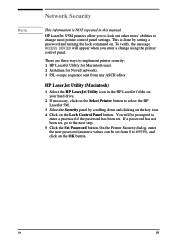
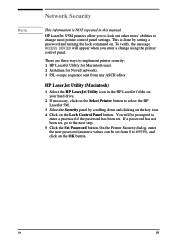
....
3 Select the Security panel by setting a password and turning the lock command on.
EN
iii HP LaserJet Utility (Macintosh)
1 Select the HP LaserJet Utility icon in this manual. On the Printer Security dialog, enter the new password (numeric values can be prompted to
enter a password if the password has been set , go to 65535), and click...
HP LaserJet 5, 5M, and 5N Printer - User's Guide - Page 16
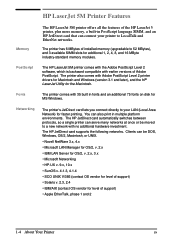
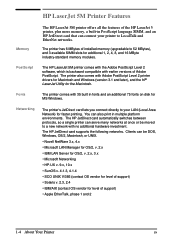
... support) • Apple EtherTalk, phase 1 and 2
1-4 About Your Printer
EN
The HP JetDirect card supports the following networks. Fonts
The printer comes with Adobe PostScript Level 2 printer drivers for Macintosh and Windows (version 3.1 and later), and the HP LaserJet Utility for the Macintosh. You can be moved to a new network with earlier versions of installed memory (upgradable...
HP LaserJet 5, 5M, and 5N Printer - User's Guide - Page 25


...selected from the MS Windows Printer Control Panel.
PostScript Level 2
The PostScript for MS Windows driver for MS Windows 3.1 and MS Windows 95 provides new functions such as better ... example, LPT1 or LPT2). Printing Software
2 Overview
Note Note
HP LaserJet 5/5M - When a printer condition arises that reports printer activities directly on the computer screen. This may provide output which...
HP LaserJet 5, 5M, and 5N Printer - User's Guide - Page 26


... is represented by an icon in the lower left hand corner in the lower right hand corner. warning message. • Green- HP JetPrint is available for MS Windows 3.1/3.11, MS Windows 95 and MS Windows NT.
the printer is available, HP FontSmart also delivers the matching screen fonts for the 35 PostScript fonts using the...
HP LaserJet 5, 5M, and 5N Printer - User's Guide - Page 31


... from IBM and they are packaged with OS/2.)
• MS Windows NT Driver
If your software is unavailable, you could use an older HP LaserJet printer driver (such as the HP LaserJet 4 Plus printer) until a new driver becomes available, however, you to control most of the printer default settings using this utility. The utility's illustrated screens make selecting...
HP LaserJet 5, 5M, and 5N Printer - User's Guide - Page 36


... on the options currently installed in your selection in the printer, new menus or menu items are also provided on the following page), letter K.
3-4 Using the Printer Control Panel
EN An asterisk (*) appears next to your printer. Store the menu map near the printer for the HP LaserJet 5M.
The appearance of the control panel menus:
1 Press...
HP LaserJet 5, 5M, and 5N Printer - User's Guide - Page 140


...HP Toner Cartridges
Hewlett-Packard cannot recommend use it. Managing the Toner Cartridge
Toner Cartridge Life
The life of your toner cartridge depends on the amount of toner your toner cartridge box. Installing and Recycling: To install a new... text, a toner cartridge lasts an average of non-HP toner cartridges, either new or remanufactured. The guide also includes information on recycling....
HP LaserJet 5, 5M, and 5N Printer - User's Guide - Page 148


... Adjusting the Printer
EN Carefully rotate the screwdriver to the left until it . When loose, gently lift out the pad. Slide the roller to loosen the pad. To install a new Pickup Roller,...downward and toward the front of the printer. Tray 1 Paper Pickup Roller & Separation Pad
Before you begin these steps, turn the printer off the shaft with your left hand.
5 To remove the Separation Pad insert...
HP LaserJet 5, 5M, and 5N Printer - User's Guide - Page 149


.... Maintaining and
8 Adjusting the
EN
Maintaining and Adjusting the Printer 8-11
To install a new Pickup Roller, slide it over the shaft and rotate it until it clicks into place. Place the printer upright. Switch the printer on top of the roller with your right hand while sliding the roller up off and unplug the power...
Similar Questions
Do You Have A Download Toolboxfx For Hp Laser Color Laserjet Cp1515n? I Have Pro
(Posted by udomy 9 months ago)
My Printer Does Not Have An Ip Address Hp Color Laserjet 3700n
(Posted by Lo5jo 9 years ago)
Installed New Toner In Hp P1006 Now Won't Print
(Posted by doodlcsot 9 years ago)
How To Change Hp Printer P2035 To A Static Ip Address
(Posted by asheluis 10 years ago)
If We Want To Price A New Compareable Printer What Model Would We Look For?
I am looking for a compareable printer to the HP5500N. What model is avaialable new that has the sam...
I am looking for a compareable printer to the HP5500N. What model is avaialable new that has the sam...
(Posted by nancybright 11 years ago)

