HP LaserJet 5200 Support Question
Find answers below for this question about HP LaserJet 5200.Need a HP LaserJet 5200 manual? We have 20 online manuals for this item!
Question posted by daddRa on June 13th, 2014
Windows Xp Printer Won't Print Laserjet 5200dtn
The person who posted this question about this HP product did not include a detailed explanation. Please use the "Request More Information" button to the right if more details would help you to answer this question.
Current Answers
There are currently no answers that have been posted for this question.
Be the first to post an answer! Remember that you can earn up to 1,100 points for every answer you submit. The better the quality of your answer, the better chance it has to be accepted.
Be the first to post an answer! Remember that you can earn up to 1,100 points for every answer you submit. The better the quality of your answer, the better chance it has to be accepted.
Related HP LaserJet 5200 Manual Pages
HP LaserJet Printers - Microsoft Windows XP and Windows Vista Printing Comparsion - Page 2


...site is the PCL 5, PCL 6, or PS driver for each driver release.
Open the Printers folder and you may use this type of driver if there is not a Vista driver... LaserJet M5035 MFP.
• This is : www.microsoft.com → Windows Vista → Downloads → Software Updates.
• Windows Vista operating system: The HP drivers in Vista. Vista product-specific driver
Windows XP ...
HP LaserJet 5200 Series Printer - Software Technical Reference (External) - Page 17
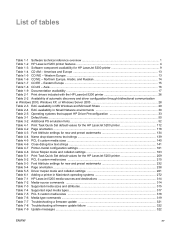
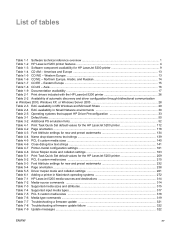
..., Windows XP, or Windows Server 2003 28 Table 2-3 EAC availability in MS Windows and Microsoft Share 29 Table 2-4 EAC availability in Novell Netware environments 30 Table 2-5 Operating systems that support HP Driver Preconfiguration 33 Table 3-1 Default fonts ...50 Table 3-2 Additional PS emulation fonts ...52 Table 4-1 Print Task Quick Set default values for the HP LaserJet 5200 printer 112...
HP LaserJet 5200 Series Printer - Software Technical Reference (External) - Page 24
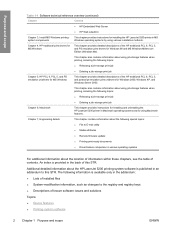
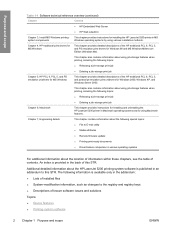
... chapters, see the table of this STR. Additional detailed information about the HP LaserJet 5200 printing-system software is published in various operating systems
For additional information about the following information is provided in Macintosh operating systems and for Windows 2000, Windows XP, and Windows Server 2003.
An index is available only in the addendum: ● Lists...
HP LaserJet 5200 Series Printer - Software Technical Reference (External) - Page 29
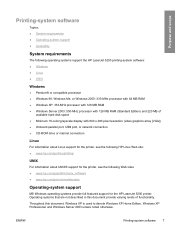
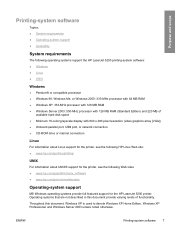
...operating systems provide full-featured support for the HP LaserJet 5200 printer. Operating systems that are not described in this document, Windows XP is used to denote Windows XP Home Edition, Windows XP Professional, and Windows Server 2003 unless noted otherwise. ENWW
Printing-system software 7 Throughout this document provide varying levels of
available hard-disk space ● Minimum...
HP LaserJet 5200 Series Printer - Software Technical Reference (External) - Page 30


... HP LaserJet 5200 printer has not been tested with EMT64)
Print driver support in other operating systems
Standalone drivers
The following operating systems support the HP LaserJet 5200 printing-system software, including the HP traditional PCL 6, PCL 5, and PS emulation drivers and unidrivers: ● Windows 98 ● Windows Me ● Windows 2000 (Service packs 1 and 2) ● Windows XP...
HP LaserJet 5200 Series Printer - Software Technical Reference (External) - Page 31


... be released for HP LaserJet 5200 printer
Component
Drivers HP Traditional PCL 5 Driver and HP Traditional PCL 6 Driver HP PCL 6 Unidriver and HP PCL 5 Unidriver PS Emulation Unidriver PS Emulation Driver
Windows 98 and Windows Me
Windows 2000, Windows Server 200 3, and Windows XP (32-bit)
Windows XP and Windows Server 2003 (64-bit)
x
x
x
x
x
x
ENWW
Printing-system software 9 The...
HP LaserJet 5200 Series Printer - Software Technical Reference (External) - Page 32


...Web site:
www.hp.com/go /lj5200_software
In-box printing-system software CDs
The software CD for obtaining the latest software.
Purpose and scope
Table 1-3 Software component availability for HP LaserJet 5200 printer (continued)
Component
Windows 98 and Windows Me
Windows 2000, Windows Server 200 3, and Windows XP (32-bit)
Windows XP and Windows Server 2003 (64-bit)
Installer
Common MS...
HP LaserJet 5200 Series Printer - Software Technical Reference (External) - Page 46
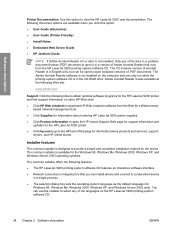
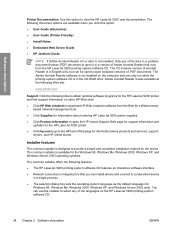
...the installer to provide a simple and consistent installation method for Windows 98, Windows Me, Windows 2000, Windows XP, and Windows Server 2003 only). Installer features
The common installer is not installed on the HP LaserJet 5200 printing-system software CD.
24 Chapter 2 Software description
ENWW Software description
Printer Documentation. The following Web site:
www.adobe.com
Support...
HP LaserJet 5200 Series Printer - Software Technical Reference (External) - Page 47


...-Packard LaserJet 5200 Printing-System Install Notes on the CD. The printing system includes software for end users and network administrators who are working in the following features are available with EMT64 ● Apple Mac OS X (V10.2.8 or later)
In MS Windows operating systems, the following operating environments: ● Windows 98 and Windows Me ● Windows 2000, Windows XP (32...
HP LaserJet 5200 Series Printer - Software Technical Reference (External) - Page 48
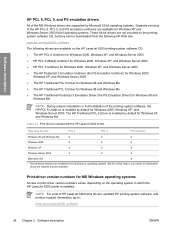
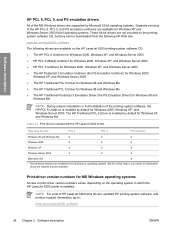
....
The HP Traditional PCL 6 Driver is installed by default for Windows 2000, Windows XP, and Windows Server 2003.
Table 2-1 Print drivers included with the HP LaserJet 5200 printer
Operating System1
PCL 6
PCL 5
PS emulation
Windows 98 and Windows Me
X
X
X
Windows 2000
X
X
X
Windows XP
X
X
X
Windows Server 2003
X
X
X
Macintosh OS
X
1 Not all drivers or operating systems...
HP LaserJet 5200 Series Printer - Software Technical Reference (External) - Page 49


... Me operating systems support the HP LaserJet 5200 PCL 6 and PCL 5 traditional print drivers and the PS Emulation Driver. Click Start. 2. Select Settings. 3. ENWW
MS Windows printing-system software 27 Select Settings. 3. Click Properties. 6. Click Printers. 4. Click Printers. 4. Software description
The Windows 2000, Windows XP, and Windows Server 2003 operating systems support the...
HP LaserJet 5200 Series Printer - Software Technical Reference (External) - Page 50
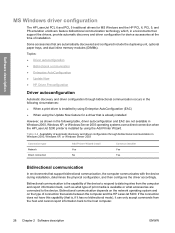
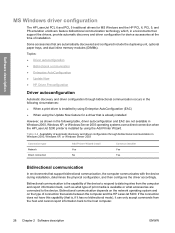
... between the computer and the HP LaserJet 5200. Bidirectional communication depends on the network operating system and on the type of print media is the capability of the device...report information back, such as shown in Windows 2000, Windows XP, or Windows Server 2003 operating systems over a direct connection when the HP LaserJet 5200 printer is installed by using the Update Now feature...
HP LaserJet 5200 Series Printer - Software Technical Reference (External) - Page 52
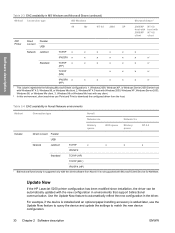
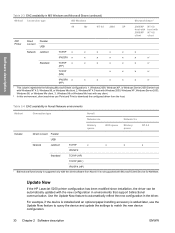
... or Windows Me host with
2000/XP NT 4.0
client
client
Add Printer
Direct connect
Parallel USB
Network Jetdirect
TCP/IP x
x
x
x
x
x
IPX/SPX x
x
x
x
x
x
x2
Standard
TCP/IP x
x
x
x
x
x
x2
(HP)
TCP/IP (MS)
x
x
x
x2
IPX/SPX x
x
x
x
x
x
x2
(HP)
1 This column represents the following Microsoft Share configurations: 1. Update Now
If the HP LaserJet 5200 printer...
HP LaserJet 5200 Series Printer - Software Technical Reference (External) - Page 55
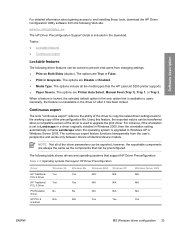
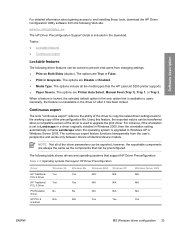
... that the HP LaserJet 5200 printer supports. ● Paper Source. The options are always the same as the components that is unavailable in Grayscale. When a feature is locked, the selected default option is the only option that can be transferred when a compatible version of the driver is used to upgrade the print driver. For...
HP LaserJet 5200 Series Printer - Software Technical Reference (External) - Page 78
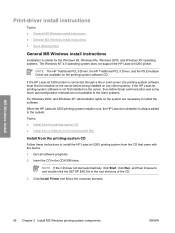
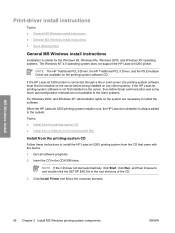
... CD that came with the device.
1. Click Install Printer and follow the onscreen prompts.
When the HP LaserJet 5200 printing-system installer runs, the HP LaserJet uninstaller is similar for the Windows 98, Windows Me, Windows 2000, and Windows XP operating systems. The Windows NT 4.0 operating system does not support the HP LaserJet 5200 printer. Quit all software programs.
2. Insert the CD...
HP LaserJet 5200 Series Printer - Software Technical Reference (External) - Page 79


..., Windows Me, Windows 2000, Windows XP, and
Windows Server 2003
Help, Back, Next, and Cancel buttons
Click the Help button on a given screen and click the Next button to proceed to the previous dialog box. For detailed installation instructions, see your previous selections. You might need to find suggestions for the location of the HP LaserJet 5200 printing...
HP LaserJet 5200 Series Printer - Software Technical Reference (External) - Page 81


...select the Install Printer option from the HP LaserJet 5200 printing-system software CD, the Language Selection dialog box appears. Select any other language that is available on the HP LaserJet 5200 printing-system software CD. MS Windows install
ENWW
Print-driver install ...in the drop-down arrow in the Windows XP Professional installation sequence.
The Welcome dialog box appears.
HP LaserJet 5200 Series Printer - Software Technical Reference (External) - Page 105


... HP LaserJet 5200 installer by using the Add Printer feature. 1. The print driver will be installed as a
part of this process. 4. The 64-bit print drivers are loaded as part of the print-driver files on the software CD, as
shown in the CD-ROM drive. 2. Insert the CD in the following lists:
Windows 2000, Windows XP, or Windows Server...
HP LaserJet 5200 Series Printer - Software Technical Reference (External) - Page 219


...ENWW
Access to the print-driver settings from following Web site:
www.hp.com/go/lj5200_software
Software-program print-dialog box
To gain access to print drivers in the Properties driver tabs. Right-click the device name.
5. Click Printers (Windows 2000) or Printers and Faxes (Windows XP Professional and Windows Server 2003) or Printers and Other Hardware Devices (Windows XP Home).
4. Click...
HP LaserJet 5200 Series Printer - Software Technical Reference (External) - Page 264


... later time. After additional memory is enabled in the HP LaserJet 5200 printer memory for MS Windows
ENWW
Click Start.
2. NOTE The Job Storage tab appears ... Select Settings.
3. Click Printing Preferences.
6. Click Printers (Windows 2000) or Printers and Faxes (Windows XP Professional and Windows Server 2003) or Printers and Other Hardware Devices (Windows XP Home).
4. Right-click ...
Similar Questions
Windows Xp Pc Will Not Print To Hp Laserjet P4015n
(Posted by jakste 10 years ago)
Cannot Install Hp P2035 Windows Xp
(Posted by mcjeffre 10 years ago)

