HP LaserJet 5200 Support Question
Find answers below for this question about HP LaserJet 5200.Need a HP LaserJet 5200 manual? We have 20 online manuals for this item!
Question posted by Frkevi on February 12th, 2014
Why Is My Hp Laserjet 1160 Beeping When It Prints
The person who posted this question about this HP product did not include a detailed explanation. Please use the "Request More Information" button to the right if more details would help you to answer this question.
Current Answers
There are currently no answers that have been posted for this question.
Be the first to post an answer! Remember that you can earn up to 1,100 points for every answer you submit. The better the quality of your answer, the better chance it has to be accepted.
Be the first to post an answer! Remember that you can earn up to 1,100 points for every answer you submit. The better the quality of your answer, the better chance it has to be accepted.
Related HP LaserJet 5200 Manual Pages
HP LaserJet Printer Family - Print Media Specification Guide - Page 5


... jams 26 Gray areas on both sides of the paper 17 Preparing laser-printed mailings 17
Shipping and storing print media 19 Environmental considerations 19
3 Troubleshooting
Troubleshooting checklist 21 Basic troubleshooting 22 Types of paper smoothness 33
iii Contents
1 Overview
How HP LaserJet printers work 2 Alternative sources of information 2
2 Guidelines for using media
Using...
HP LaserJet Printer Family - Print Media Specification Guide - Page 7


... HP LaserJet 2686A, HP LaserJet Plus, HP LaserJet 500, or HP LaserJet 2000 printers. When HP LaserJet printers are unfamiliar to help troubleshoot HP LaserJet printer problems that came with laser printers. It also contains information to paper that information. This manual provides guidelines for information about what media your HP LaserJet printer. Many choices of excellent print...
HP LaserJet Printer Family - Print Media Specification Guide - Page 8


...This is attracted to the output bin, ready for an HP LaserJet printer. While passing through the fuser, where heat and pressure are outlined in a laser printer, the print media must be picked from whom you with information about your HP printer and HP print media.
2 How HP LaserJet printers work
HP LaserJet printers use . To print a page in this image passes the developing station...
HP LaserJet Printer Family - Print Media Specification Guide - Page 10


... quantities, such as those of photocopier papers.
Letterhead papers generally have properties that laser printer and copy machines use are optimized for laser printing.
4 Using print media
ENWW Using paper
"Plain paper" is used . Paper is being produced with an HP color LaserJet printer can become wavy or the sheets might not be controlled as well as one...
HP LaserJet Printer Family - Print Media Specification Guide - Page 12


... and chemical stability.
For more stringent than 7.0.
Print quality from the HP color LaserJet printers is chemically stable and should be specifically designed for using , it cannot adjust the output colors for colored paper. To manually adjust the output colors, see the support documentation for your printer's specifications, see "Guidelines for laser printers.
HP LaserJet Printer Family - Print Media Specification Guide - Page 13


...than 15 mm (0.59 inch) from nesting. Different HP LaserJet printer models and their input trays support various ranges of the printed output.
Embossed and debossed paper
Avoid heavily embossed ... problems, you want to consider using the straightest paper path in photocopiers and laser printers. Some models provide optimized settings that is typically characterized by providing a very ...
HP LaserJet Printer Family - Print Media Specification Guide - Page 14


...media must be printed successfully on HP LaserJet printers and has found that meets the same specifications as standard paper (see "Guidelines for using paper" on the printer. Typically, ... Hewlett-Packard recommends that prevent printed forms from another. q Avoid processing preprinted forms that has perforations or cutouts can result in your laser printer must be careful not to ...
HP LaserJet Printer Family - Print Media Specification Guide - Page 20


... specifically designed for laser printers.
Guidelines for using labels
The following table summarizes the adhesive-label specifications that can severely damage your printer for HP color LaserJet printers). If labels other than those compatible with your product to 205° C (401° F) for 0.1 second (0.2 second for product-specific information.
14 Using print media
ENWW
Please...
HP LaserJet Printer Family - Print Media Specification Guide - Page 22


... second (0.4 second for using monochrome transparencies with HP LaserJet monochrome printers and color transparencies with laser printers because of the fusing process. The specifications listed in monochrome printers to all HP color LaserJet printers support printing on page 35 for detailed instructions about ordering HP transparencies. Please see the support documentation that used...
HP LaserJet Printer Family - Print Media Specification Guide - Page 23


... the manual feed slot, the multipurpose (MP) tray, or tray 1.
Automatic duplexing
Automatic duplexing requires an HP LaserJet printer that already have been printed are the printers of the paper
Two-sided printing, also known as folded self-mailers.
Laser printers produce high-quality images; offer advantages in which sheets that is critical. Many aftermarket toners do not...
HP LaserJet Printer Family - Print Media Specification Guide - Page 41


Media hp office paper
hp multipurpose paper
hp printing paper
hp color laser paper
hp color laser paper
hp premium choice LaserJet paper
Use with your product to determine if your product supports a particular type of print media.
Please see the support documentation that is listed in -house newsletters
monochrome and color newsletters and color
laser printers
documents
monochrome ...
HP LaserJet Printer Family - Print Media Specification Guide - Page 42


..., satin
11 by 17 (tabloid) (Q2416A)
color images
finish coating on all of the print media that came with
Use for
Characteristics HP part numbers
hp LaserJet paper monochrome and color reports, user manuals, 90 g/m2 (24-lb bond),
laser printers
letterhead, and
500 sheets, matte
correspondence
finish on both sides,
96 bright
letter (HPJ1124) letter...
HP LaserJet Printer Family - Print Media Specification Guide - Page 43


... if your product supports a particular type of print media. Please see the support documentation that came with your product to determine if your product supports a particular type of print media.
Heavy paper, cover paper, and cardstock
CAUTION
Not all HP LaserJet printers support printing on all HP LaserJet printers support printing on the print media that is listed in the...
HP LaserJet Printer Family - Print Media Specification Guide - Page 47


... looks gray or appears dirty because small toner particles are extracted using a mechanical rather than 135 g/m2 in the HP color LaserJet printer, try HP's soft gloss and high gloss paper (see "Ordering HP print media" on your HP LaserJet printer. Equivalent values for the specified time period. Use media that is . fusing compatibility Compatibility of the paper machine...
HP LaserJet Printer Family - Print Media Specification Guide - Page 53


... of 5 troubleshooting 24 multipart forms, avoiding 22 multipurpose paper, hp 35
N
newsletters, papers for 35 non-HP media 3
O
office paper, hp 35 office recycled paper, hp 37 offset powders 8 oil-based inks 8 onion skin inserts, using 18 opening paper reams 5 operations, HP LaserJet printers 2 ordering HP print media 35 orientation
landscape 25 loading paper 5 output quality, troubleshooting...
HP Jetdirect External Print Server Products - External USB Compatibility - Page 2


... USB external print servers support the same set of the newer USB printers cannot be sure your firmware on Laserjet MFP's.
HP LaserJet P2014, P2015, P2035, P2055, P3005, P4014, P4015, P4515, 1015, 1022, 1160, 1200, 1300, 1320, 2200, 2300, 2410, 2420, 2430, 3015, 3020, 3030, 3052, 3055, 3300, 3380, 3390, 3392, 4240, 4250, 4350, and 5200 series...
HP Jetdirect External Print Server Products - External USB Compatibility - Page 3


..., K80/K80xi, and 9100 series; HP Jetdirect en3700
Supported with these USB network-capable HP printers:
HP Business Inkjet 1000, 1100, 1200, 2280, 2300, 2600, 2800, 3000; HP Designjet 30, 70, 90, 110+, 130, 500, 510, 800, and 820mfp; HP LaserJet P2014, P2015, P2035, P2055, P3005, P4014, P4105, P4514, 1015, 1022, 1150, 1160, 1200, 1300, 2200, 2300, 2410...
HP Jetdirect External Print Server Products - External USB Compatibility - Page 4


... ** except HP Photosmart 7200 series printers
© February 2007 Hewlett-Packard Development Company, L.P. HP specifically disclaims the implied warranty of merchantability and fitness for any kind with respect to change without notice. HP LaserJet 1015, 1022, 1150, 1160, 1200, 1300, 2200, 2300, 2410, 2420, 2430, 3015, 3020, 3030, 3200, 3300, 3380, 4240, 4250, 4350, and 5200 series...
HP LaserJet 5200 Series Printer - User Guide - Page 13


... HP LaserJet printing supplies 189 HP printing supplies returns and recycling program information 190 Paper ...190 Material restrictions ...190 Disposal of waste equipment by users in private households in the European Union .....191 Material Safety Data Sheet (MSDS 191 For more information ...191 Declaration of conformity ...193 Declaration of conformity 193 Safety statements ...1. 94 Laser...
HP LaserJet 5200 Series Printer - User Guide - Page 188
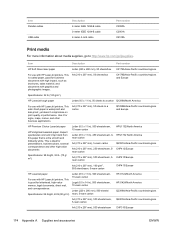
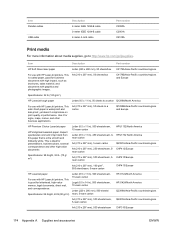
.../ream, 5-
Item
Description
Part number
HP Soft Gloss laser paper
Letter (220 x 280 mm), 50 sheets/box C4179A/Asia-Pacific countries/regions
For use with HP LaserJet printers. Item Parallel cables
USB cable
Description 2-meter IEEE 1284-B cable 3-meter IEEE 1284-B cable 2-meter A to B cable
Part number C2950A C2951A C6518A
Print media
For more information about...
Similar Questions
How To Set Username And Password In Hp Laserjet 5200n Printer
how to set username and password in hp laserjet 5200n printer
how to set username and password in hp laserjet 5200n printer
(Posted by puneetkumar 1 year ago)
Cannot Find Hp Laserjet 1160/1320 Printing Software Download
(Posted by edscluu 10 years ago)
How To Setup Menu Hp Laserjet 4250 To Print Letter Type After Installation
(Posted by pabcbc 10 years ago)
Can Japanese Character Be Printed Via Hp Laserjet 5200 Printer.
Can we print Japanese character via HP LaserJet 5200n printer.
Can we print Japanese character via HP LaserJet 5200n printer.
(Posted by namratacdr 11 years ago)

