HP LaserJet 4350 Support Question
Find answers below for this question about HP LaserJet 4350.Need a HP LaserJet 4350 manual? We have 12 online manuals for this item!
Question posted by AMTHEMOC on September 2nd, 2014
How To Fix My Hp Laserjet 4350 Printing Slow
The person who posted this question about this HP product did not include a detailed explanation. Please use the "Request More Information" button to the right if more details would help you to answer this question.
Current Answers
There are currently no answers that have been posted for this question.
Be the first to post an answer! Remember that you can earn up to 1,100 points for every answer you submit. The better the quality of your answer, the better chance it has to be accepted.
Be the first to post an answer! Remember that you can earn up to 1,100 points for every answer you submit. The better the quality of your answer, the better chance it has to be accepted.
Related HP LaserJet 4350 Manual Pages
HP LaserJet Printer Family - Print Media Specification Guide - Page 5


...
U.S. Contents
1 Overview
How HP LaserJet printers work 2 Alternative sources of information 2
2 Guidelines for using media
Using print media 4 Preparing print media for use 4 Using paper 4 Using envelopes 11 Using labels 14 Using overhead transparencies 16 Printing on both sides of the paper 17 Preparing laser-printed mailings 17
Shipping and storing print media 19 Environmental...
HP LaserJet Printer Family - Print Media Specification Guide - Page 7


...you . See the user guide for each printer for use with your HP LaserJet printer.
1 Overview
Note Note
HP LaserJet printers quickly and quietly produce documents of high-quality print media are available to laser printer users.
The standards discussed in this manual do not apply to paper that came with laser printers. When HP LaserJet printers are unfamiliar to you get the best...
HP LaserJet Printer Family - Print Media Specification Guide - Page 10


... is an inaccurate term. All papers are usually called laser-
These papers tend to have a rougher surface, and their properties might not be used for the fillers (such as those of photocopier papers. Print media needs some time to two days.
Although your HP LaserJet printer will be controlled as well as calcium carbonate, clay...
HP LaserJet Printer Family - Print Media Specification Guide - Page 31


..." on page 4.)
q Follow the storage and handling specifications in portrait mode (vertically), if possible. Reducing post-image curl
When an HP LaserJet printer prints a sheet of paper, the sheet can develop a curvature that is being used.
face-up output bin. (This option is not available
with your
environment to ...
HP LaserJet Printer Family - Print Media Specification Guide - Page 41


...
Not all of the print media that came with
monochrome laser printers
Use for
high-volume office printing
monochrome laser printers
correspondence, memos, and reports
monochrome laser printers
correspondence, reports, and in the following table. Media hp office paper
hp multipurpose paper
hp printing paper
hp color laser paper
hp color laser paper
hp premium choice LaserJet paper
Use with...
HP Jetdirect External Print Server Products - External USB Compatibility - Page 2


..., 800, and 820mfp; HP LaserJet P2014, P2015, P2035, P2055, P3005, P4014, P4015, P4515, 1015, 1022, 1160, 1200, 1300, 1320, 2200, 2300, 2410, 2420, 2430, 3015, 3020, 3030, 3052, 3055, 3300, 3380, 3390, 3392, 4240, 4250, 4350, and 5200 series; Supported Printer lists
Due to various product limitations, not all USB external print servers support the...
HP Jetdirect External Print Server Products - External USB Compatibility - Page 3


... 2110*, 2210*, 2400*, 7350, and 7550 All-in-One
* printing only; HP Officejet Pro K550, K850, K5300, K5400, K8600, L7300, L7500, L7600, L7700, 8000, and 8500
Also works with these USB network-capable HP printers:
HP Business Inkjet 1000, 1100, 1200, 2280, 2300, 2600, 2800, 3000; HP LaserJet P2014, P2015, P2035, P2055, P3005, P4014, P4105, P4514, 1015...
HP Jetdirect External Print Server Products - External USB Compatibility - Page 4


... 8000 series; no webscan ** except HP Photosmart 7200 series printers
© February 2007 Hewlett-Packard Development Company, L.P. HP LaserJet M3027mfp*, M3035mfp*, M4345mfp*, M5025mfp*, M5035mfp*, 3050*, 3052*, 3055*, 3390*, 3392*; no webscan ** except HP Photosmart 7200 series
HP Jetdirect 175x
Supported with Edgeline Technology*
* printing only; HP shall not be liable for a particular...
HP Printers - Supported Citrix Presentation Server environments - Page 24


... is listed as supported. Inability to client printers. Citrix has provided the fix in -One and Photosmart printer sections of this white paper to see if your printer is to use of bi-directional communication to print with a USB DOT4 port, then no longer functional. Answer: Check the LaserJet, Business Inkjet, Designjet, Deskjet, and ink-based...
HP LaserJet 4250/4350 Series - User Guide - Page 7


... for the HP LaserJet 4250 or 4350 series printer 3
Printer features ...5 Printer parts ...8
Accessories and supplies 8 Interface ports ...10 Accessory lights ...10 Moving the printer ...11 Control panel ...12 Control-panel layout ...12 Control-panel buttons ...13 Control-panel lights ...13 Printing control-panel menus 14 Using the printer Help system 14 Changing printer-control-panel...
HP LaserJet 4250/4350 Series - User Guide - Page 15


... for connecting to a 10/100Base-TX network
ENWW
Printer configurations 3 Models with this designation include an embedded HP Jetdirect print server for the HP LaserJet 4250 or 4350 series printer
Letter no letter d n
t sl
Description This is available in several configurations.The letters that follow the printer name indicate the differences between the configurations.
Models with...
HP LaserJet 4250/4350 Series - User Guide - Page 16


... (continued)
Printer model
HP LaserJet 4250 series
HP LaserJet 4350 series
dtn model
● 64 MB RAM, expandable up to 512 MB
● 80 MB RAM, expandable up to 512 MB
● one 100-sheet tray and two 500-sheet trays ● one 100-sheet tray and two 500-sheet trays
● HP Jetdirect embedded print server for...
HP LaserJet 4250/4350 Series - User Guide - Page 17


... for the best quality in line art and graphic images. Speed
HP LaserJet 4250 series printer
Prints on letter-size paper at 45 pages per minute (ppm).
Resolution
HP LaserJet 4250 series printer
HP LaserJet 4350 series printer
FastRes 1200-produces 1200-dpi print quality for the HP LaserJet 4250 or 4350 series printers.
All other models hold up to 500 sheets of paper...
HP LaserJet 4250/4350 Series - User Guide - Page 18


... are compatible with an optional EIO hard disk.
The HP LaserJet 4350n and tn models include 80 MB of random-access memory (RAM).
Memory and processor
HP LaserJet 4250 series printer
HP LaserJet 4350 series printer
The HP LaserJet 4250 model includes 48 MB of random-access memory (RAM).
HP LaserJet 4350 series printer
HP PCL6, PCL 5, and PostScript® (PS) 3 emulation 80...
HP LaserJet 4250/4350 Series - User Guide - Page 19


... manual) saves paper. ENWW
Printer features 7 Energy savings
HP LaserJet 4250 series printer
HP LaserJet 4350 series printer
The printer automatically conserves electricity by reducing power consumption when it is compatible with text screen-readers.
Print cartridge
HP LaserJet 4250 series printer
HP LaserJet 4350 series printer
Standard print cartridge prints up to 10,000 pages...
HP LaserJet 4250/4350 Series - User Guide - Page 123


... providing approximately 2 weeks of typical use before the old cartridge is depleted. To configure the printer to stop printing. No override is low, the printer control panel shows the ORDER CARTRIDGE message. ENWW
Managing the print cartridge 111 For the HP LaserJet 4350 series, the message first appears when about 25% (10,000-page cartridge) or about...
HP LaserJet 4250/4350 Series - User Guide - Page 175


... cartridge) of using non-HP supplies or unauthorized supplies is not a genuine HP supply. For the HP LaserJet 4350 series, the message first appears when about 25% (10,000page cartridge) or about 8% (20,000-page cartridge) of using non-HP supplies or unauthorized supplies is not covered under the printer warranty.
ENWW
Understanding printer messages 163 is displayed...
HP LaserJet 4250/4350 Series - User Guide - Page 235


... occurs that a clearable warning appears on the printer controlpanel display, and the printer remains offline until you should not change it to a specific printer language, the printer will not switch automatically from one language to another unless specific software commands are installed in the print cartridge. For the HP LaserJet 4350 series, the message first appears when about...
HP LaserJet 4250/4350 Series - User Guide - Page 245
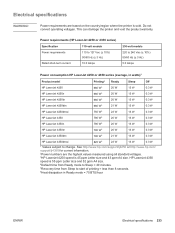
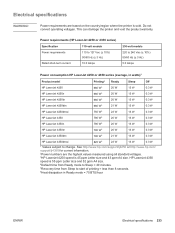
... printing = less than 8 seconds. 6Heat dissipation in watts)1
Product model
Printing2 Ready
Sleep
Off
HP LaserJet 4250
680 W3
20 W
13 W
0.3 W
HP LaserJet 4250n
680 W3
20 W
13 W
0.3 W
HP LaserJet 4250tn
680 W3
20 W
13 W
0.3 W
HP LaserJet 4250dtn
680 W3
21 W
13 W
0.3 W
HP LaserJet 4250dtnsl
750 W3
23 W
13 W
0.3 W
HP LaserJet 4350
790 W3
20 W
13 W
0.3 W
HP LaserJet...
HP LaserJet 4250/4350 Series - User Guide - Page 246
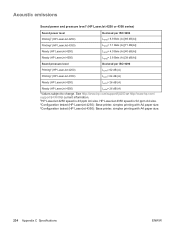
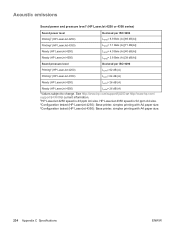
... See http://www.hp.com/support/lj4250 or http://www.hp.com/ support/lj4350 for current information. 2HP LaserJet 4250 speed is 52 ppm A4 size. 3Configuration tested (HP LaserJet 4250): Base printer, simplex printing with A4 paper size. 4Configuration tested (HP LaserJet 4350): Base printer, simplex printing with A4 paper size.
234 Appendix C Specifications
ENWW HP LaserJet 4350 speed is 43...
Similar Questions
How To Set Default Paper Tray For Hp Laserjet 4350 Pcl 6
(Posted by racheMaxo 9 years ago)
Hp Laserjet 4350 That Will Not Allow Users To Use The Collate Function
(Posted by bele 9 years ago)
How To Fix Hp Laserjet P2035n From Smearing
(Posted by drmahe 10 years ago)
How To Fix Hp Laserjet P2055dn Not Printing Barcodes
(Posted by kristnoe 10 years ago)

