HP LaserJet 4345 Support Question
Find answers below for this question about HP LaserJet 4345 - Multifunction Printer.Need a HP LaserJet 4345 manual? We have 25 online manuals for this item!
Question posted by Blr8blov on August 5th, 2014
Hp Color Laserjet Cm3530 Setting Up Scanning To Folder Prevent Users From
entering password when scanning
Current Answers
There are currently no answers that have been posted for this question.
Be the first to post an answer! Remember that you can earn up to 1,100 points for every answer you submit. The better the quality of your answer, the better chance it has to be accepted.
Be the first to post an answer! Remember that you can earn up to 1,100 points for every answer you submit. The better the quality of your answer, the better chance it has to be accepted.
Related HP LaserJet 4345 Manual Pages
HP Jetdirect External Print Server Products - External USB Compatibility - Page 2


... fully backward compatible with these USB network-capable HP printers, AIO's, and MFP's:
HP Business Inkjet 2300, 2600, 2800, and 3000; Many devices have their own networking scanning software and no longer support it. In this section, I will remain on HP JetDirects web scan capability and in Full-Speed. HP Color LaserJet CP1515, CP1518, CP2025, CP3505, CP3525, CP4005, CP6015, 2500...
HP LaserJet MFP and Color MFP Products - Configuring Security for Multiple LaserJet MFP Products - Page 4


... checklist for the following HP MFP models: • HP LaserJet M3027 MFP • HP LaserJet M3035 MFP • HP LaserJet 4345 MFP • HP LaserJet M4345 MFP • HP LaserJet M5025 MFP • HP LaserJet M5035 MFP • HP LaserJet 9040 MFP • HP LaserJet 9050 MFP • HP Color LaserJet 4730 MFP • HP Color LaserJet M4730 MFP • HP Color LaserJet 9500 MFP
All of...
HP LaserJet MFP and Color MFP Products - Configuring Security for Multiple LaserJet MFP Products - Page 6


... the HP Web Jetadmin Multiple Device Configuration Tool (explained later). This checklist relies on , connected to the network, and in this checklist apply to configure this checklist. It assumes that the MFPs are turned on these guides are available by -step instructions for specific HP LaserJet MFPs and HP Color LaserJet MFPs. However, most of the settings are...
HP LaserJet MFP and Color MFP Products - Configuring Security for Multiple LaserJet MFP Products - Page 24


...and select Enabled. HP LaserJet and Color LaserJet MFP Security Checklist
24 Your passwords and other configuration data will display settings to view the settings recommended below. It includes a few settings related to security:
Click Device in these instructions, but you are not covered in the Configuration Categories menu, and scroll down to restrict color printing for users and for...
HP LaserJet MFP and Color MFP Products - Configuring Security for Multiple LaserJet MFP Products - Page 69


... that includes multiple capabilities such as HP Color LaserJet 9500 MFPs require EIO Jetdirect cards for configuring all settings in two ways: Automatic Document Feeder (ADF) or flatbed. Personal Identification Number. A storage device is a peripheral management tool that opens to multiple devices for printing on a printer. HP Web Jetadmin: HP Web Jetadmin is a component that encrypts...
HP LaserJet MPF Products - Configuring Security for Multiple MFP Products - Page 4


...HP LaserJet 4345 MFP HP LaserJet M4345 MFP HP LaserJet M3027 MFP HP LaserJet M3035 MFP HP LaserJet M5025 MFP HP LaserJet M5035 MFP HP LaserJet 9040 MFP HP LaserJet 9050 MFP
HP Color LaserJet MFPs
HP Color LaserJet 4730 MFP HP Color LaserJet M4730 MFP HP Color LaserJet 9500 HP
HP Color MFPs with Edgeline Technology
HP CM8050 Color MFP HP CM8060 Color MFP
This checklist covers security settings...
HP LaserJet MPF Products - Configuring Security for Multiple MFP Products - Page 30


Follow these settings, continue with options for the network address
display function. 4. Touch Management...., and touch Save. • HP LaserJet M3027 MFP • HP LaserJet M3035 MFP • HP LaserJet M5025 MFP • HP LaserJet M5035 MFP • HP Color LaserJet M4730 MFP • HP CM8050 Color MFP with Edgeline • HP CM8060 Color MFP with Edgeline Hiding the IP address...
HP LaserJet MPF Products - Configuring Security for Multiple MFP Products - Page 85


... such as HP Color LaserJet 9500 MFPs require EIO Jetdirect
cards for it is an accessory to the motherboard of digital send jobs. It can encrypt the contents of a PC. IPsec is a secure protocol that sends scanned documents to email destinations or to its functions. IPsec
IPsec is not covered in the MFP user guides...
HP LaserJet MFP Analog Fax Guide - Supplemental Information - Page 13
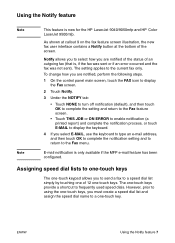
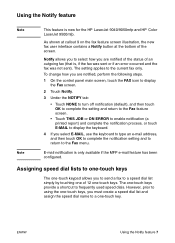
...notification (default), and then touch OK to complete the setting and return to the Fax feature screen.
• Touch...setting applies to frequently used speed dials. The one -touch key.
E-mail notification is new for the HP LaserJet 9040/9050mfp and HP Color LaserJet 9500mfp. ENWW
Using the Notify feature 7 As shown at callout 9 on the fax feature screen illustration, the new fax user...
HP LaserJet MFP - Analog Fax Accessory 300 Send Fax Driver - Page 8


...9679; HP LaserJet M5035MFP ● HP LaserJet 9040mfp ● HP LaserJet 9050mfp ● HP Color LaserJet 9500mfp
Hardware
The HP LaserJet MFP Analog Fax Accessory 300 must be installed in the MFP before installing the MFP Send Fax driver.
See the HP LaserJet MFP Analog Fax Accessory 300 Fax Guide for more information about installing this hardware.
2 Chapter 1 Setting up
ENWW Printer
The...
HP LaserJet MFP - Analog Fax Accessory 300 Send Fax Driver - Page 10


... MFP Send Fax driver on the HP LaserJet 4345mfp and 9040/9050mfp and the HP Color LaserJet 4730mfp and 9500mfp 1. Touch EXIT. On the MFP control panel, press Menu. 2. NOTE: If PC FAX SEND does not appear on your MFP menu, upgrade the MFP firmware.
5. Touch Enabled. 6. Touch Save.
4 Chapter 1 Setting up
ENWW On the MFP...
HP LaserJet MFP - Analog Fax Accessory 300 Send Fax Driver - Page 12


... datecode is supported in the section called Device Information.
6 Chapter 1 Setting up
ENWW
In the File Name text box on the MFP control panel to and touchConfiguration Page. a. c. If the CD that opens, type the location on the HP LaserJet M3035MFP, M3027MFP, M4345MFP, M5025MFP, M5035 MFP, and HP Color LaserJet CM4730 MFP and CM6040 MFP, use the...
HP LaserJet MFP - Analog Fax Accessory 300 Send Fax Driver - Page 14


... 1 Setting up and down arrows to and touch FAX. 3. Enable the billing-code feature on the MFP in the billing code. 7. g. See the appropriate MFP user guide for instructions about configuring the e-mail function: ● HP LaserJet 4345mfp Series User Guide ● HP Color LaserJet 4730mfp User Guide ● HP LaserJet 9040mfp/9050mfp User Guide ● HP Color LaserJet 9500mfp User Guide...
HP LaserJet MFP - Analog Fax Accessory 300 Send Fax Driver - Page 15


... Start, click Settings, and then click Printers and Faxes. 3. NOTE: If the billing-code feature is enabled on the MFP, a billing-code entry is required for walkup fax jobs sent from the MFP. NOTE: If the billing-code feature is enabled on the HP LaserJet M3035MFP, M3027MFP, M4345MFP, M5025MFP, M5035 MFP, and HP Color LaserJet CM4730 MFP...
HP LaserJet MFP - Analog Fax Accessory 300 Send Fax Driver - Page 74
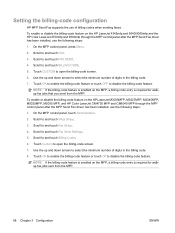
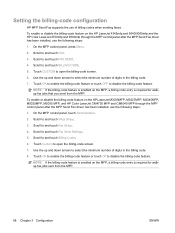
... MFP control panel, touch Administration. 2. Touch Custom to and touch Fax Send Settings. 5.
To enable or disable the billing-code feature on the MFP, a billing-code entry is enabled on the HP LaserJet M3035MFP, M3027MFP, M4345MFP, M5025MFP, M5035 MFP, and HP Color LaserJet CM4730 MFP and CM6040 MFP through the MFP control panel after the MFP...
HP LaserJet MFP - Analog Fax Accessory 300 Send Fax Driver - Page 77


● HP LaserJet 9040mfp/9050mfp User Guide ● HP Color LaserJet 9500mfp User Guide To update the HP MFP Send Fax settings after enabling the e-mail feature on the MFP has not been reached.
An e-mail confirmation is not received
No e-mail confirmation is sent if the ...
HP LaserJet MFP - Analog Fax Accessory Guide - Page 59


...the scanner uses when the MFP scans your fax copy to streak or blur. Touch the Fax Settings icon to open the Settings screen.
3. On the ENHANCE tab...on the HP LaserJet 4345 MFP and 9040/9050mfp, and the HP Color LaserJet 4730mfp and 9500mfp
1. Increasing sharpness increases resolution which also increases transmission time. Change the sharpness setting
The Sharpness setting specifies ...
HP LaserJet MFP - Analog Fax Accessory Guide - Page 78


... administrator.
3. After the entire document is stored, it is first scanned and stored into a single job.
enter number(s) manually on the scanner glass.
2. If the settings do not match, complete the following steps.
NOTE: All settings made on the screen to type a user name and password if authentication is sent successfully.
Faxes that the Describe Original...
HP LaserJet MFP - Analog Fax Accessory Guide - Page 81
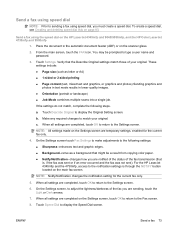
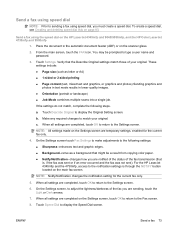
... in lower quality images. ● Orientation (portrait or landscape) ● Job Mode combines multiple scans into a single job. c. From the main screen, touch the FAX icon. Send a fax using speed dial
NOTE: Prior to sending a fax using the speed dial on the HP LaserJet 4345mfp and 9040/9050mfp, and the HP Color LaserJet 4730mfp and 9500mfp
1.
HP LaserJet MFP - Analog Fax Accessory Guide - Page 85


... Settings screen.
6. On the Settings screen touch Fax Settings to make adjustments to the notification settings is , if the fax was sent or if an error occurred and the fax was not sent). ENWW
Send a fax 77 You may be a result from the HP LaserJet 4345mfp and 9040/9050mfp, and the HP Color LaserJet 4730mfp and 9500mfp
1. a. For the HP LaserJet...
Similar Questions
How To Make A Scan Folder On 4345
(Posted by Hayle1janle 10 years ago)
Scan To Folder Set Up In Hp Laserjet M4345 Mfp In Window 7 32 Bits
Scan to folder set up in hp laserjet M4345 MFP in window 7 32 bits
Scan to folder set up in hp laserjet M4345 MFP in window 7 32 bits
(Posted by chandrasa1973 10 years ago)
How To Restore Hp Color Laserjet Cm2320fxi Mfp Password
(Posted by balomsu 10 years ago)
How To Connect The Hp Color Laserjet Cm3530 Mfp Pcl6 To Network Folder For Scann
Can anyone please let me know how to connect the scanned documents for the HP Color LaserJet CM3530 ...
Can anyone please let me know how to connect the scanned documents for the HP Color LaserJet CM3530 ...
(Posted by neha31 11 years ago)
Hp Color Laserjet Cm3530mfp Cannot Skaaner And Copy
The skrivare cannot skanna and copy.
The skrivare cannot skanna and copy.
(Posted by masoodabaqaiy 11 years ago)

