HP LaserJet 4345 Support Question
Find answers below for this question about HP LaserJet 4345 - Multifunction Printer.Need a HP LaserJet 4345 manual? We have 25 online manuals for this item!
Question posted by masoodabaqaiy on July 24th, 2012
Hp Color Laserjet Cm3530mfp Cannot Skaaner And Copy
The skrivare cannot skanna and copy.
Current Answers
There are currently no answers that have been posted for this question.
Be the first to post an answer! Remember that you can earn up to 1,100 points for every answer you submit. The better the quality of your answer, the better chance it has to be accepted.
Be the first to post an answer! Remember that you can earn up to 1,100 points for every answer you submit. The better the quality of your answer, the better chance it has to be accepted.
Related HP LaserJet 4345 Manual Pages
HP Jetdirect External Print Server Products - External USB Compatibility - Page 2


...
Print and Windows based scanning:
HP Color LaserJet CM1015mfp and CM1017mfp
Print only:
HP Color LaserJet CM3530mfp, CM4730mfp, CM6030mfp, CM6040mfp, 4730mfp; USB 2.0 added Hi-Speed and is at the latest available version. The ew2400 and the en3700 which are USB 2.0 Hi-Speed will break down the supported printers for the Laserjet AIO's and Officejet Pro's. HP Designjet Z2100, Z3100, 30...
HP Jetdirect External Print Server Products - External USB Compatibility - Page 3


... network-capable HP printers:
HP Color LaserJet CM1015/1017mfp*, CM3530mfp*, CM4730mfp*, CM6030mfp*, CM6040mfp*, 4730mfp*, 9500mfp*; HP Color Inkjet cp1160 and cp1700; HP Jetdirect en3700
Supported with these USB network-capable HP printers:
HP Color LaserJet CM1015/1017mfp*, CM3530mfp*, CM4730mfp*, CM6030mfp*, CM6040mfp*, 4730mfp*, 9500mfp*; HP Deskjet 895 Cse/Cxi; HP Photosmart 1100...
HP Jetdirect External Print Server Products - External USB Compatibility - Page 4


... 8000 series; no webscan ** except HP Photosmart 7200 series printers
© February 2007 Hewlett-Packard Development Company, L.P. HP Deskjet 1180c, 1220c, 1280, 5150, 5550, 5650, 6122, 9300c, 9600c, 9650, 9670, 9680, and 9800 series; HP Officejet 6100 series*; HP PSC 2110*, 2210*, 2400*, 7350, and 7550 All-in -One
* printing only; HP Color LaserJet CP4005, 1500, 2500, 2550...
HP LaserJet MFP and Color MFP Products - Configuring Security for Multiple LaserJet MFP Products - Page 4


... checklist for the following HP MFP models: • HP LaserJet M3027 MFP • HP LaserJet M3035 MFP • HP LaserJet 4345 MFP • HP LaserJet M4345 MFP • HP LaserJet M5025 MFP • HP LaserJet M5035 MFP • HP LaserJet 9040 MFP • HP LaserJet 9050 MFP • HP Color LaserJet 4730 MFP • HP Color LaserJet M4730 MFP • HP Color LaserJet 9500 MFP
All of...
HP LaserJet MFP and Color MFP Products - Configuring Security for Multiple LaserJet MFP Products - Page 6


... should use the latest version of the settings recommended in this checklist is available for download and installation at hp.com.
• MFPs: This checklist covers security settings for specific HP LaserJet MFPs and HP Color LaserJet MFPs. however, you to MFPs. Other connections, such as direct-connect via parallel cable or via Jetdirect or Jetdirect...
HP LaserJet MFP and Color MFP Products - Configuring Security for Multiple LaserJet MFP Products - Page 69


Many of the MFPs include internal Jetdirect hardware as HP Color LaserJet 9500 MFPs require EIO Jetdirect cards for copying, fax, or digital sending. Multi-Functional Peripheral -
The ADF draws sheets into digital images for network connectivity.
SNMPv3 is a component that encrypts network traffic. A storage device is a secure network protocol that stores data. The MFP includes...
HP LaserJet MPF Products - Configuring Security for Multiple MFP Products - Page 4


... checklist covers the following HP MFP models:
MFP Type HP LaserJet MFPs
Model
HP LaserJet 4345 MFP HP LaserJet M4345 MFP HP LaserJet M3027 MFP HP LaserJet M3035 MFP HP LaserJet M5025 MFP HP LaserJet M5035 MFP HP LaserJet 9040 MFP HP LaserJet 9050 MFP
HP Color LaserJet MFPs
HP Color LaserJet 4730 MFP HP Color LaserJet M4730 MFP HP Color LaserJet 9500 HP
HP Color MFPs with Edgeline Technology...
HP LaserJet MPF Products - Configuring Security for Multiple MFP Products - Page 85


... hardware (hard drives, Compact Flash cards, and formatter boards) using devices such as cold resetting, that sends scanned documents to email destinations or...checklist due to LaserJet and Color LaserJet MFPs and printers.
DSS is an accessory to its functions. Edgeline MFPs
This checklist abbreviates HP CM8050 Color MFP with Edgeline Technology and HP CM8060 Color MFP with Edgeline ...
HP LaserJet MFP Analog Fax Guide - Supplemental Information - Page 11


... install the most recent MFP printer firmware update. ENWW
5 Fax firmware updates are part of the HP LaserJet 4345 and HP Color LaserJet 4730mfp. Check the HP Web site to match that of the MFP firmware (separate fax firmware is not available). Fax interface upgrades include: ● Improved layout for the HP LaserJet 4345 and HP Color LaserJet 4730mfp.
These features are already...
HP LaserJet MFP - Analog Fax Accessory 300 Send Fax Driver - Page 8


... ● HP LaserJet M5035MFP ● HP LaserJet 9040mfp ● HP LaserJet 9050mfp ● HP Color LaserJet 9500mfp
Hardware
The HP LaserJet MFP Analog Fax Accessory 300 must be installed in the MFP before installing the MFP Send Fax driver. See the HP LaserJet MFP Analog Fax Accessory 300 Fax Guide for more information about installing this hardware.
2 Chapter 1 Setting up
ENWW Printer
The...
HP LaserJet MFP - Analog Fax Accessory 300 Send Fax Driver - Page 15


...feature is enabled on the HP LaserJet M3035MFP, M3027MFP, M4345MFP, M5025MFP, M5035 MFP, and HP Color LaserJet CM4730 MFP and CM6040 MFP: 1. Click Start, click Settings, and then click Printers and Faxes. 3. ENWW
... the driver in Windows, use the following steps: NOTE: If using the Add a Printer wizard in Windows XP 1. In Windows Explorer, double-click the downloaded MFP Send Fax ...
HP LaserJet MFP - Analog Fax Accessory 300 Send Fax Driver - Page 77


... following steps:
1.
● HP LaserJet 9040mfp/9050mfp User Guide ● HP Color LaserJet 9500mfp User Guide To update the HP MFP Send Fax settings after enabling the e-mail feature on the MFP has not been reached. In the HP MFP Send Fax Properties dialog box, click Device Settings.
4. Click Start, click Settings, and then click Printers and Faxes.
2. An...
HP LaserJet MFP - Analog Fax Accessory 300 Send Fax Driver - Page 81


... MFP fax configuration information during installation. In the HP MFP Send Fax Properties dialog box, click Device Settings. Normally, closing and reopening the driver will...sender information fields on the HP LaserJet M3035MFP, M3027MFP, M4345MFP, M5025MFP, M5035 MFP, and HP Color LaserJet CM4730 MFP and CM6040 MFP.
1.
Under Printer Tasks in the Printers and Faxes window, right-click...
HP LaserJet MFP - Analog Fax Accessory Guide - Page 45


...format and then enter the date. 5. If this is the first time you are powering up the printer, you will be prompted for this setting is a legal requirement in some countries/regions, it . ...of countries/regions. 6. Set or verify the date and time on the HP LaserJet 4345mfp and 9040/9050mfp, and the HP Color LaserJet 4730mfp and 9500mfp
1. Select the date format and then enter the date....
HP LaserJet MFP - Analog Fax Accessory Guide - Page 59


... that the scanner uses when the MFP scans your fax copy to streak or blur. Change the sharpness setting on the HP LaserJet 4345 MFP and 9040/9050mfp, and the HP Color LaserJet 4730mfp and 9500mfp
1. Change the background setting on colored paper, you can enhance your fax copy quality by removing the background that might cause your original...
HP LaserJet MFP - Analog Fax Accessory Guide - Page 79


..., M3027 MFP, M4345 MFP, M5025 MFP, M5035 MFP, M9040 MFP, M9050 MFP and HP Color LaserJet CM4730 MFP and CM6040 MFP Series
1. From the main screen, touch the FAX icon. Using the keyboard, enter a phone number. To remove a number from copying color paper. ● Notify/Notification--changes how you made any changes to send another...
HP LaserJet MFP - Analog Fax Accessory Guide - Page 81
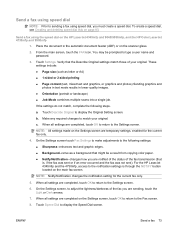
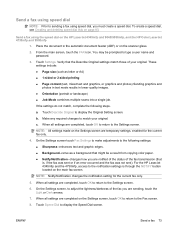
..., touch OK to return to the Fax screen.
8. You may be a result from copying color paper. ● Notify/Notification--changes how you are temporary settings, enabled for the current ...create a speed dial, see Creating and deleting speed dial lists on the HP LaserJet 4345mfp and 9040/9050mfp, and the HP Color LaserJet 4730mfp and 9500mfp
1. Place the document in lower quality images. ●...
HP LaserJet MFP - Analog Fax Accessory Guide - Page 85


...or landscape) ● Job Mode combines multiple scans into a single job.
For the HP LaserJet 4345mfp and the 4730mfp, access to the Fax screen. When all settings are completed on...You may be a result from the HP LaserJet 4345mfp and 9040/9050mfp, and the HP Color LaserJet 4730mfp and 9500mfp
1. Send a fax using the phone book from copying color paper. ● Notify/Notification--changes ...
HP LaserJet MFP - Analog Fax Accessory Guide - Page 117


...printer prints the Fax Call Report. ● Touch Never auto print to display the Fax Call Report screen.
5. Print the fax call report (include thumbnail) on the HP LaserJet M3025 MFP, M3027 MFP, M4345 MFP, M5025 MFP, M5035 MFP, M9040 MFP, M9050 MFP and HP Color LaserJet... (include thumbnail) on the HP LaserJet 4345mfp and 9040/9050mfp, and the HP Color LaserJet 4730mfp and 9500mfp
1. NOTE:...
HP LaserJet MFP - Analog Fax Accessory Guide - Page 143


..., and the HP Color LaserJet 4730mfp and 9500mfp 52
database 112 date/time setting 36, 37 declaration of conformity 129 destination paper bin 56 dial tone detection, setting 44 dialing mode
setting 45 dialing prefix
setting 46 digital sending utility, remote
configuration 43 DSS. Index
A accessories 125 activity log 111
B background
copying colored paper 51...
Similar Questions
Hp Color Laserjet Cm3530 Setting Up Scanning To Folder Prevent Users From
entering password when scanning
entering password when scanning
(Posted by Blr8blov 9 years ago)
How Do I Change Defalt Hp Laserjet 4345 For Color Scan
(Posted by Reycoutur 10 years ago)
How To Change The Fax Header For A Hp Laserjet M4345 Multifunction Printer
series
series
(Posted by dadaddollbo 10 years ago)
My Hp Color Laserjet Cm 1312 Is Not Doing Color Copy Laterly, (the Printer Is 7
My Hp Color Laserjet Cm 1312 Is Not Doing Color Copy laterly, (the printer is 7 years old, works fin...
My Hp Color Laserjet Cm 1312 Is Not Doing Color Copy laterly, (the printer is 7 years old, works fin...
(Posted by domi75673 10 years ago)
My Hp Color Laserjet Cm 1312 Is Not Doing Color Copy
i am facing problem in having a color copy from my hp color laserjet. printer gives massage " repla...
i am facing problem in having a color copy from my hp color laserjet. printer gives massage " repla...
(Posted by QasimRafiq 11 years ago)

