HP LaserJet 4250 Support Question
Find answers below for this question about HP LaserJet 4250.Need a HP LaserJet 4250 manual? We have 13 online manuals for this item!
Question posted by rmdmerlin on April 15th, 2014
How Do You Replace The Tray 2 Solenoid On An Hp Laserjet 4250
The person who posted this question about this HP product did not include a detailed explanation. Please use the "Request More Information" button to the right if more details would help you to answer this question.
Current Answers
There are currently no answers that have been posted for this question.
Be the first to post an answer! Remember that you can earn up to 1,100 points for every answer you submit. The better the quality of your answer, the better chance it has to be accepted.
Be the first to post an answer! Remember that you can earn up to 1,100 points for every answer you submit. The better the quality of your answer, the better chance it has to be accepted.
Related HP LaserJet 4250 Manual Pages
HP LaserJet 4250/4350 Series - User Guide - Page 7


... information 2 User guide links ...2 Where to look for more information 2
Printer configurations ...3 Feature designations for the HP LaserJet 4250 or 4350 series printer 3
Printer features ...5 Printer parts ...8
Accessories and supplies 8 Interface ports ...10 Accessory lights ...10 Moving the printer ...11 Control panel ...12 Control-panel layout ...12 Control-panel buttons ...13 Control...
HP LaserJet 4250/4350 Series - User Guide - Page 15


Models with this designation include an additional paper tray. Model descriptions
Printer model
HP LaserJet 4250 series
HP LaserJet 4350 series
Base model
● 48 MB RAM, expandable up to 512 MB ● one 100-sheet tray and one 500-sheet tray
n model tn model
● 64 MB RAM, expandable up to 512 MB
● 80 MB RAM, expandable up...
HP LaserJet 4250/4350 Series - User Guide - Page 16


Model descriptions (continued)
Printer model
HP LaserJet 4250 series
HP LaserJet 4350 series
dtn model
● 64 MB RAM, expandable up to 512 MB
● 80 MB RAM, expandable up to 512 MB
● one 100-sheet tray and two 500-sheet trays ● one 100-sheet tray and two 500-sheet trays
● HP Jetdirect embedded print server for connecting to...
HP LaserJet 4250/4350 Series - User Guide - Page 17


... to 1,100 sheets of business text and graphics. Resolution
HP LaserJet 4250 series printer
HP LaserJet 4350 series printer
FastRes 1200-produces 1200-dpi print quality for automatic twosided printing. All other models are compatible with additional 500sheet paper feeders and an optional 1,500-sheet high-capacity input tray. Prints on A4-size paper at 55 pages per...
HP LaserJet 4250/4350 Series - User Guide - Page 21
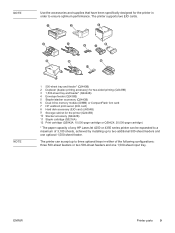
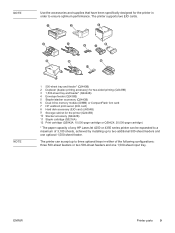
... cartridge)
* The paper capacity of any HP LaserJet 4250 or 4350 series printer can accept up to ensure optimum performance. The printer can be expanded to a maximum of the... feeder. The printer supports two EIO cards.
1
2
3
4 9
5
6
8 7
10
12
11
1 500-sheet tray and feeder* (Q2440B) 2 Duplexer (duplex printing accessory) for two-sided printing (Q2439B) 3 1,500-sheet tray and feeder* ...
HP LaserJet 4250/4350 Series - User Guide - Page 118


... configuration information in the printer. hp LaserJet 4250/4350 printers
1 2
1 3 4
5 6
1
Printer Information
Lists the model, serial number, page counts, and other information for the printer.
2
Installed Personalities and Options
Lists all trays and lists optional paper-handling accessories that are installed.
106 Chapter 3 Managing and maintaining the printer
ENWW An example of...
HP LaserJet 4250/4350 Series - User Guide - Page 119
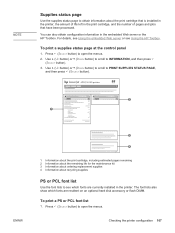
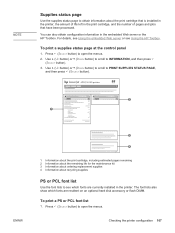
... button) to scroll to PRINT SUPPLIES STATUS PAGE,
and then press (SELECT button). hp LaserJet 4250/4350 printers
1
100%
100%
2
1
ENWW
3
4
1 Information about the print cartridge, including estimated pages remaining 2 Information about the remaining life for the maintenance kit 3 Information about ordering replacement supplies 4 Information about the print cartridge that is installed in the...
HP LaserJet 4250/4350 Series - User Guide - Page 123


... printer control panel shows the ORDER CARTRIDGE message. For the HP LaserJet 4350 series, the message first appears when about 25% (10,000-page cartridge) or about 8% (20,000-page cartridge) of the life remains in the print cartridge. HP does not guarantee print quality after the REPLACE CARTRIDGE message first appears. For the HP LaserJet 4250 series...
HP LaserJet 4250/4350 Series - User Guide - Page 196


...Delete all software programs, restart Windows, and try again. Troubleshooting common Windows problems
Error message: "Error Writing to LPTx" in the trays. The printer is not receiving enough power.
If the HP LaserJet 4250 or 4350 series PCL 6 driver is defective or loose.
Error message: "General Protection FaultException OE" "Spool32" "Illegal Operation" Cause
Solution
Close...
Service Manual - Page 10


... assembly 222 Tray 2 lifter-drive assembly 227 Dc controller PCA...230 Reinstallation tip...235 Installing a new formatter and a new dc controller (LJ 4250/4350 only 235 Power supply...236 Paper-feed belt assembly 243
Motors and fans...2. 45 Main cooling fan (left side 246 Cooling fan, right side (HP LaserJet 4250/4300/4350 Series printers only...
Service Manual - Page 100


...Replace specific parts when the PERFORM PRINTER MAINTENANCE message appears on HP LaserJet 4250/4350 Series printers.
The maintenance message appears every 200,000 pages on HP LaserJet 4200/4300 Series printers or every 225,000 pages on the printer...:
■ Fuser
■ Printer rollers (transfer, feed, and separation, and tray 1 pickup)
■ Tray 1 rollers
■ Rollers for...
Service Manual - Page 128


... feeder can be added to HP LaserJet 4250/4350 Series printers. The tray 1 paper sensor (on the control-panel display. PS105) detects media in tray 2. The HP LaserJet 4250, 4300, and 4350 Series printers use three motors, a clutch, and a solenoid.
For information about the location of printer switches, sensors, and motors see Printer switches and sensors and Printer motors and fans.
114...
Service Manual - Page 262


...of them.
See Accessory covers and the tray 2 extension door. ● Top cover. Rotate the anti-static bar away from the printer remove it from the printer.
3 Unplug the fan cable from the...
6 Removing and replacing parts See Right-side cover. ● Formatter cover. See Top cover. ● Right-side cover. Cooling fan, right side (HP LaserJet 4250/4300/4350 Series printers only)
NOTE This...
Service Manual - Page 324


... Guide or the HP LaserJet 4250/4350 Use Guide. This page also lists fonts on an optional hard-disk accessory or flash DIMM if those memory accessories are installed.
● Usage page: The usage page is only available if an optional hard disk is installed. For example, the printer serial number and tray size settings...
Service Manual - Page 385


... dirty after cleaning, or if it is not approximately 160 ohms for the HP LaserJet 4200/4300, or 110 ohms for the HP LaserJet 4250/4350, replace the tray 1 pickup solenoid. If it is dirty after cleaning, or if it is dirty, worn, or damaged. See Tray 1 paper-pickup assembly . If the gears are not rotating correctly, or are...
Service Manual - Page 386


... HP LaserJet 4250/4350, replace the tray 2 pickup solenoid. The dc controller PCA is not approximately 160 ohms for the HP LaserJet 4200/4300, or 110 ohms for the tray pickup solenoid ...tray 2 paper pickup assembly drive gears are damaged or worn, replace the cassette pick-up roller, cassette separation roller, and cassette feed roller.
See Tray 2 lifter-drive assembly and/or Printer...
Service Manual - Page 387


..., or 110 ohms for the 1,500-sheet feeder. Replace the lifter-drive assembly (500-sheet feeder) or the lifter-drive assembly (1,500-sheet feeder). Replace the surface stack sensor (PS802 for the 500-sheet feeder, or SR2 for the HP LaserJet 4250/4350, replace the paperfeeder pickup solenoid. Replace the paper-feeder control PCA.
Paper-path troubleshooting
373...
Service Manual - Page 405


...See Laser/ scanner assembly.
Replace the main drive assembly.
See Media specifications. Make sure that the printer is defective. (HP LaserJet 4250/4300/4350 only)
Replace the print-cartridge motor (HP LaserJet 4250/4300/4350 only).
Image-formation troubleshooting
391 The gears are connected
to store it correctly. The print-cartridge motor is installed in the tray...
Service Manual - Page 441
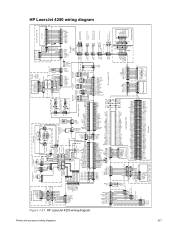
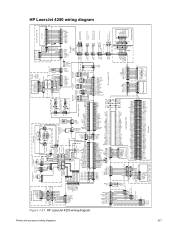
Printer and accessory wiring diagrams
427
Figure 7-27 HP LaserJet 4250...3
2 1
12
SW101
Door open detection switch
Face-down tray paper full sensor
Cassette pick-up solenoid
Multi-purpose tray pick-up solenoid
Feed roller clutch
PS104
3 2 1
3 2 1
... 2 1
3 2 1
Laser driver
TB26 12 11 10 9 8 7 6 5 4 3 2 1
12 11 10 9 8 7 6 5 4 3 2 1
Laser/scanner unit
J145
HP LaserJet 4250 wiring diagram
Service Manual - Page 453


... 4250 general timing diagram
Figure 7-38 HP LaserJet 4250 general timing diagram
Signal
Power switch ON
WAIT
Timing chart for continuous 2 sheets printing in letter size
STBY
INTR
PRINT
LSTR
(Unit: seconds)
STBY
1 Print reservation designation (EEC50)
2 Print start designation (EEC12)
3 Video (VDO1, /VDO1,VDO2, /VDO2)
4 Main motor (M101)
5 Drum motor (M102)
6 Scanner motor
7 Laser...
Similar Questions
How To Print From A Different Tray On A Hp Laserjet P4015
(Posted by reflwam 9 years ago)
How Do I Change The Default Paper Tray On My Hp Laserjet P3015 Printer?
(Posted by rainasiladi 12 years ago)

