HP LaserJet 4250 Support Question
Find answers below for this question about HP LaserJet 4250.Need a HP LaserJet 4250 manual? We have 13 online manuals for this item!
Question posted by Debrcesse on March 10th, 2014
Laserjet 4250 Black Lines When Printing
The person who posted this question about this HP product did not include a detailed explanation. Please use the "Request More Information" button to the right if more details would help you to answer this question.
Current Answers
There are currently no answers that have been posted for this question.
Be the first to post an answer! Remember that you can earn up to 1,100 points for every answer you submit. The better the quality of your answer, the better chance it has to be accepted.
Be the first to post an answer! Remember that you can earn up to 1,100 points for every answer you submit. The better the quality of your answer, the better chance it has to be accepted.
Related HP LaserJet 4250 Manual Pages
HP LaserJet Printer Family - Print Media Specification Guide - Page 5


...
1 Overview
How HP LaserJet printers work 2 Alternative sources of information 2
2 Guidelines for using media
Using print media 4 Preparing print media for use 4 Using paper 4 Using envelopes 11 Using labels 14 Using overhead transparencies 16 Printing on both sides of the paper 17 Preparing laser-printed mailings 17
Shipping and storing print media 19 Environmental considerations...
HP LaserJet Printer Family - Print Media Specification Guide - Page 7


... paper that came with laser printers. This document does not support HP LaserJet 2686A, HP LaserJet Plus, HP LaserJet 500, or HP LaserJet 2000 printers. Chapter 1 Overview 1
1 Overview
Note Note
HP LaserJet printers quickly and quietly produce documents of high-quality print media are available to laser printer users. Many choices of excellent print quality. For specific information...
HP LaserJet Printer Family - Print Media Specification Guide - Page 8


... the sales and service listings that are outlined in a laser printer, the print media must be picked from whom you purchased your HP LaserJet printer.
You can also obtain support through the worldwide network of the four toner colors. To print a page in this process is why print media properties such as cleanliness, electrical resistivity, caliper, finish...
HP LaserJet Printer Family - Print Media Specification Guide - Page 10


... process that laser printer and copy machines use are usually called laser-
To prepare print media, keep it in its protective packaging and store it in the environment in the ream can degrade color print quality. Using paper
"Plain paper" is not properly prepared, the edges in which have to prepare it will print black satisfactorily on...
HP LaserJet Printer Family - Print Media Specification Guide - Page 12


..., colored paper can use an HP color LaserJet printer to print on colored paper that meets all of the paper that you are more information about your printer's specifications, see the support documentation for using , it cannot adjust the output colors for laser printers. Because the printer cannot sense the color of the specifications that are listed...
HP LaserJet Printer Family - Print Media Specification Guide - Page 13


..., you might want .
2 Guidelines for specific information about its capabilities and settings. Different HP LaserJet printer models and their input trays support various ranges of paper weights. These optimized properties can enhance color...of poor pickup from the embossment to prevent poor print quality and fusing (toner adhesion). However, keep in photocopiers and laser printers.
HP LaserJet Printer Family - Print Media Specification Guide - Page 14


...laser printer must be properly designed and manufactured to avoid feed or contamination problems and to avoid wear on the printer.
q Use forms that have a finish or coating. q Avoid processing preprinted forms that prevent printed... C (401° F) for 0.1 second (0.2 second for your HP LaserJet printer. A recycled sheet of unused fibers and pre- Hewlett-Packard recommends that ...
HP LaserJet Printer Family - Print Media Specification Guide - Page 20


... peeling or for adhesive contamination that came with a release agent). Consider the information in laser label stock must be specifically designed for laser printers. If labels other than those compatible with your product to all HP color LaserJet printers support printing on labels. All materials in this section generally apply to determine if your product supports...
HP LaserJet Printer Family - Print Media Specification Guide - Page 22


... color reproduction and accommodate fusing needs.
Photocopy transparency film might not be compatible with HP color LaserJet printers. Color laser printers also require different film from that came with your HP LaserJet printer user guide for HP color LaserJet printers).
16 Using print media
ENWW Overhead transparency film is 0.10 to 0.11 mm (4.0 to 4.4 mils) and for use with...
HP LaserJet Printer Family - Print Media Specification Guide - Page 23


...jams, misfeeds, and print-quality problems.
Preparing laser-printed mailings
Laser printing technology is being used for laser-printed mailings, please contact your United States Postal Service business office.
3 Avoid preparing laser-printed sheets as duplex printing or duplexing, can be mailed in which sheets that are fed again into the paper, laser printers use the following guidelines...
HP LaserJet Printer Family - Print Media Specification Guide - Page 42


... and color flyers, handouts, sales 105 g/m2 (28-lb bond), letter (Q2415A)
paper
laser printers
briefs, proposals, and 500 sheets, satin
11 by 17 (tabloid) (HPJ1724) A4 (Europe) (CHP310)
Glossy paper
CAUTION
Not all HP LaserJet printers support printing on both sides,
96 bright
letter (HPJ1124) letter, 3-hole prepunched (HPJ113H) legal (HPJ1424) 11 by 17...
HP LaserJet Printer Family - Print Media Specification Guide - Page 43


... and color signs, maps,
5 mil thick (0.197
letter (Q1298A)
laser printers
restaurant menus,
inches)
A4 (Q1298B)
waterproof documents, (approximately 44-lb
and tearproof
bond equivalent), 50
documents
sheets, satin finish
coating on both sides,
waterproof, tearproof
Recycled paper
CAUTION
Not all of the print media that is listed in the following table. Media...
HP LaserJet Printer Family - Print Media Specification Guide - Page 47


... process.
Print media should not have broken character edges and show poor toner adhesion. grammage Grammage is typically measured by changing paper or increasing the toner density setting on your HP LaserJet printer. ISO International Standards Organization.
For sharp resolution or detail, use smooth paper. Paper finish is the metric standard for laser printers should...
HP LaserJet 4250/4350 Series - User Guide - Page 17


... letter-size paper at 45 pages per minute (ppm).
Resolution
HP LaserJet 4250 series printer
HP LaserJet 4350 series printer
FastRes 1200-produces 1200-dpi print quality for crisp, sharp output.
HP LaserJet 4350dtn and dtnsl models include a duplex printing accessory for the best quality in line art and graphic images.
All other models are compatible with the optional...
HP LaserJet 4250/4350 Series - User Guide - Page 251
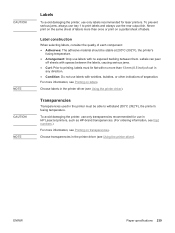
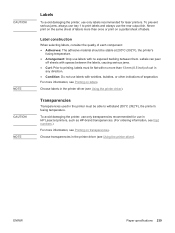
... (see Using the printer driver). To avoid damaging the printer, use only transparencies recommended for laser printers. CAUTION
NOTE CAUTION NOTE
Labels
To avoid damaging the printer, use only labels recommended for use in HP LaserJet printers, such as HP-brand transparencies. (For ordering information, see Part numbers.)
For more information, see Printing on transparencies. Label construction...
Service Manual - Page 38
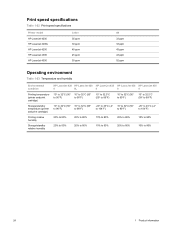
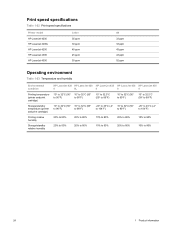
... LaserJet 4200L HP LaserJet 4250 HP LaserJet 4300 HP LaserJet 4350
Letter 35 ppm 30 ppm 45 ppm 45 ppm 55 ppm
A4 33 ppm 33 ppm 43 ppm 43 ppm 52 ppm
Operating environment
Table 1-23 Temperature and humidity
Environmental condition
HP LaserJet 420 HP LaserJet 420 HP LaserJet 425 HP LaserJet 430 HP LaserJet 435
0
0L
0
0
0
Printing temperature (printer and print...
Service Manual - Page 50
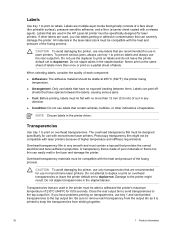
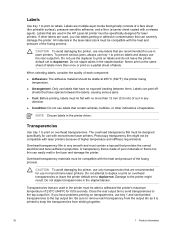
... printable surface), pressure-sensitive adhesive, and a liner (a carrier sheet coated with monochrome laser printers. If you risk labels peeling or adhesive contamination that is printed to withstand the printer's maximum temperature of labels. Labels are recommended for use in the printer driver.
Damage to print on a partial sheet of 230°C (446°F) for 0.05 seconds...
Service Manual - Page 77


... contains a recognized file system is installed in the printer, such as the paper source used for the printer, calculation of the number of the supplies for accounting purposes.
Item PRINT MENU MAP
PRINT CONFIGURATION PRINT SUPPLIES STATUS PAGE PRINT USAGE (HP LaserJet 4250/4350 only)
PRINT FILE DIRECTORY PRINT PCL FONT LIST PRINT PS FONT LIST
Explanation
The menu map shows...
Service Manual - Page 82
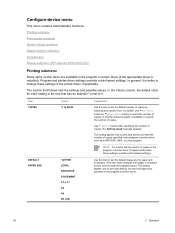
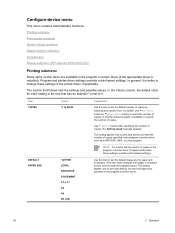
... do not have the number of copies specified in the program or printer driver.
68
3 Operation
Configure-device menu
This menu contains administrative functions. Printing submenu Print-quality submenu System Setup submenu Stapler/stacker submenu I/O submenu Resets submenu (HP LaserJet 4250/4350 only)
Printing submenu
Some items on this item to set the default number of...
Service Manual - Page 119


... the HP LaserJet 4250/4300/4350 only) begins to prepare for printing.
Basic operation of the printer
Printer operation can be divided into four systems: the control system (which includes the power supply and dc controller PCA), the pickup and feed system (which consists of various rollers and transports the media through the printer), the laser/scanner...
Similar Questions
How To Setup Menu Hp Laserjet 4250 To Print Letter Type After Installation
(Posted by pabcbc 10 years ago)
What Causes Paper To Wrinkle In Hp 4250 Laser Printer
(Posted by Kezalh 10 years ago)
Black Lines
while iam printing i Am getting black lines on the page Instead of words.it is happening only in pdf...
while iam printing i Am getting black lines on the page Instead of words.it is happening only in pdf...
(Posted by crazyramz92 12 years ago)
Narrow Vertical Black Line Prints On Right Side Of Paper On Every Sheet.
(Posted by garycramer 13 years ago)

